
Enjoy new Easy Project 10.6 with the best Gantt chart ever
Discover new powerful features that help you get your projects done. Easier, quicker, and smoother.

Las mejores herramientas de PM
Gantt, mapas WBS, Recursos, Agile, y más: todo integrado para que trabaje para tu equipo.
Fácil de usar
Flujos de trabajo a 1 clic y permisos de configuración automática. Funciones y paneles de control predefinidos para todas las necesidades del proyecto.

Acceso rápido
Centros de datos en todo el mundo con respuestas de primer nivel en cualquier lugar.
Better Gantt Chart, Resource Management with Reports and bunch of UX improvements in 25 most wanted project management features
- New Gantt chart – benefit from the new facelift that helps you set, navigate and organize tasks easier
- Resource management with Reports – enjoy clearer overview of your capacities thanks to new visual stacked charts
- Built-In roles for your project users – simplify the administration of those team members who need to be a part of every project
- Better DMS with drag & drop files administration and full mapping – place and store your documents and folders with an easy drag-and-drop function
- Quick Search in Administration – speed up your searching with the new feature looking through several items, plugins and settings
- Coworkers Search on new task form – add coworkers directly while creating a new task
- More UX improvements to make your everyday work even smoother
Additionally, look forward to more than 25 professional business features for Agile, Risk Management, Project Finances, Help Desk, CRM, DevOps, and more.
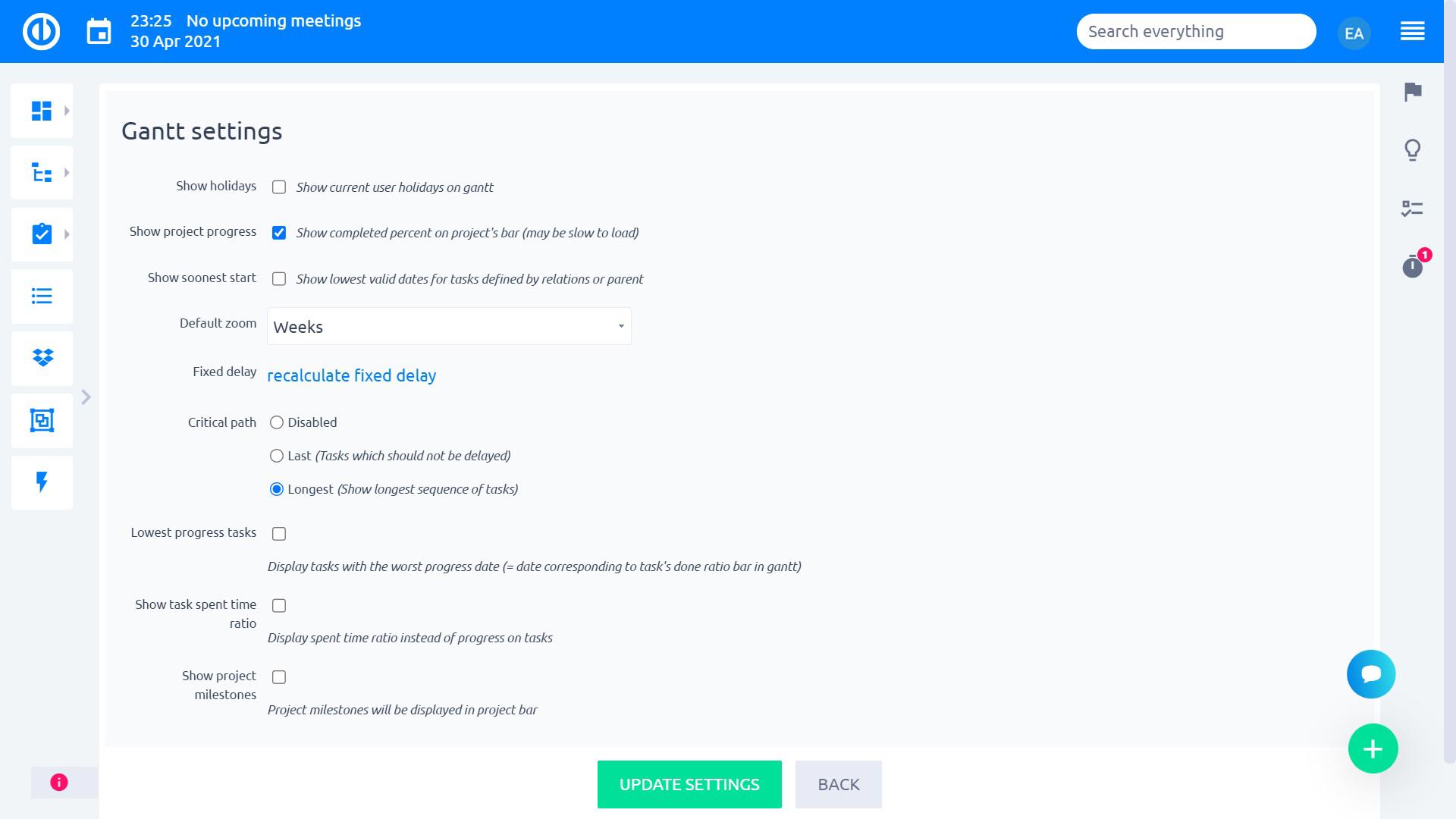
Reproducir una grabación de un seminario web de 40 minutos
"Cómo sacar el máximo partido del nuevo Easy Project 10.6"
En 40 minutos descubrirás todo sobre la nueva versión y cómo puede ayudarte en tus proyectos.

DAVID R. GROW
¿Por qué los usuarios eligen Easy Project?
+ 56%
Mayor eficiencia
+ 75%
Mejora del trabajo en equipo
+ 32%
Ahorro de tiempo
+ 81%
Aumento de la productividad
+ 57%
Ahorro de recursos
Basándonos en el estudio realizado en más de 40.000 usuarios de Easy project.
Powerful improvements for your project in the new Easy Project 10.6
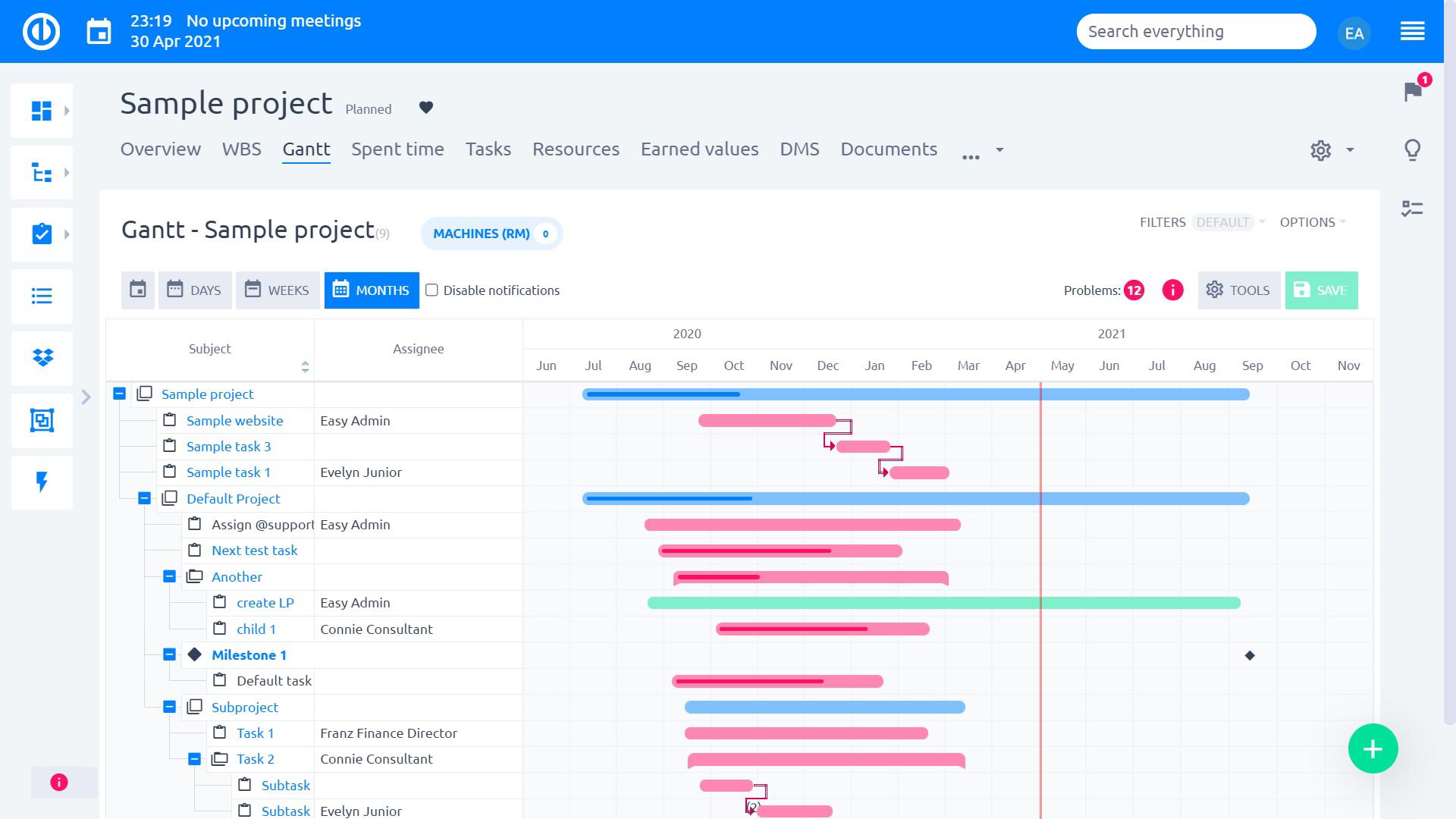
Easier Planning With The New Gantt Chart
Do you use the Gantt Chart on daily basis? Good, because we've now made it easier to work with thanks to a significant facelift! You can now catch-and-drop the operational elements as a start and due date, progress or relation creation. We've rounded edges too, so you can separate tasks from each other really easily. Plus with newly added navigational lines you will better trace the higher levels of each task.
Better Control Over Your Resources With Resource Reports
What about having an even more visual overview of your resources' capacities? Resource report is a complement of Resource management and is available on any customizable page (you will find it under the Users section). It will help you see and therefore plan better. This a new page module brings you Contingency table listing of users, their allocated hours and Stacked charts.
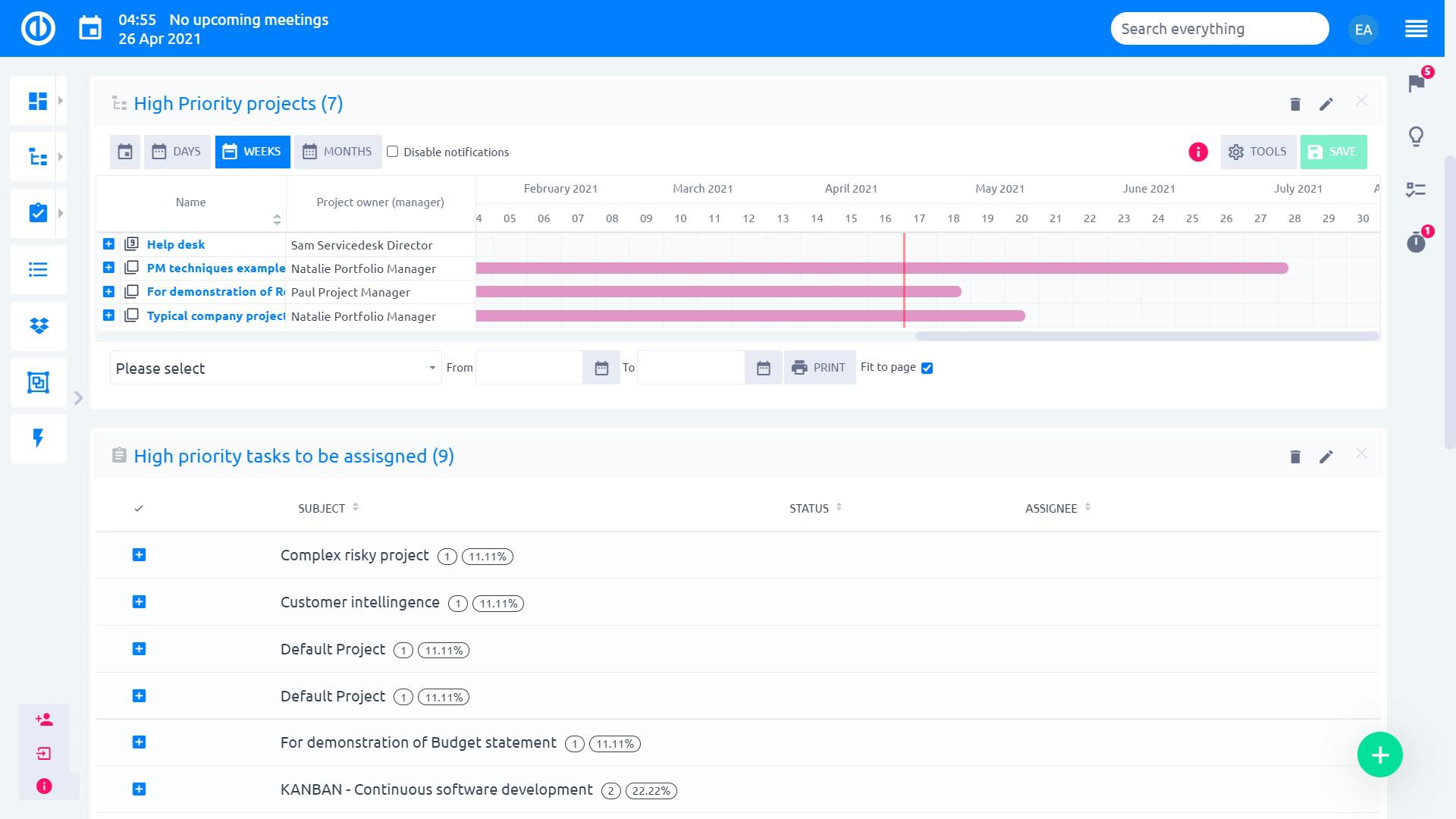
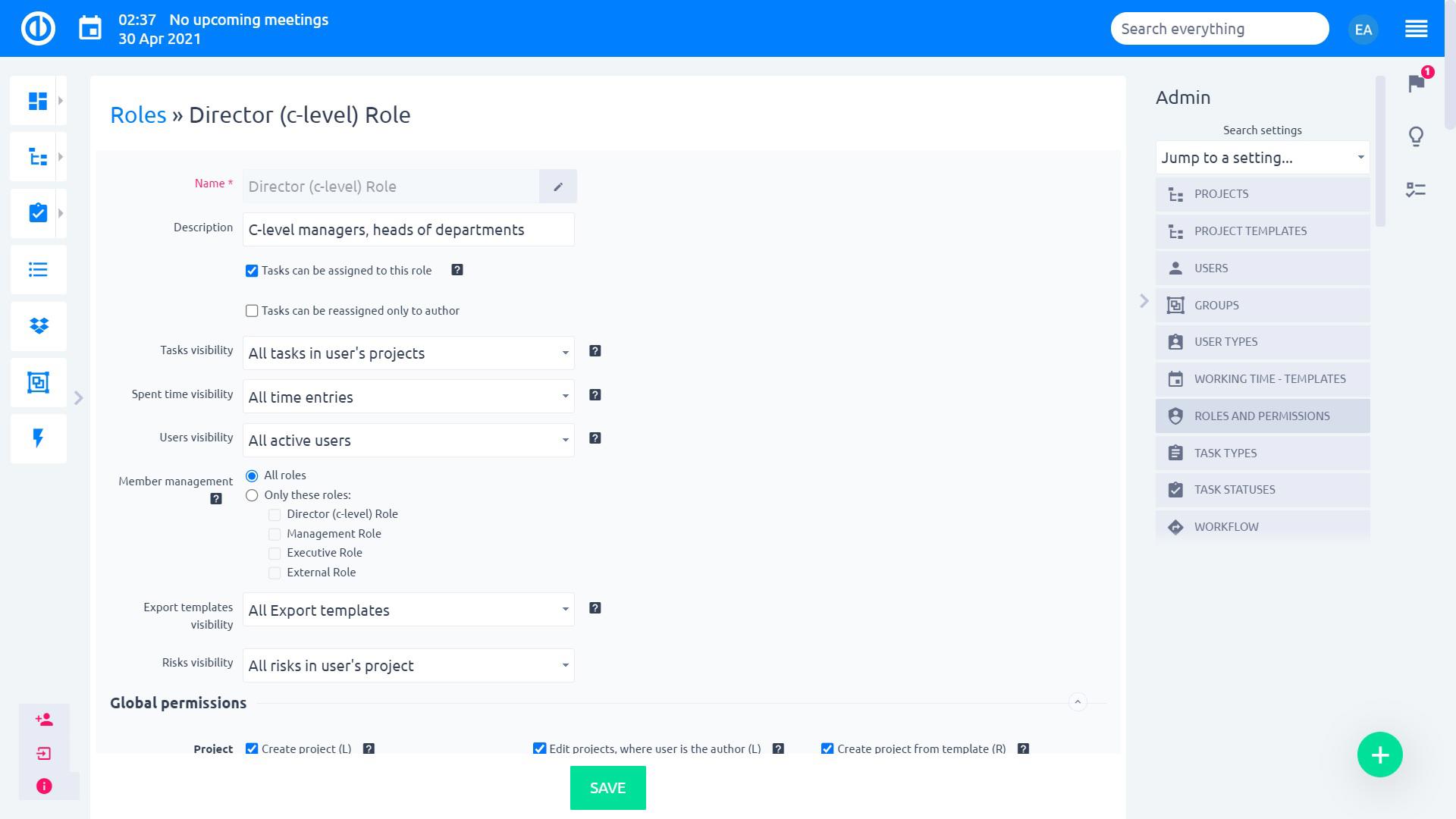
Notable Time-saving With Game Changing Built-In Roles
Every organization has some key people who need to be members of all projects due to the character of their work (e.g. top management or HR). To simplify the administration of such users and save your time, we're introducing new Built-In role setting. You can add automatically specific users across-the-board to every project instead of time-consuming manual setting. Users with the Built-In role will be shown in a separate section.
Clearer DMS
Do you believe that organizing and storing your documents and folders should be as easy as possible? Then you will love this new drag-and-drop replacement function. Simply drag a file or a folder and drop it wherever its destination is. In addition, you'll be able to see the synoptical structure of your visible projects and their DMS file structures.
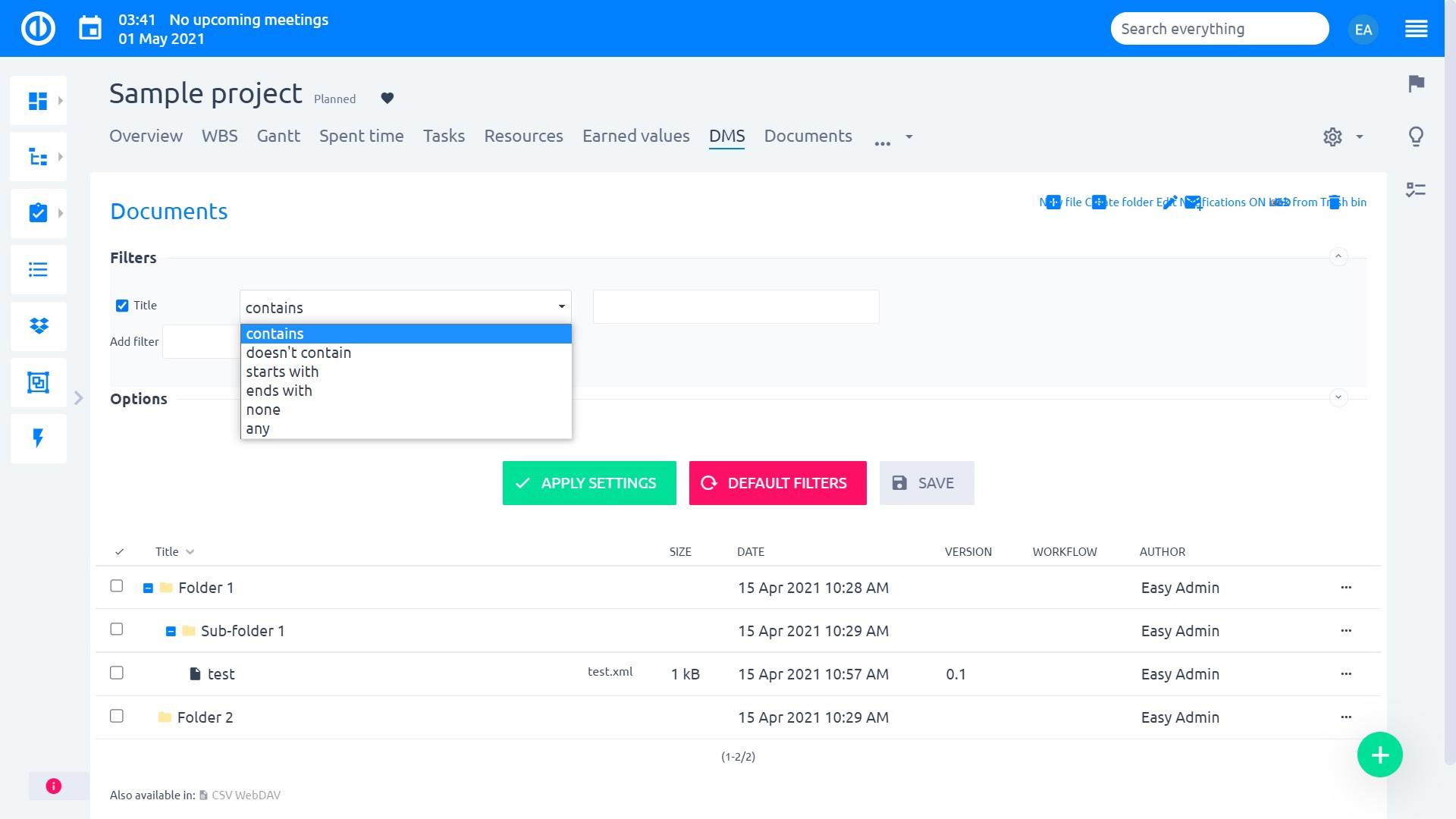
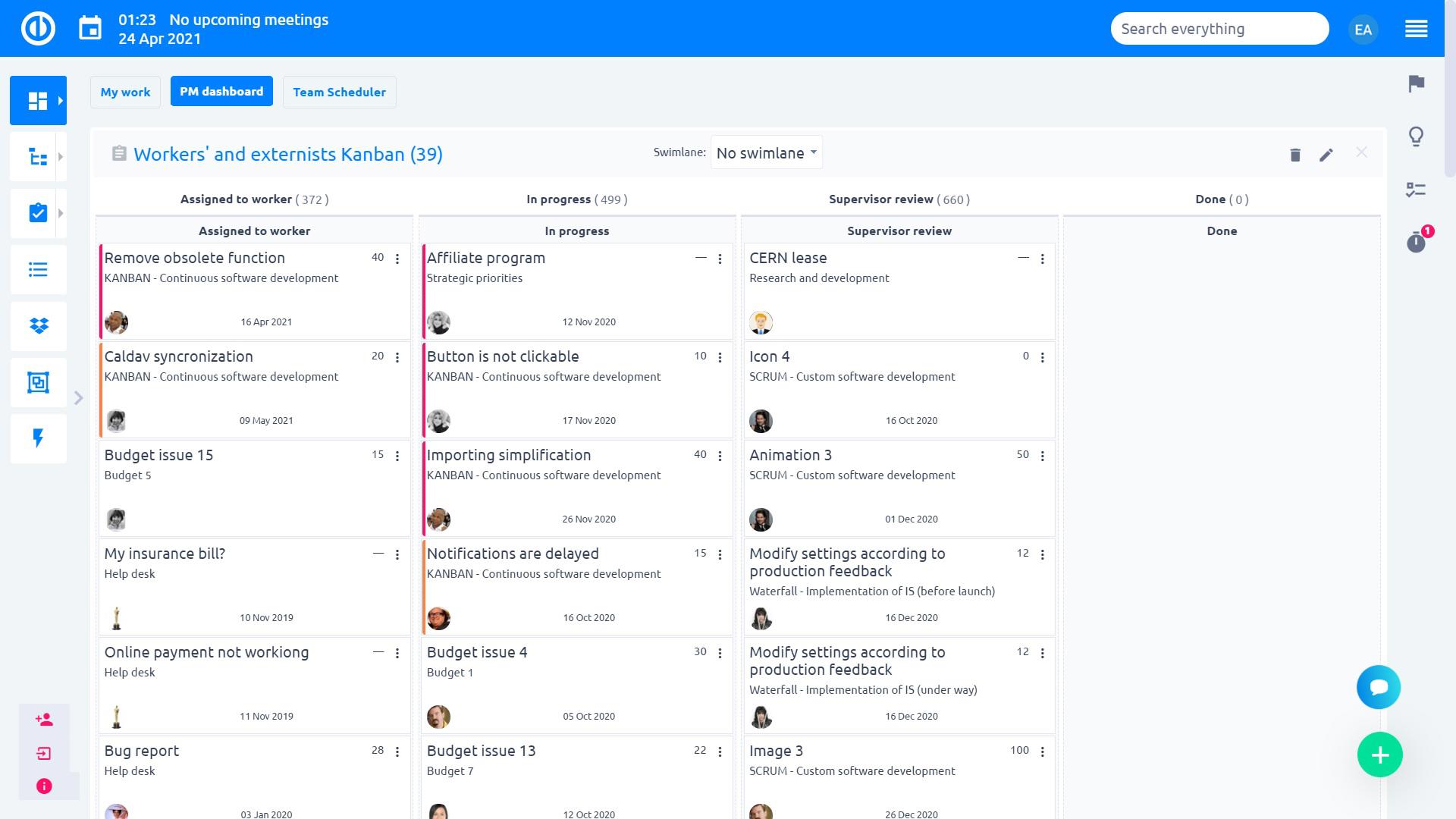
Quicker Searching in Administration
Do you sometimes get tired of looking for settings as an admin? Not anymore! Just use the Quick search and save time. It looks through Menu items in Administration, Plugin configuration pages, Sections in Global settings, Particular settings within Global Settings, and Settings of advanced features.
Coworkers Search on new task form
Create, save, search, add, save? No, not anymore. Now you can simply search for and immediately add coworkers to the new task at the very same time you create it. Start typing your coworker's name into the search bar and you will easily find and add the ones you need.
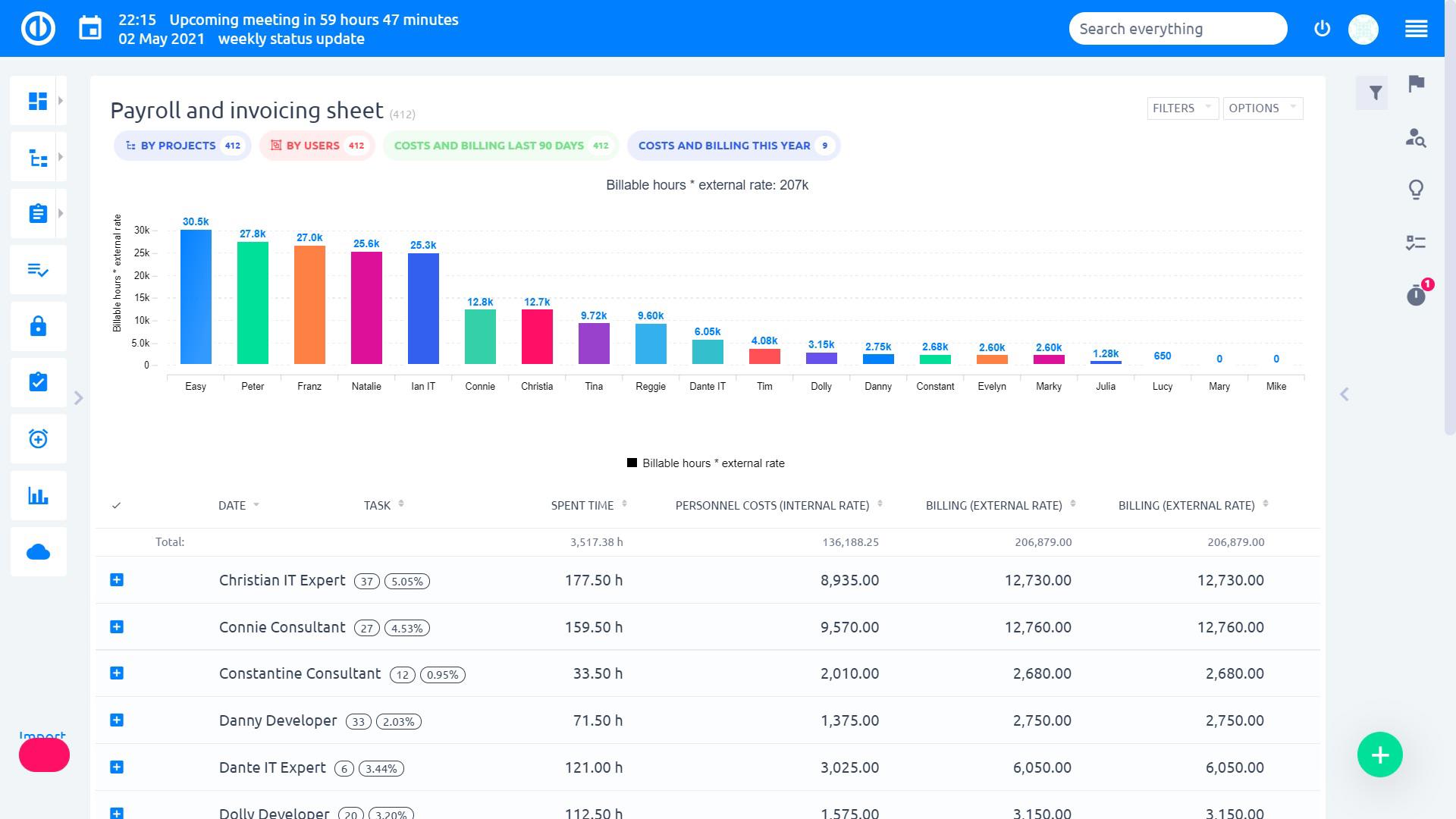
Las principales empresas del mundo confían en nosotros






100% ready for remote
Easy Project includes everything you need to keep your projects and teams under control while working remotely or from home office.
- Project management made online and simple using WBS mind maps, Gantt chart, critical paths, and baseline plans, quick scheduler, milestones, project templates, and more professional features.
- Effective teamwork in one single platform thanks to audio & video conference calls, team chat, and shared project documents.
- Professional agile development and projects with features for SCRUM, kanban, scrumban, backlogs, burn-down and velocity charts, sprints, reports and more.
- Synoptic time and productivity tracking and scheduling using reports of done work, schedules, and stopwatches.
- Easy work and processes management with tasks, checklists, time overview, workflow, user roles and permissions, integrated calendar and deadlines.
- Comprehensive project review and reporting using earned value, graphs, activity reports, time reports, and alerts.

Incorporación sencilla con Easy Project Integrations
Easy Project está integrado con otros programas de software para que puedas incorporarte fácilmente. Integrado con más de 1.000 aplicaciones usando Zapier.





Compatible con estándares IMPA & PMI
SHINE Consulting Ltd.- poseedor de acreditación del Programa de Formación en Gestión de Proyectos “Gestión de Proyectos en la Práctica” (estándar internacional según la IPMA) y además es miembro del PMI R.E.P. Registered Education Provider. **El logotipo de PMI Registered Education Provider es una marca registrada del Project Management Institute, Inc.

