
Easy Project 14
All-in-one solution powered by Easy AI
Maximize your project and operational efficiency with Easy AI enhancements, including an on-premises option for improved data security.
1,000+
Clients worldwide
15+
Years of development
21
Languages
85
85 partners in 26 countries
100+
Experts for you
Boost productivity through AI-powered improvements
Easy Project 14 harnesses the power of AI to transform your daily operations, offering innovative assistance that optimizes routine tasks. Our market-first on-premises AI ensures complete data security.
Easy AI elevates your productivity across various aspects:
- Write and summarize texts or get answers with Personal AI. It includes three Assistants: Knowledge Assistant, Write Assistant, and AI Task Summary.
- Generate project plans effortlessly and get instant project statuses with AI Project Planner and AI Project Status, the key components of Project AI designed to support project managers.
- Provide structured answers and quicker support with Service AI, featuring the HelpDesk Assistant.
6 AI assistants to improve your project & work management
Knowledge Assistant
Find crucial information swiftly! This Assistant rapidly retrieves precise answers from your organization's data sources, eliminating time-consuming manual searches.
- The usage of one shared source of information leads to consistent language across the whole organization.
- Organization-specific abbreviations become clear to newcomers.
- Streamlined workflows by getting real-time assistance in finding relevant answers to make informed decisions.
Write Assistant
Optimize your meeting outcomes with Write Assistant by Easy AI. This Assistant will help you swiftly process and analyze notes from meetings and generate the next steps so you can focus on execution.
- Rewrite texts with the desired tone, length, and level of detail.
- Simplify technical jargon for a non-technical audience.
- Translate text easily into various languages, including German, Spanish, French, and more.
AI Task Summary
Let this AI Assistant generate a task summary into a paragraph of text or bullet points for you.
- Save time by getting highlights from tasks, comments, and meeting notes with just one click.
- Quickly get to the point and get answers from connected data sources, reducing extensive searches.
HelpDesk Assistant
HelpDesk Assistant drafts answers for helpdesk operators, generating responses using Easy AI’s language model and historical data.
- Your operators save time with accurate, contextually relevant responses.
- Ensure responses are always consistent and reliable.
- Minimize the likelihood of human error.
AI Project Planner
Accelerate project initiation with AI Project Planner, which extract relevant information to create action items directly from the contract.
- Decrease project risks with embedded risk identification.
- Reduce time on manual project setup, freeing time for strategic planning.
- Stakeholders get an overview from a curated dashboard.
Transform documentation into a dashboard, WBS, and Gantt with one click.
AI Project Status
This AI Assistant synthesizes project activities and creates detailed status update reports.
- Reduce time spent on compiling and writing status reports.
- Ensure consistent and accurate reports.
- Facilitate better decision-making with up-to-date project status information.
Adaptive project and work management engineered with leading-edge AI technologies



First on-premises AI on the market: pioneering secure on-promises AI
Are you worried about AI compromising your data or intellectual property? Are you limited by your company policy to use AI tools? Easy Project offers a secure solution. Our AI assistants can be deployed on-premises, safeguarding your valuable data.

Choose your AI power
Easy AI is the only tool that offers you the flexibility to select between the industry-leading closed-source OpenAI LLM or the fully private open-source AI LLM.
Data privacy and security in the first place
Whether you prefer the security of on-premises hosting or the accessibility of cloud services, Easy AI ensures that your data is handled with the utmost care, compliant with the highest security standards.
Easy AI with full data privacy & security
Boost project efficiency with Easy Project's AI, ensuring your sensitive data remains secure through on-premises deployment options.
No one else but you can access and work with your company data.
Your data is encrypted in-transit using TLS 1.2 or greater.
Have Easy AI installed locally on your server or on a private GDPR-compliant cloud instance. (later in 2024)
Your Easy AI can be powered by OpenAI or full privacy open-source AI.
Fully compliant with GDPR standards and European privacy legislation.
Comparison Easy AI vs ChatGPT
|
Easy AI |
ChatGPT |
|
|---|---|---|
| Contextual Q&A anywhere | ||
| Summarise tasks, comments | ||
| Search internal specific information | ||
| Index your website and use tasks as data source | ||
| Turn notes into action items in tasks | ||
| Choose your deployment option – cloud or on-premises | ||
| HelpDesk ticket responses using your expertise | ||
| Create project tasks from document | ||
| Speak with voice assistant | ||
| Recognize images for answer generation |
Webinar recording Easy Project 14

Discover Easy Project 14 with AI enhancements
Watch the webinar recording and discover how Easy Project 14 can boost your company's productivity.
Colleagues Lukáš Hubka and Erick Stojšić will showcase how Easy Project can redefine your technology projects.
Your data, your choice of deployment

Deployment options: cloud or on-premises
- Whether you need the accessibility and scalability of the cloud or the enhanced control and security of on-premises infrastructure, our solution got you covered.
- Docker deployment
Docker for on-premises deployment provides a streamlined and efficient setup process without downtime. - Server subscription
Easy Project on your server is available under the same pricing as cloud or you can invest in licences to lower your total cost of ownership. Please bear in mind that you can change your settings anytime.
Approved by authorities in compliance and security standards







Redefine technology projects with Easy Project
Leverage Easy Project's pioneering Adaptive Project and Work Management Suite combines project management, IT service management, and source code management into a unified platform.
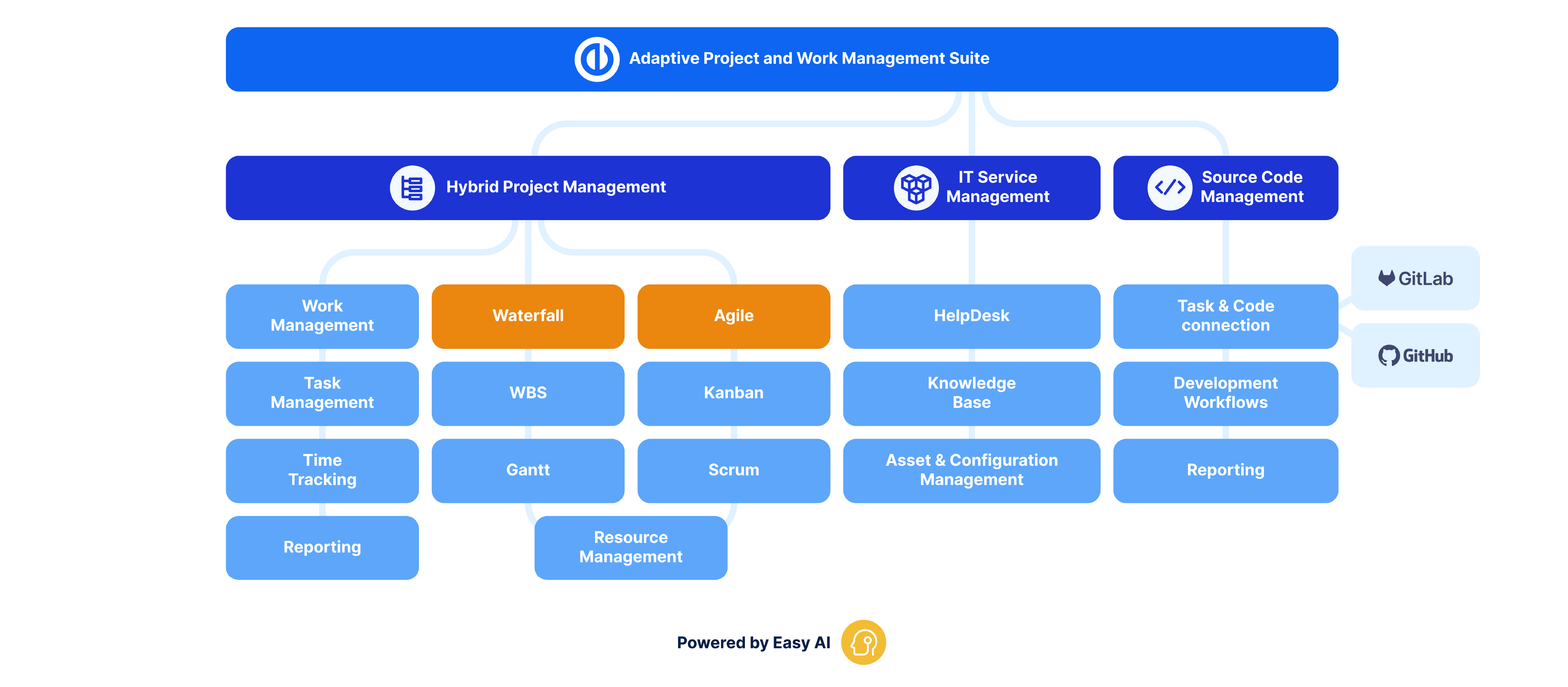
Hybrid Project Management allows you to choose between agile and traditional waterfall methods or a combination of both. Track tasks, manage resources, and visualise progress with Kanban boards, Gantt charts or Work Breakdown Structure (WBS).
Easy Project adapts to your preferred project management approach, whether traditional or Agile, ensuring comprehensive control and alignment with strategic business goals
IT Service Management focuses on optimising post-delivery services. The HelpDesk system manages service requests, Knowledge Base allows quick access to company know-how while the Asset and Configuration Management feature ensures all IT resources are tracked and handled effectively.
For companies that depend on software development, there is an optional Source Code Management integration to GitLab and GitHub.
Why technology teams choose Easy Project
Our users reported a significant upgrade in overall productivity. Just several months after using Easy Project on a daily basis.
+ 56%
Higher efficiency
+ 75%
Improved teamwork
+ 32%
Time savings
+ 81%
Increased productivity
+ 57%
Resource savings
Based on the research made over 40.000 Easy Project users.
Effortless onboarding with Easy Project

Partner with a team dedicated to your success. We offer professional support from day one for a smooth transition and optimal tool use.
- 30 days free trial to explore core functions
- Simple data migration process
- Comprehensive Onboarding Program for quick adaptation
- Customer Success Team with deep expertise and personalise support expertise


