Key features:
- Shows cash-flow balances straight in the Gantt chart
- Money module is required to see and edit these balances
- Balances per individual project are shown in the respective project bars
- It shows details per subprojects as well
To see cash flow in both project and global Easy Gantt, just select Cash flow under the Tools menu. Of course, Cash flow feature is only available when Money plugin is installed in Easy Project. Clicking on it adds a new horizontal line to the timeline. This line shows numbers representing the balances of planned incomes and expenses per selected period (day, week, month).
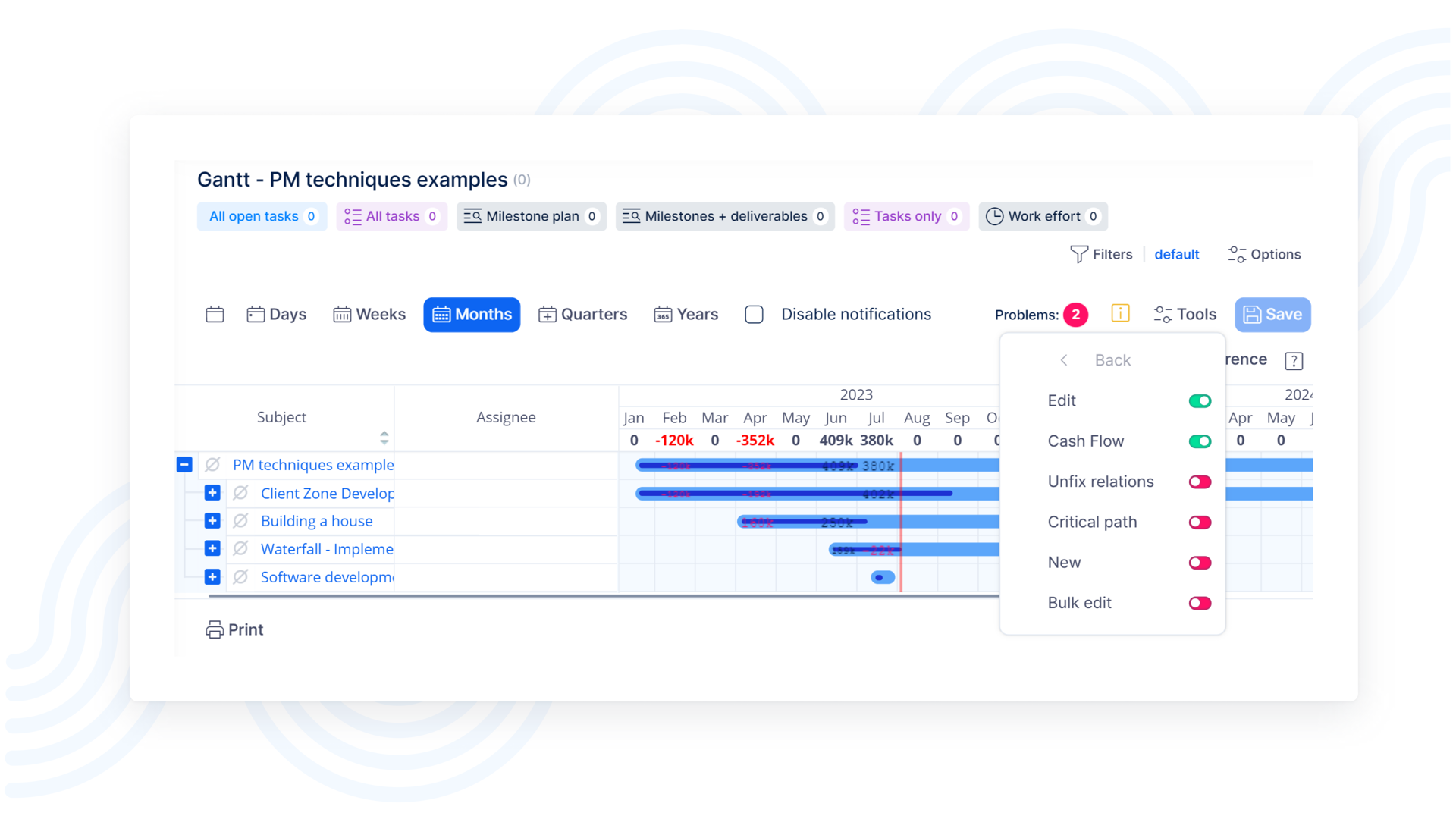
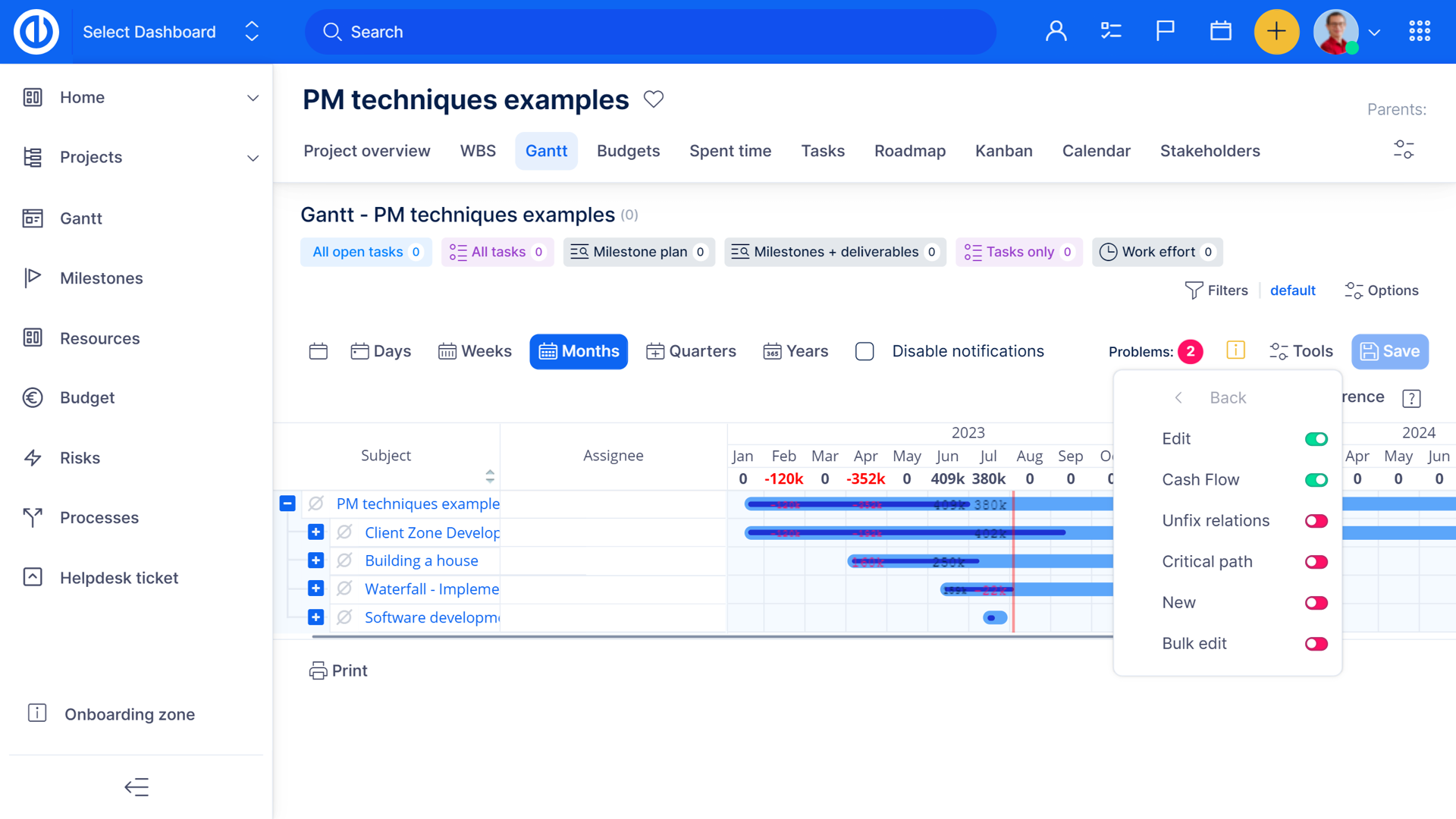
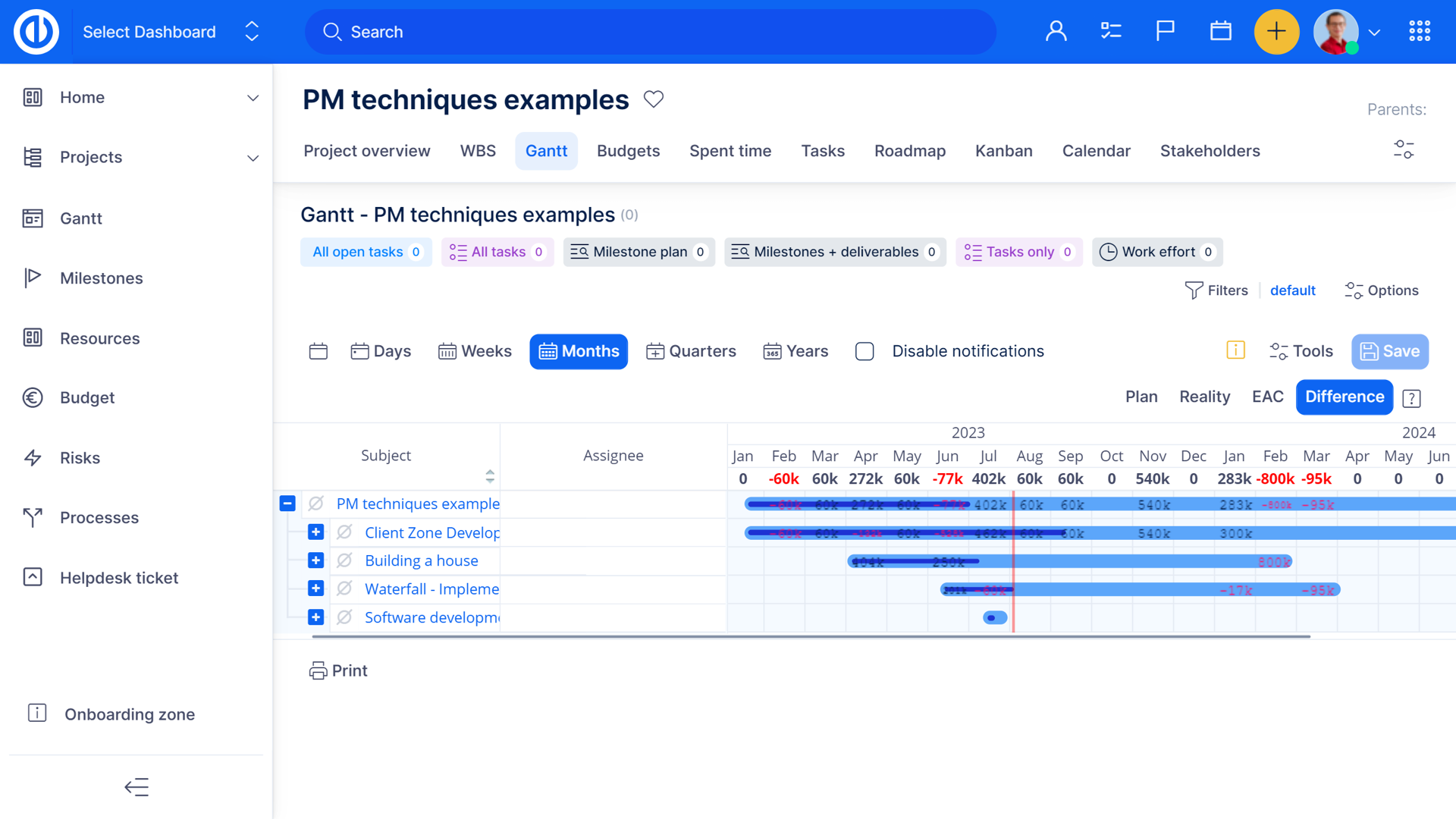
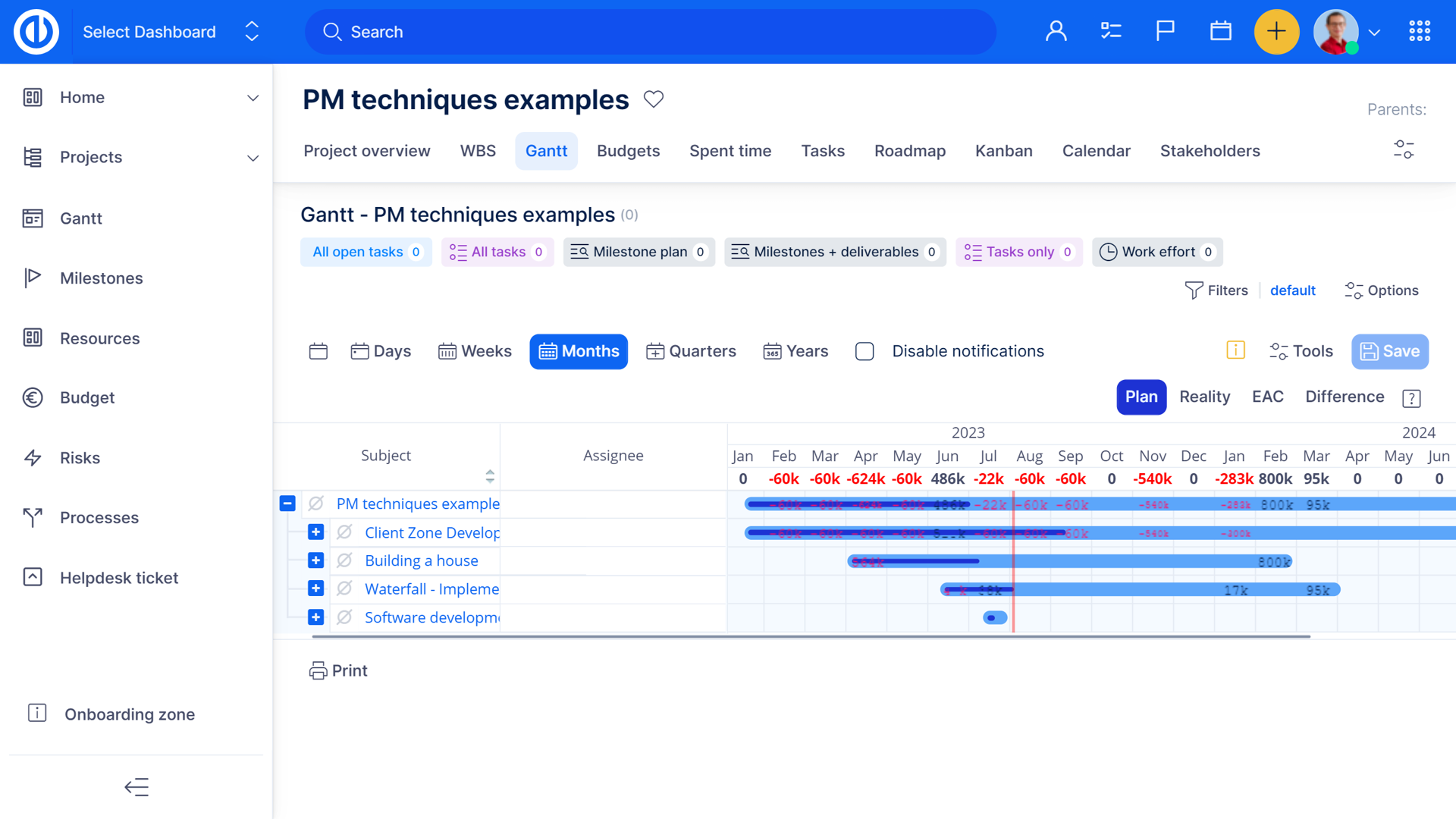
Key features:

Combine project management, tasks, ITSM, and source code management in a single unified software.

Enhance productivity with secure, on-site AI that summarises, and transforms notes into actionable tasks.

Choose on-premises deployment or utilise an ISO-certified cloud. Open-source code audits guarantee exceptional security for your intellectual property.

Use Easy Project's real-time, flexible reporting tools to make informed decisions.
Product






Access all features, SSL protected, no credit card required.
