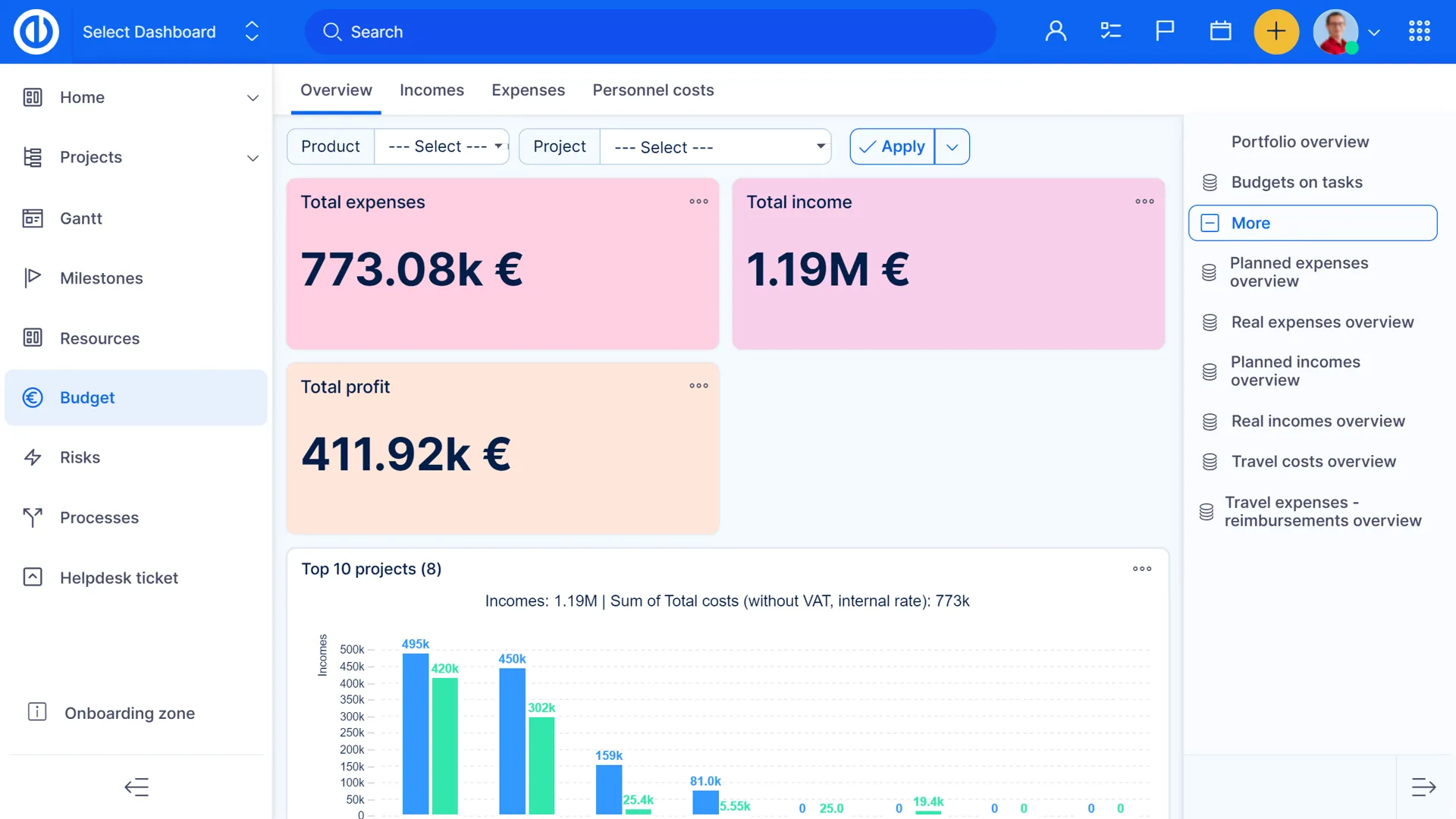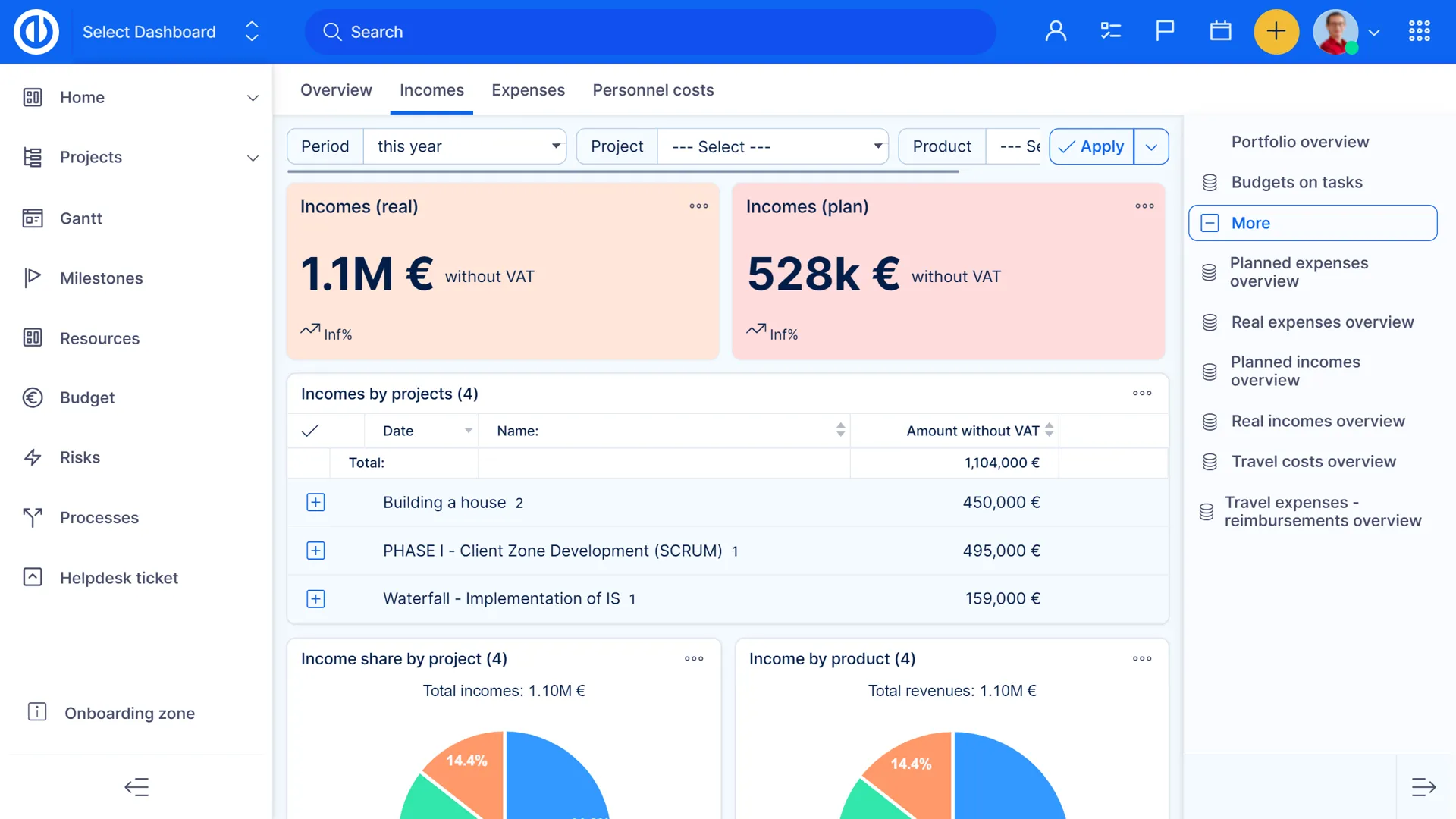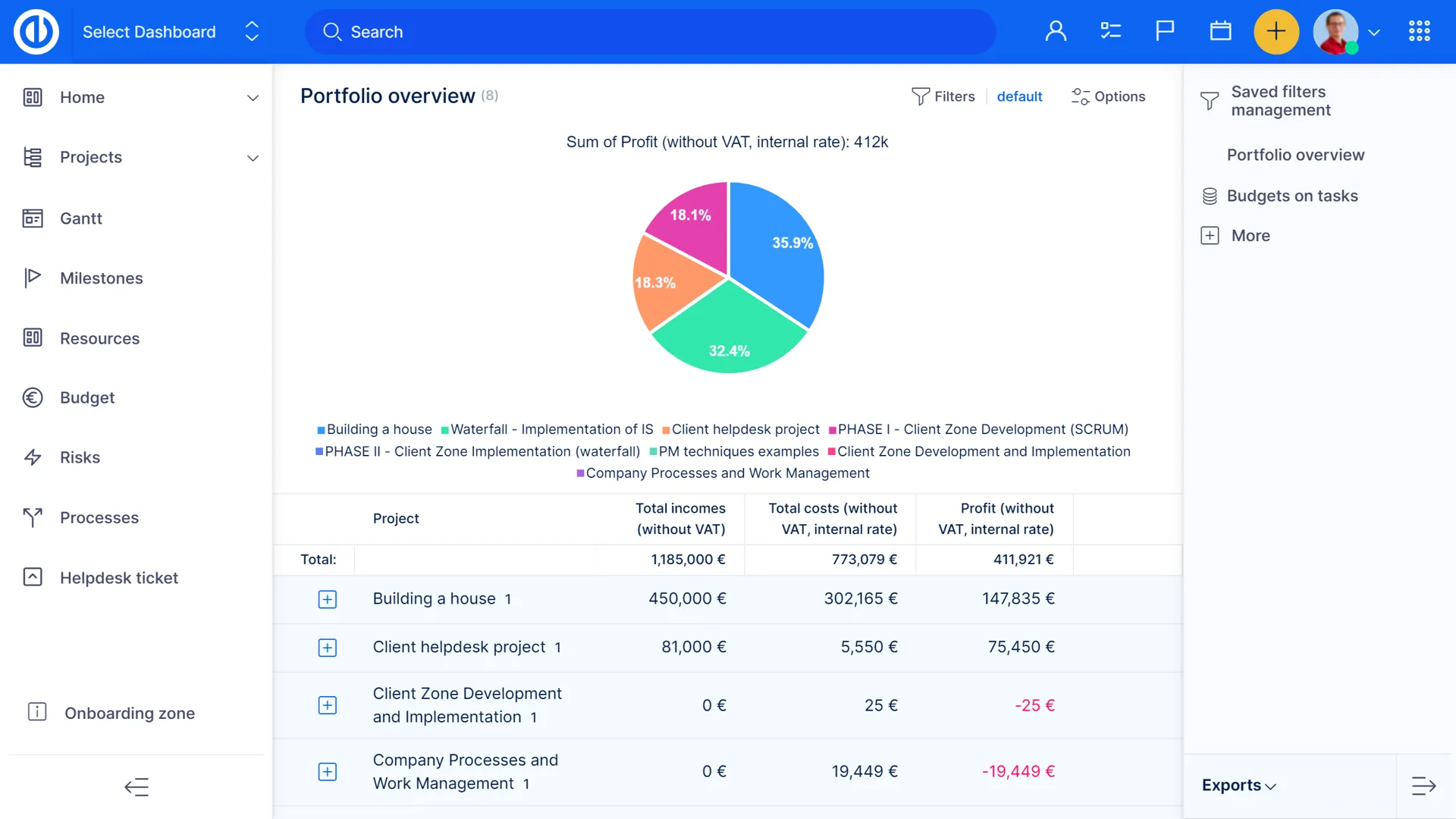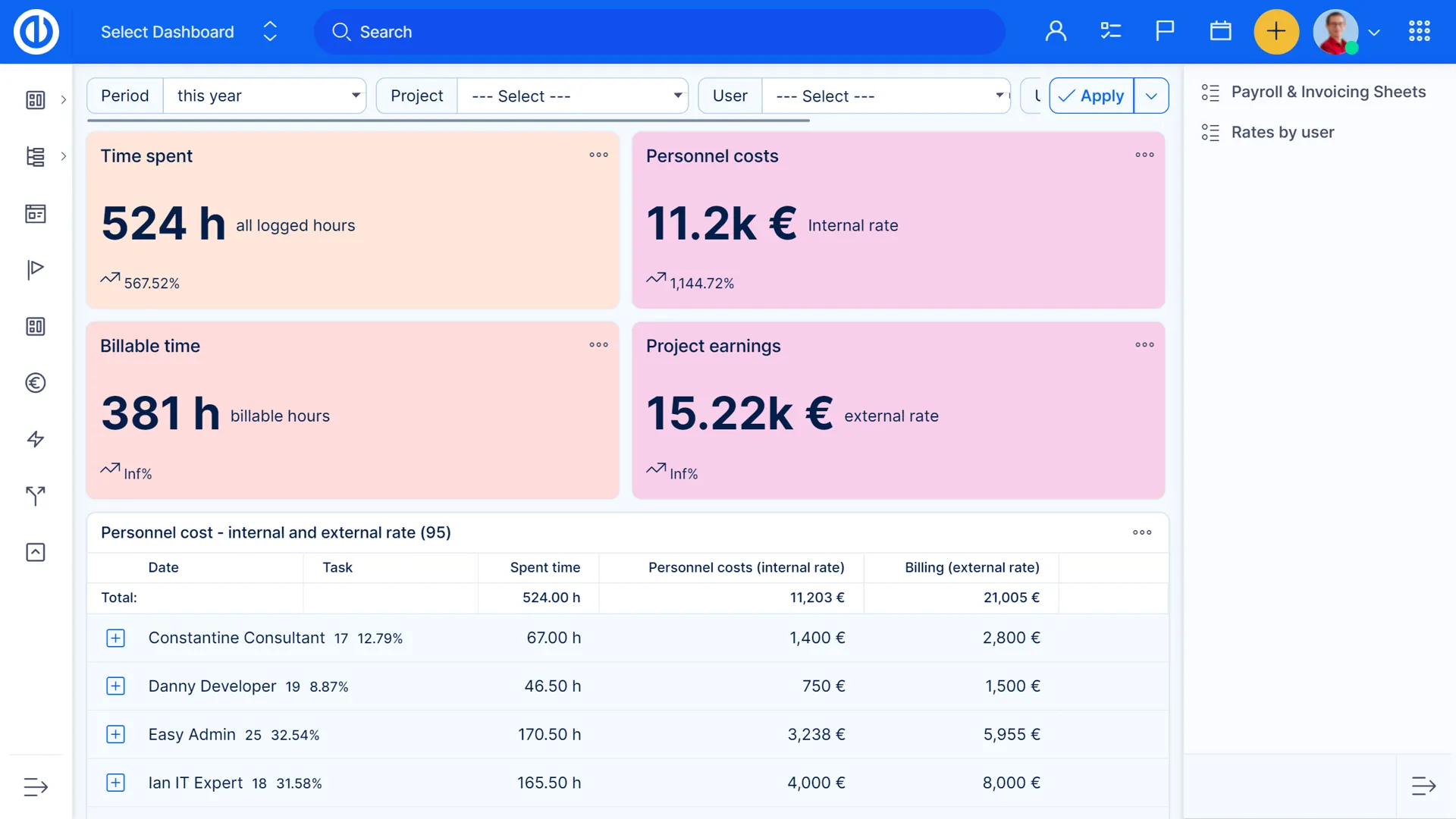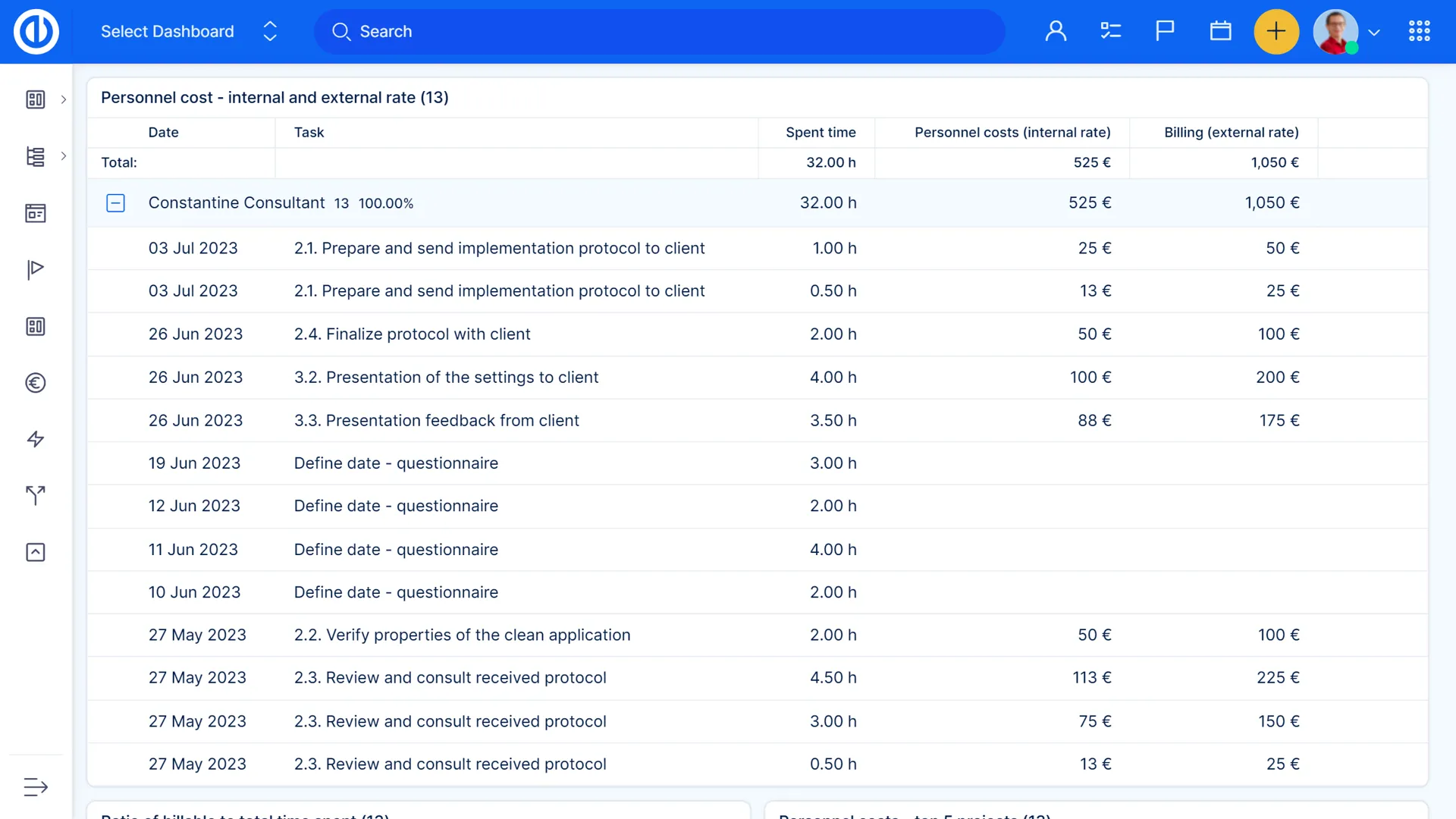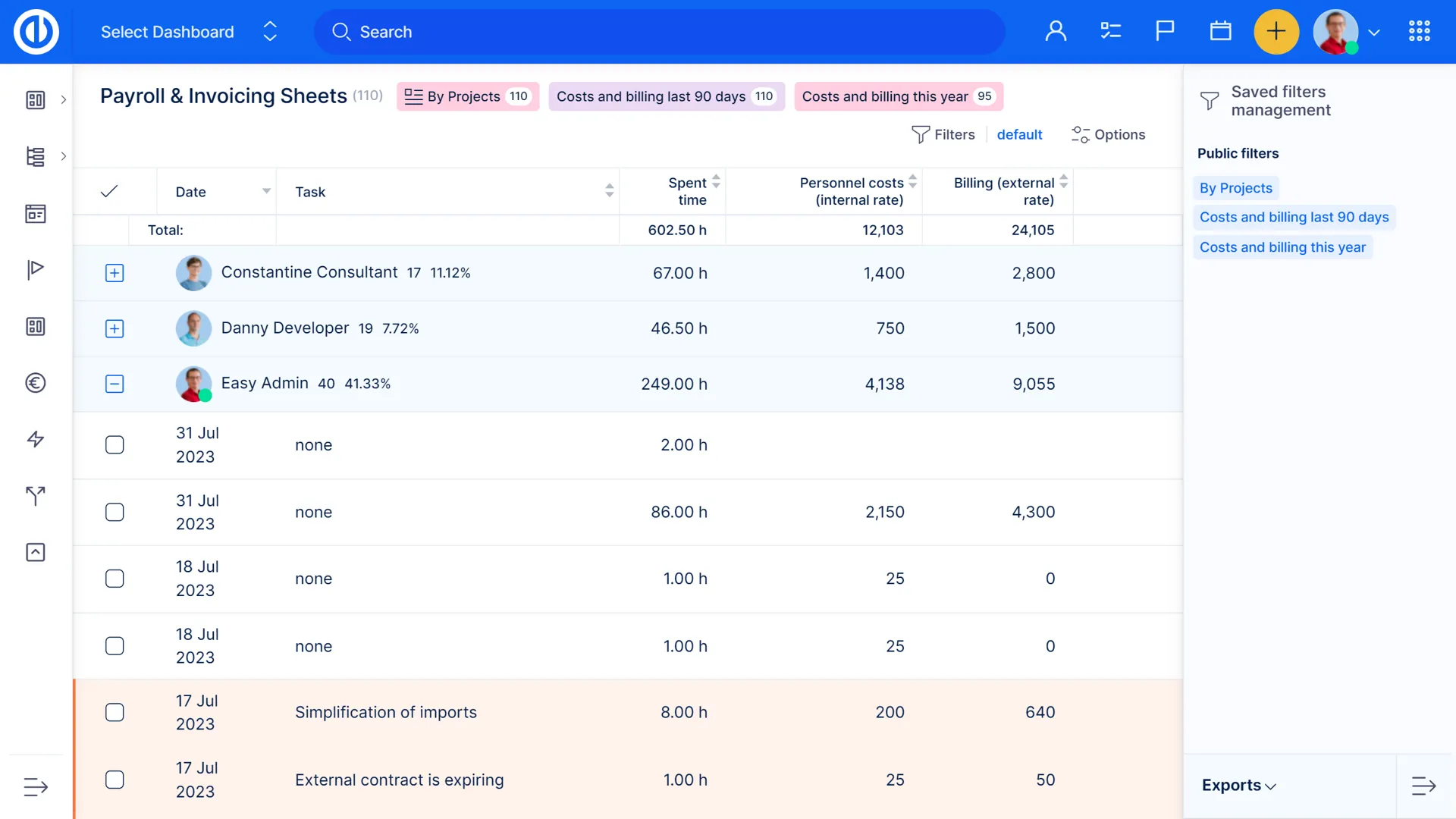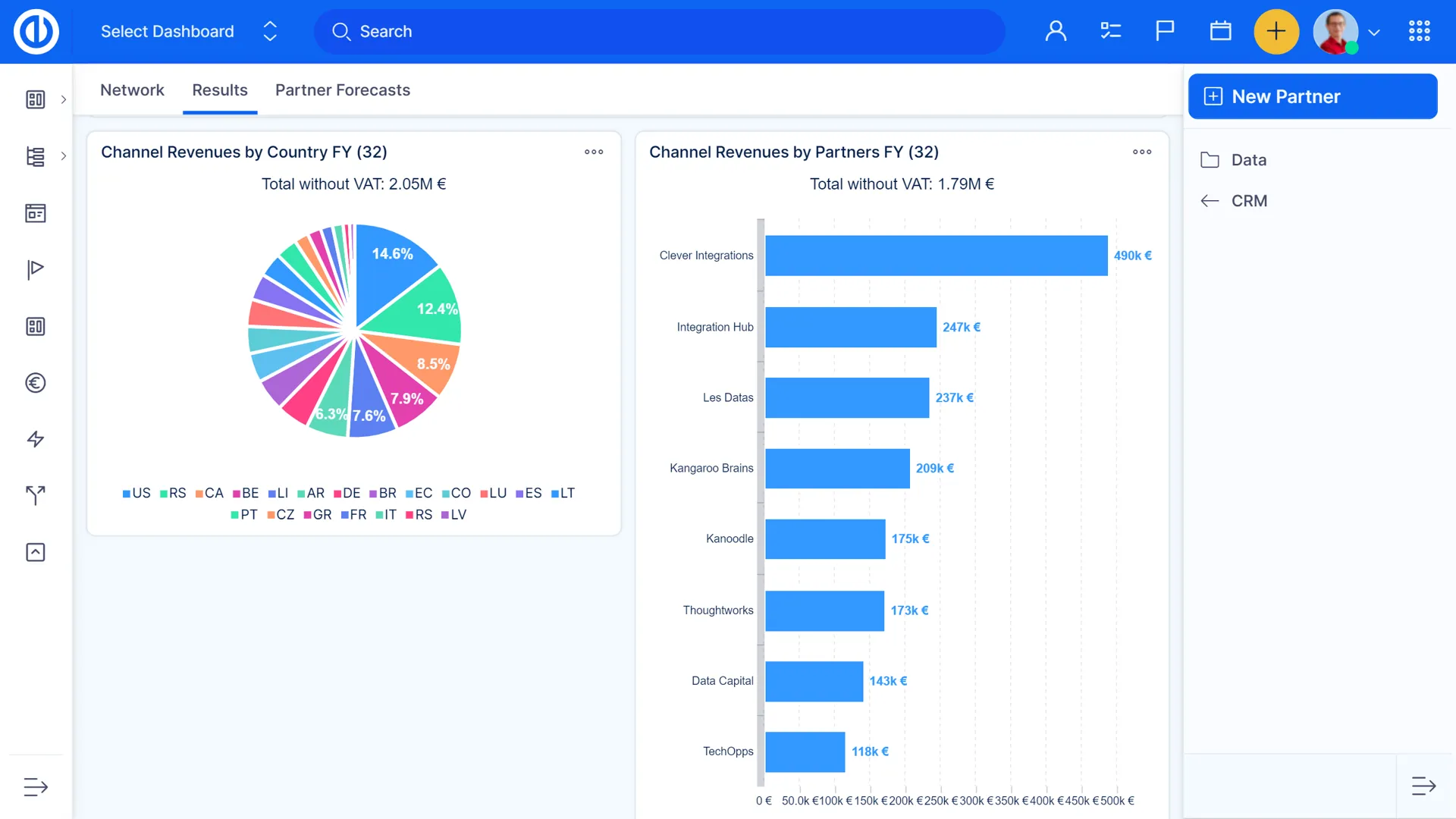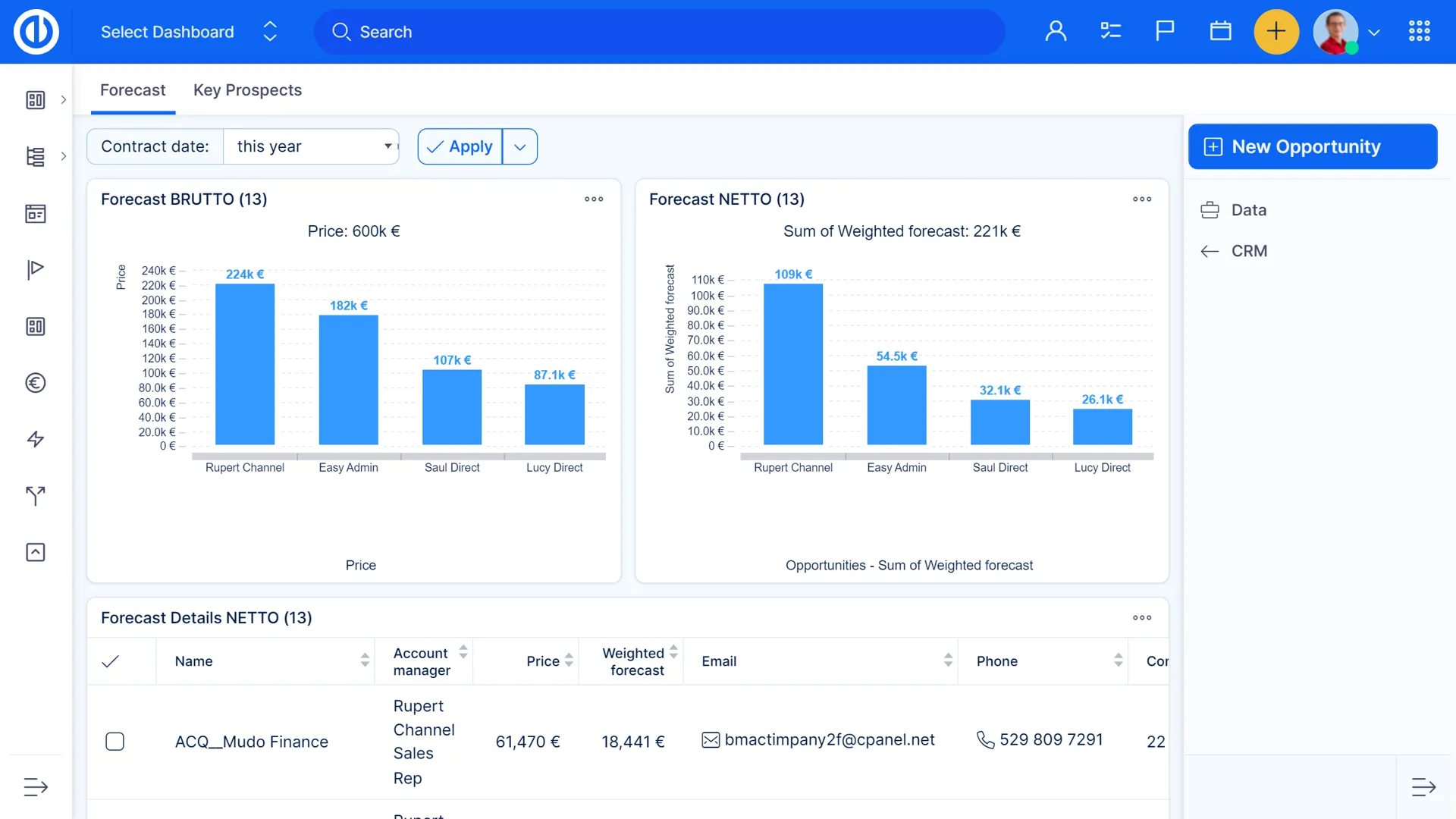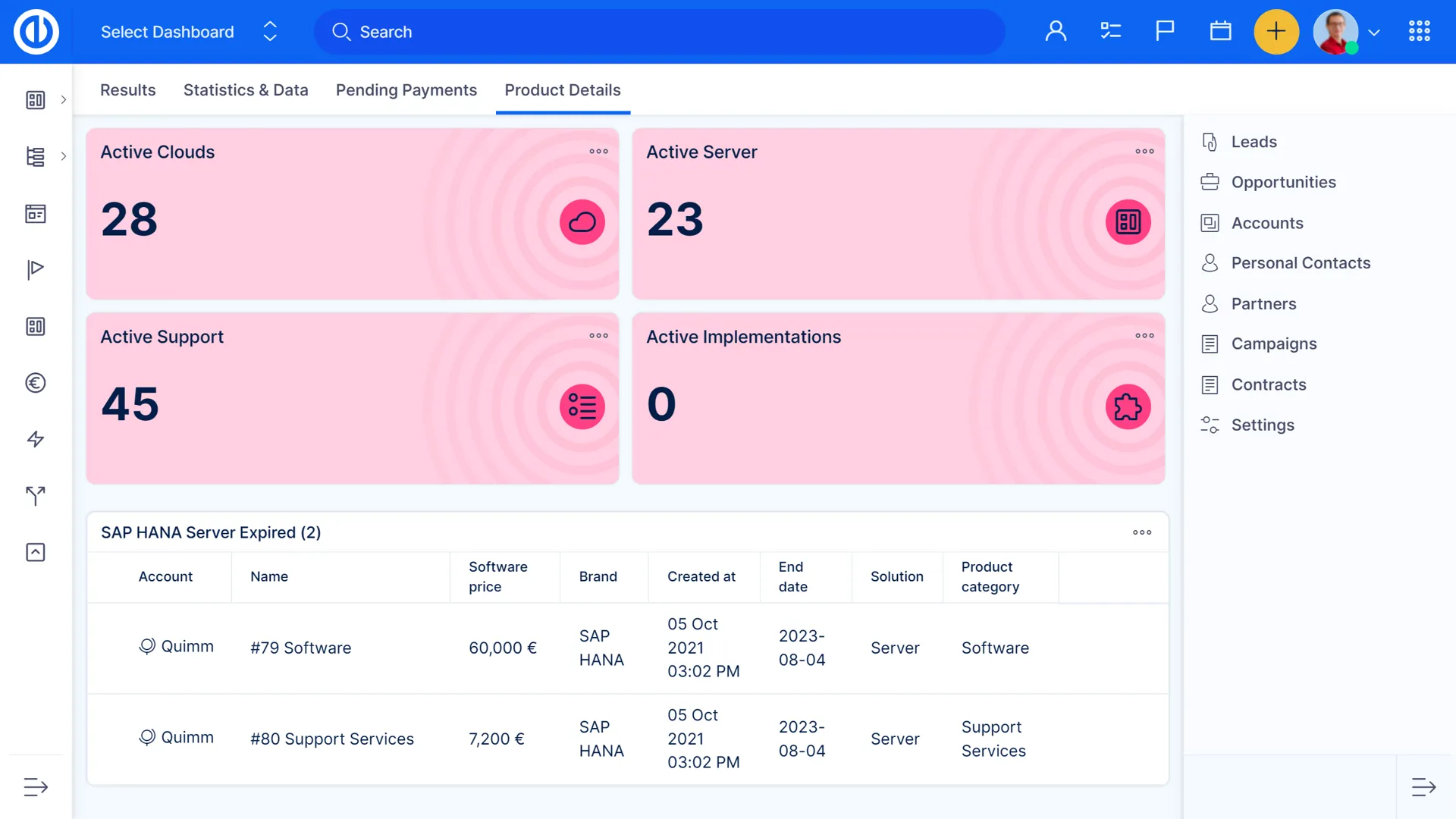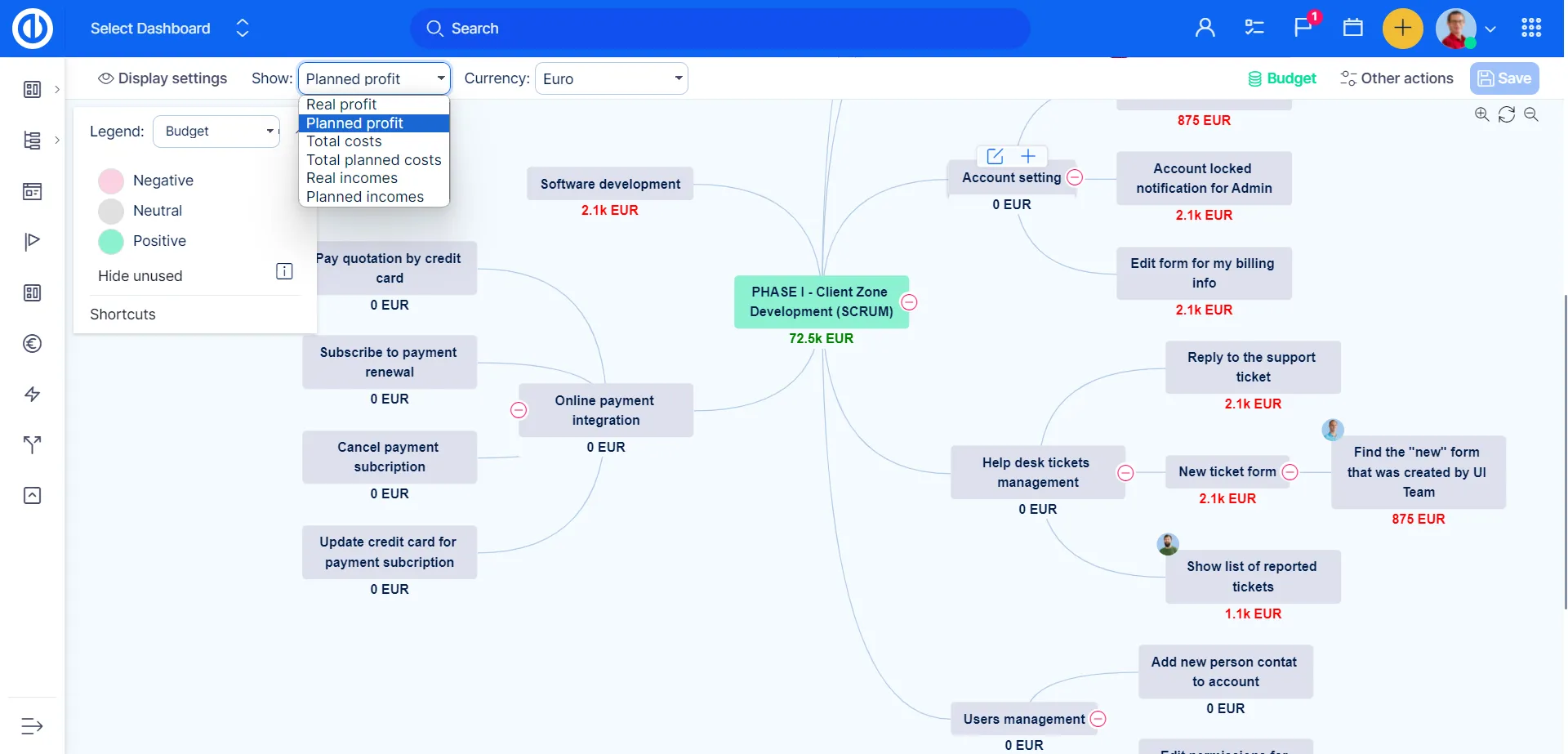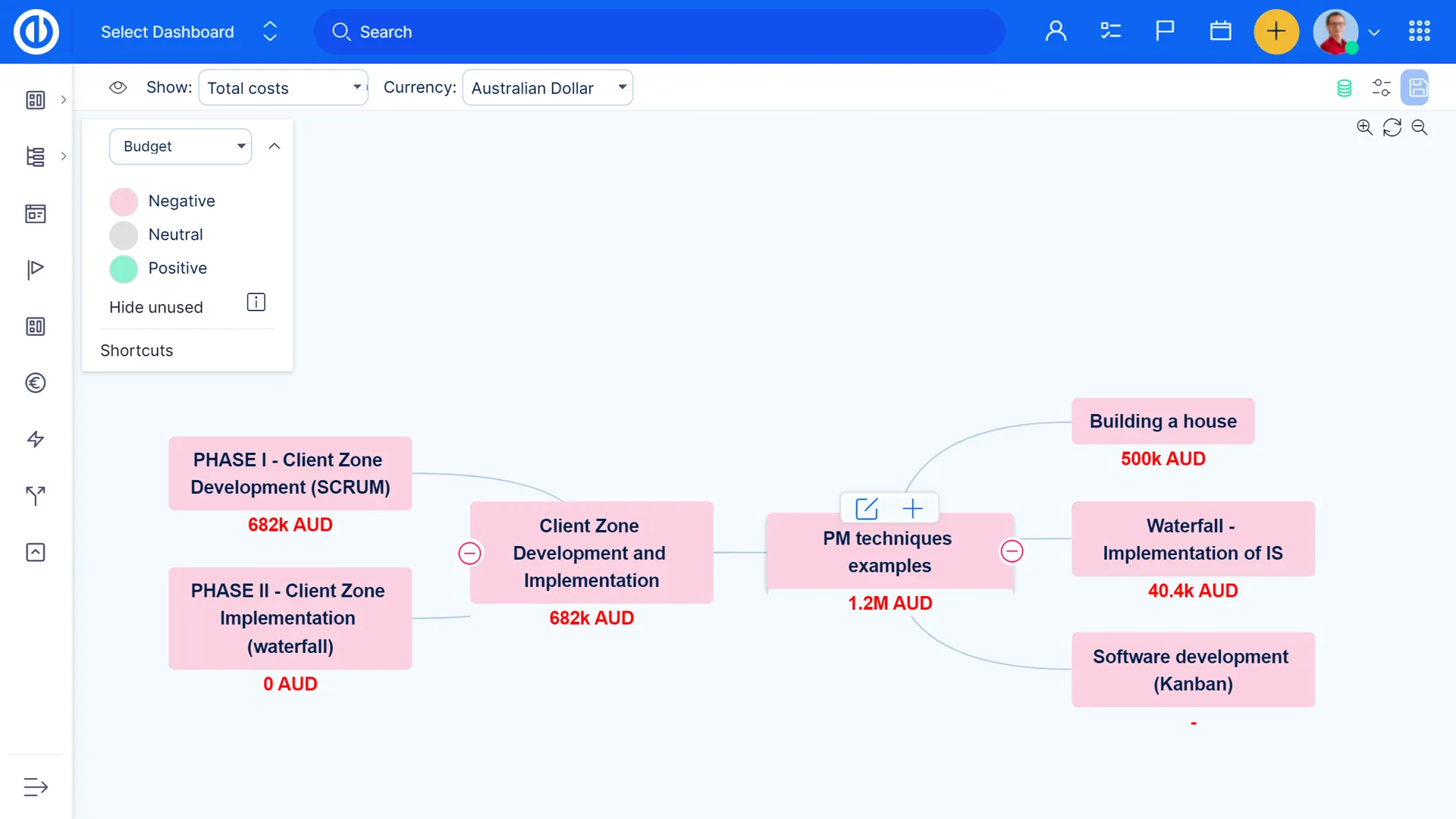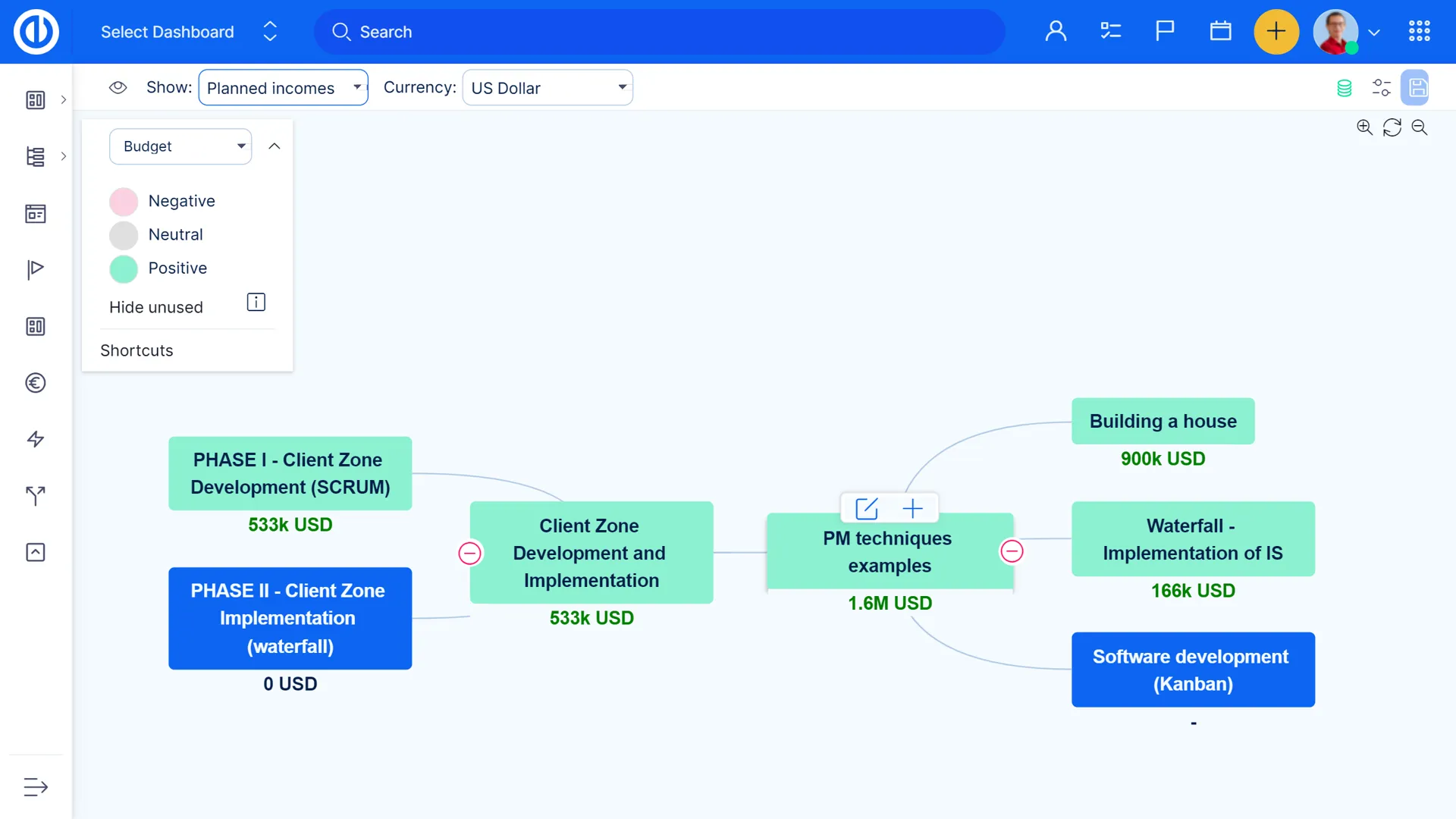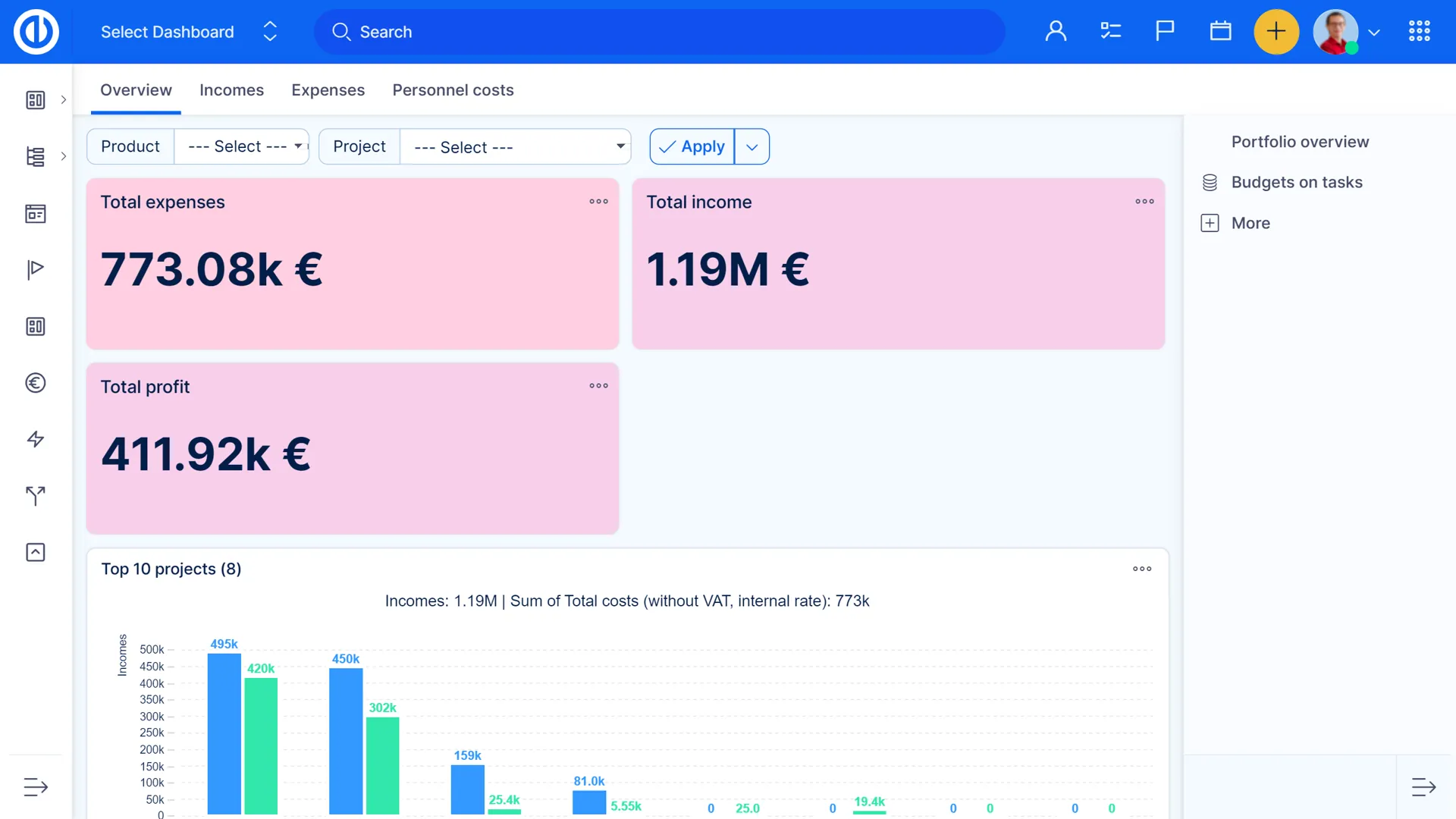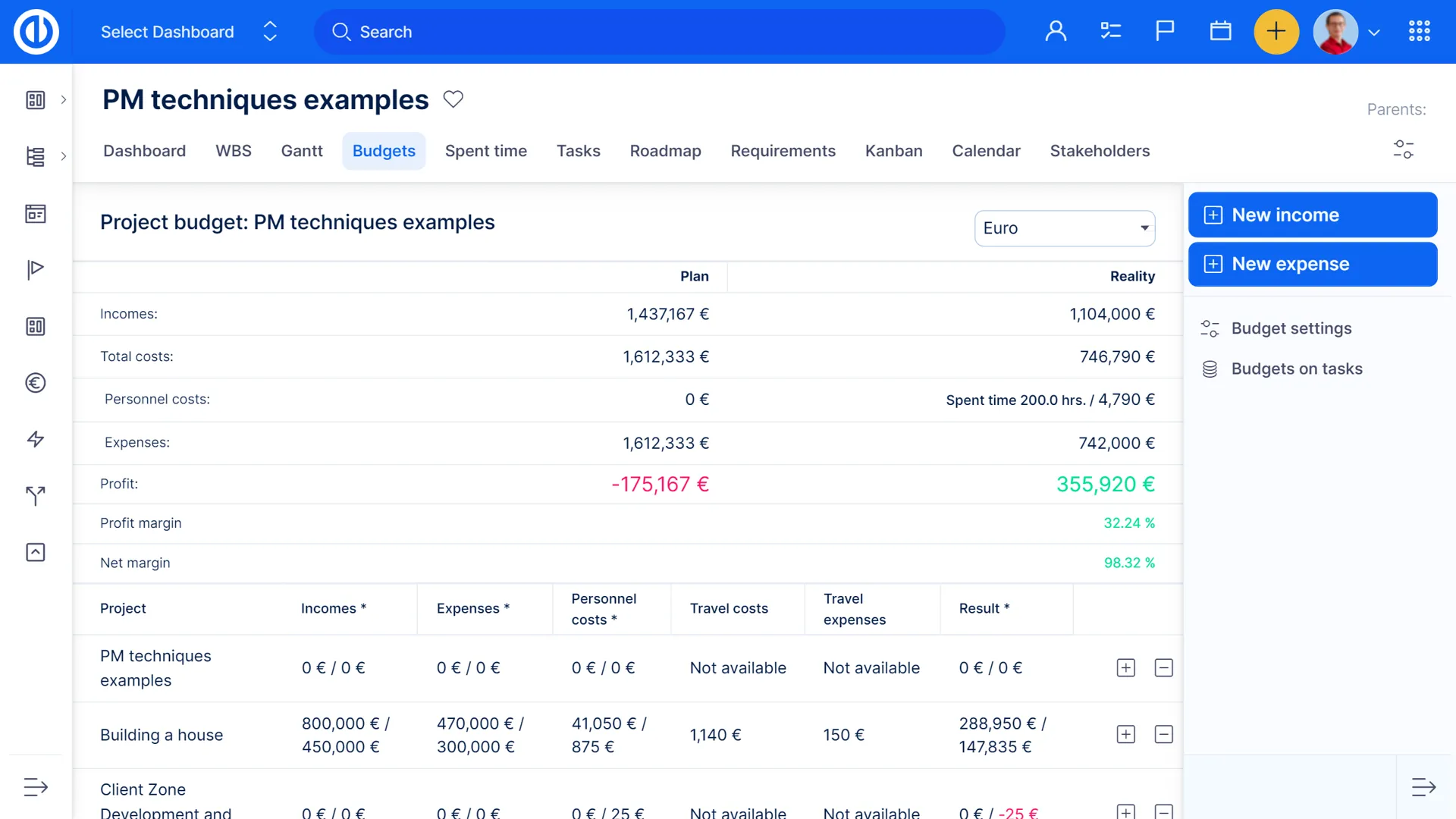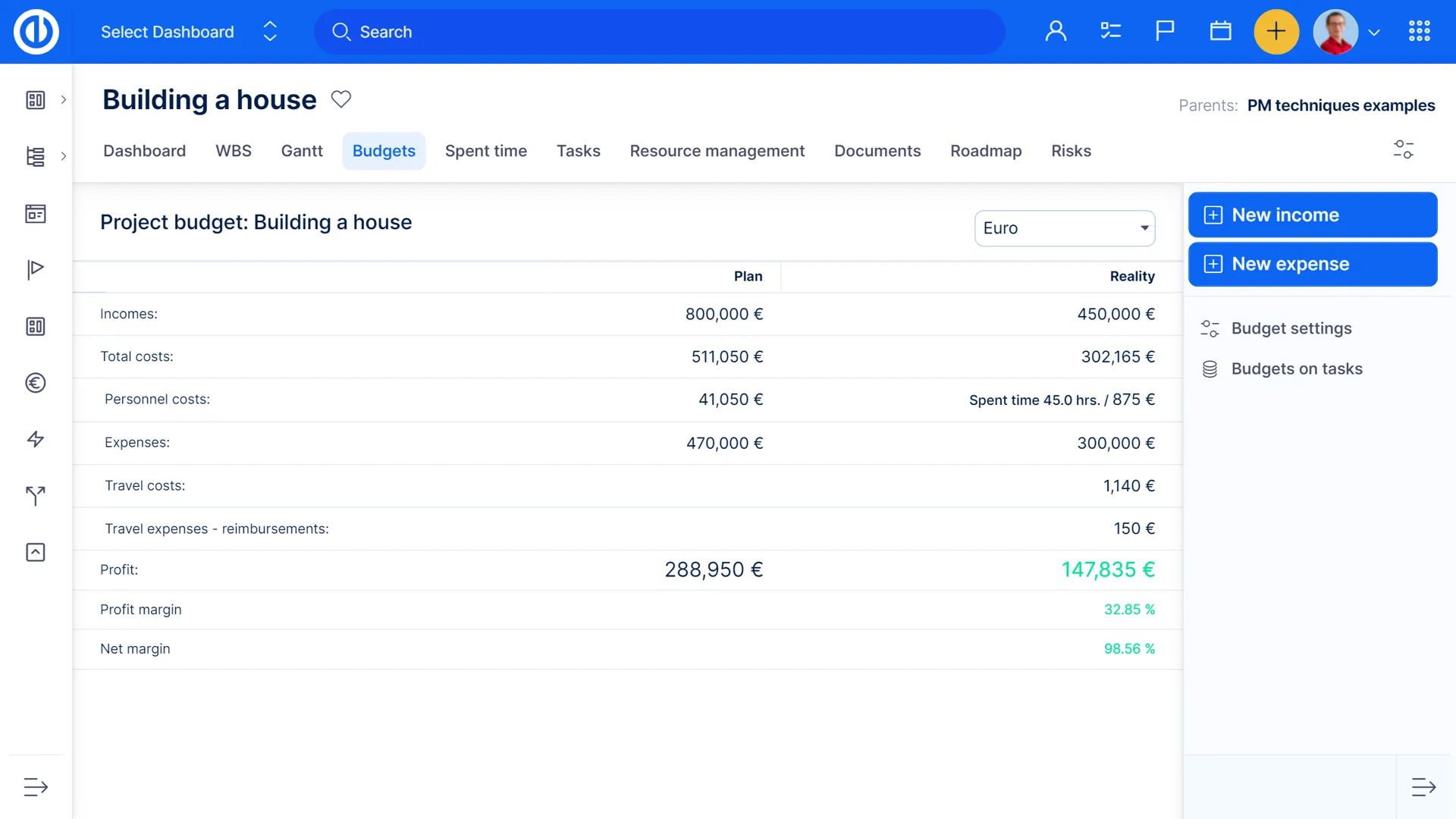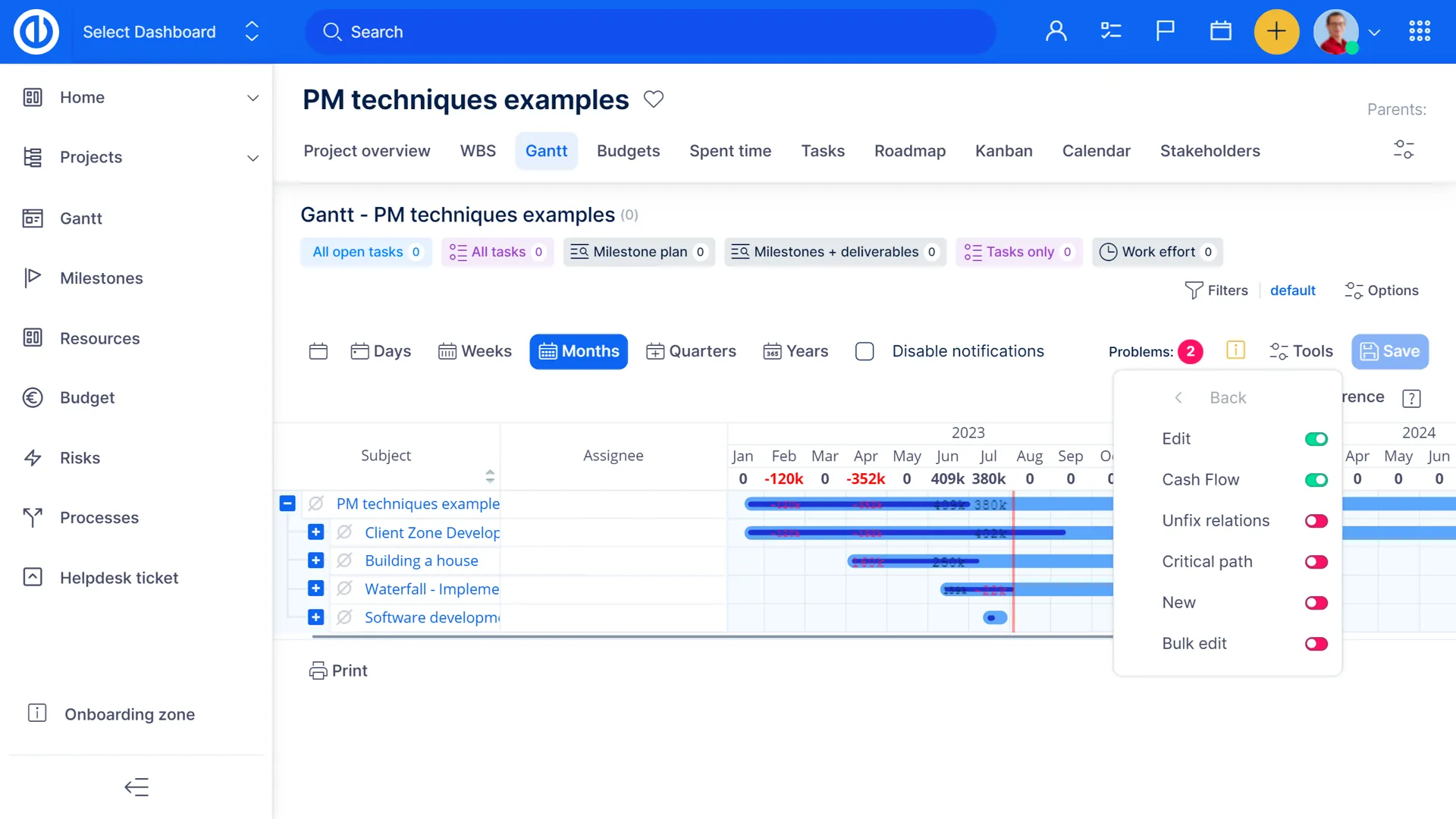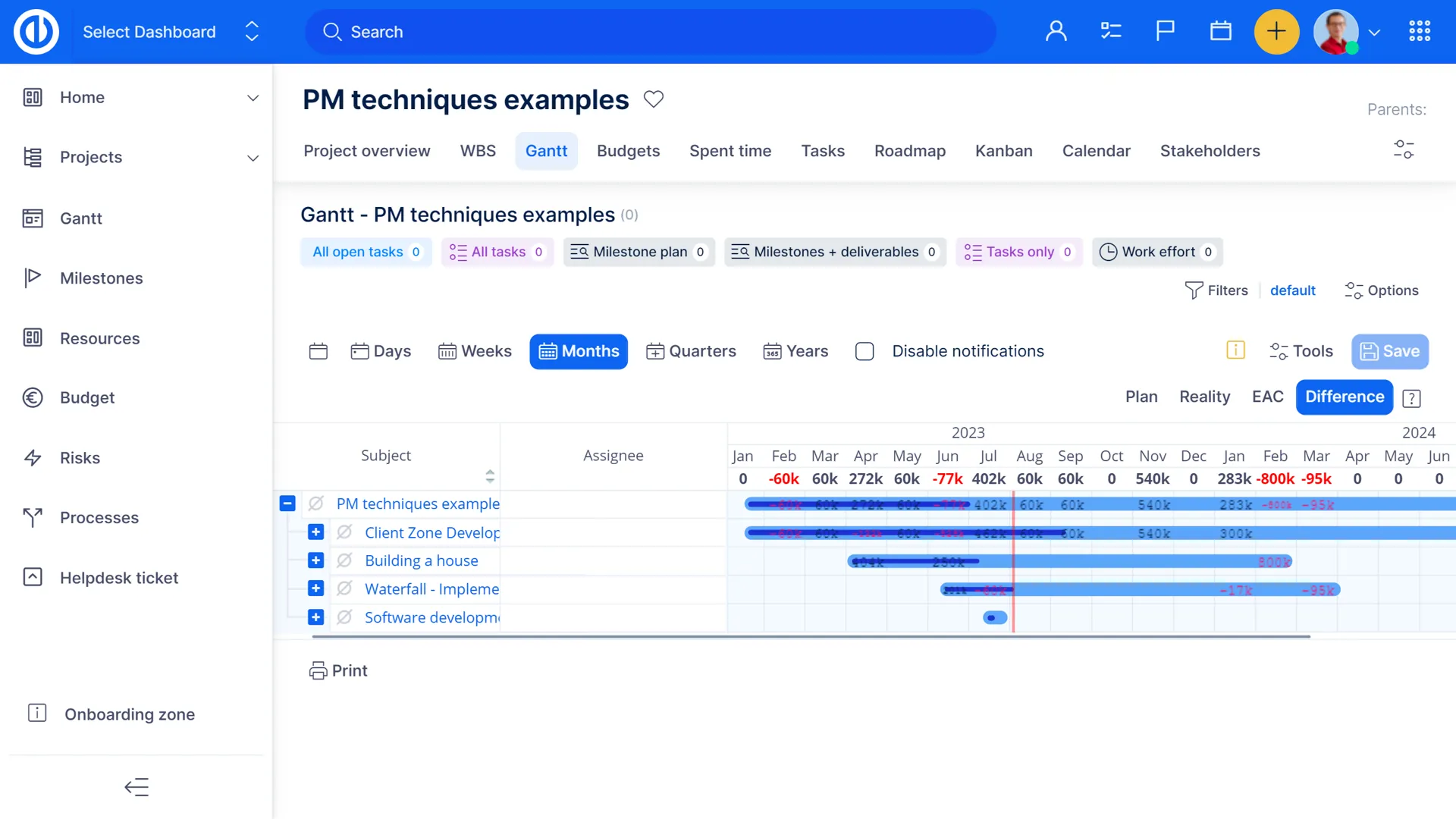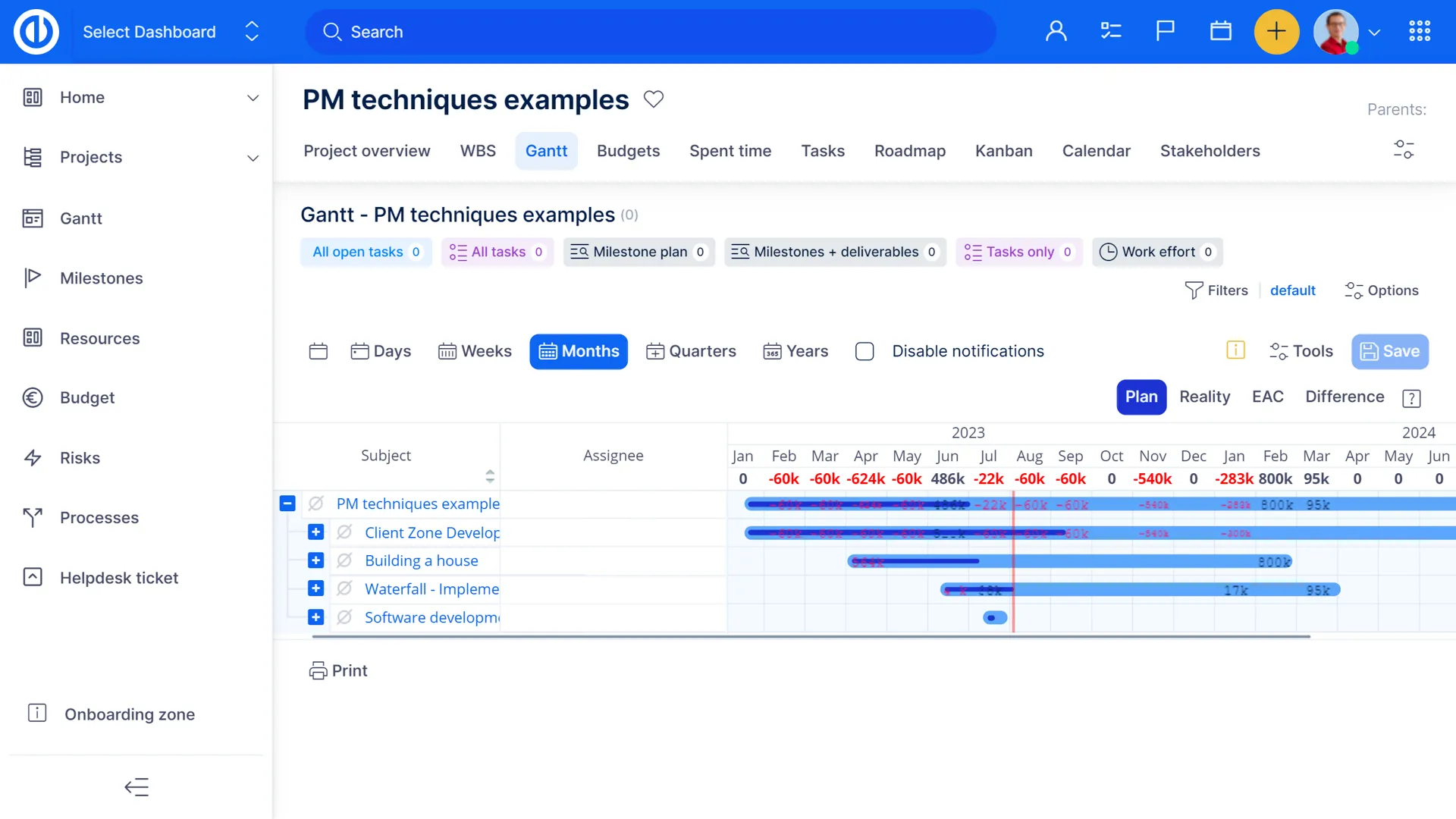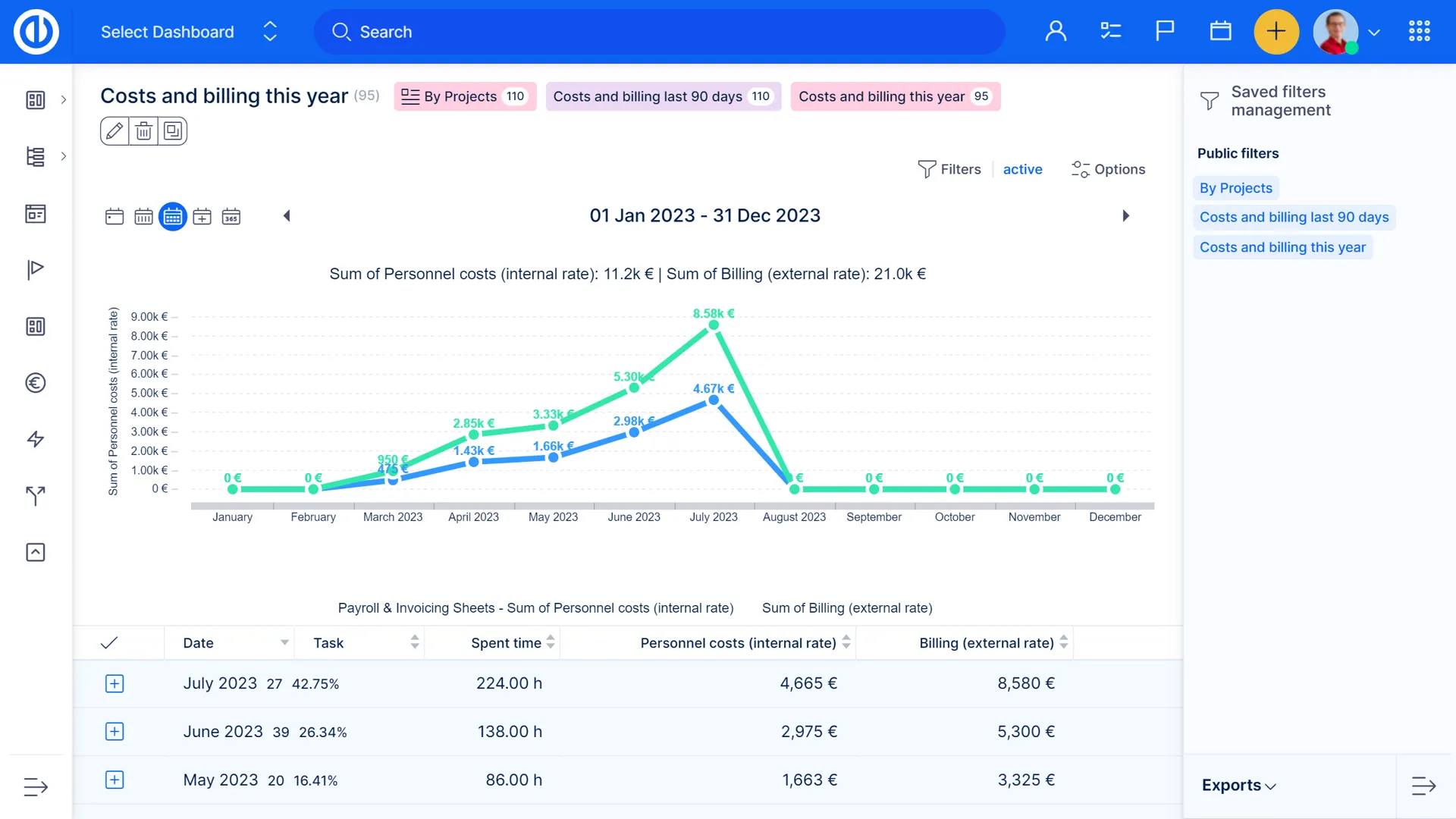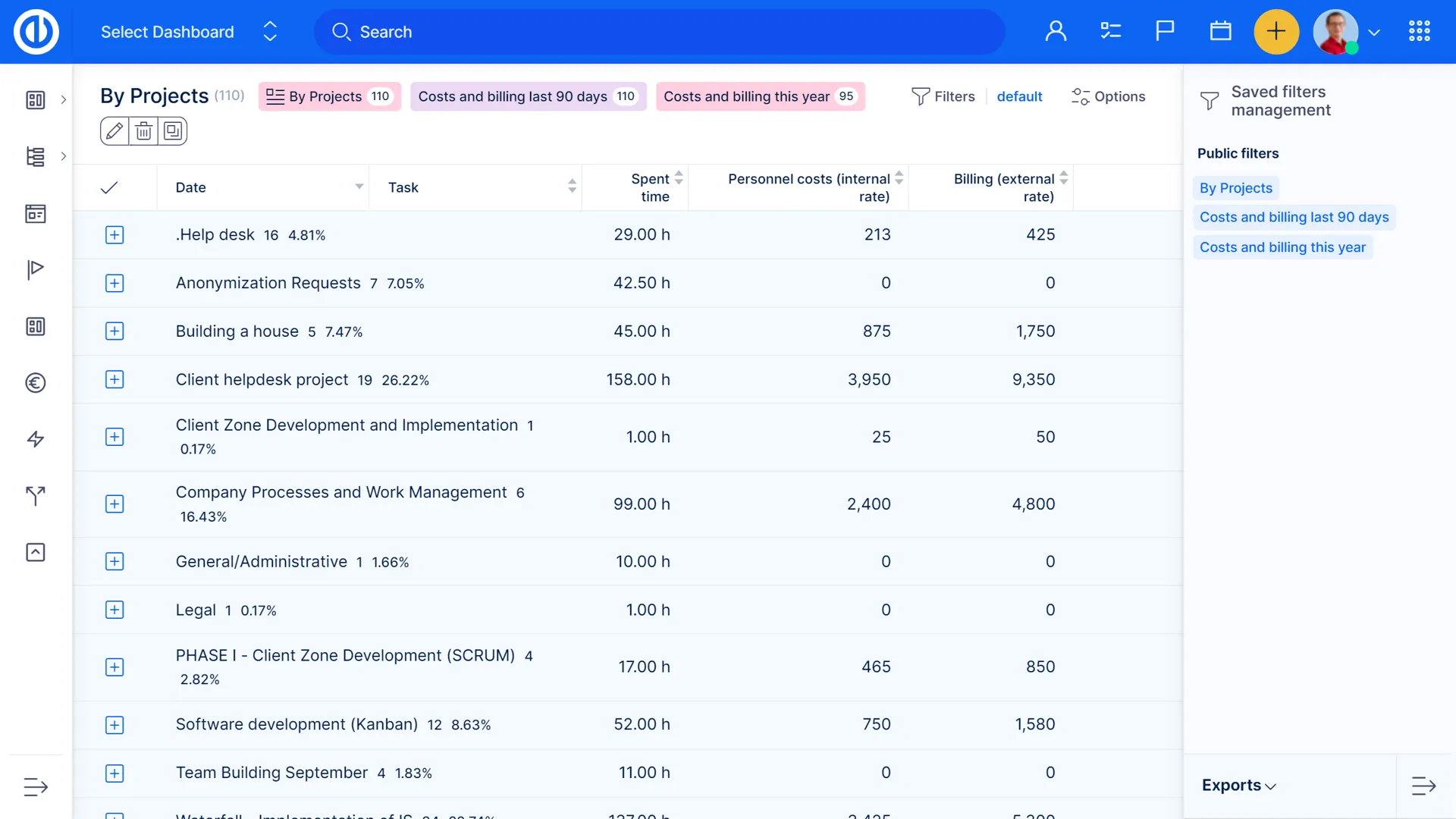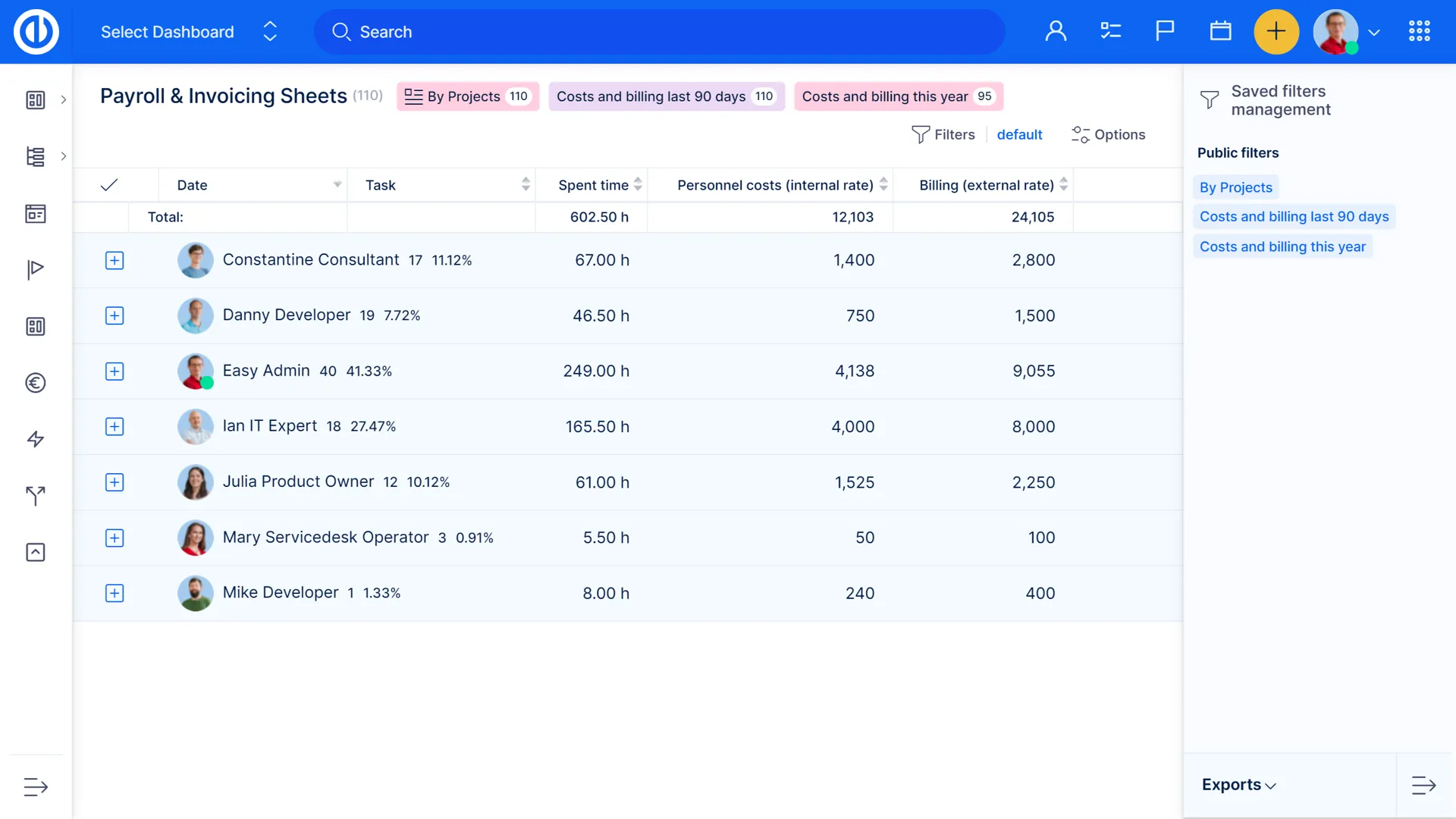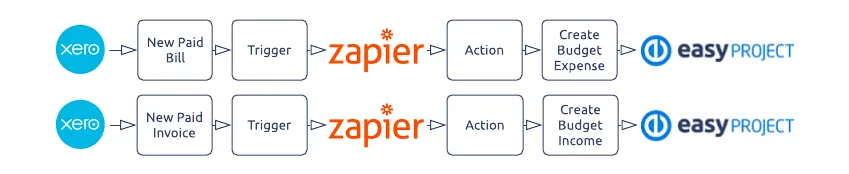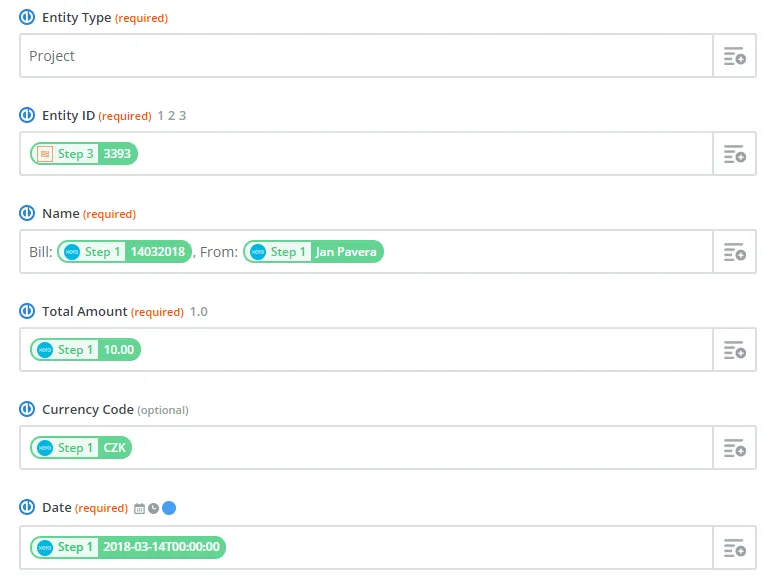Project budgets
Cost definition is a crucial part of project conceptualization, and it can be easily performed with Project Budgets. Thanks to the integration with CRM and timesheets, you can create quotes, invoices, and payroll sheets and send them to your client in a PDF format.

Budgets Statement Dashboard
Budgets Statement Dashboard is an interface for financial managers and analysts to quickly view the significance of budgeting and forecasting data at a glance. Create budget and forecast plans. See projects with the highest revenues, total costs, and profits. Control plan fulfilment of your profit or compare any financial data with the previous period.
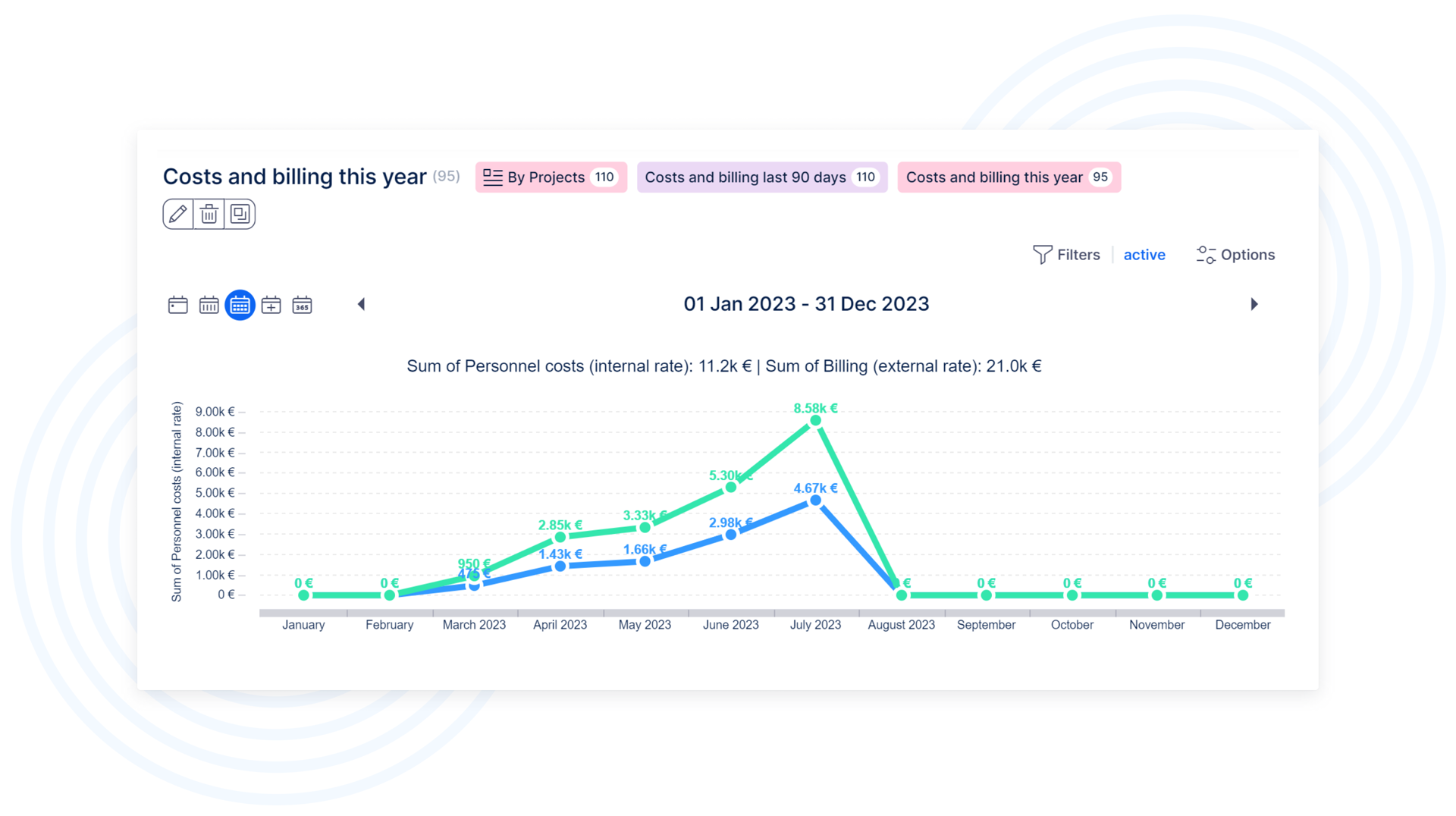
Payroll and Invoicing Dashboard
Tracking payroll and invoicing operations is a high priority for any business. Understand your payroll and invoicing sheets at a glance. See which invoices have been paid, are due or overdue - so you know what money you're owed and who you need to follow up.

Finance Dashboard
Reporting of financial operations is an integral part of financial management that helps in reporting the financial aspects of a business service to various stakeholders in the organization that consumed this service such as the business unit heads, department heads, or account heads.
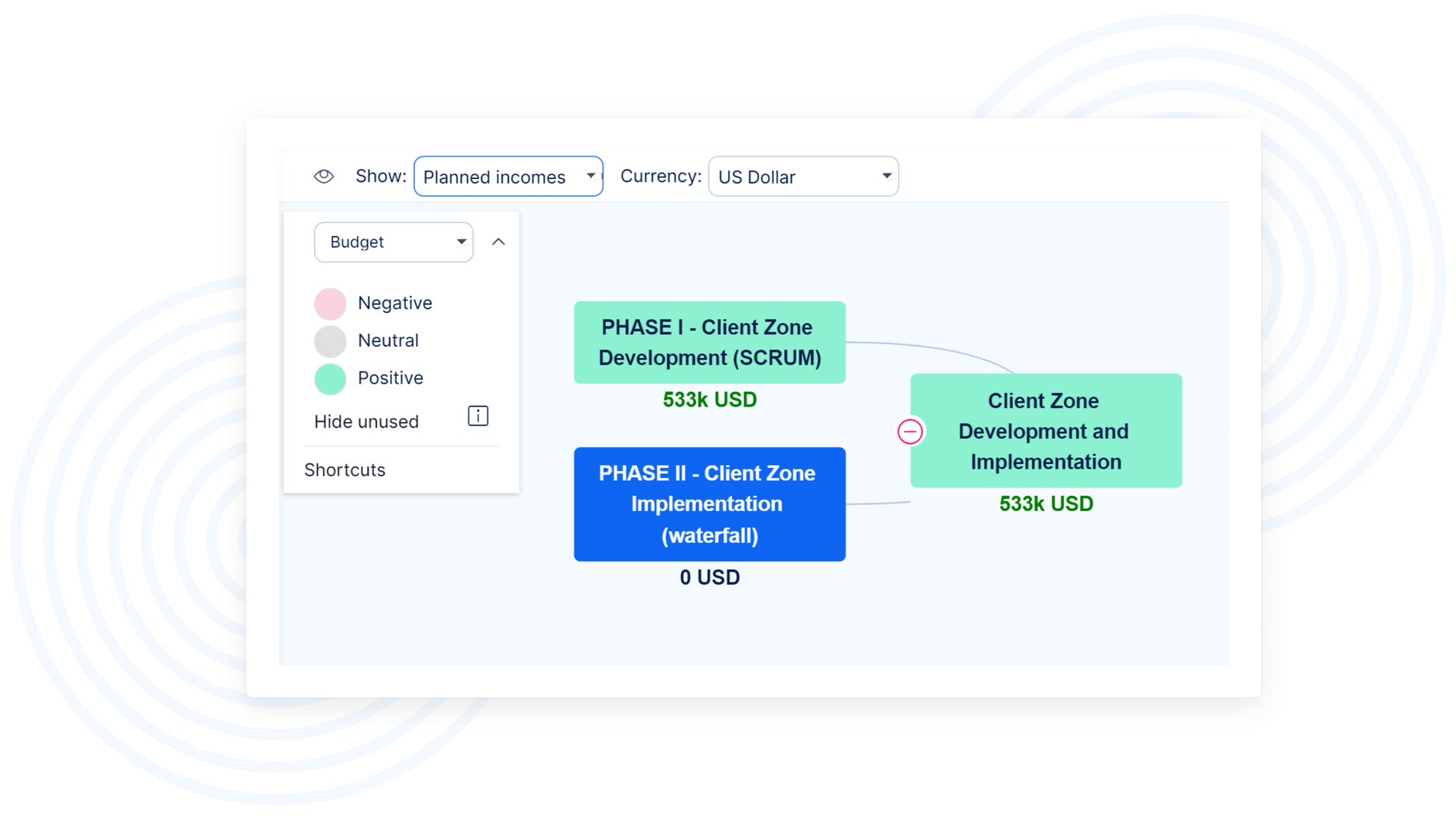
CBS – Cost Breakdown Structure
Cost Breakdown Structure (CBS) represents a breakdown of the costs of the various components of the Work Breakdown Structure (WBS) including all works or services done by the subcontractors. It is used to continuously compare the actual costs with the budget, and integrate into the cost control system.
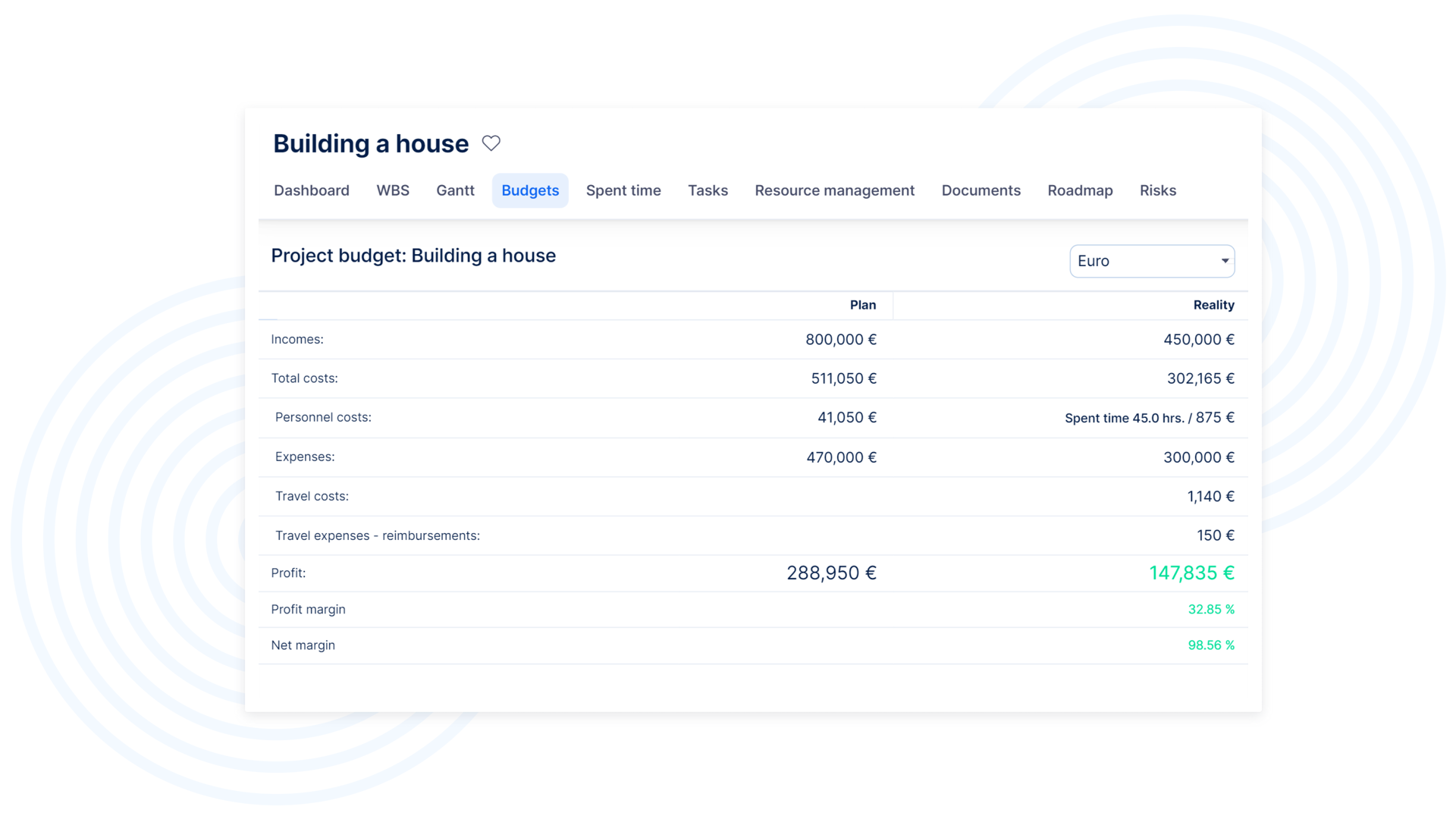
Project budgets for expense planning
Cost planning is a key to successful project management. Easy Project allows you to create project budgets and compare them to real spending. You can monitor revenues, costs, payroll costs and overall project profitability.
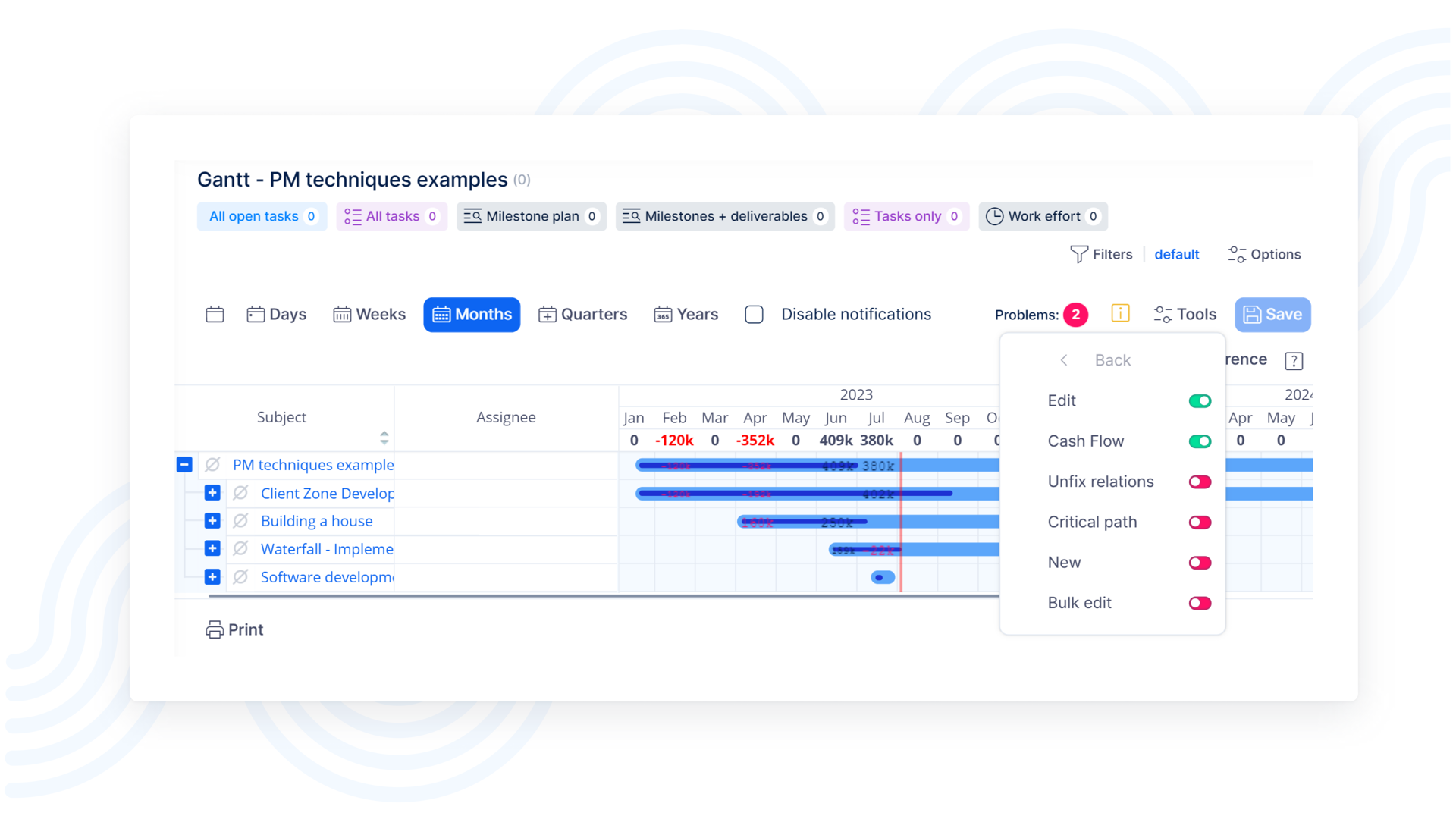
Cash flow in Gantt chart
To see cash flow in both project and global Easy Gantt, just select Cash flow under the Tools menu. Of course, Cash flow feature is only available when Money plugin is installed in Easy Project. Clicking on it adds a new horizontal line to the timeline. This line shows numbers representing the balances of planned incomes and expenses per selected period (day, week, month).
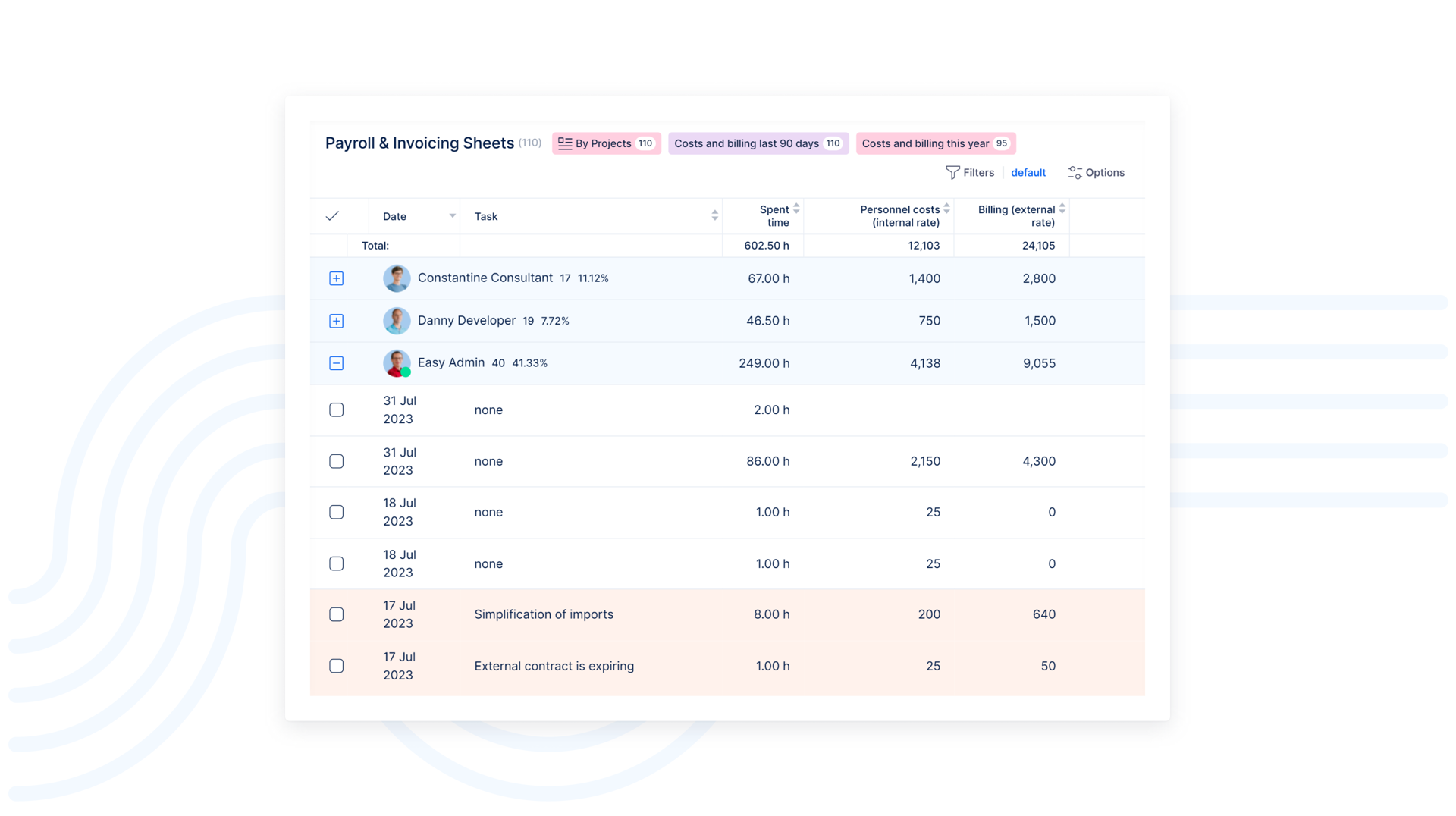
Payroll & invoicing sheets based on timesheets
By combining information from timesheets and internal/external rates, you can create invoicing and payroll sheets within Easy Project, which can then be sent directly to the client thanks to integration with CRM and Contacts.

Financial data integration via Zapier
Wondering how to connect Easy Project with XERO and other accounting systems? Simply through the Zapier integration platform, which allows you to manage your project budgets in near real-time. Read more in this article.