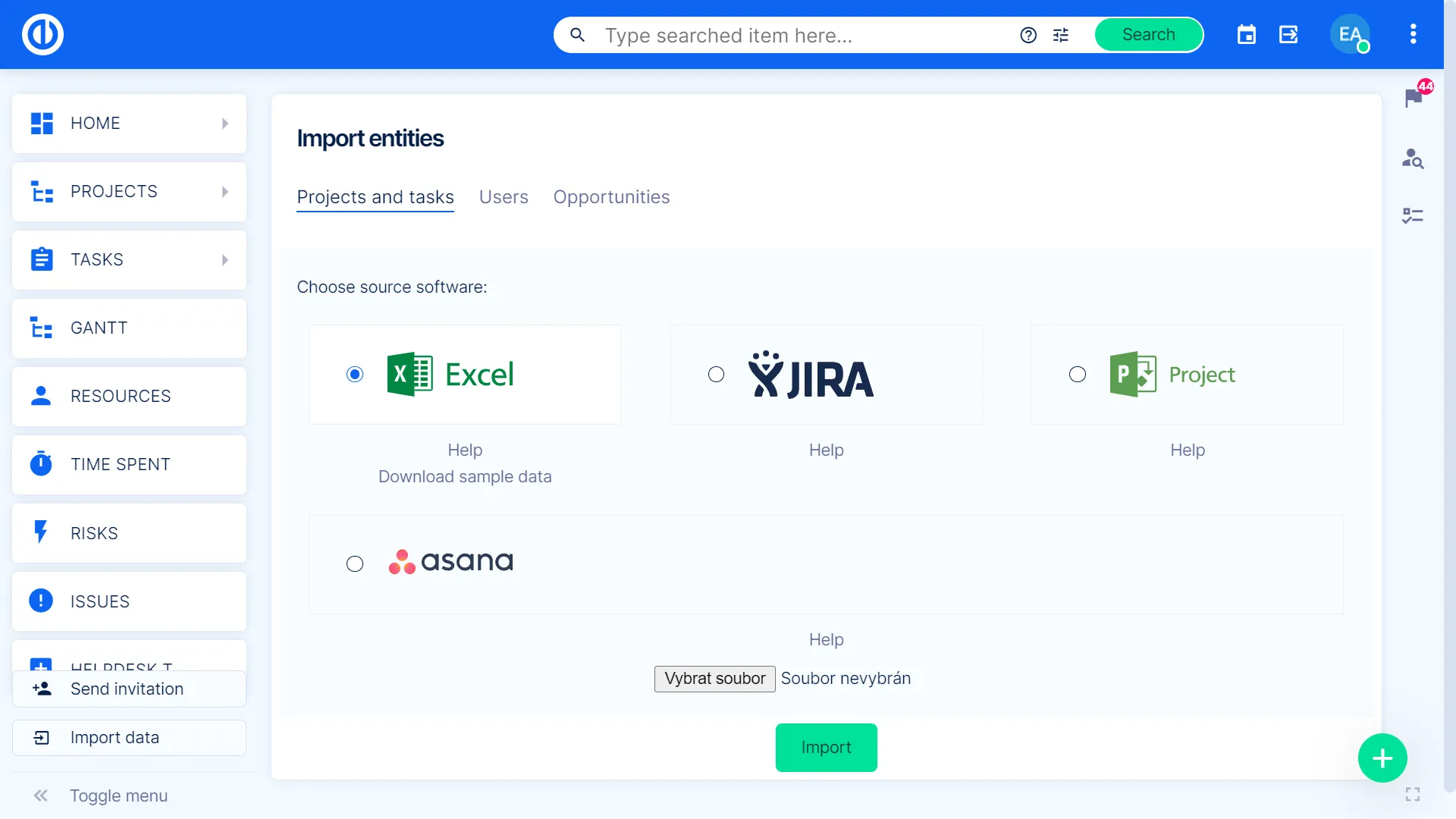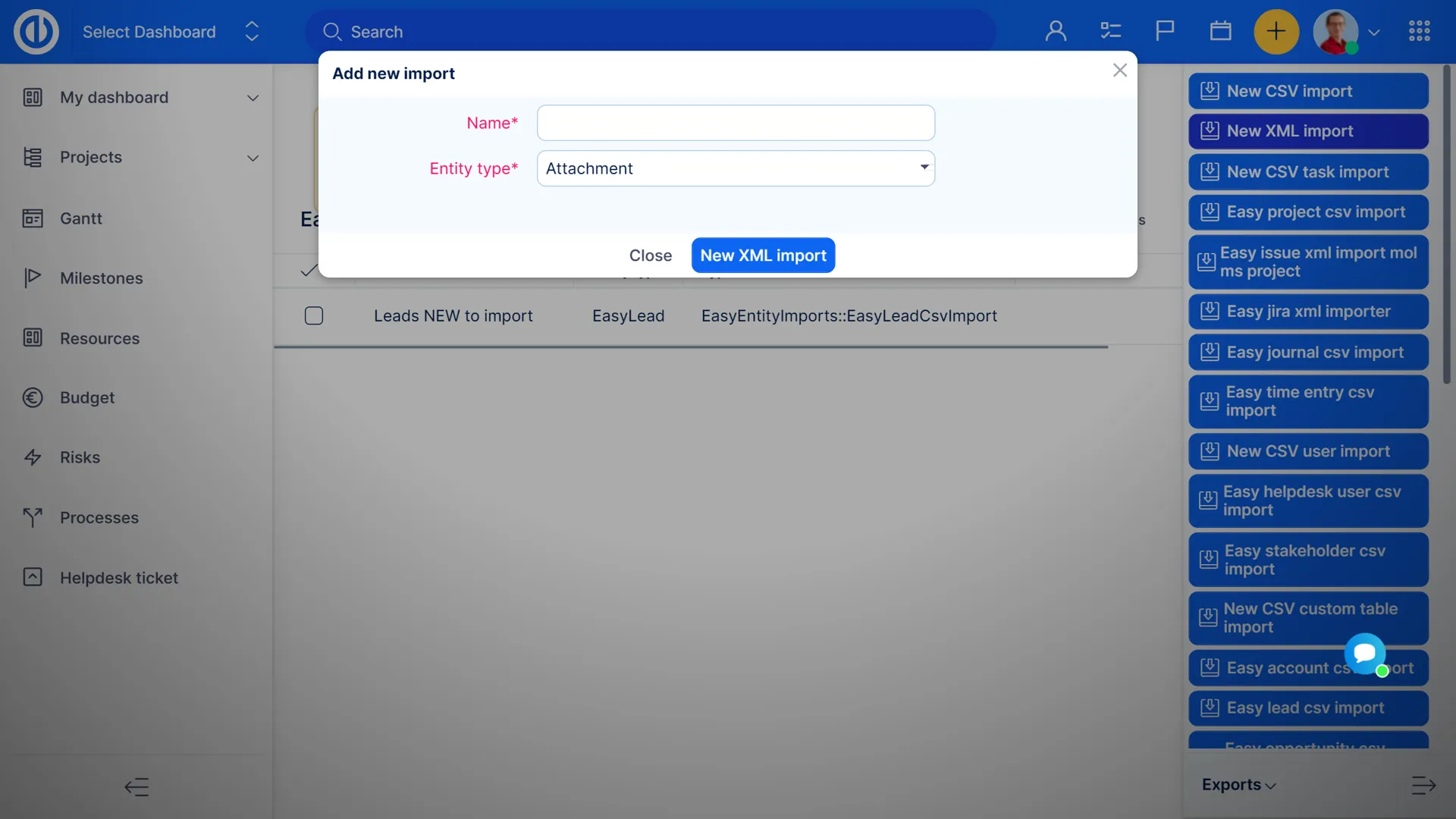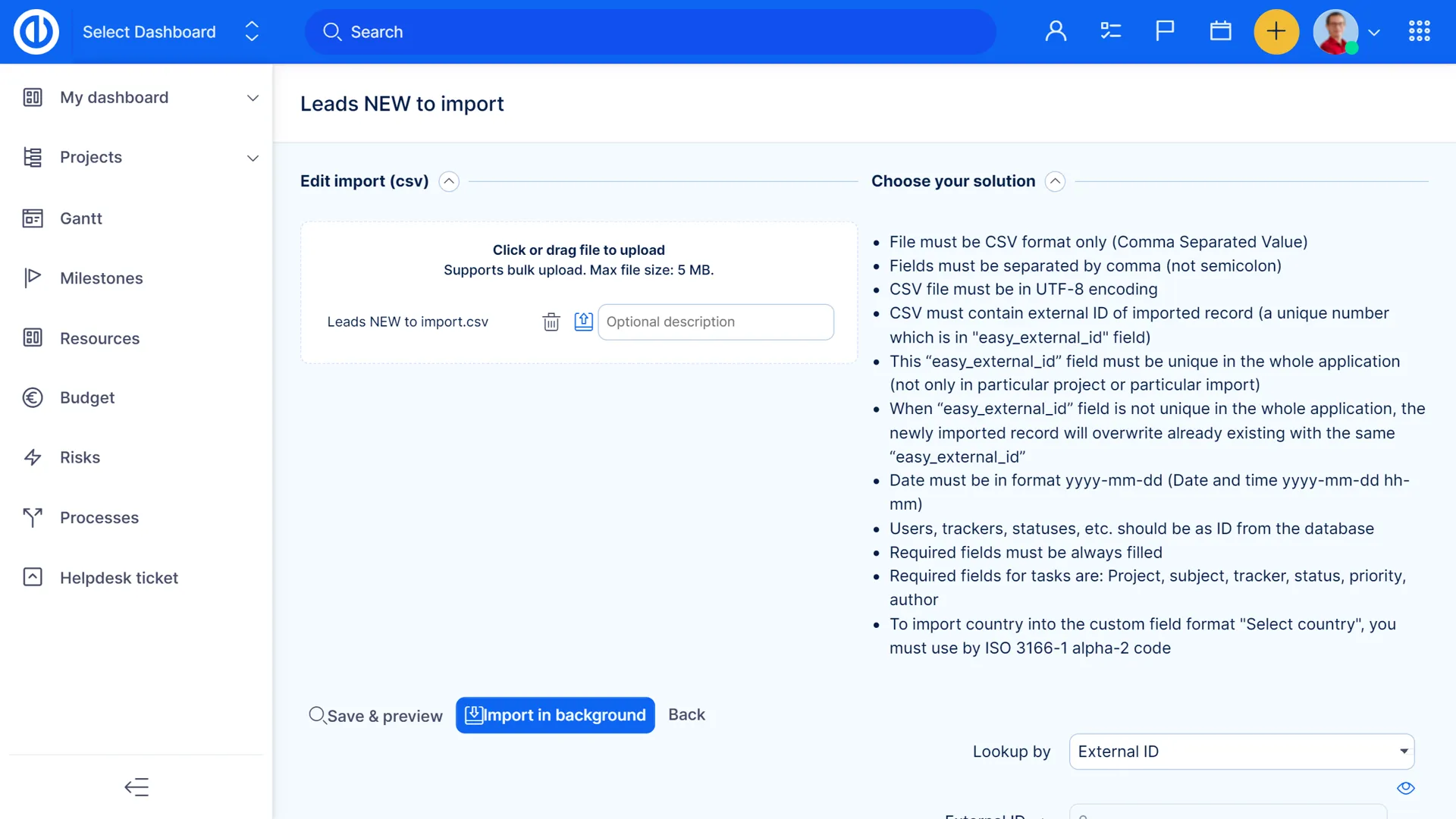Standardized imports
If you are starting with Easy Project and need to implement your projects and tasks from MS Excel, Jira, MS Project or Asana, you can use standardized imports.

Data import from Microsoft Project
If you used Microsoft Project before going to Easy Project, you probably have a lot of data in need of transfer. You can do it very easily! This tool allows importing projects and tasks created in Microsoft Project into our application.

Data import from Microsoft Excel
Import your data into Easy Project directly from a Microsoft Excel file. You can easily migrate entire projects, tasks and sub-tasks in one step, including automatic mapping migrated data to existing attributes in Easy Project.

Data import from Jira
Jira importer is a very useful tool when you are going to convert any data from your existing Jira project system into Easy Project. Just export the relevant data from the Jira system and then follow our simple instructions for importing the file.

Data import from Asana
If you want to migrate your projects and tasks from Asana to Easy Project, there is nothing easier than use this importer. First, export the selected data from Asana and then upload the exported data file to our application. Follow a few simple import instructions.