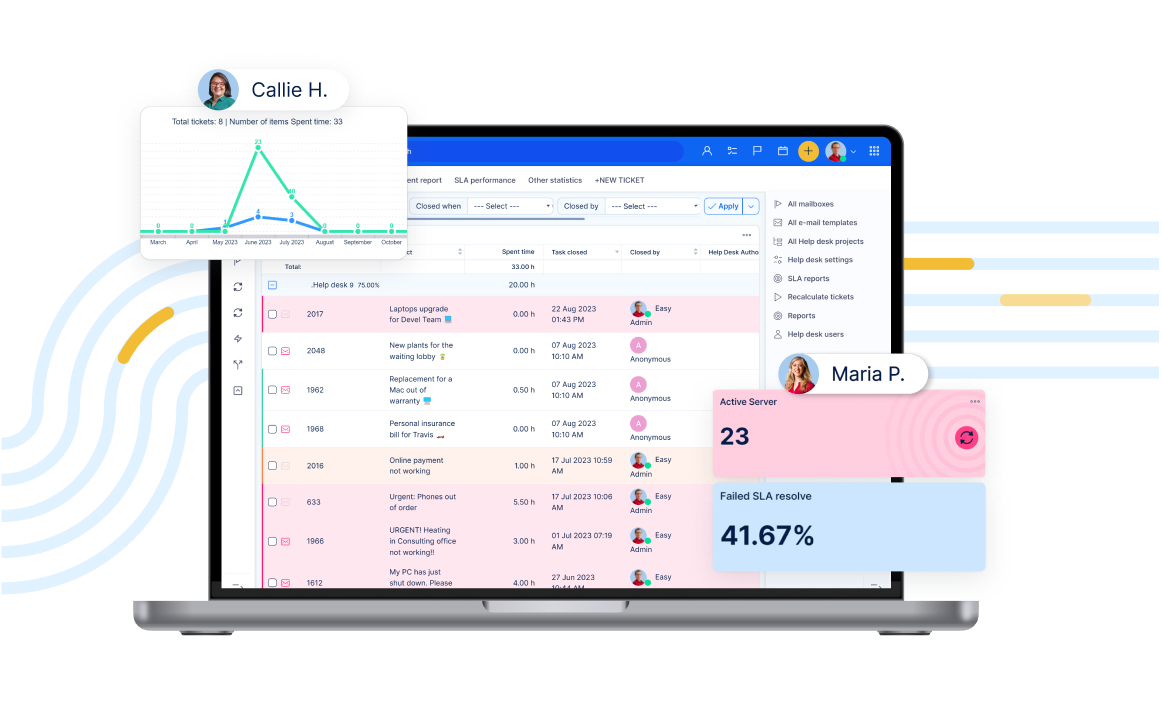
Break down the information silos to serve customers better
Connect your teams within a centralised system to foster genuine collaboration and deliver unified and well-informed customer experience.
Data-Driven Decisions
Enable teams to access CRM data, share segmentation, and make informed decisions.
Efficient service delivery
True collaboration across all teams makes time & material services easy to deliver.
Customer-Centric Insights
Assign each ticket to a specific customer for service cost insights and easy reporting on service contracts.
Instant status updates
Support teams are always informed about development progress and can provide instant updates to customers.
Trusted by the best






Key capabilities
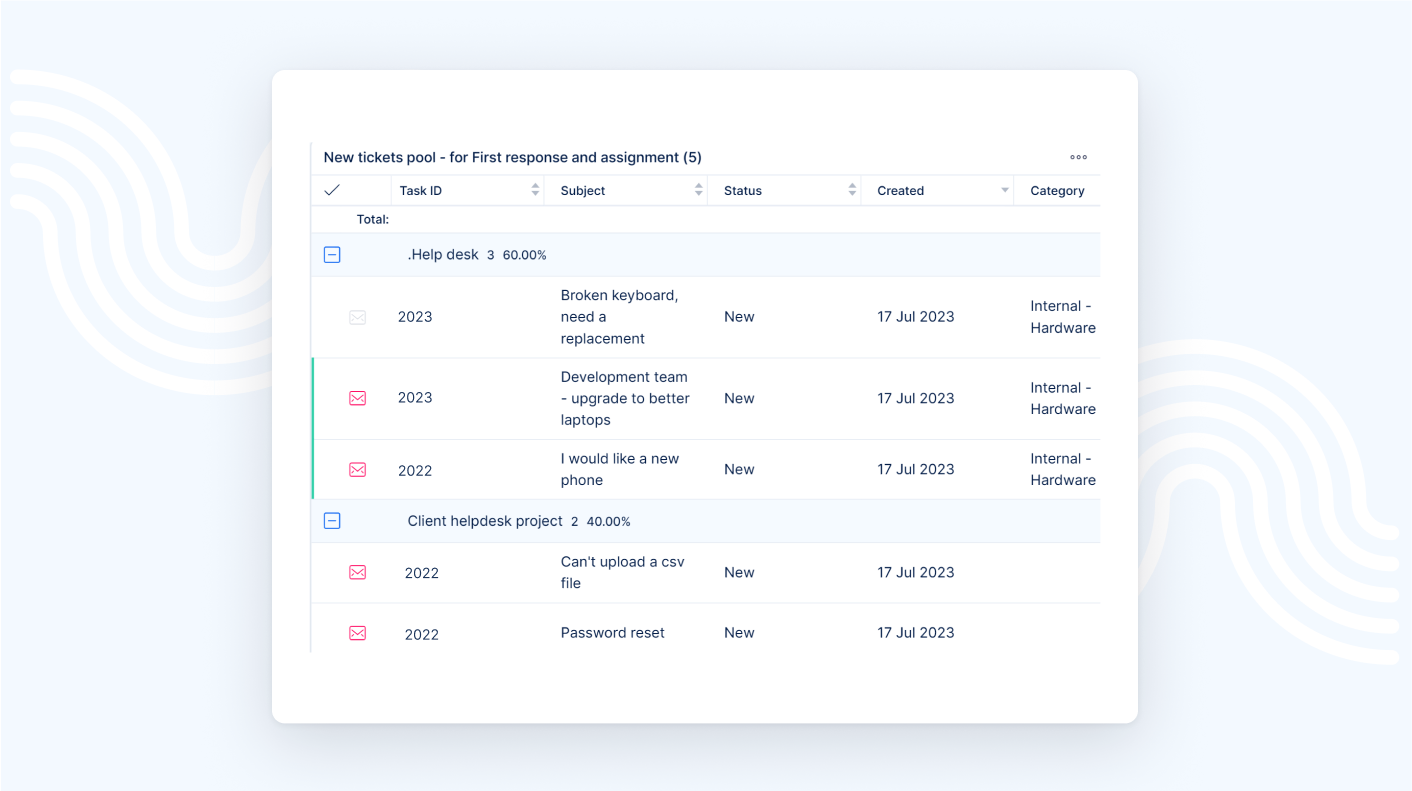
Unified ecosystem
The help-desk module is the native part of the Easy Project management platform. Tickets and tasks are then the same thing just handled differently and using specific features which can be combined.
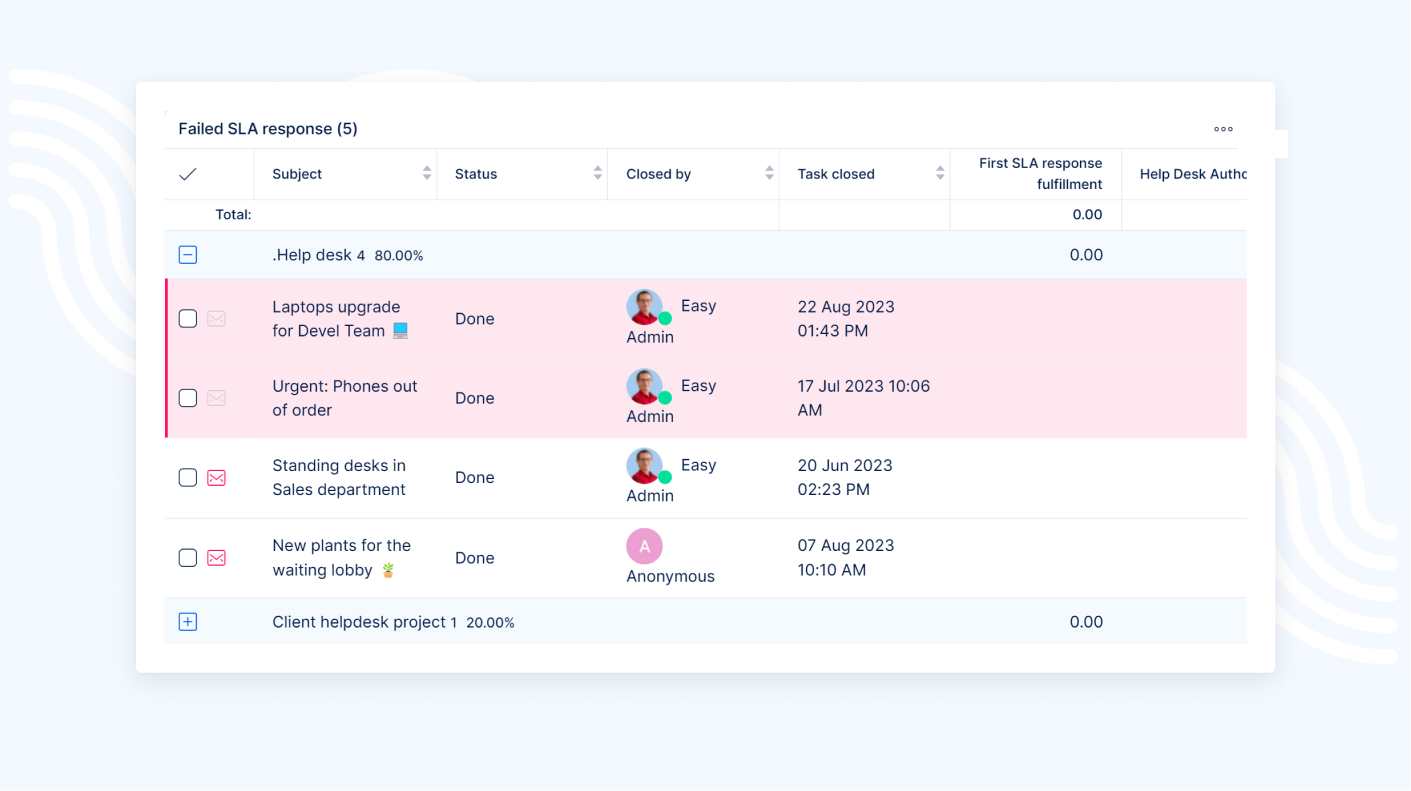
Breaking the silos
Typically, a ticket analyzed by a customer service operator needs just one click to become a bug report and hit the right backlog in your development team. Including customer communication, pictures and other assets collected in support sessions. Furthermore, the support team still has an insight into the development progress control of the SLA as having all information instantly available.
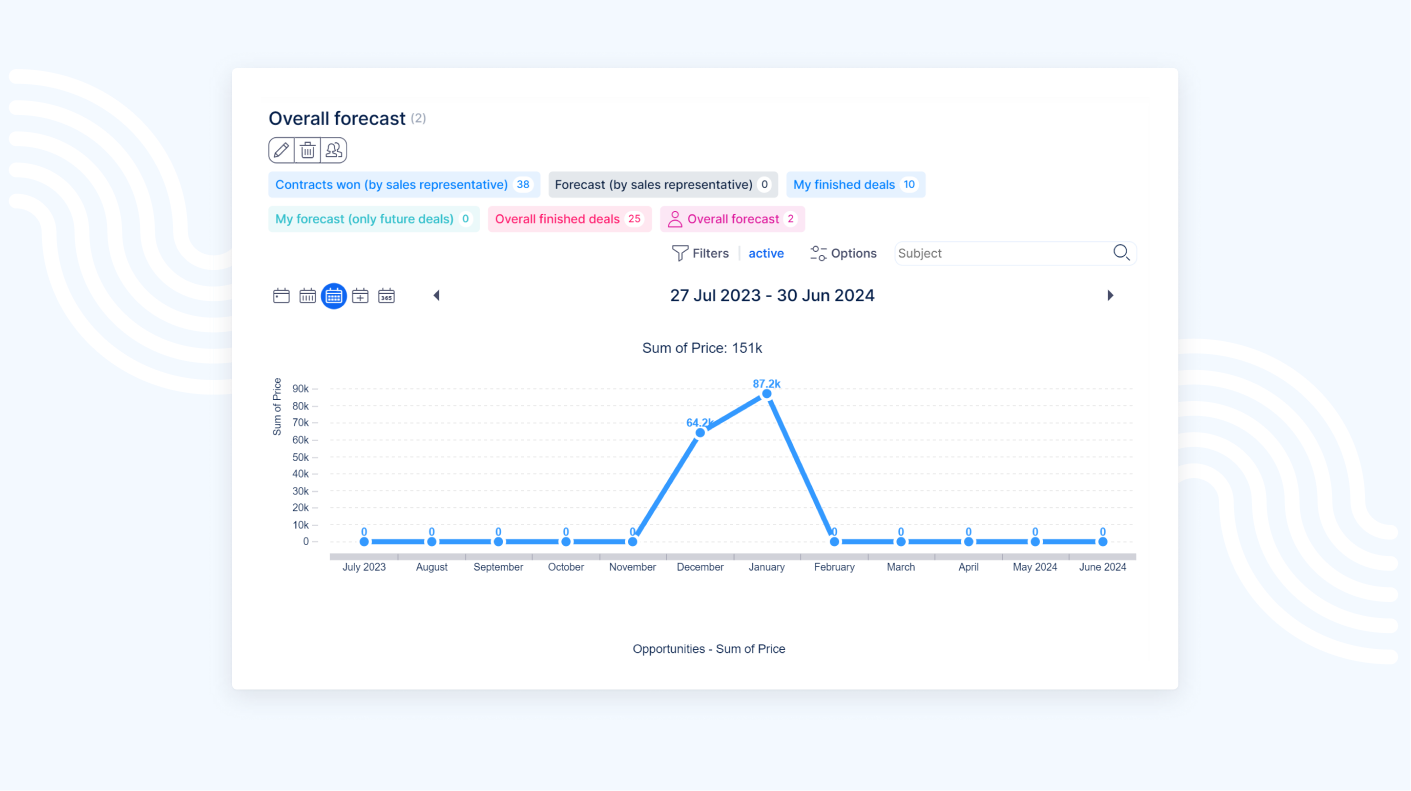
Enables successful customer journey
Another typical silo is CRM and a second Help Desk system. Teams share the mission but frequently not the insight. Imagine that your support team can simply prioritize tickets by segmentation which is shared with Sales as it comes from CRM. Imagine that sales representatives have instant information about issues of their customers and become valid partners in the customer journey. They benefit too, making sales calls according to the sentiment of the client. Imagine that CRM simply shows you projects and tickets of specific customers.
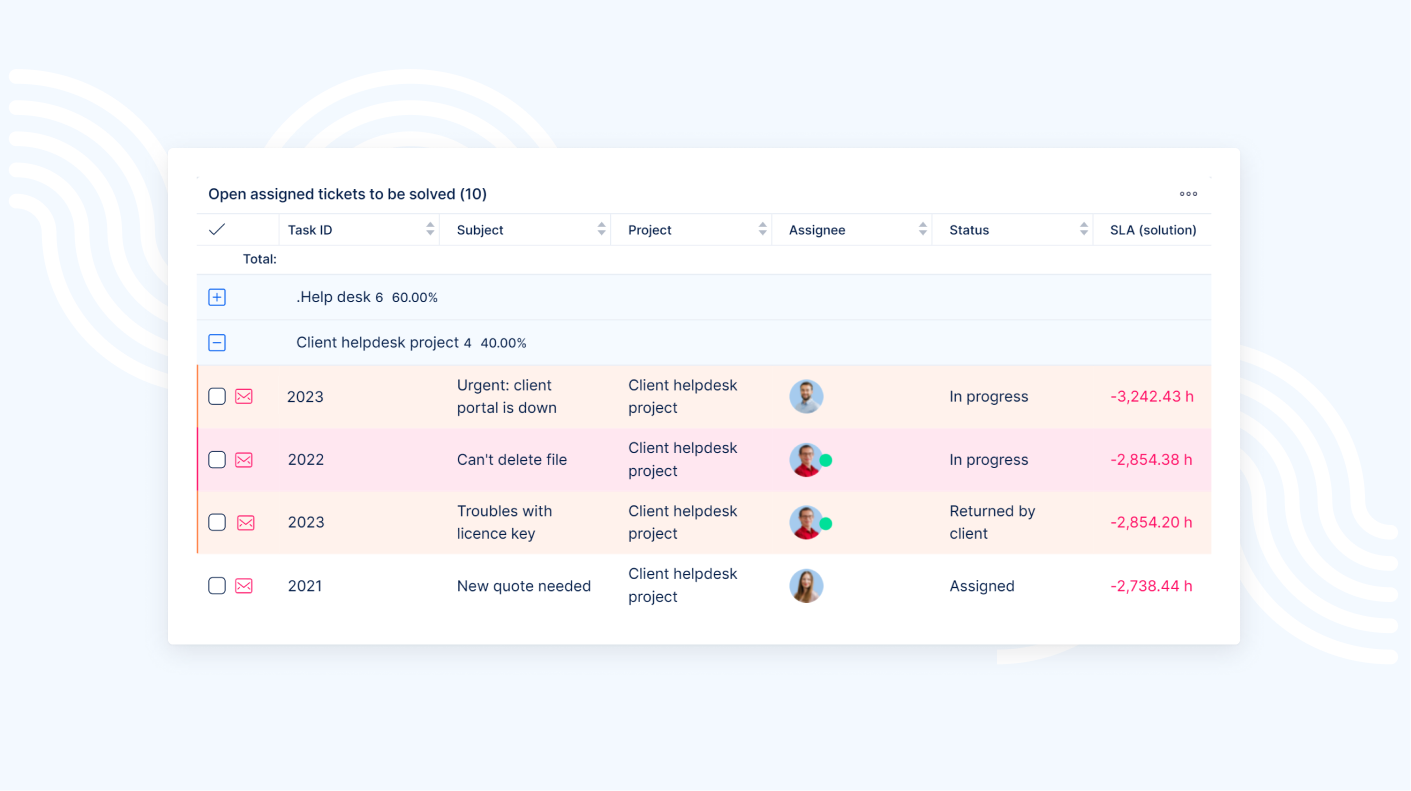
Effective cross-team collaboration
A very common use case is wide cooperation on custom development and following support when various specialists of different natures contribute to issue resolution while logging time on different tasks and even projects. Still, the Customer connects it all and making time for material reports and bills is a matter of a few clicks.
Manage your inbound, prioritize and measure operations
Easy Project is flexible in a way how to organize your inbound, queues and priorities. It allows for having dedicated support projects for Key customers automatically prioritized based on domains or other attributes, managing internal or contractual SLAs. All are easily organized on flexible dashboards. Something goes wrong? Alerts and the Easy Project warning system will let you know.
![]()
Integrated channels
E-mail integration and customer zone as main channels
Configurable dashboards
Configurable dashboards to see operational status, KPIs and results
Chat integration
In-app chat integration is fully supported
Better control
Control pre-paid hours contracts
SLA setup
SLA definition – individual SLA setup and internal SLAs
Quick ticket handle
Easy button to quick handling tickets across queues, teams and persons
Collect data
Collecting spent time across whole company for time material contracts
Auto-configuration
Auto-configuration through customer identification
Warning system
Fully integrated and configurable warning system
Managing IT Assets and or any other evidence
Access and Configuration management (ACM) is now available as a native module of Easy Project. This flexible tool is designed to make basically any evidence and let this evidence deeply interact with Tickets/Tasks, Users, Projects or even CRM data. Typically, tickets for the internal help desk work directly with Asset evidence same as users do, so users see what assets they use and for what asset they need support.
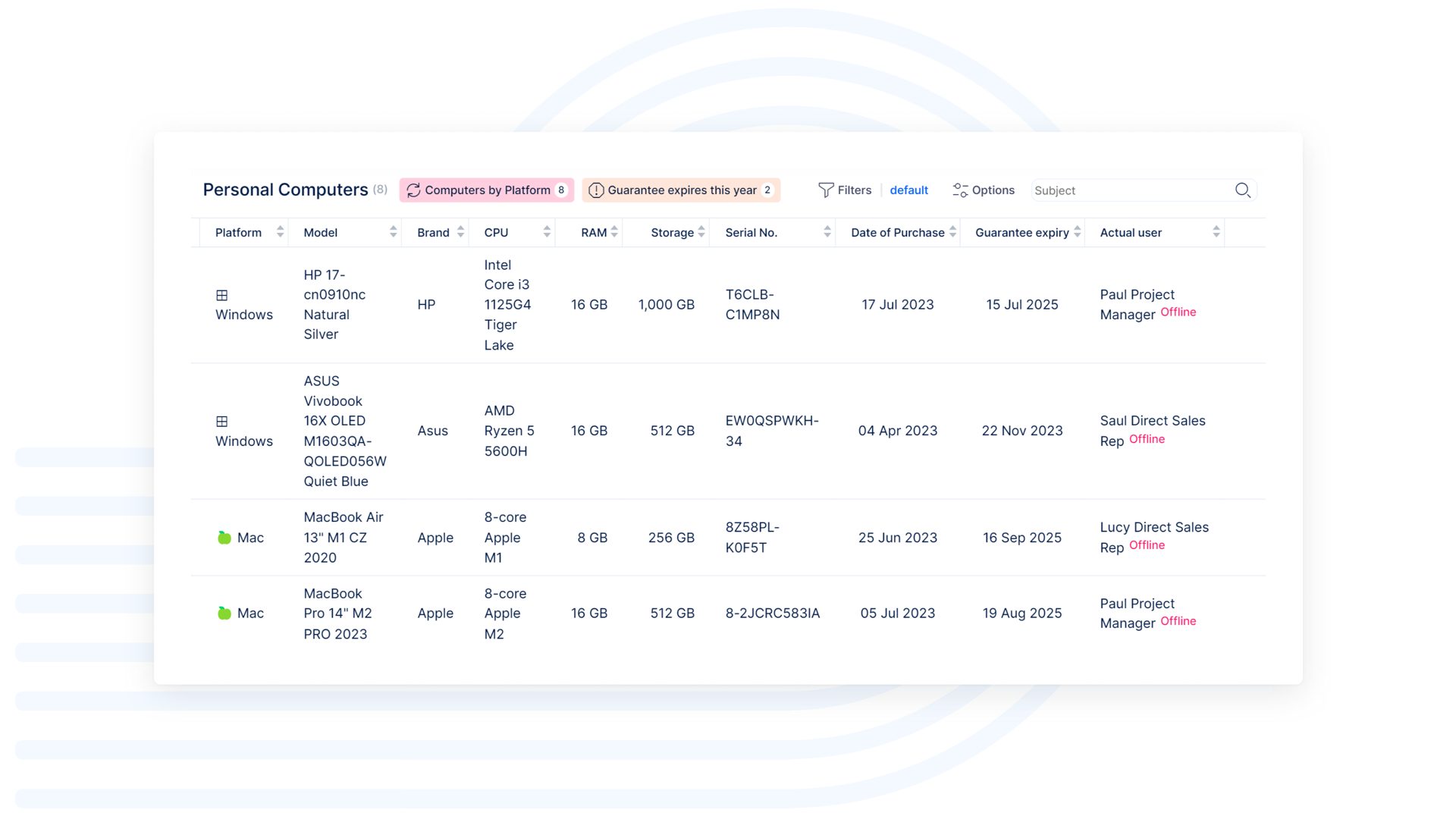
- Complete asset evidence providing every piece of the physical asset from buildings to furniture or hardware
- Managing company servers and personal computers as demonstrated on our trial demo data
- Managing other company devices such as network components, printers or production machinery
- Managing software packages and licenses assigned to users and computers
- Corporate carpool management including the process of regular maintenance
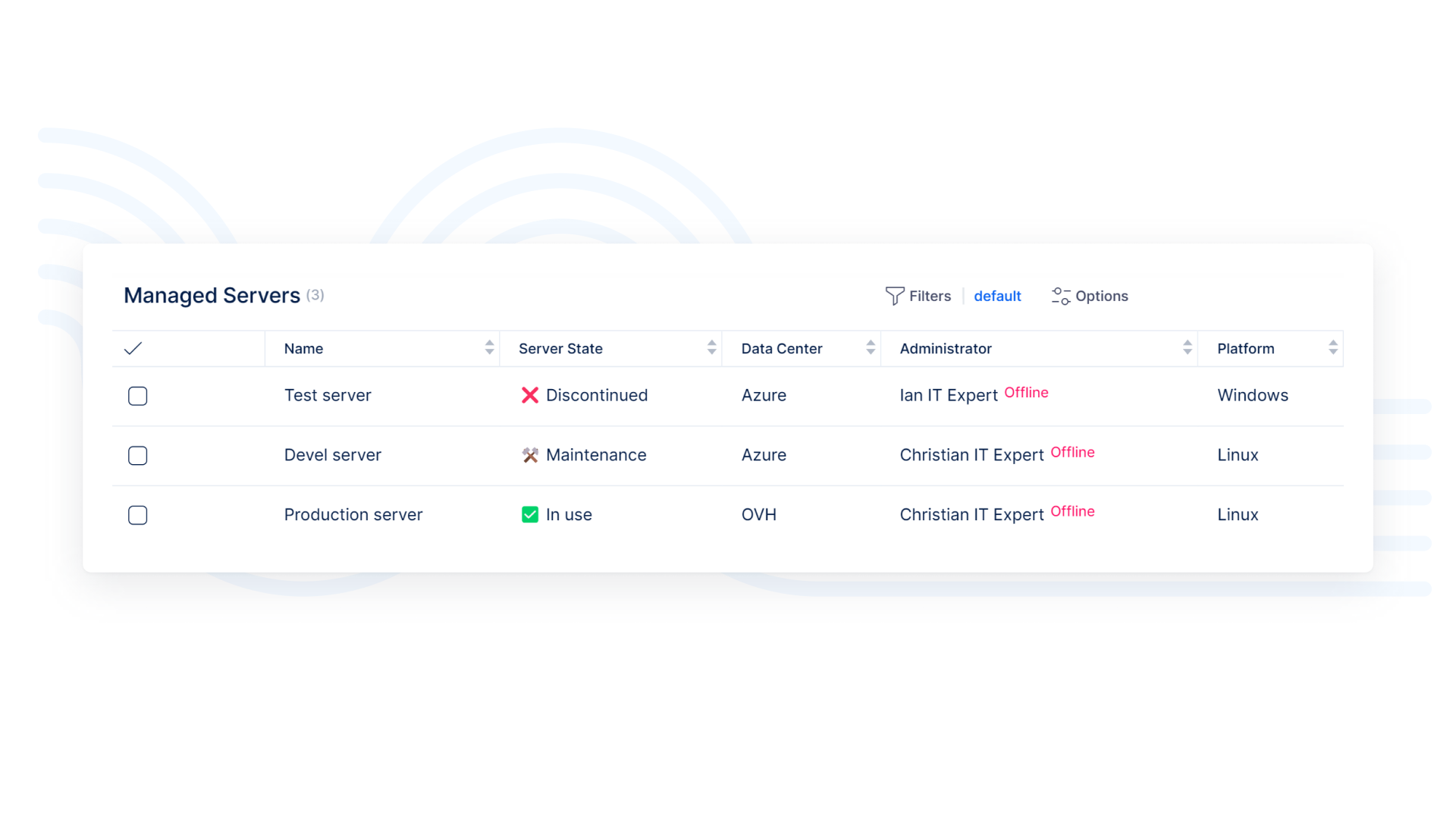
- Complex program management based on project-related program goals
- Designer of custom tables and solutions that work smoothly with native attributes and even custom fields in the system
- Managing real assets for delivery custom built products to clients and customers
- Includes standard system features such as filters, dashboards, alerts
- Data import option available as well as an integration with other systems via API
Read more about Customer service
The challenge of task tracking: Key issues for project managers and associated risks
Effective task tracking is essential for keeping projects on schedule, managing resources, and avoiding costly delays. Explore common challenges in task tracking and how the right tools can improve efficiency, collaboration, and project success!
Personal AI: Find your best personal AI assistant
Gartner's summary says it clearly: "Product managers expect AI to play a pivotal role in staying ahead in the market." So what can you do about it? Find your personal AI to elevate your strengths at work!
The role of AI in project management: Hot or not?
AI—is it truly transformative or just another tool in the project manager’s kit? Practical solutions like AI Project Status and AI Project Planner by Easy AI showcase how they can improve everyday tasks for project managers. Read through all the arguments I have gathered to prove that gen AI earns your attention.



