Key features:
-
A role can be assigned automatically when creating a new user
-
Selection from the most common roles in an organization
-
Invite new users with a predefined global role
-
Personal dashboard for each global role of a user
Each user type might have a predefined default role, thus eliminating the need to assign a role to newly created users of specific user types. For the sake of simplicity, default user roles are structured into 4 basic levels of common roles in an organization. When you invite new users to the system, you may assign them a specific role already before you send the invitation. For each user type, a customized personal dashboard is available for immediate use.
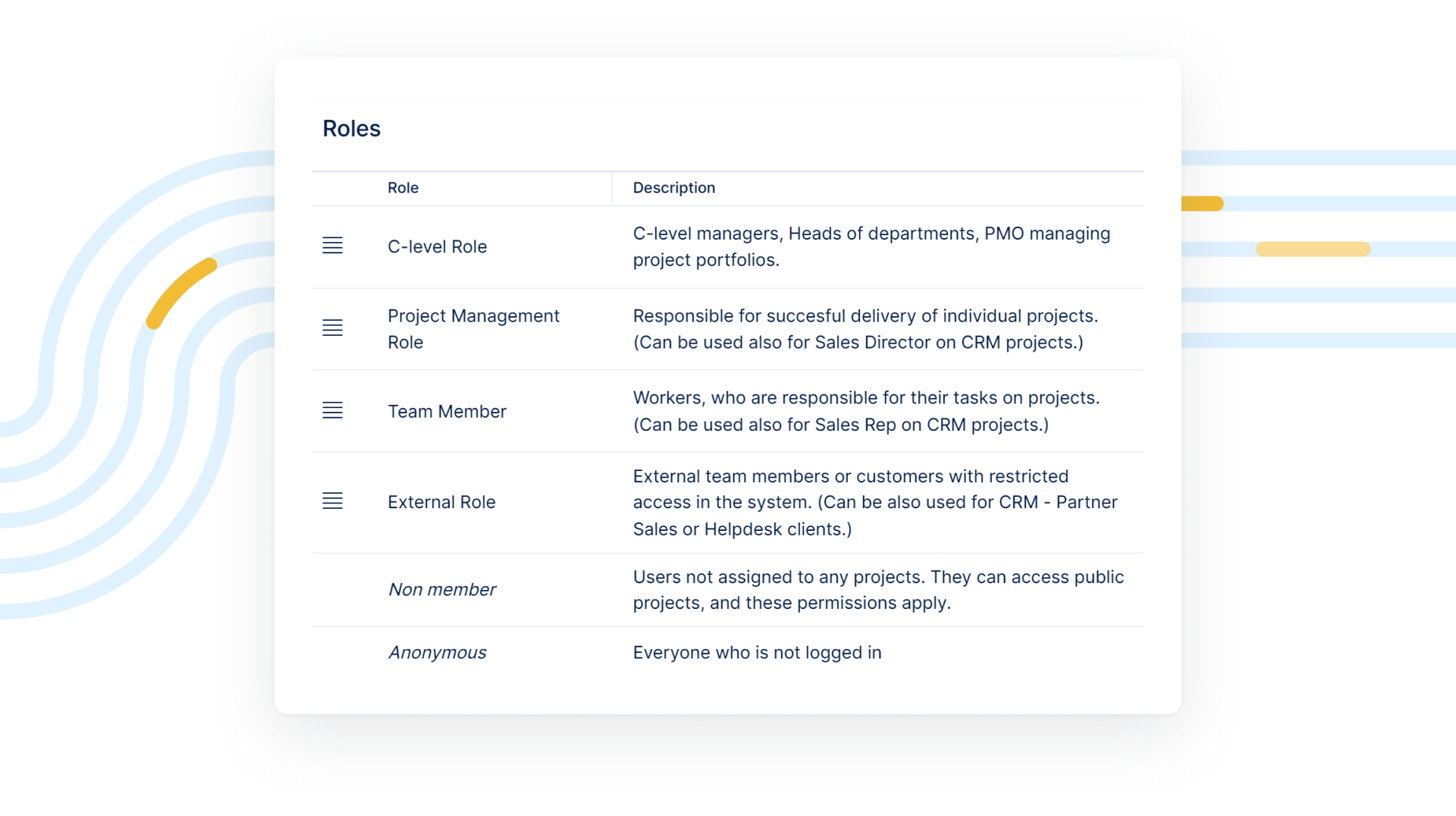
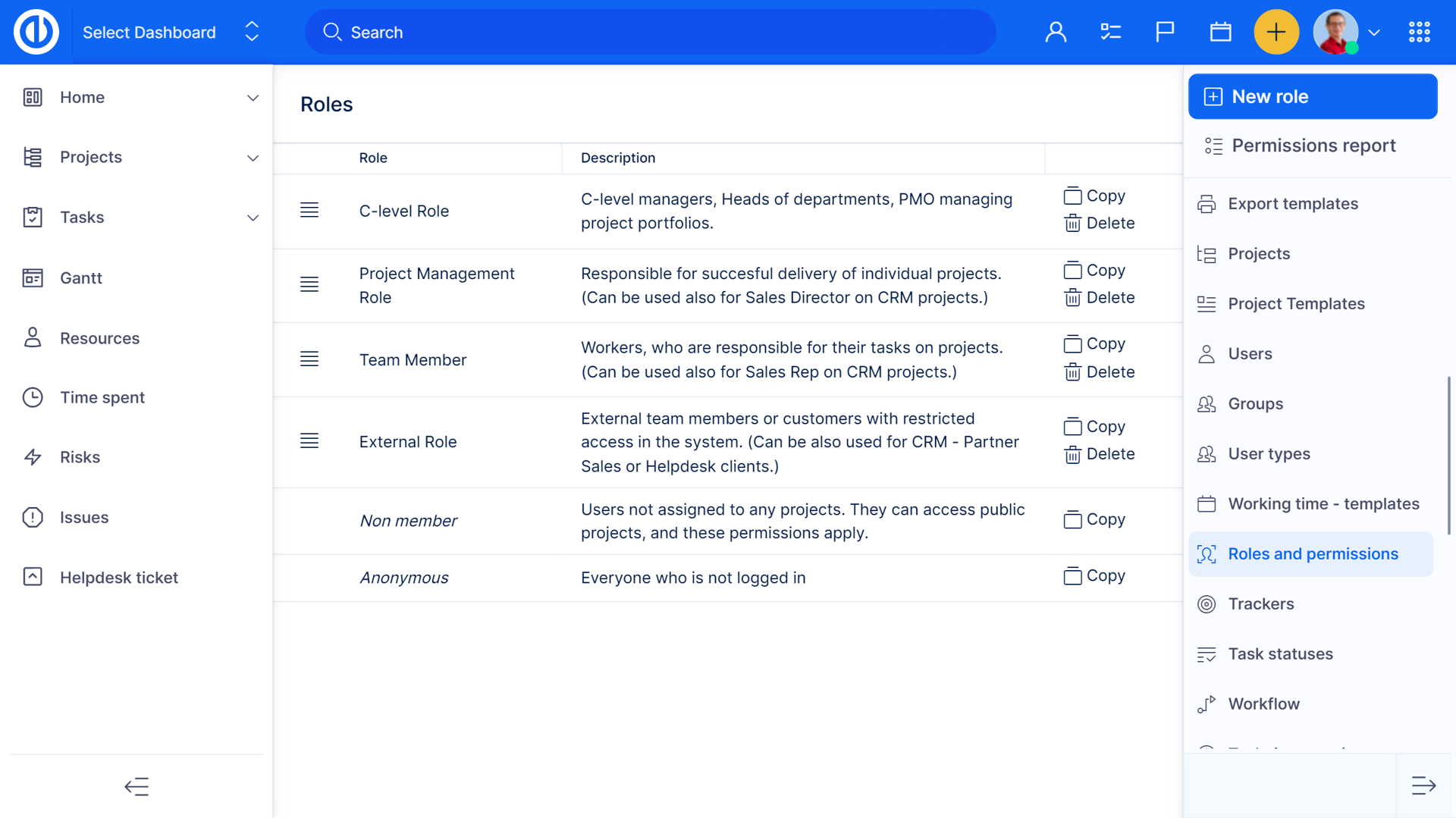
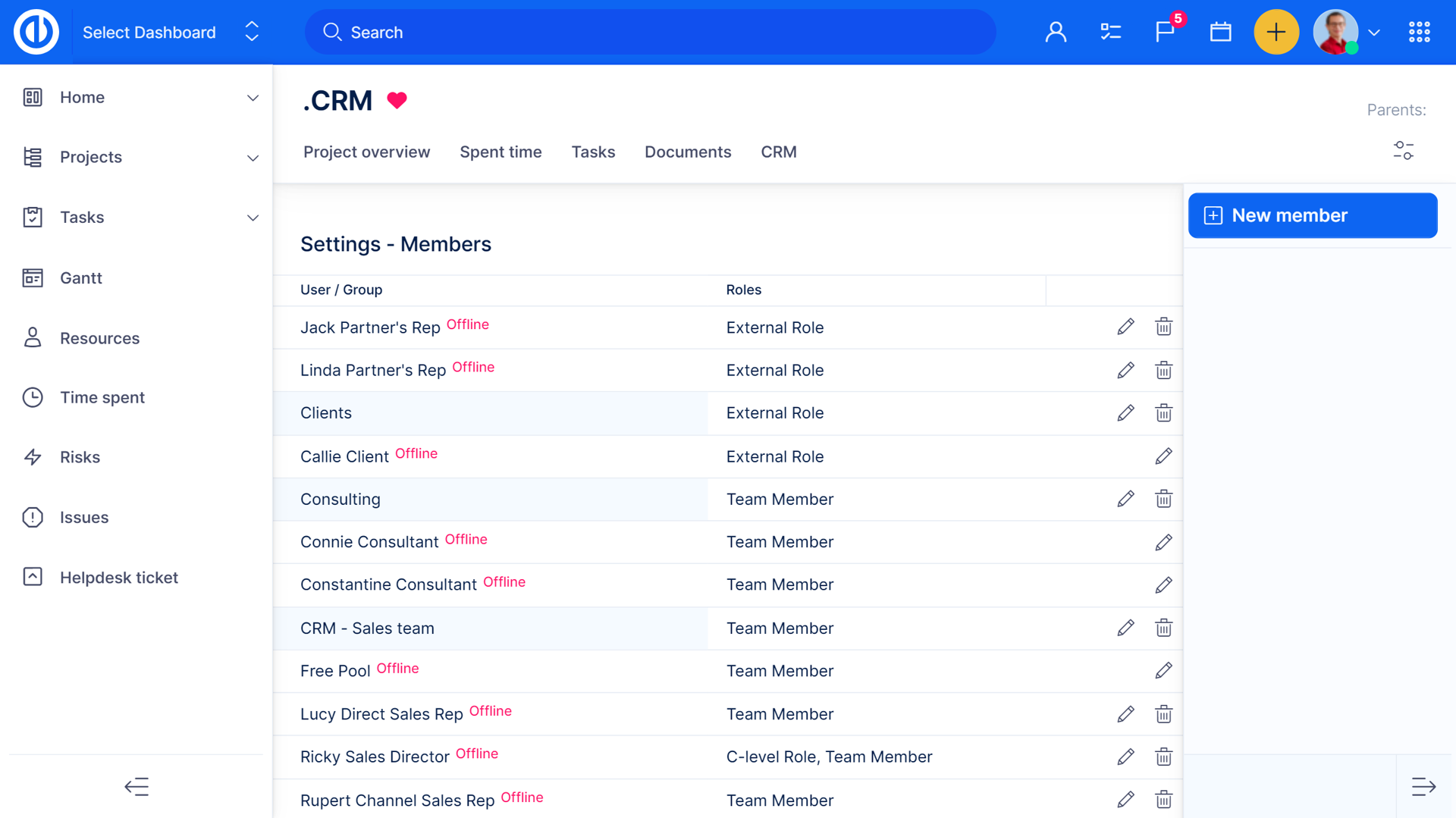
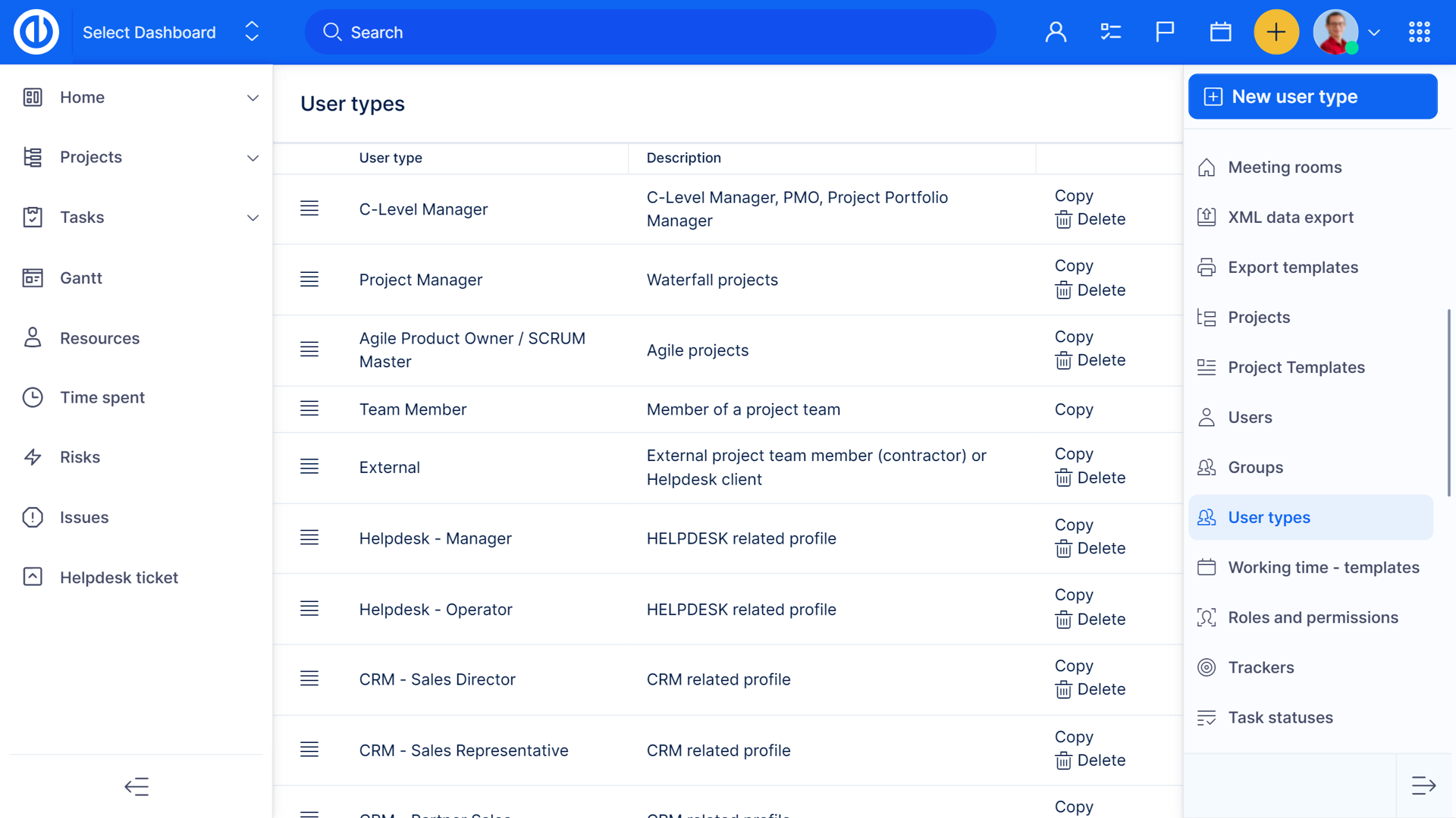
Key features:
A role can be assigned automatically when creating a new user
Selection from the most common roles in an organization
Invite new users with a predefined global role
Personal dashboard for each global role of a user

Combine project management, tasks, ITSM, and source code management in a single unified software.

Enhance productivity with secure, on-site AI that summarises, and transforms notes into actionable tasks.

Choose on-premises deployment or utilise an ISO-certified cloud. Open-source code audits guarantee exceptional security for your intellectual property.

Use Easy Project's real-time, flexible reporting tools to make informed decisions.
Product






Access all features, SSL protected, no credit card required.
