3 Ultimate PM Tools You Need To Master To Become A Real Senior Project Manager

WBS (Work Breakdown Structure): Benefit from seeing your project as a mindmap
You can not avoid the days when there's too much of everything. But you can deal with this elegantly with WBS – a kind of therapy for a Project Manager.
It's all about using a mindmap to unfold a big project into manageable parts – deliverables. Once it's done properly, the priorities are clear and you are sure to focus on what really is important. Plus, you will be ready to plan the project's tasks (Gantt Chart) and resources (in Resource Management).
Tip 1: Decompose the project with the help of everyone involved, so you avoid sudden gaps in the workflow. As soon as your WBS is ready, all team members should have an access to it and agree with what it says.
Tip 2: Project management can sometimes turn into a noisy marketplace of tasks. But if you avoid going too much into detail when decomposing your project, you'll get a clear list of deliverables. The following subtasks are then to be planned in the Gantt Chart.
Resource Management: Make people love their job
What's the most common mistake average project managers do? It's simply ignoring an essential PM tool – Resource Management.
And that's where problems start – capacities are not planned but guessed, and deliverables are more about “hoping” than “being sure”. Working with Resource Management means optimizing capacities so that the right resources (people) are planned to deliver specific results in a doable time. Once you're ready with it, you can start planning tasks in the Gantt Chart.
Tip 1: Take individuality into count! Without knowing your team members’ style of work, you can not plan their time properly. But if you do, you'll avoid unnecessary gaps or overdue.
Tip 2: Leave people space! Don't plan your resources for full-time tasks (eg. 8 hours a day). Otherwise, you might end up with everyone exhausted and burned out. If you reserve some extra time, you can later use it to solve an unexpected issue that, let's be honest, is part of our work.
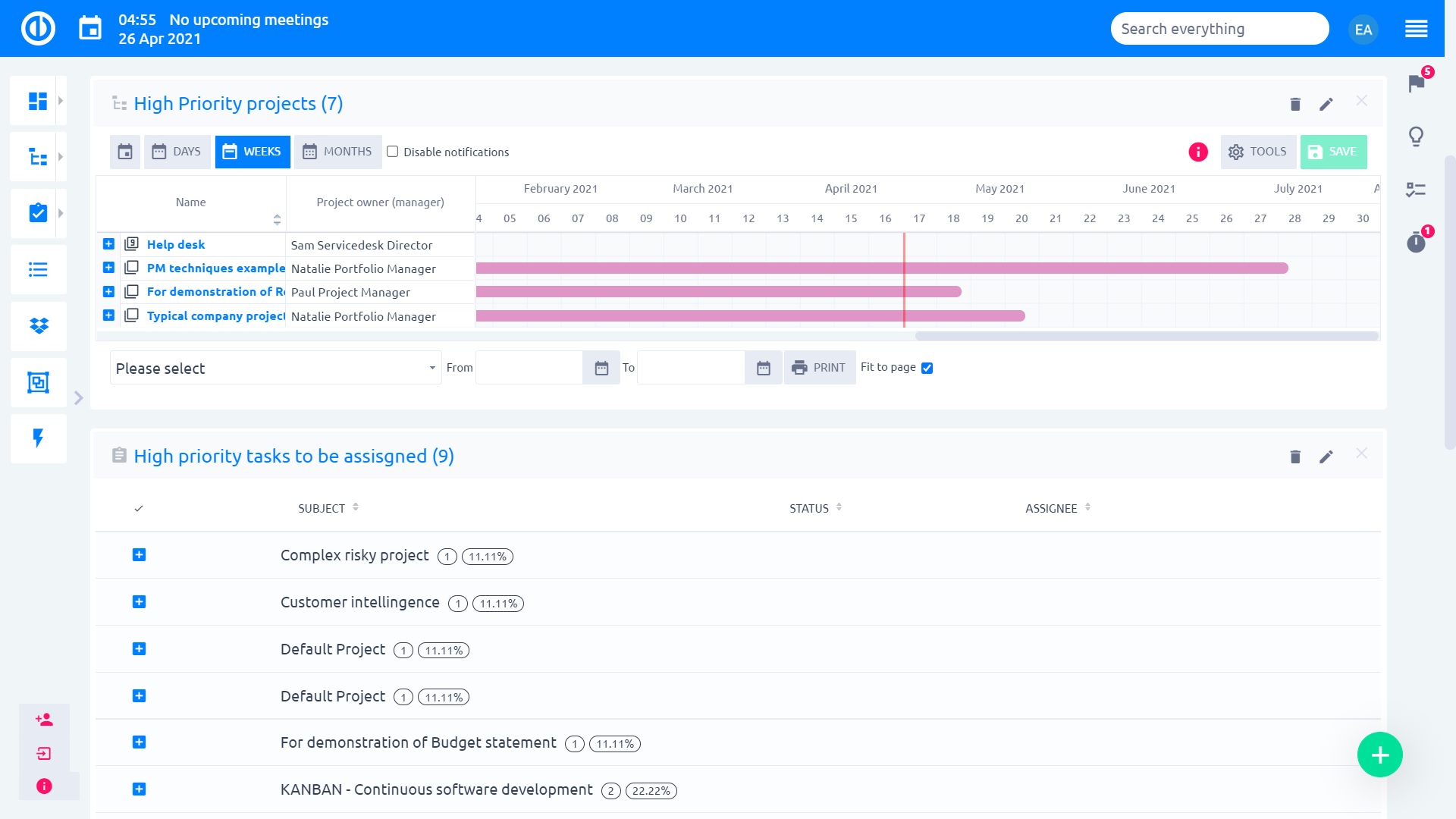
New Resource Reports in Easy Project
Gantt chart: Get the big picture of what and when needs to be done
Sometimes you need to step away from the projects to get a clear look at how it's going – that's the time for the Gantt Chart.
It helps you visualize the relationship between the tasks of your project and the time you have to finish it. And just how amazing it is to clearly see what tasks have to be done now and what can wait!
Tip 1: First, get familiar with the major tasks your project consists of, and the approximate time it takes to complete them. Then use the Gantt Chart to visualize the workflow process. As an extra bonus, you'll see the risks and possible clashes, so you can prioritize better.
Tip 2: Involve everyone! Since the Gantt Chart shows both the time estimate and the importance of certain tasks, let your team log in and see it. It's then easier for the team members to understand each other's role in the project.
Conclusion
To really save time and energy and make the whole project workflow smoother, we recommend using the best PM tools – WBS, Resource Management, and Gantt Chart – together in one platform. You will just feel so much better without the need to open new and new programs and windows. Look, our Easy Project is now free for the first 30 days and it allows you to:
➔ Separate your project into smaller steps using WBS Tool and make all the deliverables as visual as possible;
➔ Place all the necessary tasks and the estimated time it takes to complete them next to each other using the Gantt Chart;
➔ Plan your capacities realistically and avoid clashes, overdue and sinister looks of your team members;
➔ Be free of manual changes and adaptations – what you do in Resource Management reflects in Gantt and vice versa;
➔ See what you really need to work with and hide what's not necessary for you at the moment (e.g. milestones, highlights).
Good luck with choosing the right software for your project!
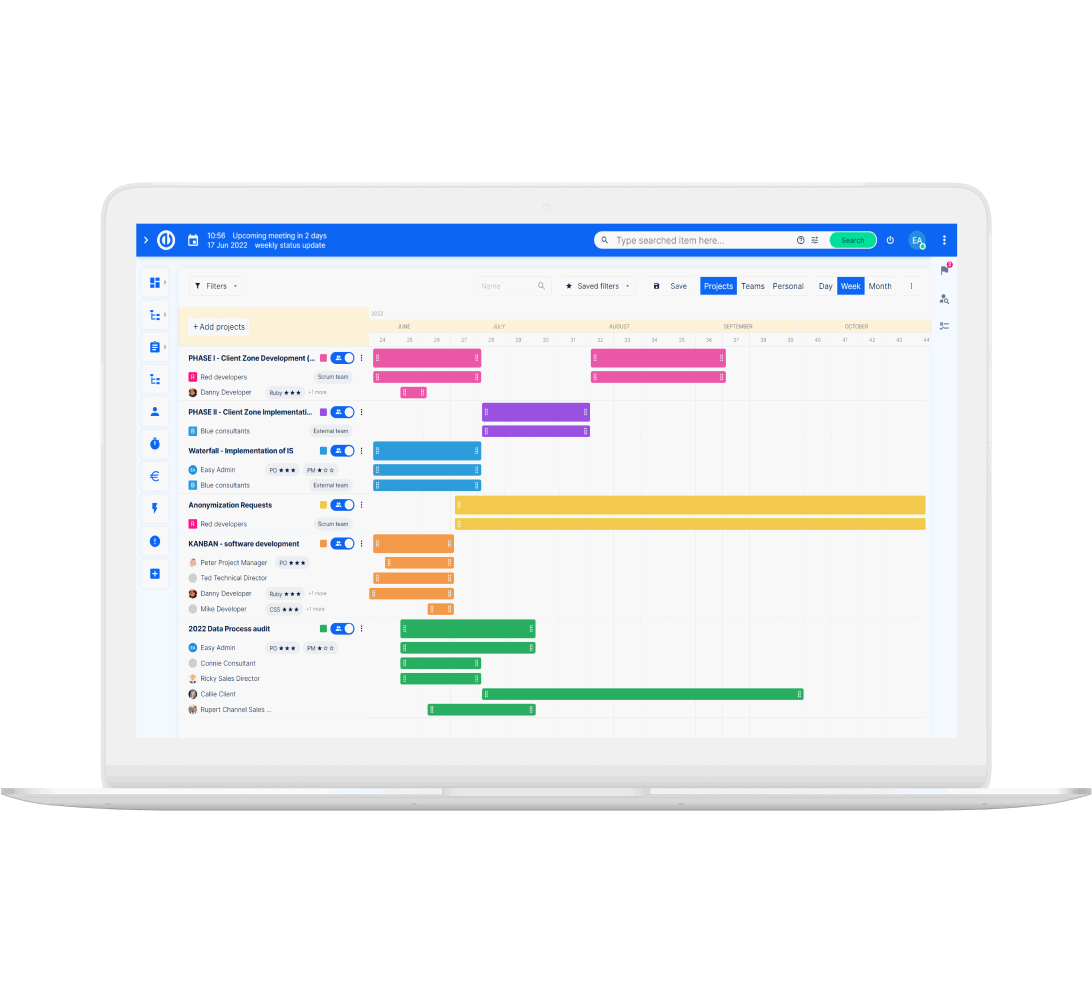
Efficient working from home? Easy.
Get all powerful tools for perfect project planning, management, and control in one software.
