How to Create a High-Quality Project Schedule with Easy Project

This approach can leave you dangerously exposed, and after a while, you will have little to no way of knowing whether your project is on time or late. Your schedule will depend on the nature of your project. It can range from a simple chronology of tasks to a tangled web of interrelated activities.
Regardless of your project, you can develop a reliable schedule by adhering to several concrete steps and using the right tools. With Easy Project, you can schedule your projects online, create task lists, and manage resources, all from one platform.
How to create an effective schedule
Below is our step-by-step guide to creating an effective project schedule with Easy Project.
1. Break your projects into key tasks
The first stage in executing any project is figuring out what you need to do. It sounds obvious, but unsurprisingly, this is where most people forget some of the crucial things. Once the project schedule is made, they rarely remember to go back and add omitted activities.
The best way to come up with a comprehensive task list is to involve your entire team. Start with everything that you know needs to be included in the schedule, and get the rest of your team to add to it. Their specialist knowledge will ensure that every element of your project is planned.
Admittedly, collaboration has taken a tremendous hit from the ongoing Coronavirus pandemic. Nevertheless, a few short virtual meetings are all it takes to discuss your schedule with your team.
While segmenting your project into individual tasks, be careful not to lose sight of the overall scope and goal. Easy Project can help you create dynamic checklists and eliminate the probability of missing a step. You can also save any new changes to give your team a clear picture of what goes in and out of your schedule.
2. Organize the tasks
Once you have picked out the necessary tasks, the next step is to establish an order for these activities. After all, you cannot schedule everything to begin simultaneously, unless you have ludicrous amounts of resources.
Gantt charts have been around for a while, and their effectiveness in task organization is unmatched. Gantts represent a project schedule visually, showing you not only the tasks but also the links between them.
Easy Project Gantt chart will draw the connections for you, giving you more visibility on dependencies, especially those that relate to external teams.
3. Set milestones
Project milestones are specific points in a project’s lifecycle that mark the completion of a significant task on the schedule. This point can be the end of a development phase, the beginning of a product build, or the opening of a new manufacturing factory.
Milestones must be placed in appropriate places. They also need to be linked to the relevant tasks. Equally significant is that you will want them to regularly appear on your schedule so that you can judge if you are still on target to complete your task.
4. Set the timescale
Once you have picked and organized your tasks and have established milestones, the next step is to add some dates.
With the Easy Project Calendar tool, you can seamlessly schedule your project with a drag-and-drop calendar that shows what can start today and what will kick off down the road. You can also change the duration manually at any time so that each task lasts for the right period of time.
5. Allocate resources
Your schedule is complete at this stage. For it to work effectively, however, you must think about the resources you need to accomplish the scheduled tasks as expected. Otherwise, you may end up overstretching or underusing some of them.
Go through your task list and allocate resources based on availability and competence. Easy Project offers you the Resource Management solution you need to assign tasks appropriately and track them within the specified time. You can even use the Resource Dashboard for a visual overview of resource utilization levels.
6. Review
The steps above are undoubtedly encouraging. However, you cannot create the perfect schedule on the first attempt. Your schedule will change as your project evolves, especially if you amend your project’s scope.
Therefore, have at least one formal review every month. Ensure your stakeholders are aware of any changes in the schedule so that they can realign their expectations accordingly.
Conclusion
A project management schedule is a critical piece of documentation for the project owner and the team. It outlines the key activities, as well as how and when they must be done.
We hope the steps above have helped you to build a solid schedule for your next project. Sign up with Easy Project today and transform your project management experience.
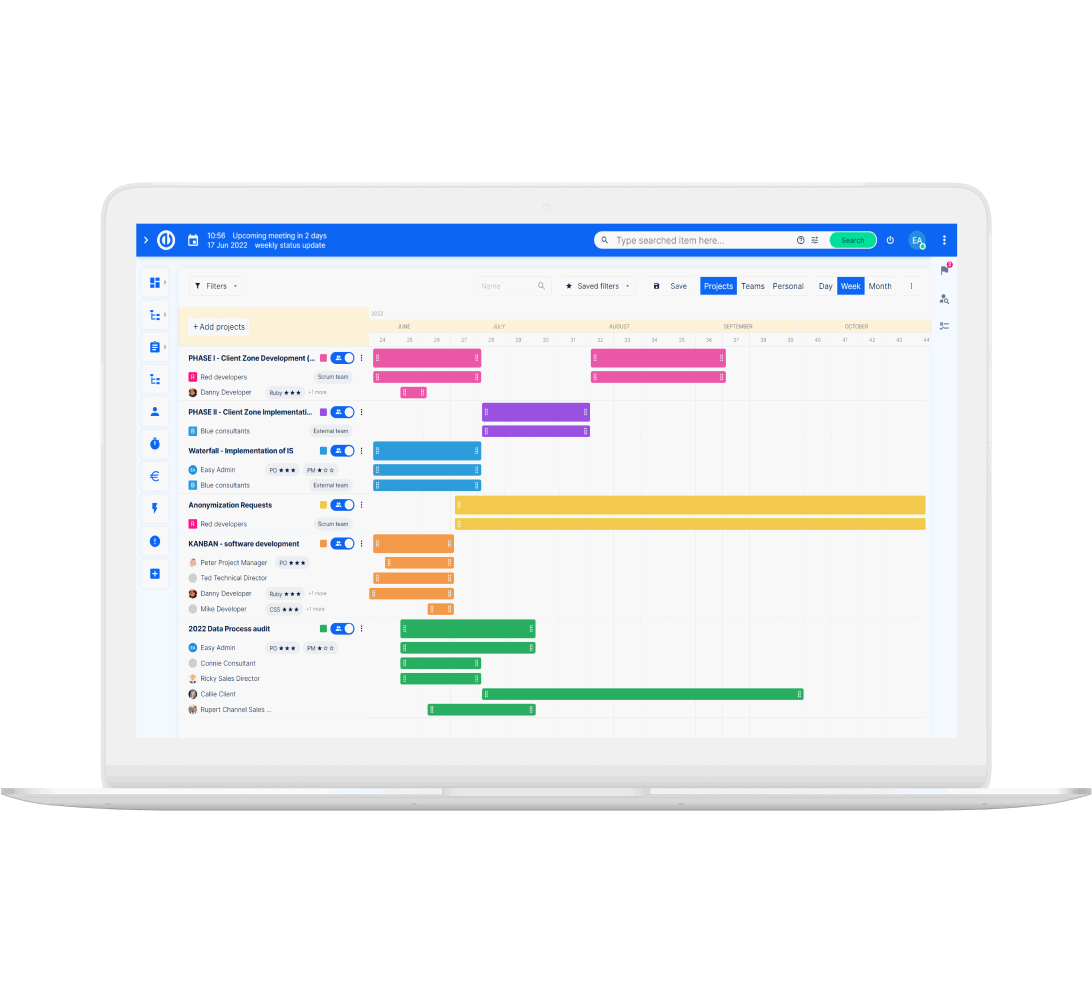
Creating a schedule with a few clicks? Easy.
Get all powerful tools for perfect project planning, management, and control in one software.
