How to Create a Working Project Budget: 3 Specific Tips + Tools for Easy Budget Creation and Tracking

The answer is thorough budget preparation. And we will now show you how things are done (and how you can prepare your budget even better thanks to Easy Project).
Financial planning is not just about "throwing" hourly schedules into an Excel spreadsheet and sending them to the client. With project management, you need to think about more things when creating a workable and realistic budget. With Easy Project, you will learn to calculate income and expenses, think about ensuring a stable cash flow and be sure of the costs of your project.
1. Priceless Financial Mind Map
We assume that as an experienced project manager, you use a Work Breakdown Structure module (WBS) before starting any project. The good news is that we have directly linked it to the Cost Breakdown Structure (CBS) – a module of the financial breakdown structure. It is therefore not necessary to switch manually between WBS and CBS (visual financial management) and you will see the big budget sorted in a transparent manner into a financial mind map. This is a very popular solution among our clients, handy for:
- Price comparisons and better rate negotiations
- Reasoning the sum billed to a client
- Maintaining price responsibility of vendors and suppliers
Tip: If possible, present a higher budget to your client in person. Some items certainly require an explanation or further discussion, and you and your client will certainly appreciate not having to send tens of extra "explanatory" e-mails.
2. Budget Approved – How to Track It?
Budget tracking is something that inexperienced project managers fail to do properly. F**k-ups just happen sometimes, but let's put them aside now. Here are the tools with which you will quickly, easily, and most importantly, know exactly what you are up to. And the status of your project’s budget.
- Budget vs. reality – To avoid unpleasant surprises, the Project Budgets tool will help you. You set hourly rates based on roles, activities, and project team members, and then track revenue, labor costs, and overall project profitability. Finally, you get an overview of the project portfolio and issue financial statements.
- Healthy projects make a healthy company – positive cash flow = healthy project or directly a healthy company. With Easy Project, you can monitor and visualize the cash flow across projects and the entire company.
- Profit and loss reports – thanks to the Budget Statement Dashboard, you will see a difference between planned and real budget in the selected time period. It can thus serve as your central workspace for budget management.
3. Integration with Your Current Accounting System? No Problem.
How to obtain financial data for your projects’ budget? Entering them manually after paying invoices into your accounting system is highly inefficient. Exporting and importing data at the end of each day or week presents a problem with outdated data in project budgets.
The best solution is integration with the accounting system – automated data transfer and correct distribution of financial data to each project budget. We will carry out integration with the Zappier system and you will thus be able to manage your projects’ budgets virtually in real-time.
Summary
Interconnected tools for creating and monitoring a project budget exist in Easy Project, with which you get the most important thing – an overview of how your project is performing financially. You need to think about finances from the beginning. Therefore, it will be easiest if you directly link the work breakdown structure of your project with the cost breakdown structure. An approved budget is half of the success – the other is proper oversight. Keep an eye on the difference between planned and actual budgets for the selected time period. To minimize your concerns, have your accounting system integrated with Easy Project.
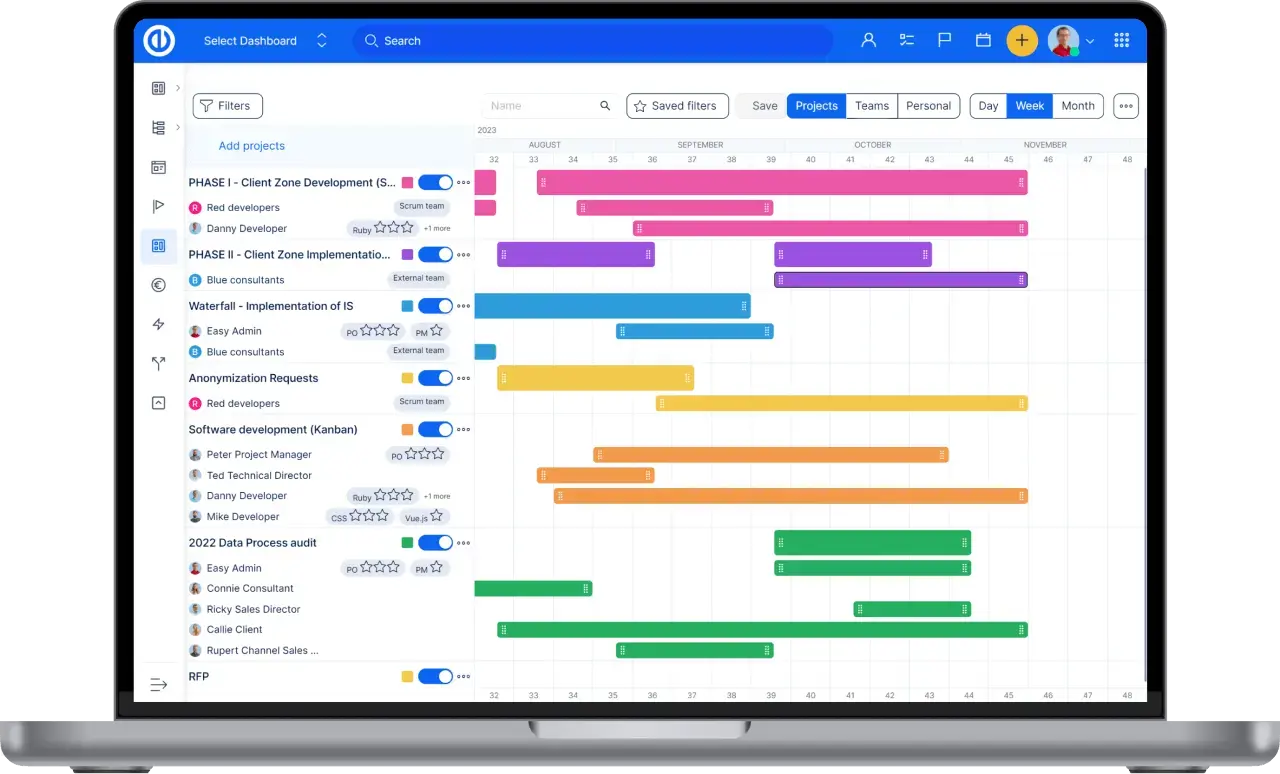
All-in-one software for a modern project manager? Easy.
Get all powerful tools for perfect project planning, management, and control in one software.
