How to Make the Most of the Home Office? 4 Practical Tips
Despite the home office has become a widely used benefit in recent years, many companies still do not know how to make it work efficiently. While all you need to do is to stick to the guiding principles, and your team or the entire business can work effectively like from the office.

If you are interested...
- How to ensure that employees do not perceive the home office as a holiday?
- How to effectively distribute work and keep people motivated when working from home?
- How do you prevent your home office from turning into a pajama party on the couch watching Netflix?
...then this article may be beneficial for you to read.
I will share 4 basic, very practical advice from my point of view which dramatically improved productivity from my team working from home.
Each one of them talks about a different area:
1. Dress as if you were going to work and reserve a workspace
You can definitely work from the couch or in bed. However, efficiency questionable. And experience tells us that the rate of potential distraction is more than likely.
This point is likely to surprise someone, but it has proven true. Clothing does matter. Whether you sit in your pajama or tracksuit all day long, comfortable “home wear” evokes feelings other than those that would motivate you to perform better. Do you remember Pavlov's reflex from your school days? When you dress as if you were going to work, create an inner state as if you were physically going to work. In short, your mind will be ready for work.
You can easily look at the "dress code". But how do you do it with your team? We had a little trick for it called "Show me your pants". The trick is that during a video meeting, one of the participants often says this sentence at the beginning. Meeting participants then have to stand up and show that they are properly dressed.
Don’t worry, you just have to properly explain what it is about, then you just have to initiate it several times and after several meetings, others will be triggering this as well. You won´t even have to remind them about it. I dare to say that this new thing will catch quickly, simply because it is fun.

2. Use video meetings/call
Communication is vital. Contact with others is what keeps you on track, especially during long-lasting home office periods.
Video conferencing is therefore ideal. Encountering video is very likely that there is no more effective communication than endless email exchanges.
Visual contact allows to immediately react to the opinions and emotions of others. And you do not get those into written communication no matter what. Thanks to that the team members will have more motivation and it will cost you much less energy.
The same applies to a regular telephone call. You can feel emotions from one’s voice and you can react instantly, this way you can keep your team members in a “better state” and motivated for longer.
Of course, it is important to find a balance between meetings and work itself. In most cases, one team coordination meeting a week is not enough. I recommend calling each other more often, short one-to-one meetings for brainstorming and coordination are also desirable. Everyone must find the right ration for themselves.
What application to use for only meetings? From my personal experience, I can recommend Zoom which offers number of advanced features. It is integrated within Easy Project which allows me to create a new video meeting in just few clicks, without losing time on settings. And this saves a lot of time if you have several online meetings in a day.

3. Remember the importance of taking breaks
Some people get so consumed by work that they end up working without a break even for several hours. However, that is not ideal. After a while, it can lead to over-working which can have a negative impact not only on productivity but also on health in the long run.
This aspect is hard to monitor long-distance; while interruptions are a natural part of office life. It’s not easy to change a habit and it takes a while to create new habits.
The easiest way is to be an example to others and share success stories – approaches and methods which proved to be effective for the others. Success stories are attractive.
For me, the Pomodoro technique turned to work well. It is about consciously switching between work blocks and short breaks. I use it by working for 45 minutes in a row and then taking a few minutes break. Sometimes I just walk around the room for a bit, have a glass of water or take the dog out. This way I avoid getting stuck on one thing for hours.
By taking the distance offered by taking a break, I get more energy when returning to my work, and new ideas simply come themselves. At the beginning of each work block, I define what I want to achieve. No matter if I manage to achieve it or not, at least at the end of the block I know how I spent those 45 minutes. And that offers me valuable feedback on my time management. This is the reason why I have been using the Pomodoro technique for over 10 years.

4. Use a work management software/information system
Information system for project or process management is beneficial not only for the remote home office but you will appreciate it even more while working from home!
Imagine this – if you were to communicate with your colleagues via email, it would be like using old-style post-service while running projects, teams and business. It might be an extreme comparison, but maybe based on this example you will realize it is not that far from reality.
Example 1: You send an email with a task that needs to be completed by the cooperation of two colleagues.
- Both read the email.
- Colleague 1 may reply relatively fast but forgets to put Colleague 2 in CC.
- That does not matter as Colleague 2 realized that he doesn’t know how to connect to company VPN (which is in place due to business security) from home, so he did not read the email at all…
Wait, are you saying you got a working VPN and all colleagues know how to use it? Great! Let’s continue with another example.
- Colleague 2 may have read the email but didn’t receive a reply from Colleague 1 (wasn’t in CC).
- Followed by many combinations of who sent what email to whom, how long did they take to reply and who else had to get involved in solving the task, how many times did the information get lost or was incomplete. We are talking about reactions that can often be delayed by hours.
With a bit of luck, you will be happy to complete the task within several days.
Are you saying it is an over-exaggerated example? Who would be still using email for coordination of their work? Believe me, there is a number of companies that still assign work via email and face problems like the one described above.
Maybe you are in a better situation and you got one information system where you organize your workload. Great! You are definitely better off than those working just with email. However, I still want to show you one more example illustrating the experience of many companies. To make it easier, I will use the same flow as in the previous example.
Example 2: You create a task in a “stand-alone” software, this task can only be completed by the cooperation of two colleagues.
- They both read the task description and start reacting to it. Both colleagues need help from someone else (a graphic person, a programmer, a marketing colleague or even a customer) to complete their part of the task.
- Colleague 1 oversees communication with a client, and he needs to get a text for a website from him. So, he sends out an email to a client requesting those. A client replies to the email in the afternoon when Colleague 1 is at the dentist’s, so he only gets to read the email the following day. The new text will only appear in the task a day later.
- Colleague 2 oversees the content of the website. And to change the text, he needs to cooperate with a colleague from a technical department. However, this department uses a different information system. So, he has to create a request in their system, wait for it to get done and then update the task in his system by himself. Double the work = not effective.
Example 2 is still more effective than email communication in Example 1 and this task will get solved quicker.
However, I believe there is a way to manage this even better – Example 3.
Example 3: You create a task in an “integrated software”, this task can only be completed by the cooperation of two colleagues.
- Both colleagues read the description and start working on it. Both colleagues still need help from someone else (a graphic person, a programmer, a marketing colleague or even a customer) to complete their part of the task.
- Colleague 1 oversees communication with a client, and he needs to get a new text for a website from him. So, he will add the client directly into the task. He will send an email directly from the task, the client responds, and the reply gets saved into the task, while Colleague 1 is at the dentist’s (resulting into saving 1 day compared to Example 2).
- Colleague 2 oversees the content of the website. And to change the text, he needs to cooperate with a colleague from a technical department. Since this department uses the same system, this requirement and information about its completion stay within one task (avoiding work duplication and allowing for faster work delivery).
Can you feel the difference between these 3 examples? I dare to say these 3 examples represent 3 evolution stages that everyone who wishes to run their business and teams effectively must go through.
I was no exception.
Example 1 is old-fashioned and not effective – email is not a suitable tool for work management, especially when it involves the communication of more than 2 people.
Example 2 is better – you already have an information system, which is great. Cooperation within a small internal team is relatively organized which allows reaching respective results. The problem is that it only works within the team – once you want to involve other departments, external workers or clients, it is not effective.
The approach in Example 3 is a state where you have one information system for all the main processes. Everyone works with one software on a daily basis, they can even cooperate with external workers and clients in it, coordinate work with other departments. Everything works smoother.
I have to mention that while using more than one software in parallel, it is possible to integrate them. However, I have not come across an integration on such a level that would meet the effectivity of one integrated application that can do it all (Example 3).
I personally am somewhere in between Examples 2 and 3, due to my involvement in several projects.
Looking back, I can say that while working in a company that uses “all-in-one” software (Example 3) I manage twice the workload than while working for clients who use multiple software (Example 2). Thanks to the integration of a number of aspects of business management into one software we avoid parallel creation of requirements in numerous systems. This applies to email communication as well – no more searching for long-lost information in old emails. And what about planning meetings? You must open Outlook to invite others? And video meetings – another application about?
Does it sound familiar? All these actions cost you valuable time. If you add it up at the end of the day, it is not going to be a small number. I personally have been using the “all-in-one” application Easy Project for over 5 years, and I believe that I have saved months of my life using it. And that is a valid point for me to keep using it.

Let’s get back to working from home.
If you give your team a manual on how to work from home and you give them practical examples, you are halfway there.
Only thanks to practical examples they will be able to understand what you want from them and why – and then they can apply it themselves. If you find my examples interesting and they would help you to adapt to the home office in your team or your company, please do use them.
I also learned to give people enough space for questions. They are very likely to have more questions while new changes are implemented. By answering questions, you avoid disinformation, speculations, and assumptions – everything that is not desirable.
Implementing a home office is not rocket science, there are proven and tested processes. I wish you all the best in implementing it.
What do you think?
Do you have a similar experience? Or you have a different opinion? Is there anything I forgot to mention?
If you wish, let me know about your own experience regarding remote team management. I will respond and share my experience. Who knows, perhaps it will help you to achieve higher efficiency during the home office. I think we will all be able to benefit from it in the future.
RELATED ARTICLE » Is home office effective? Results of a two-year study.
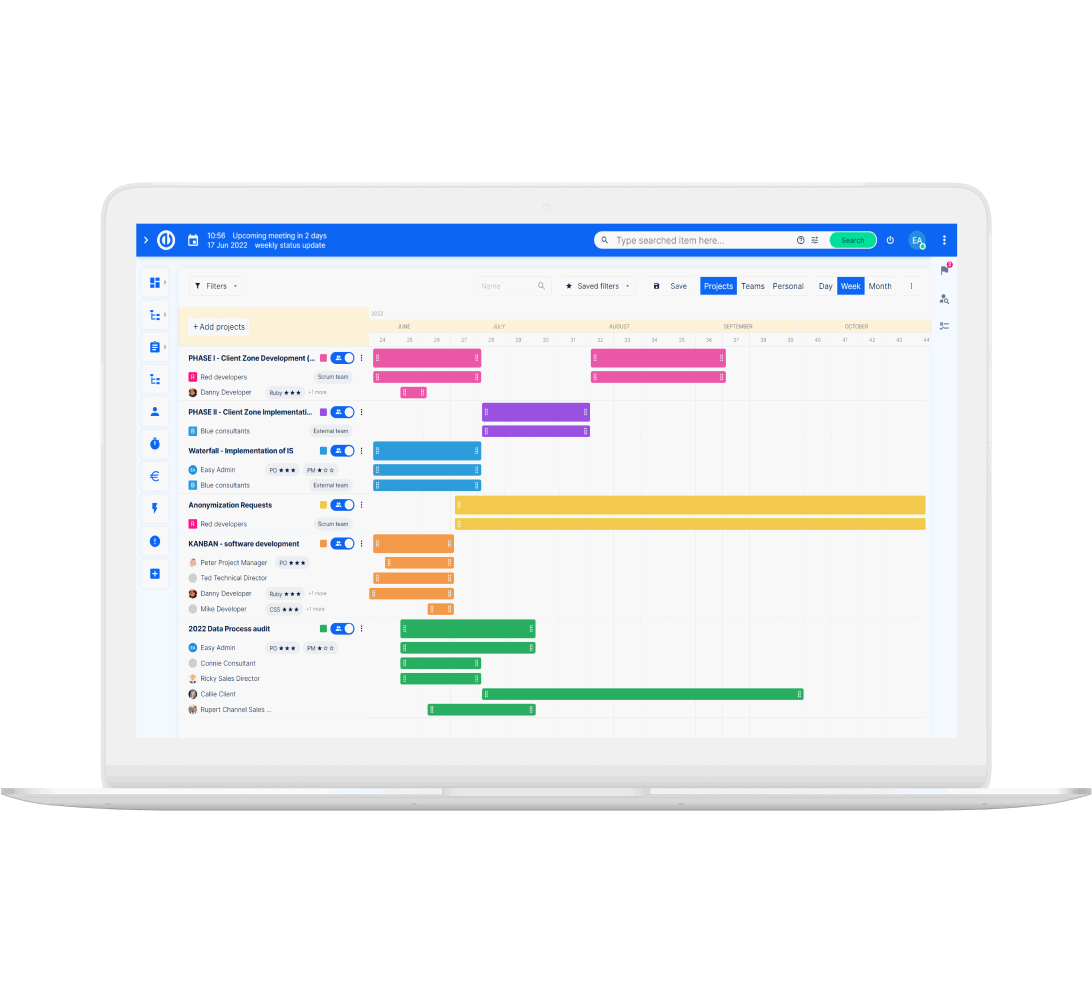
Efficient working from home? Easy.
Get all powerful tools for perfect project planning, management, and control in one software.
