How to Monitor the Performance of Your Team Members in the Home Office Era

Questions to answer your needs and doubts
With people working from home, the need for a tool to monitor their performance can be legitimate. Not only for yourself to collect relevant information that can help you come up with 'team-growing' solutions. It is also your clients who might question estimations, budget spent, and working hours of your resources. You have to be ready to support your statements with data.
On the other hand, people do not enjoy being watched during their work – both in person and via digital technologies. This complex situation is challenging for project managers – most probably, you will have to come up with a solution for performance tracking.
Before that, answer these questions for yourself:
- Do I know why and what data exactly I want to track?
- Do I have a tracking solution 'implementation plan' – do I know how to explain the need for it to my team members?
- Do I really need a unique monitoring tool, or are monitoring features already a part of the PM software I am currently using with my team?
We believe that in most cases, a good solution would be using robust project management software enabling everyone working on the project to track their hours.
“The worst idea would be to monitor
your employees without their knowledge.“
Feeling like being a Big Brother? Be careful
Although monitoring your teammates has something to do with their daily activity, it is not about installing CCTV in their homes and following all their steps. You have to take into account the data compliance (and common sense) – one thing is monitoring, and another one is spying. So when adding an external tool to oversee your team, make sure it is a GDPR-compliant one.
Professional and ethical tools usually work on the principle of monitoring the time your employees spend using apps relevant to their work while not digging into the history of their internet browser.
An especially bad idea would then be monitoring your people without their knowledge. The feelings of distrust and paranoia will anyway occur but like this, they would also be legitimate.
A few things to think of when implementing a monitoring tool:
- Transparency – be open with your remote employees, and tell them monitoring activities are running.
- Signing documents – get your monitored employees a fully GDPR-compliant monitoring policy, and let them sign it if they agree
- Test and explain – tools are there not only to watch but also to collect data that you can use in moving your team in the right direction. Show the results of monitoring to your teammates regularly, present the learnings
- Optimize – it can also happen that you will not need to monitor your team anymore or that you will need to change the monitoring settings. Make sure that the data you collect is relevant and makes sense for the development of your team and project delivery
“Make sure you have sufficient project
management features in your PM
software that help you implement
learnings from the monitoring results.“
How much time do we spend on the actual work?
A typical working day is 8 hours long. But do you know how many hours you really spent doing your job – working on your tasks? According to a recent UK study, an average office worker is only productive for less than three hours of his/her working day. Another study from the US shows that it is only a little bit more than four hours. Working from home, you would expect this number to even decrease since for many of us taking care of the household is a side job.
On the other hand, many techs and IT pros would tell you they easily work more than 40 hours a week. This is not only due to the deadlines but also because people like to develop new solutions – which is something that definitely takes more than your average working time. Loving what you do is an important factor.
Also, with remote work, the working time is often spread across the whole day and does not always correspond with the '9 to 18' schedule. Think of it when going through the results.
Tools, skills, and facts to help with monitoring
Recently, we have evaluated our big survey* among project managers and team leaders. Results? Trust and responsibility proved to be the most important elements when managing projects remotely. So, to monitor your team meaningfully and without being invasive, you have to step by step, gain the trust of your team members.
(*Ask for the survey complete survey report, we will send it to your e-mail.)
One part of gaining trust is using visual PM tools to easily explain to your teammates how their individual work influences the whole progress of the project and each other's tasks. Here are three concrete tips:
- Make meetings regular, talk about milestones
Nothing like a good old intuition based on eye-to-eye communication right? Talk to your team not only to gain info on the tasks' development but also to keep your colleagues on track. Keep these online meetings focused on reaching your milestones (here is a little helper) and give your members space to present the progress they have reached since the last meeting. Like this, your team is motivated to spend time more effectively. - Track time, get purposeful insights
Tracking time is essential but without an evaluation, it has no added value. But with a set of time-tracking tools (such as Time Report Dashboard or Timesheets For Weekly Reporting) inside your PM software, you gain relevant data that enable you to plan better, create more accurate price and time estimations for your clients, and optimize the time of your team, too. - Control and report
Since you do not want to be tied to your screen and follow the real-time performance of your team members, use project management features that do the job for you and alert you if something goes wrong (or extremely well). Visualize available stats in the form of graphs and charts using the reporting tools, so it is easier to understand the productivity peaks and gaps.
In conclusion
Monitoring the productivity of your team is a legitimate step, not only in the post-COVID era. But you have to use professional, GDPR-compliant tools rather than invasive apps. Also, since trust and responsibility proved themselves to be the most important elements in managing projects remotely, you have to tell your colleagues about the monitoring. This will remove their potential fear of surveillance and explain the benefits to them while keeping their privacy 100% secure. However, monitoring without a follow-up on the outcomes has no added value so to get the most out of the monitoring results, you need to connect the outcoming data with a set of your project management software tools.
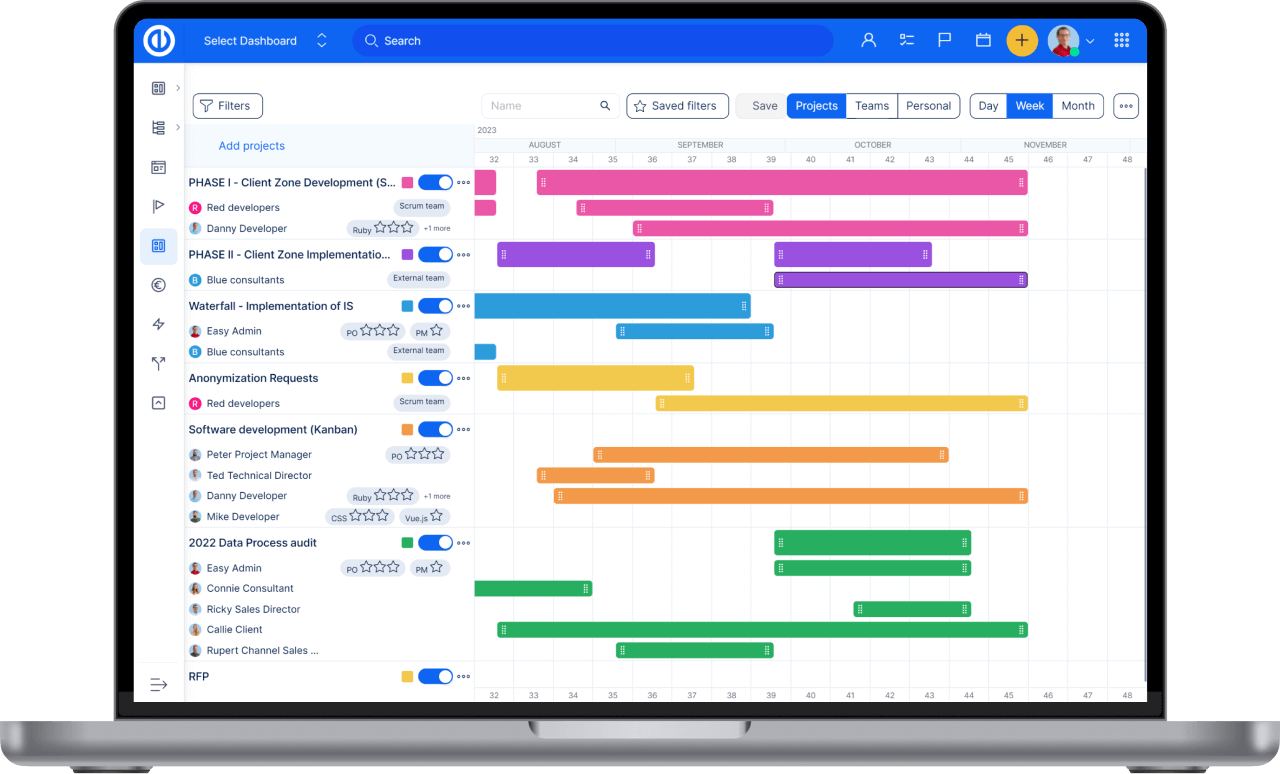
Monitoring your employees without hurting their morale? Easy.
Get all powerful tools for perfect project planning, management, and control in one software.
