Project Manager Dashboard Helps Your Team Keep on Track
Project manager dashboard in Easy Project 2019 brings the most useful features for project manager role on just a single screen. All the modules are fully customizable to your liking. Watch the video tutorial to learn more.
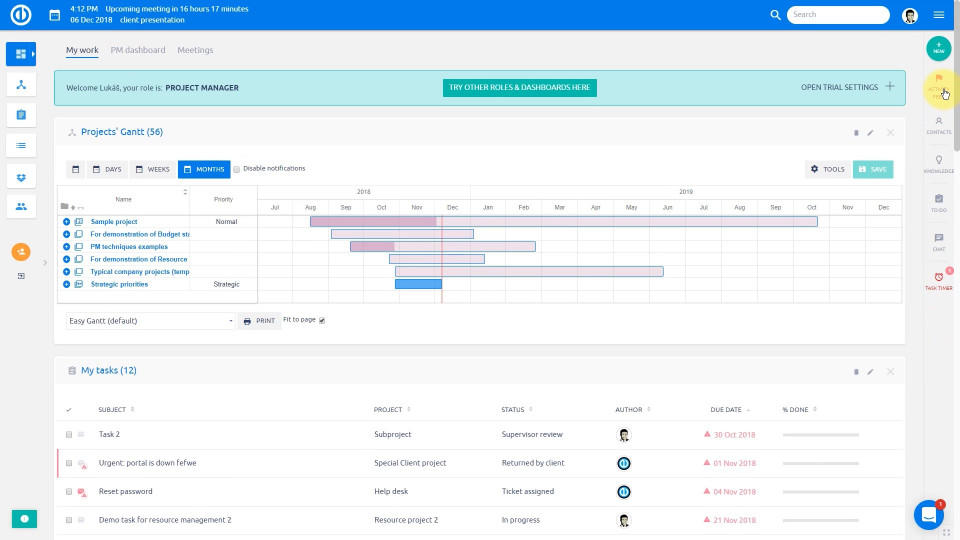
Gantt chart for easy project planning
Tired of overdue tasks and clumsy Excel spreadsheets? Try a Gantt chart, it will visualize your projects and make planning easier so the process runs faster, is more synchronized and stays easily communicable.
Kanban - personal & team boards
Get an overview of work to be done and the current status of tasks with personal & team Kanban boards. Simply implement these on your personal or team dashboard and update and re-assign tasks via drag & drop without leaving your dashboard.
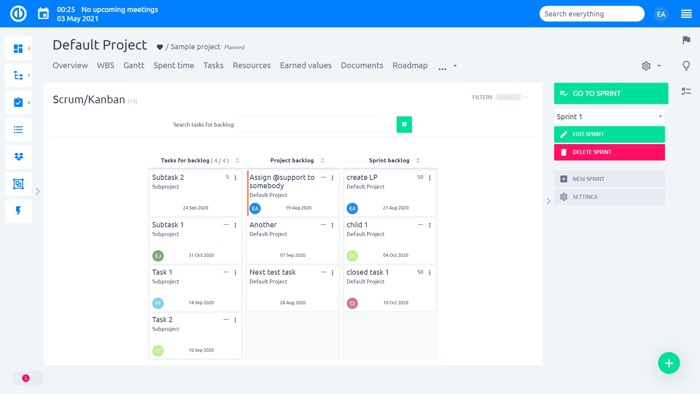
Easy Project - Kanban - Assignee Filter
Project roadmap
Get an instant overview of your project goals in the form of milestones and all the tasks that need to be completed. With Project Roadmap, you get an instant overview of the whole project plan.
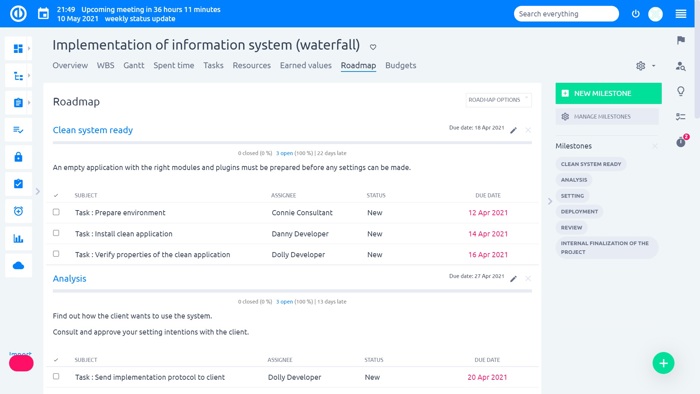
Easy Project - Roadmap
Quick Project Planner
Quickly plan complete projects by entering the basic task details: name, duration, and due date. Available through the sidebar of your project page, the planner will allow you to take note of tasks during both the brainstorming and preliminary project definition stages.
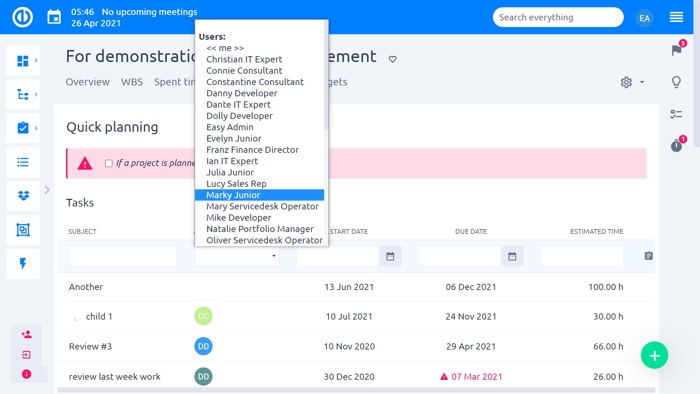
Easy Project - Quick Project Planner - Additional Attributes
Reporting tools - graphs & charts
Visualize available statistics using pie, bar, and line graphs. Create charts from any list of entries, and in just a couple of clicks, prepare a report on your project’s performance and demonstrate what needs to be improved.
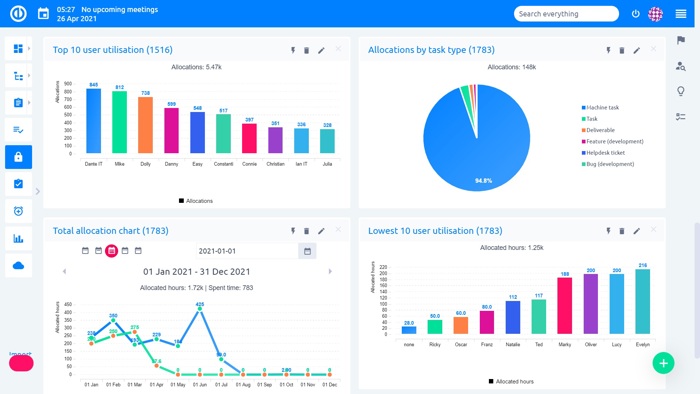
Easy Project - Graphs & Charts - Team statistics
