Release notes for version: 10.12.4
Please read before upgrading to platform version 10.12.4.
The discrepancy between the time in the Meeting Calendar and the Scheduler
Before:
Due to a time zone issue, the same meeting could have been displayed on different two days when viewed in the Meeting Calendar and the Scheduler.
Now:
Fixed. When a meeting is viewed in the Meeting Calendar and the Scheduler, there are no differences in the date of the meeting.
Add test cases to a task using two different Add buttons
Before:
Due to a design bug, two different Add buttons could appear when adding test cases to a task.
Now:
Fixed. When adding test cases to a task, only one Add button can be seen.
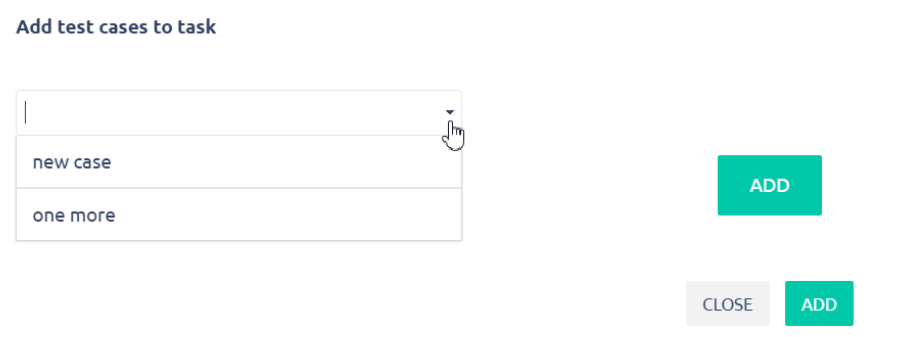
Easy Gantt: Moving with a milestone results in a "Task not found ID = 0" error
Before:
In Easy Gantt, when moving with a milestone, a "Task not found ID = 0" error could appear in some cases, preventing the milestone from making the move.
Now:
Fixed. No error.
The user utilization gauge on a project overview uses global data after being copied
Before:
After copying the user utilization gauge (page module) on a project overview, the original gauge changed the displayed value and used global data, which was not expected behavior.
Now:
Fixed. No change in the original gauge after being copied.
DMS: Unable to edit documents online
Before:
Some clients could have encountered an inability to edit documents online due to disabled WebDAV functionality. This situation was caused by incorrectly placing their client applications in trial mode, where WebDAV is disabled by default.
Now:
Fixed. All client applications have WebDAV functionality enabled and work properly.
Users are unable to log in using the fast track SSO login link
Before:
When using the fast track SSO login link to access the application, the login failed and ended with error 422 and the message: Invalid form authenticity token.
Now:
Fixed. No error after logging in using the fast track SSO login link.
