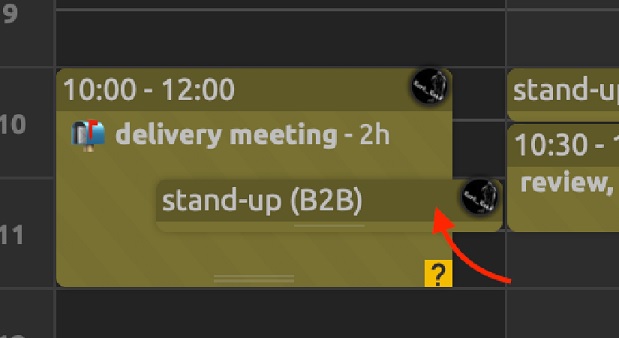Release notes for version: 10.7.3
Please read before upgrading to platform version 10.7.3.
Scheduler allocation
Before:
When creating an allocation using the Scheduler, the allocation was unintentionally moved by 1 hour against the actually selected time slot.
Now:
Fixed. The allocation is created in accordance with the selected time slot.
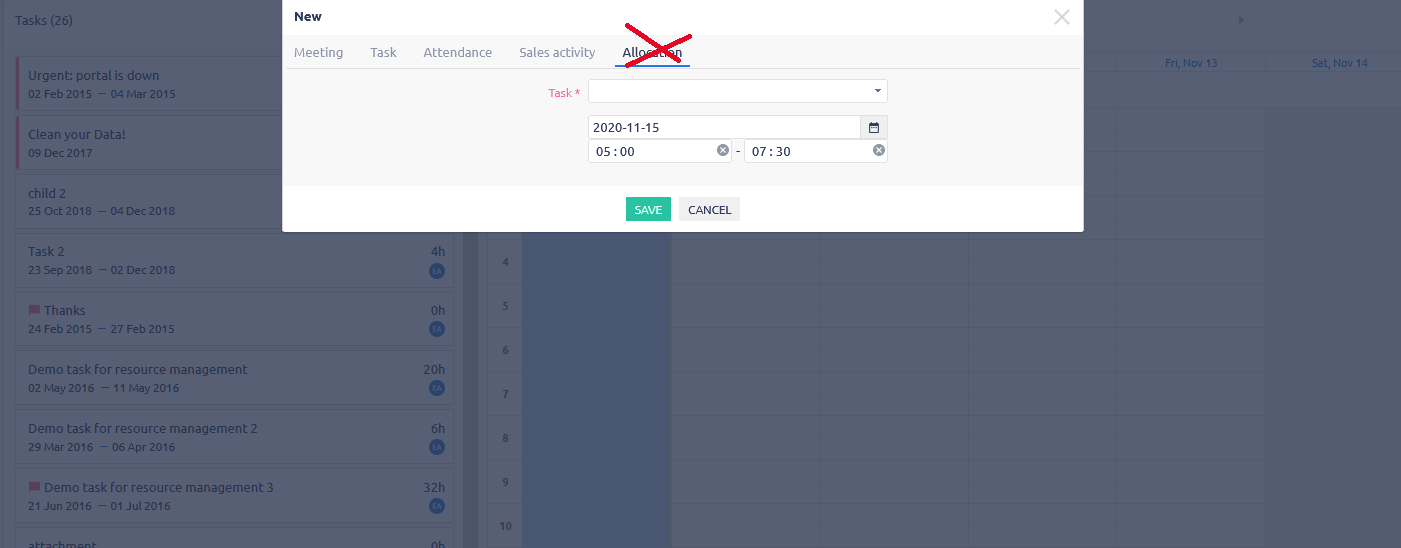
Projects bulk edit – Author field issue
Before:
On Projects when using bulk edit and changing Author to <<Me>>, the Author field became empty. The same behavior was reported when choosing <<My subordinates>> and <<My subordinates tree>>.
Now:
Fixed. On Projects when using bulk edit and changing Author to <<Me>>, <<My subordinates>> or <<My subordinates tree>>, the Author field shows the correct name.
Risk Management – Incorrect back URL link for the edit icon in the Quick task editor
Before:
After editing and saving changes in a risk matrix module on the Risk Management overview page, you were supposed to be returned back to the overview page. Instead, after the changes were saved, you were returned not to the overview page but to an almost empty page because the back URL address defined in the Edit icon was incorrect.
Now:
Fixed. The correct back URL address is defined in the Edit icon and you are returned back to the overview page.
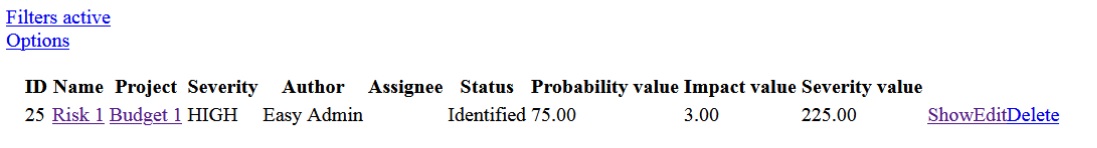
Incorrect display of Task relations in the Quick task editor
Before:
A task relation viewed in the Quick task editor said that Subtask 1 preceded Subtask 2 although the opposite was true.
Now:
Fixed. Task relations viewed in the Quick task editor are displayed correctly.
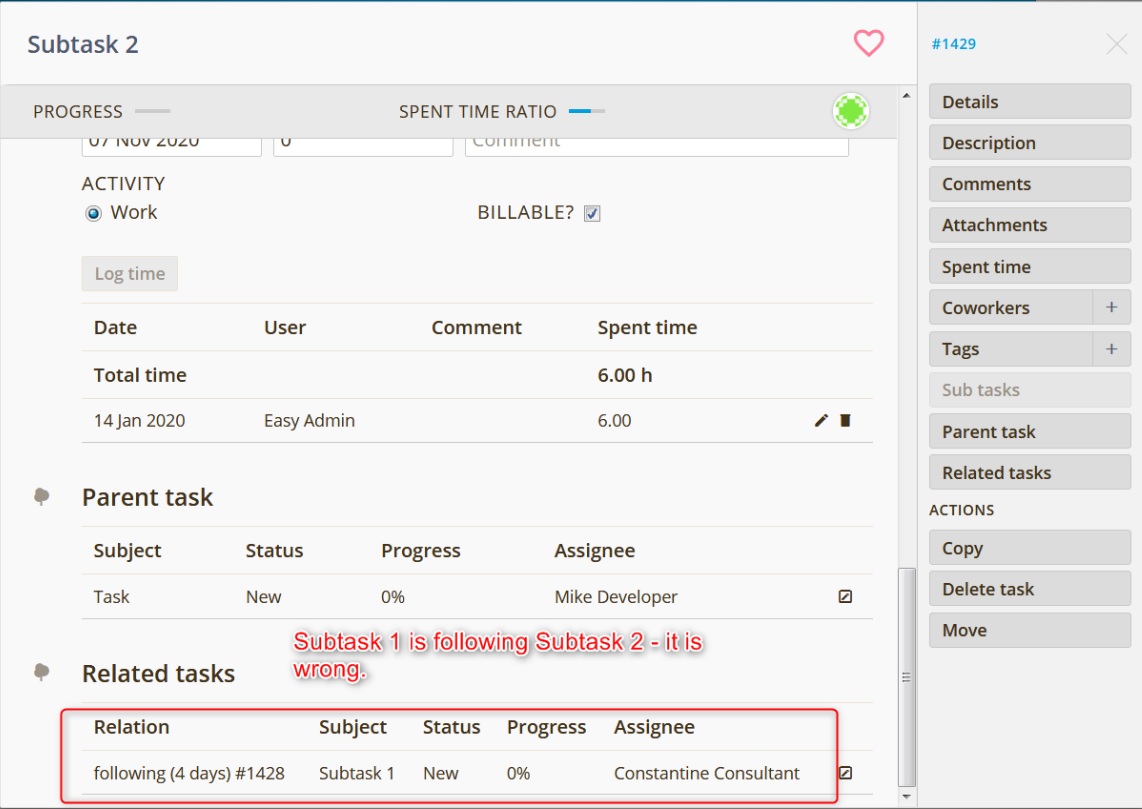
The CardDAV feature ignores an attempt to create a duplicated contact
Before:
The CardDAV feature ignores an attempt to create a duplicated contact.
Now:
Fixed. The CardDAV feature creates a duplicated contact without issues.
Can't customize the page in Resource booking
Before:
If the Resource booking icon was available in your main menu and you clicked it, an empty page appeared. When you clicked the "Customise this page" button on that page, you were redirected to another empty page without being able to do any changes.
Now:
Fixed. The Resource booking icon leads to the correct page.
Impossible to copy/move a link in DMS
Before:
In DMS, a copy/move menu item was available both for files and links. However, it was not possible to copy/move links, only files.
Now:
Fixed by removing the copy/move menu item for links. This item is only available for files.
When creating a meeting in the Scheduler from the toolbar, the meeting is shifted by half an hour
Before:
When creating a meeting in the Scheduler from the toolbar, the meeting was shifted by half an hour against the actually selected time slot.
Now:
Fixed. When creating a meeting in the Scheduler from the toolbar, the meeting is created in accordance with the selected time slot.
The default Helpdesk project settings are overwritten by e-mail keywords
Before:
When using e-mail to control the Help desk, e-mail keywords overruled the default Helpdesk project settings (tracker, assignee).
Now:
When using e-mail to control the Help desk, the default Helpdesk project settings (tracker, assignee) overrule e-mail keywords.
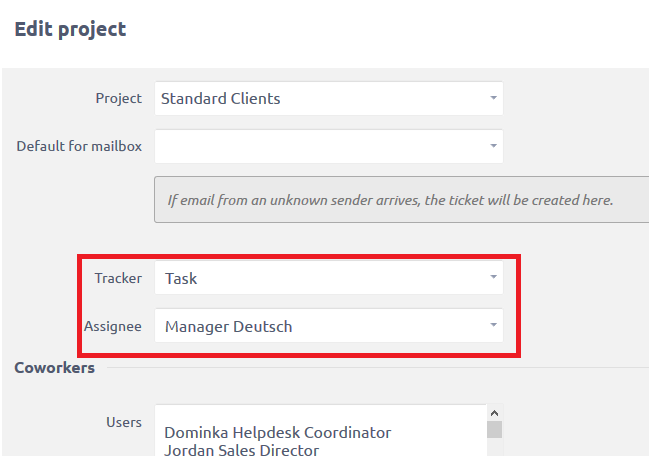
Global filters - remove filter doesn't hold
Before:
When trying to remove a saved global filter by choosing the --Select-- option instead of any value, the default value <<me>> remained and it was not possible to remove it this way.
Now:
Fixed. When trying to remove a saved global filter by choosing the --Select-- option instead of any value, the filter is reset to --none-- value.
Easy Gantt: the day view without a due date
Before:
In Easy Gantt after switching to the day view, a task without a due date had the long part bright.
Now:
Fixed. In Easy Gantt after switching to the day view, a task without a due date has only the last part bright.
Inconsistency of Budgets sidebar menu icon on a task
Before:
The same Budgets menu option had different icons on different tasks.
Now:
Fixed. The Budgets menu option on a task is consistent (the plus icon).
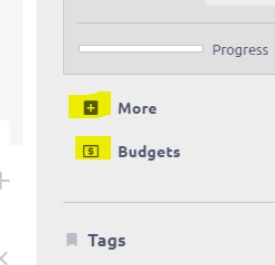
A design bug when using the Quick task editor to create a new task in the Textile mode
Before:
When you had the Textile mode activated and wanted to create a new task using the Quick task editor, the toolbar was not displayed correctly.
Now:
Fixed. The toolbar is displayed correctly.
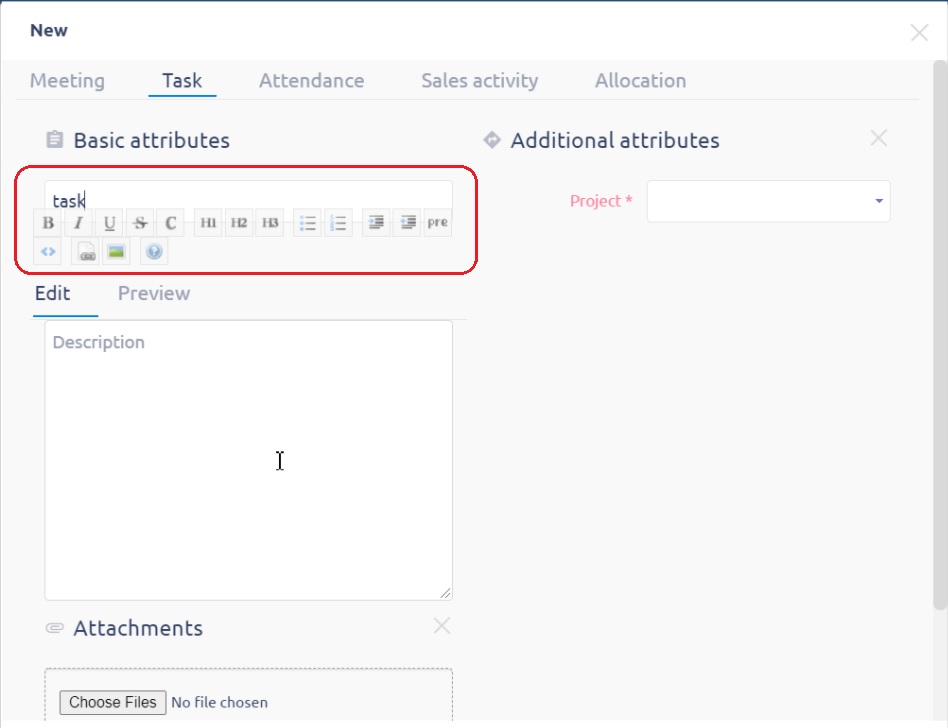
Scheduler: Unable to click on a meeting if it is shorter than 30 minutes
Before:
If meetings viewed in the Scheduler were shorter than 30 minutes, they were very hard to click as the cursor pointer did not show.
Now:
Fixed. All meetings in the Scheduler are easy to click and the cursor pointer shows without a problem.