Release notes for version: 14.0.0 + 14.1.0 (Major)
last update: 10.9.2024
Contents
Technological stack
Docker support
Easy AI
Task templates
Comment reactions
New search enforced
High contrast mode
Task attachments performance
User profile intuitiveness
DMS upgrade
Asset and Configurations improvements
Knowledge base legacy discontinuation
Zeitwerk (developers only)
Google maps widget deprecation
WebDAV Authentication in DMSF Plugin
Task preview button removed
Technological stack
This section is important for Server solution. Cloud users need not worry about any of this.
- OS: Debian 12* on amd64 architecture
- Redmine: upgradable from version 5.1.3
- Ruby: 3.3.4
- Bundler: 2.3.7+
- Rubygems: 3.3.x
- Database: Percona/MySQL 8.x
- redis-server: 5+
- NodeJS: 20.16
- Docker engine: 24.0.5
- Docker compose: 2.24.0
*Debian 11 is still LTS, which means it is still supported by Debian creators. However, some new packages coming in the future will slowly but surely cease to work on Debian 11, which means there is no reason to unnecessarily postpone your OS upgrade.
Ruby and NodeJS are strictly mandatory, without these versions you will not be able to run Easy Project. 🌞However🌞, keep reading for the good news...
Docker
There is a solution where even server admins with on-premises solution can rest easy and forget about the management of technological stack. It is called Docker, and combines the security of on-premises solution with nearly the comfort of cloud solution.
We have understood for a while that maintaining the environment around our application is a hassle. That may lead to reluctance to update and upgrade anything. In the fast world of web application technology (and even faster world of cybercrime), this dramatically increases the risk of using software with known vulnerabilities every month your stack gets older.
For this reason, we put quite an effort to elevate Easy Project into a natively Docker compatible software. The server admin is liberated from the surrounding headaches, and installs necessary updates and upgrades as simply as one command. That is not even an exaggeration. Find out for yourself in our Docker solution description.
Easy AI
Another unquestionably groundbreaking technological advancement also found its way into our application stack. Version 14 introduces the first (of many to come) use cases assisted by AI.
They can be categorized as:
- Personal AI
- Knowledge assistant - ask anything and receive an answer based on your specifically provided information resources, including selected data from your Easy Project application.
- Task summary - save time and your eyes reading tasks with a long history, get a short summary of such big tasks in seconds
- Write assistant - start preparing an assignment and let AI finish it; inspire the assignee by automatically providing hints and details about; transform an existing text to better fit the reader; translate a foreign text by a single click; spell check, etc.
- Project AI
- Project status (based on task comments, statuses, any important information within the project) generated by a single click
- Service AI
- Draft an answer to a ticket based on your information resources and Help desk history, for the agent to check and send to the customer
- <
li>Upload a contract for work => AI generates a task structure (WBS), and schedule (Gantt) based on the specifications in the contract
We believe in the massive productivity and effectivity potential of this exciting field of technology; and we are convinced that integrating it into the already tools on a daily basis is the key for the most natural adoption.
Find out more. Technical documentation here.
Task templates
You may have already noticed an effectivity theme in version 14. It continues with this next feature. Best for recurring, standardized processes which require user input (task submission) at the beginning.
How it works
- Create a task with every field set based on a standard process
- More menu on task
- Create a template
- Users can invoke the template ad hoc when creating a task, or you can save the link into the left menu or a dashboard, so it is readily available for all relevant users.
Technical documentation is available here.
Comment reactions
A very simple feature which you already from various types of platforms. What is the value in a work management tool? Acknowledging messages from your colleagues without having to write messages of your own. Or in other words, keep task history free of clutter with little information value.
![]()
How it works
Any user who can see the task, can add a reaction. Reactions trigger email notifications to users who would standardly receive notifications based on their settings. The email notification contains specific subject to make it easy to use a filter to sort it in your mailbox.
Technical documentation is available here.
Legacy search discontinued
You are very likely not to be affected by this change at all, because you are already using the new search.
This change affects only a small part of applications which existed since before version 11. After the upgrade to version 11plus, there was a new search engine introduced. Some users may have disabled the new search engine and switched back to the legacy one. From v14, the legacy search has been removed.
Why?
For the past 3 years the legacy (slow) full text search was kept available as a backup option to the fast search based on Xapian. Since then, the new search has stabilized and is being continuously improved => there is no reason to keep a backup search engine. Furthermore, the legacy search was not maintained and became incompatible with the latest technologies and standards.
Legacy (discontinued) search
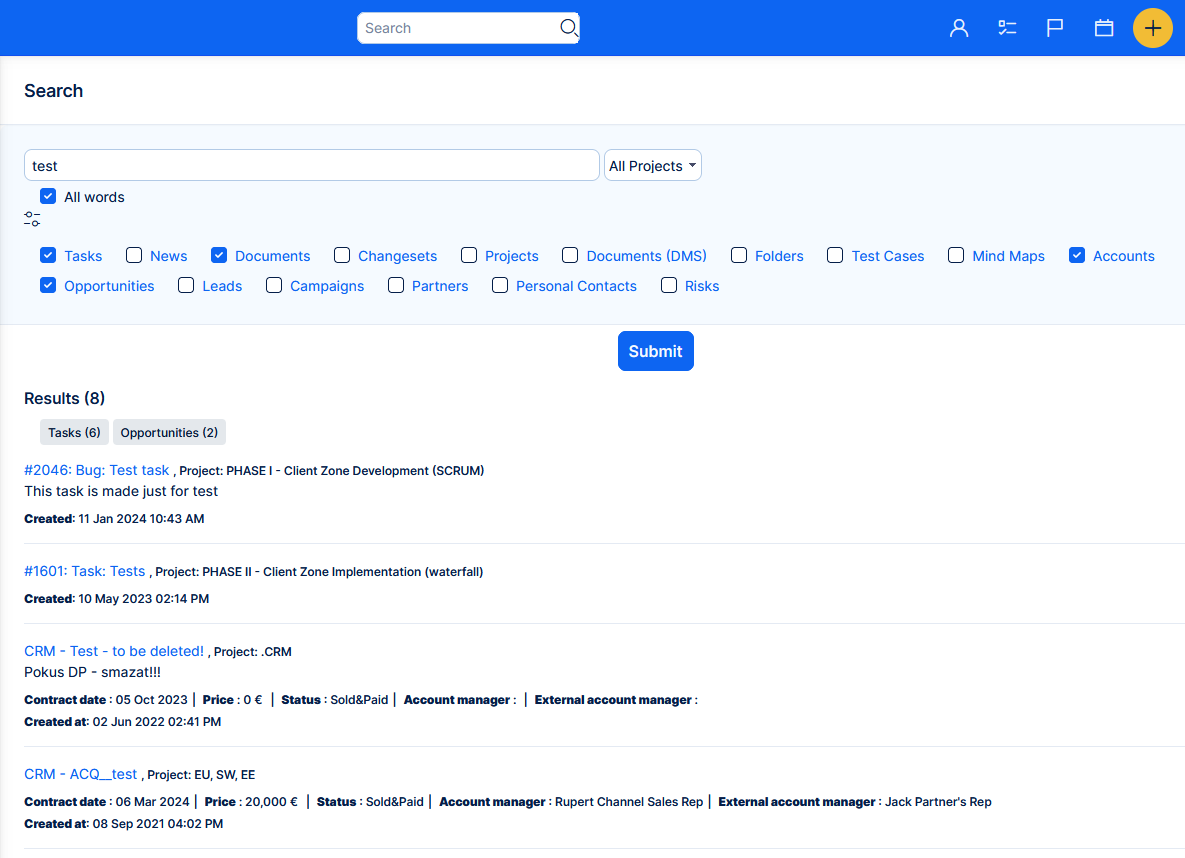
"New" search
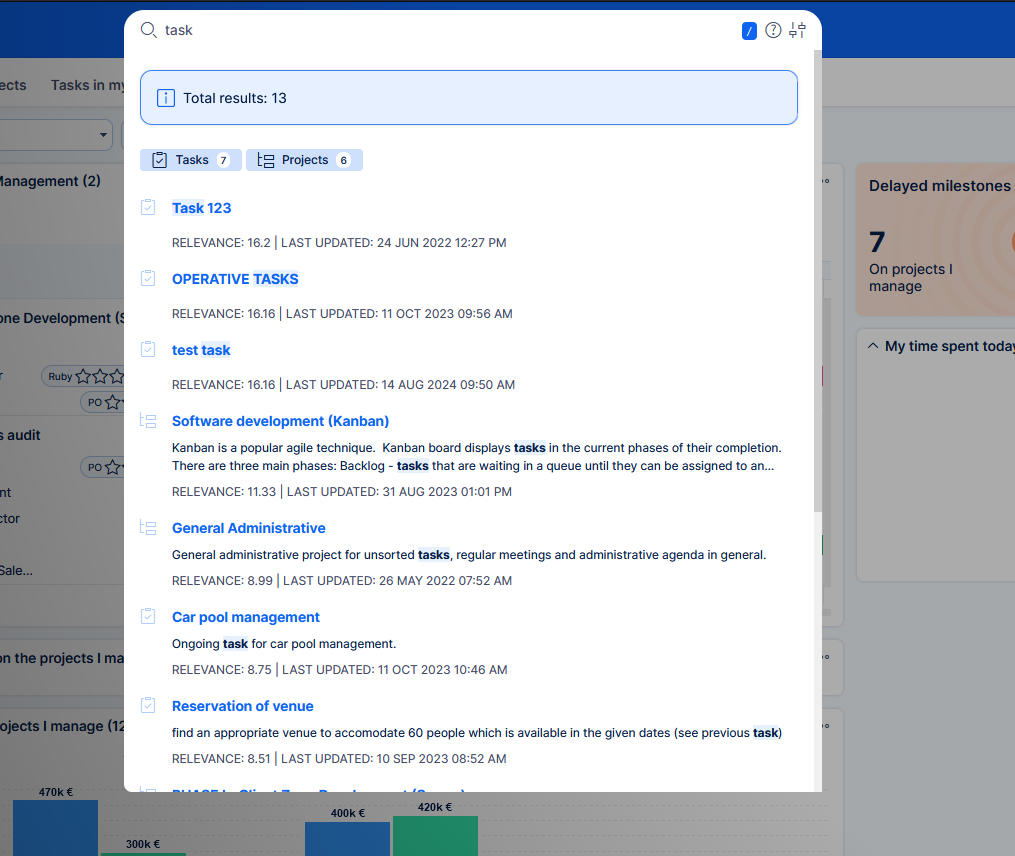
If you have been using the legacy search, your users will notice the change. That may always be at least a little awkward. Here are a couple of proven arguments why the new one really brings more value:
- Speed - the legacy search was very sensitive to data volume. When search included closed tasks, it realistically could take more than a minute. The new search was tested with millions of entities (and some very long task history) and the results are always delivered within 2 seconds
- Advanced options and tooltip - new search allow users more creativity and the tooltip neatly explains the available tweaks
- Save your preferences - default entity types, sorting and filters can be saved for each user, so they receive the most personalized form of results. Ad-hoc setting change is, of course available.
- UI - while the old search results would navigate you to a new page (in the worst case losing your current work), the new one opens in a pop-up and clicking on a result takes you to a new tab. Hit "/" key to trigger the search
- More advantages and details in technical documentation
We are very confident it will take a short time for your users to appreciate its supremacy.
High contrast mode (and accessibility improvements)
Ability to switch to black and white (high contrast) mode, which is primarily intended for visually impaired users. This is just a part of a bigger set of accessibility-driven improvements implemented in v14, which we will soon externally audit and certify.
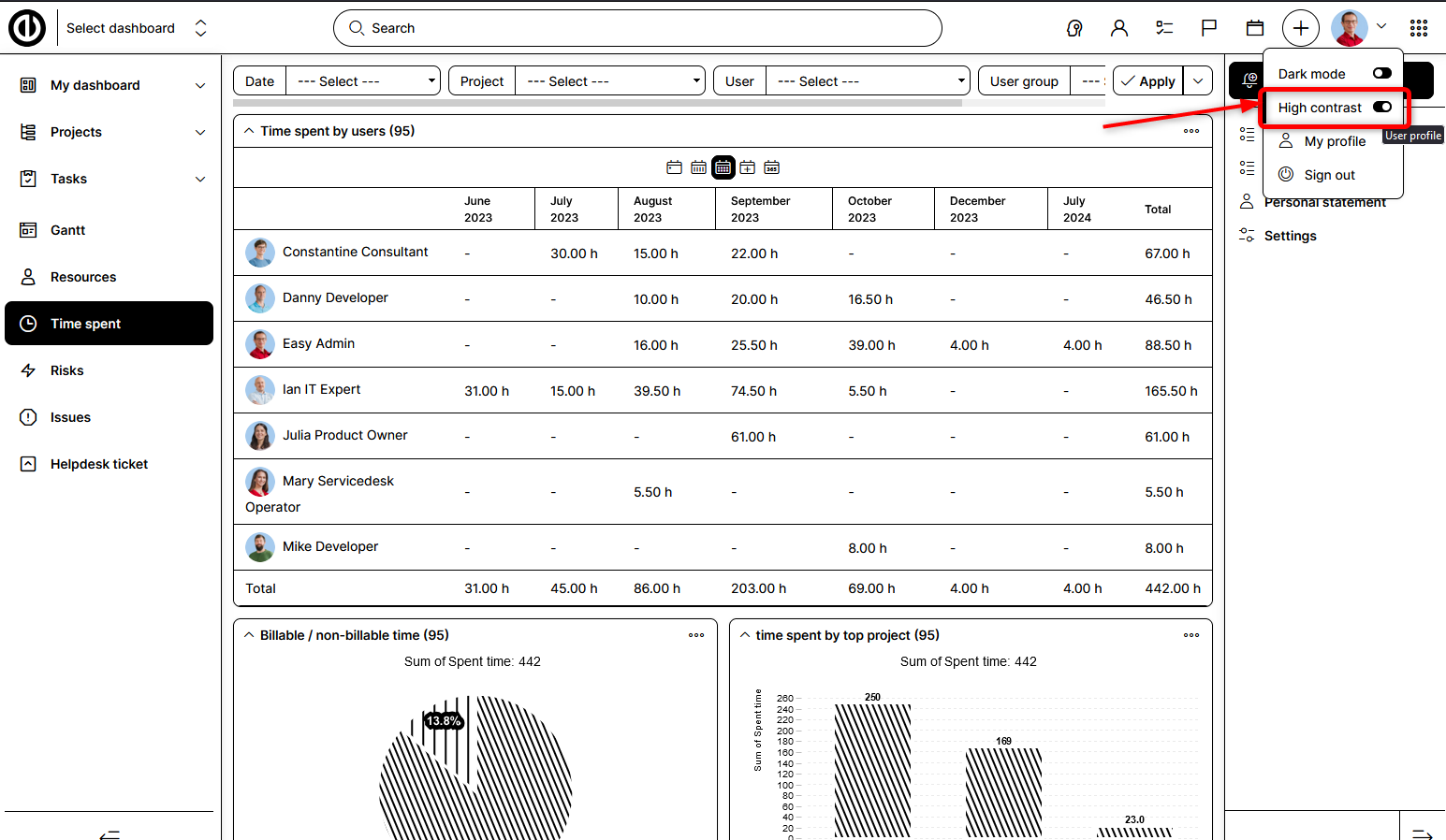
Another part of accessibility changes, which a regular user may notice is that some menus which used to open on mouse hover (without clicking), now open only after click. Opening functional menus on hover has been against the best practices all along. It was time to correct this wrong.
Task attachments paginated
Improved performance for task attachment loading by implementing a new approach where only the most recent 25 attachments are displayed initially. Additional attachments can be accessed via a "Load More" button, significantly speeding up the loading times for tasks with numerous attachments.
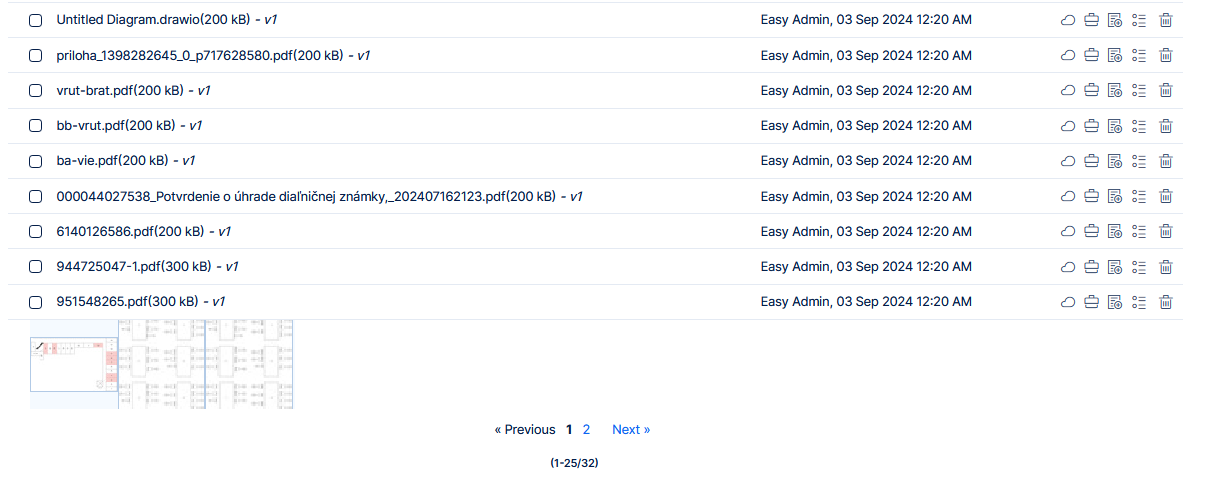
User profile intuitiveness
Usability changes for the user profile in the top menu (vs version 13)
-
Clicking on the avatar or the arrow activates the submenu
(previously - clicking avatar would open user profile window, clicking the arrow did nothing) -
Hovering mouse over any avatar or the arrow does nothing
(previously - mouse hovering over the arrow would activate the submenu, hover over avatar did nothing) -
Clicking on My profile in the submenu opens the pop-up of your profile
(previously - clicking on My profile in the submenu redirected you to the full page of your profile)
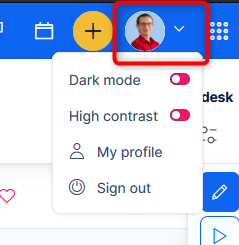
DMS upgrade
DMS add-on has jumped a couple of versions, with loads of fixes, patches, features and technological advancements.
The details available in this dedicated changelog. See changes between 3.0.12 (which was in the latest version 13 of Easy Project) to 3.1.8 (which is a part of EP version 14).
Asset and Configurations improvements
The add-on, a crucial part of our ITSM suite, is receiving and will continue to receive innovations of functionality and usability. Among the consolidated changes for version 14:
- Assets and configurations in full-text search - great especially for those larger datasets
- Better starting data for ACM - sample tables for the most common use cases; ability to import tables from other application (for example a PoC)
- Customisable categories of Assets and Configuration in Administration >> Categories.
Technical documentation is available here.
Knowledge base legacy discontinuation
One of our oldest plugins has reached the end of its life. There has been a successor in place for almost two years now. It meets the requirements of a company with complex know how needed to be structured and presented in a truly professional manner.
Please check how the new Knowledge base can help propel your company wisdom.
Starting documentation, including migration from KB legacy to the new one is available here.
More detailed technical and user manual can be found here.
Why?
The legacy KB never had an edge compared to competition in our field of play. It was merely a set of text fields.
There already have existed specialized solutions for knowledge sharing, which we could not dream of challenging (without an astronomical injection). As strong believers of the open-source, there was little hesitation about selecting a solution based on Media Wiki (which powers Wikipedia).
This solution was provided by a long term-user (now Partner) of Easy Project. Integrating natively such a robust tool allows our application to seriously contend against the likes of Confluence, while remaining loyal to the open-source philosophy and providing on-premises solution for the rightfully most demanding of companies.
Where to go from here?
- Ideally, migrate data from KB legacy to the new Knowledge base seamlessly via button - available only before upgrade to v14
- Export the data from KB legacy in XML (machine readable) format for potential future import into a different system - available only before upgrade to v14.
How to export legacy KB data in XML?
Cloud solution
Please contact your account manager or support, who will ultimately provide you the exported archive in a secure way.
Server solution
- Make sure your application is up to date - go to page /admin/version, the build date must be minimum 1st September
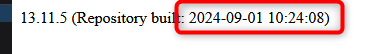
Earlier builds do not contain the functional KB exporter - Open the Rails console in your app.
-
Run the following code:
exporter = EasyKnowledge::Exporter.new -
Run the export command:
exporter.call - The console will display a message starting with "Dear clients…" and provide a link.
- Copy this link, paste it into your browser, and your browser will prompt you to save the archive.zip file.
Zeitwerk (developers only)
This section is only for development partners. We are gradually applying Zeitwerk compatibility into our codebase. As you know, that is a necessity to be able to upgrade to Rails 7, which we would like to reach within the next half year.
If you have your own plugin or code in Easy Project, please read closely a follow instructions from the Developer's portal without hesitation. Zeitwerk is still arbitrary in our application, but once Redmine 6 (which runs on Rails 7) comes out, we will need to adapt it quickly. Please prepare sooner that it happens. There is nothing stopping you.
Google Maps widget deprecation
You may have read about our recent ISO 27001, 27017 and 9001 certifications. Such a step brings an obligation to continuously uncover any security risks. One of these risks directly in our application has been identified as the widget Google maps.
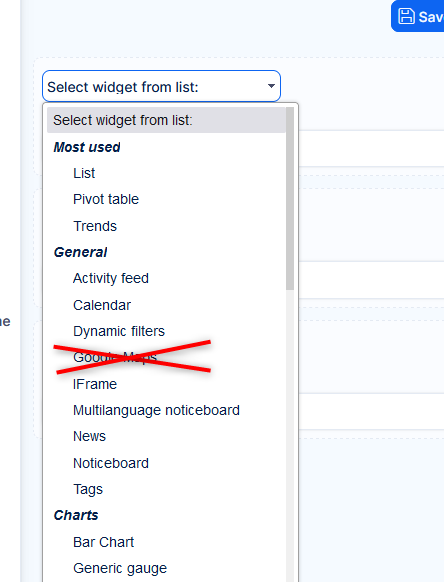
New Requirement for WebDAV Authentication in DMSF Plugin
Microsoft Office has discontinued support for standard login/password authentication. To address this, we have added a new authentication method for Webdav in the DMSF plugin settings. To continue using WebDAV with the DMSF plugin, follow these steps:
- Navigate to Administration >> Settings >> Plugins >> DMSF
- Set the WebDAV Authentication method to "Digest"
- Go to your User Profile. Perform a Reset of Digest Authentication to update your credentials
This change ensures compatibility with Microsoft Office for WebDAV-based workflows.
Task preview removed
Another duplicate, unmaintained and deprecated feature is completely removed from version 14. The feature is more than adequately substituted by the quick task editor, just two buttons to the right.
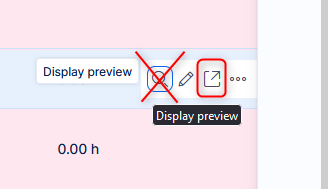
Changelog
Even in a major version there are some smaller changes, which are listed in the changelog.
