Scrum Boards
Scrum theory
Scrum Boards concept
Product Backlog Item – PBI
Backlog Board
Sprint Overview Board
Team Sprint Board
Other related topics
Scrum theory
Agile and Scrum are methods used in software development and product management to improve efficiency, adaptability, and collaboration.
Agile is a mindset and set of principles that emerged as a response to the limitations of traditional project management approaches. It focuses on delivering smaller increments of work in short cycles, promoting feedback and adaptability.
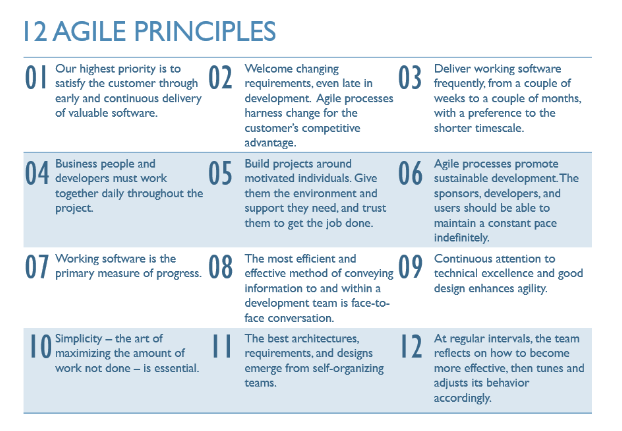
Scrum is a popular Agile framework that divides work into time-boxed iterations called "sprints." During each sprint, the team collaboratively completes product backlog items and delivers a potentially shippable product increment.
Agile vs. Waterfall: Waterfall is a linear, sequential approach with upfront planning and limited customer involvement, while Agile emphasizes flexibility, collaboration, and customer feedback.
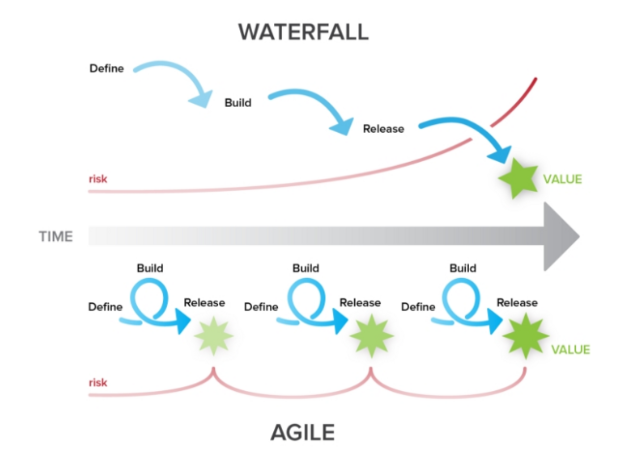
In Scrum, the workflow revolves around short sprints, starting with Sprint Planning, followed by Daily Scrum meetings, Sprint Review, and Sprint Retrospective to continuously improve.
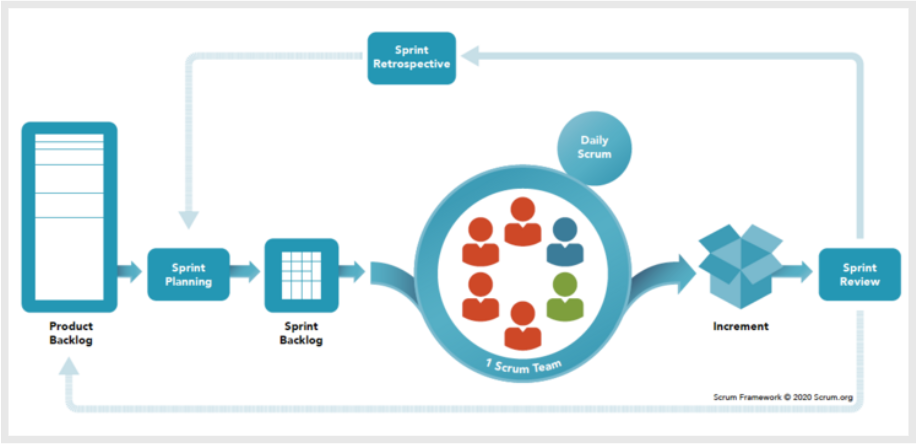
Roles in Scrum: Product Owner represents stakeholders, Scrum Master facilitates the process, and Development Team delivers the product increment.
Scrum Rituals: Sprint Planning, Daily Scrum, Sprint Review, Sprint Retrospective, and Refinement (also known as Backlog Refinement or Grooming) are key activities in Scrum.
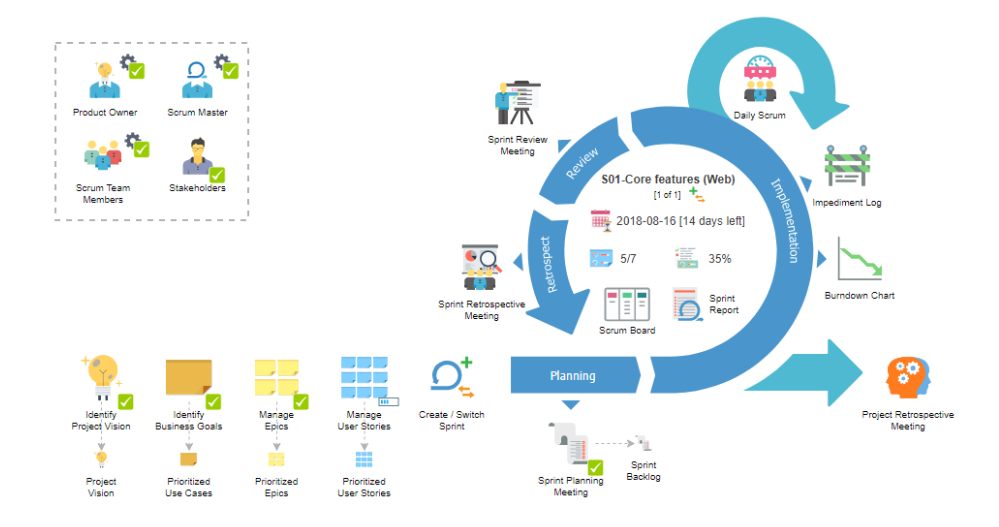
Definiton of done in Scrum
In the context of Scrum, the "Definition of Done" (DoD) is a critical concept that helps ensure that the increment of work being developed during a Sprint is complete, high-quality, and ready for release. It serves as a set of criteria or standards that must be met for a product increment to be considered "done" and potentially shippable. The DoD is typically defined and agreed upon by the Scrum Team, including the Product Owner, Development Team, and Scrum Master. Here's what the Definition of Done typically includes:
- Code Complete: All code must be written, reviewed, and approved. It should adhere to coding standards and best practices.
- Documentation: Any necessary documentation, such as user manuals, installation guides, or API documentation, should be completed and kept up to date.
- Review and Approval: The product increment should be reviewed by the Product Owner, and their approval should be obtained to ensure that it meets the business needs and is aligned with the product vision.
- Demonstrable: The increment should be demonstrable to stakeholders, allowing them to see the new functionality and provide feedback.
- Ready for Release: The product increment should be in a state where it could potentially be released to customers without any additional work.
- In addition to these, the DoD also encompasses various types of testing, including Unit Testing, Integration Testing, System Testing, Acceptance Criteria, and Performance and Load Testing.
The Definition of Done is typically established collaboratively by the Scrum Team, which includes the Product Owner, Development Team, and Scrum Master. It is often defined during the initial phases, such as Sprint 0 or Sprint Planning.
Scrum Boards concept
- Digital tool, but almost like collaboration in an office offline
- Easy to control
- Real-time-edit – more people can edit at the same time
- Not many permissions, easy to use
Our mission is to empower teams with a real-time environment that fosters seamless collaboration. We integrate the advantages of the offline and online worlds, enabling you to work with cards and notes on a virtual board as if you were in a meeting room.
Why try the Scrum boards? Our team not only utilizes Scrum boards but also takes the extra step of developing our own tool, ensuring it meets real-world needs. We use it for the development ourself and we have both, collocated and remote/hybrid development teams. You can enjoy visual clarity and an intuitive interface as standard while customizing the workspace to your team's preferences with complete freedom.
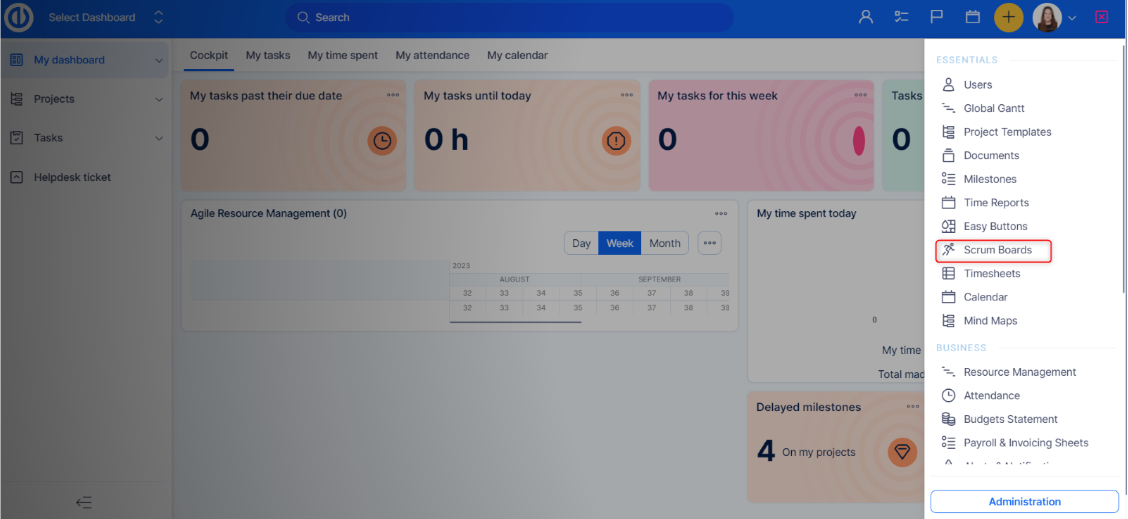
Experience efficiency like never before with quick actions and real-time changes visible to all users on the board. No restrictions on roles – everyone is responsible and can contribute without limitations.
For Scrum teams, we offer out-of-box boards tailored to Scrum's needs, based on the genuine experience of our own Scrum team.
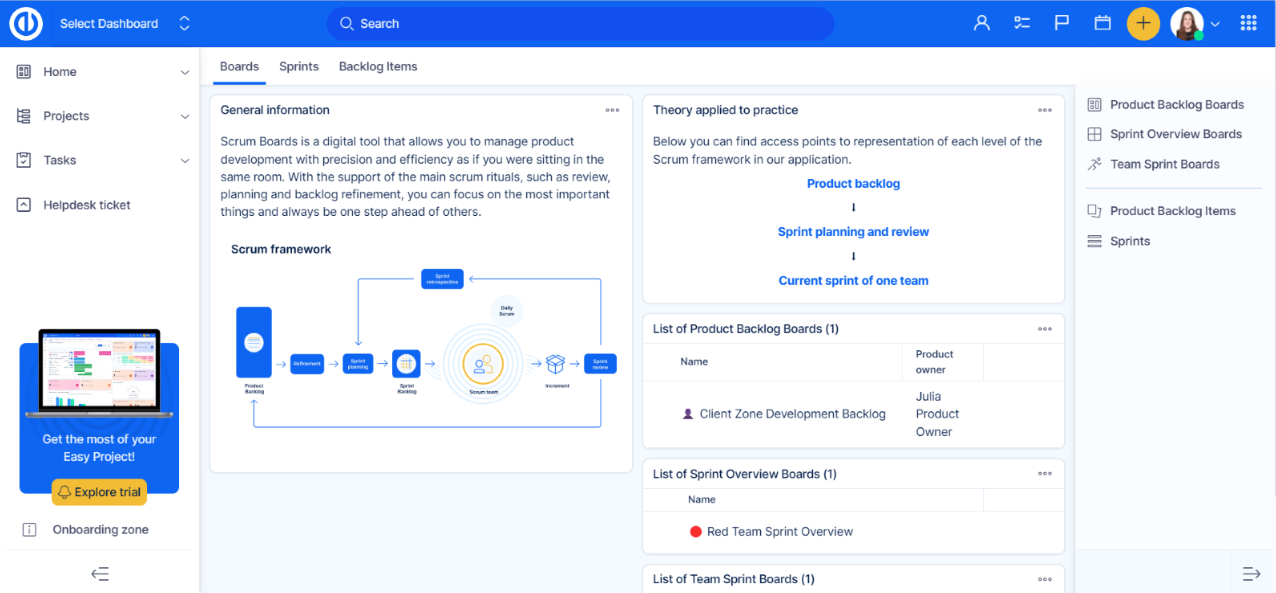
Product Backlog Item – PBI
Product Backlog Item (PBI) - An Essential Element of Scrum Development
In the world of Scrum, the Product Backlog Item (PBI) holds a critical role in capturing the essence of a solution imagined by the Scrum team. Unlike tasks, which focus on describing problems, PBIs provide a comprehensive description of solutions, enabling teams to prioritize, plan, and execute development effectively. This article sheds light on the significance of PBIs, their distinctions from tasks, and the process of splitting features into smaller PBIs. Additionally, we explore the use of sticky notes for capturing essential details.
Understanding the Product Backlog Item (PBI)
The Product Backlog serves as a dynamic, prioritized list of all the envisioned features, improvements, and fixes for a product. Each item within the Product Backlog is called a Product Backlog Item (PBI). PBIs encapsulate customer requirements, stakeholder expectations, and innovative ideas gathered during the product development journey.
PBI vs. Task: Clarifying the Difference
A common source of confusion lies in differentiating PBIs from tasks. Both elements go beyond addressing problems, as they also encompass user stories and needs. Understanding their distinctions is crucial for the successful implementation of Scrum methodologies:
Task:
- Description of a Problem: Tasks primarily revolve around identifying and describing issues, roadblocks, or challenges that the Scrum team encounters during the development process.
- Action-Oriented: Tasks are action-oriented and focus on specific actions or steps that need to be taken to address the identified problem.
Tasks empower the team to break down PBIs into actionable components, fostering collaboration and a sense of accomplishment.
Understanding the essence of PBIs and tasks drives efficient Scrum implementation, leading to remarkable achievements and customer satisfaction. Embrace their synergy for a thriving Scrum journey.
Product Backlog Item (PBI):
- Description of a Solution: In contrast, PBIs are centered on providing a comprehensive description of the solution that the Scrum team intends to implement to meet a particular requirement or address a specific user need.
- Encompassing Customer Value: PBIs highlight the value that the proposed solution will deliver to the end-users or stakeholders, aligning the team's efforts with customer satisfaction.
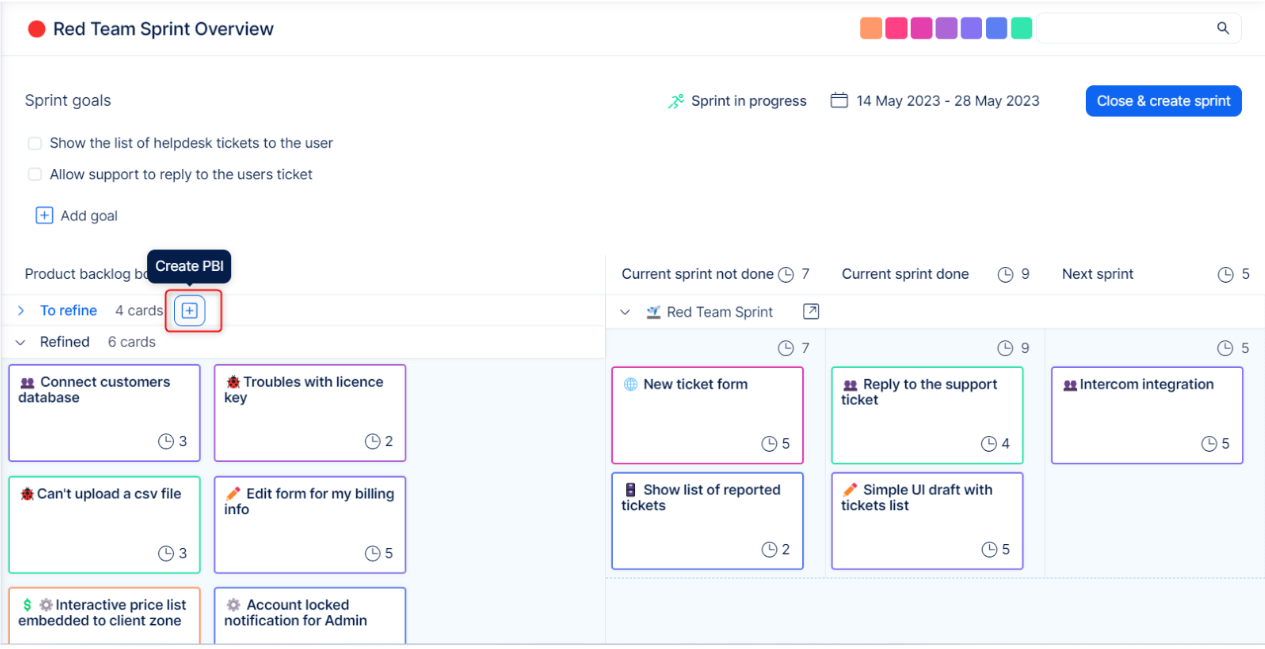
Splitting Features into Smaller PBIs
As the Scrum team collaborates to refine the Product Backlog, they may encounter larger, complex features that are challenging to tackle as a whole. In such scenarios, the process of splitting features into smaller PBIs becomes instrumental. Breaking down sizable features into smaller, more manageable PBIs offers several advantages:
- Improved Agility: Smaller PBIs enable teams to deliver value iteratively and incrementally, promoting a more flexible and adaptive development process.
- Enhanced Focus: With well-defined smaller PBIs, team members can concentrate on specific objectives, fostering a clearer understanding of what needs to be accomplished.
- Better Estimations: Smaller PBIs allow for more accurate estimation of effort and complexity, leading to more reliable planning and forecasting.
- Efficient Feedback Loops: By delivering incremental solutions, the team can gather feedback early in the development process, facilitating continuous improvement.
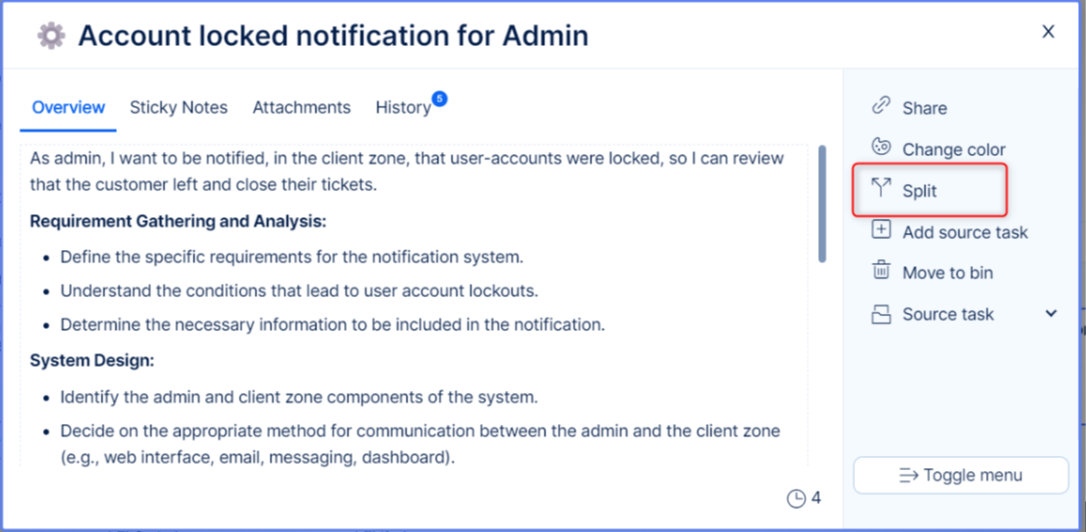
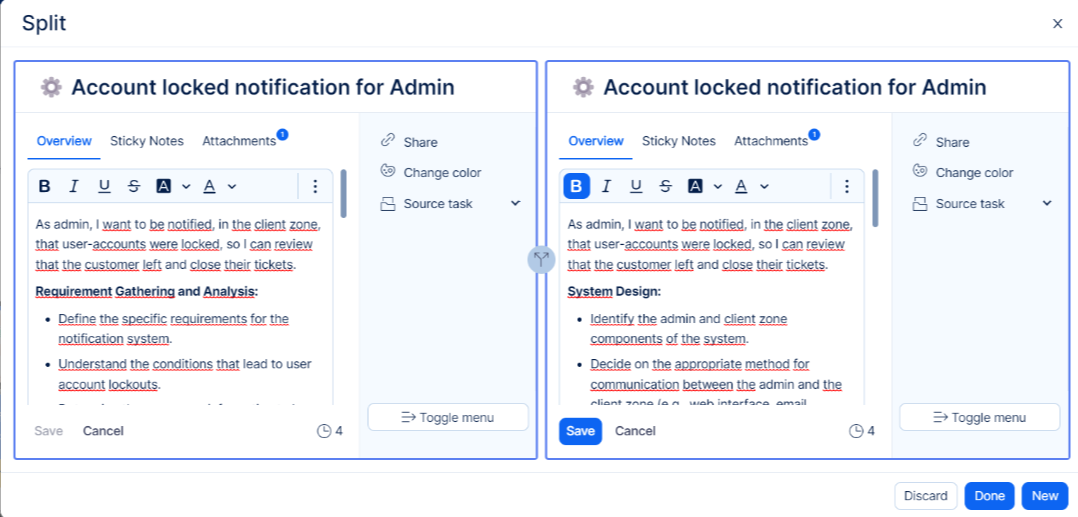
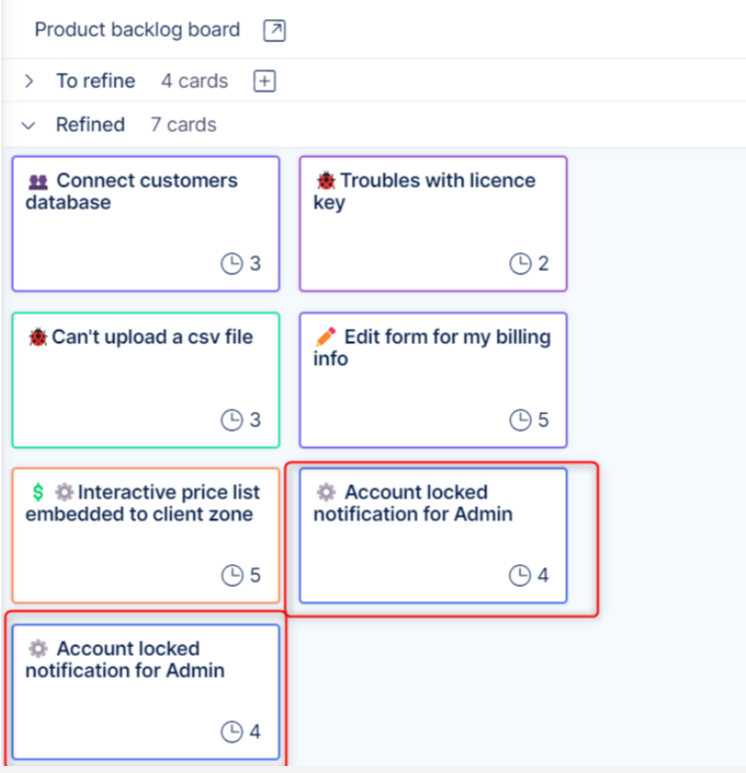
Utilizing Sticky Notes for PBI Details
Sticky notes play a crucial role in breaking down the workload into manageable pieces on the sprint boards, enabling the entire team to actively engage in PBI delivery during the sprint. These small, yet impactful, substitutes for columns bring forth a set of parts and steps for realization. Here's why they prove so effective:
- Visual Organization: Whether adorning physical or digital boards, sticky notes empower effortless rearrangement, prioritization, and visualization of PBIs.
- Collaboration and Engagement: During planning and refinement sessions, sticky notes foster interactive discussions, drawing active participation from the entire Scrum team.
- Flexibility: Adapting to changing requirements or gaining fresh insights becomes a breeze, as information on sticky notes can be easily updated or modified.
- Accessibility: Regardless of whether the team is collocated or working remotely, digital boards housing sticky notes facilitate seamless collaboration in hybrid development environments.
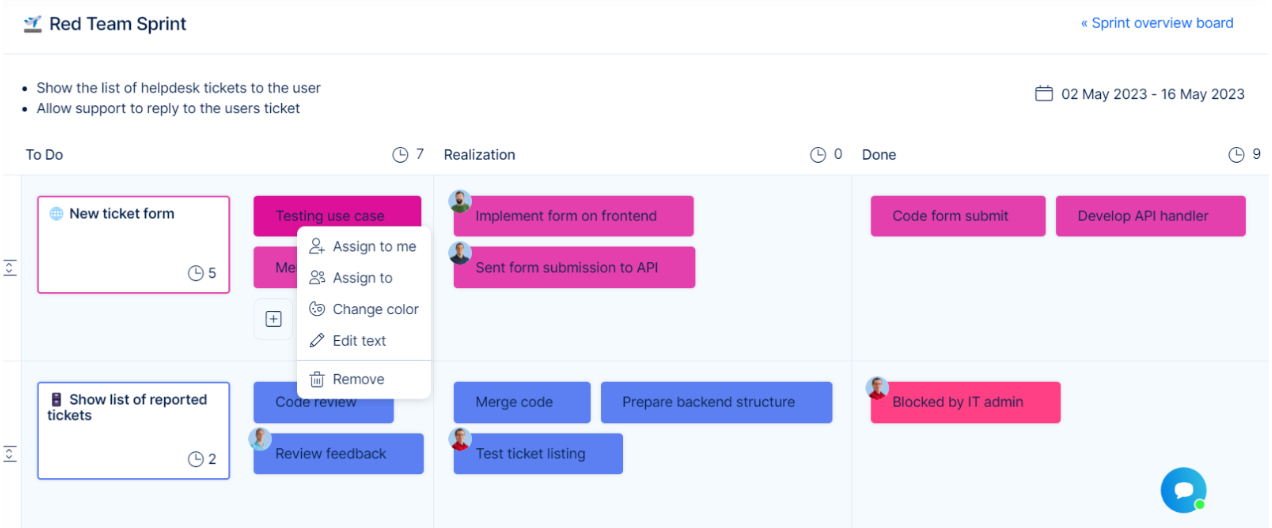
Templates for Streamlining PBI Details
In addition to sticky notes, templates play a significant role in ensuring the consistent and efficient management of PBI details. Templates allow for a predefined structure and format for PBIs, ensuring key information is consistently captured. These templates serve as the foundation for PBI-specific tasks, which can then be visualized using sticky notes. Moreover, our software offers a valuable feature: the storage of multiple templates. This capability allows for distinct sets of sticky notes tailored to different Definition of Done (DoD) agreements. Whether you're working on a new feature or addressing a bug, these templates offer versatility and efficiency in managing various types of work within the Scrum framework.
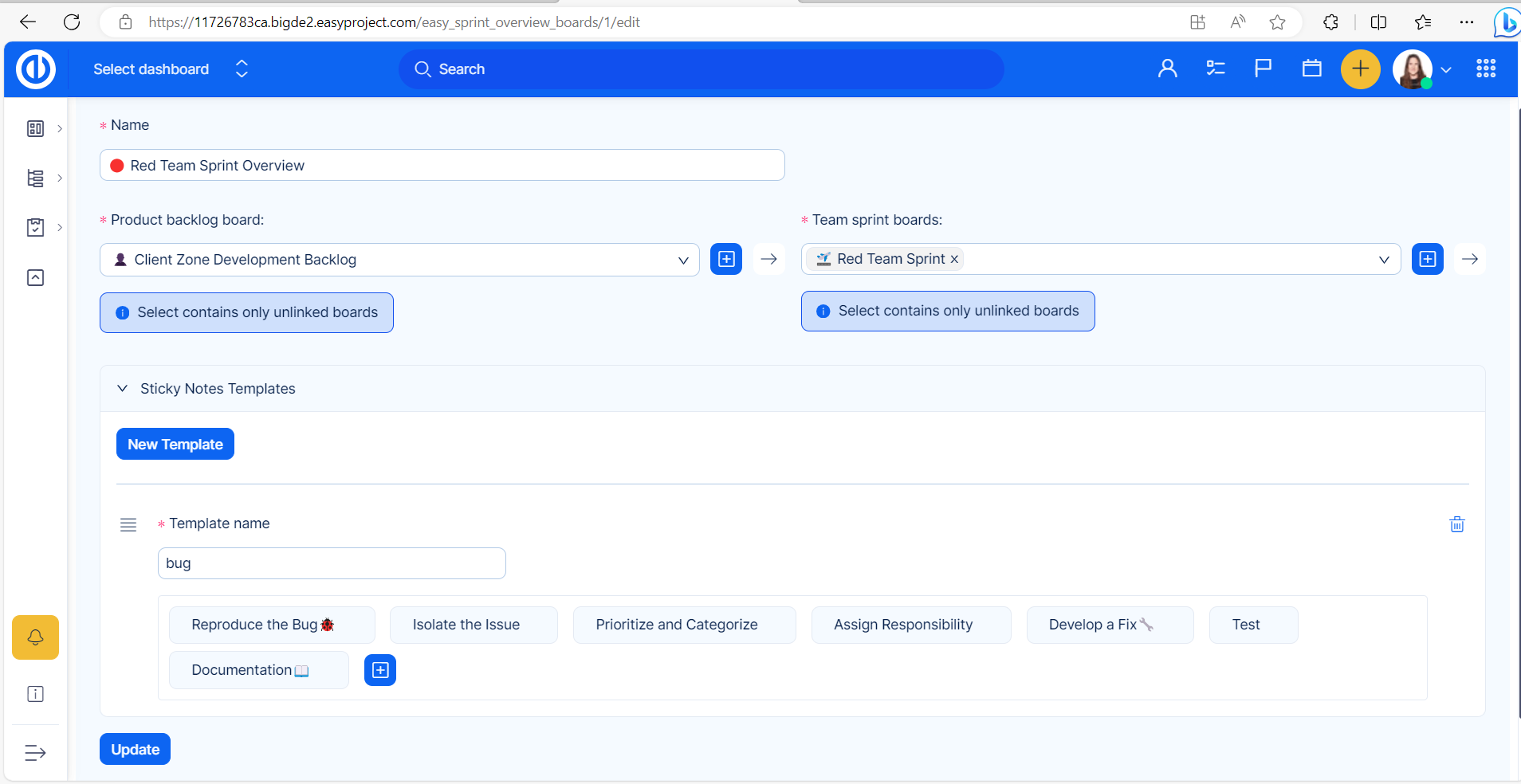
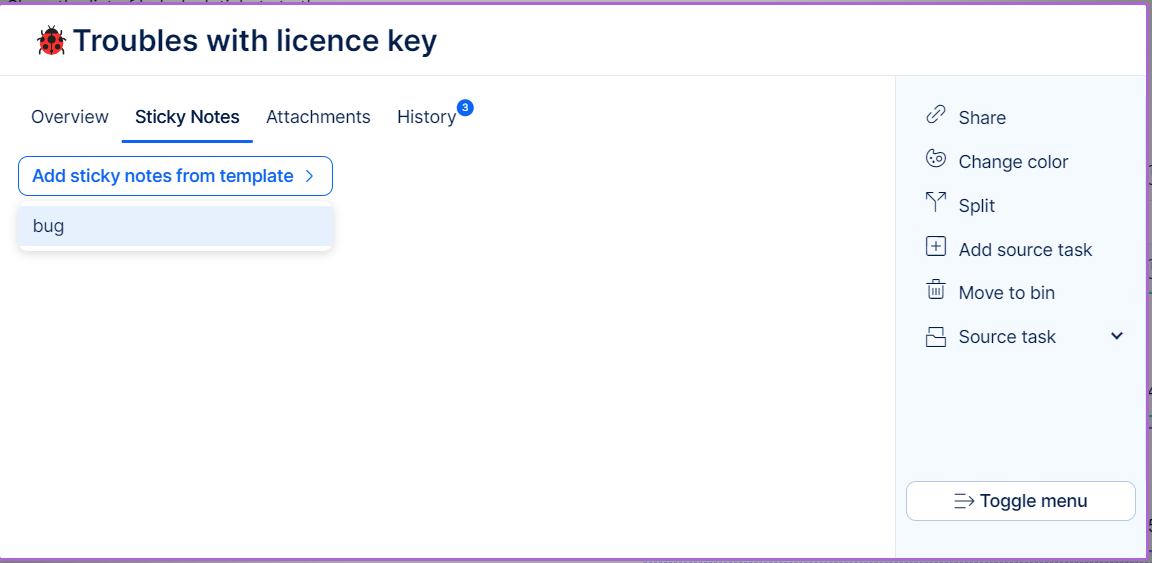
Source task and PBI
A source task is a task which is connected to the PBI, for purposes of logging time. Whether a PBI has a connected source task, see the Source task section of the PBI. Further updates from PBIs will appear in the source task history and users will be able to click on the detail and get directly to the connected PBI.
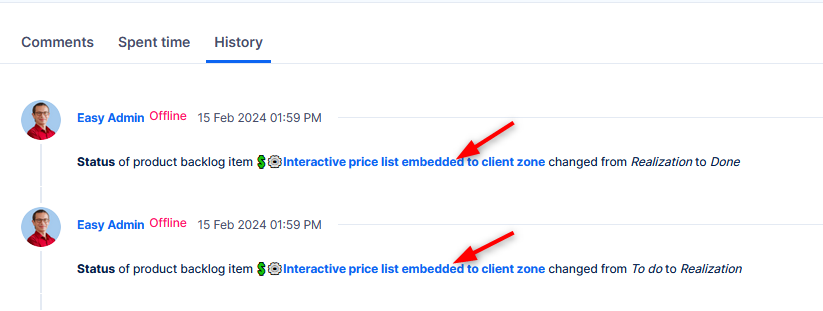
Logging time via PBIs
To save time jumping between PBIs and Tasks, users are able to log time directly from PBI. The time is logged on the source task. In case of missing source task, you have to manually select a task to log the time on. Whether a PBI has a connected source task, see the Source task section of the PBI. Global settings, project settings, activities and permissions are applied.
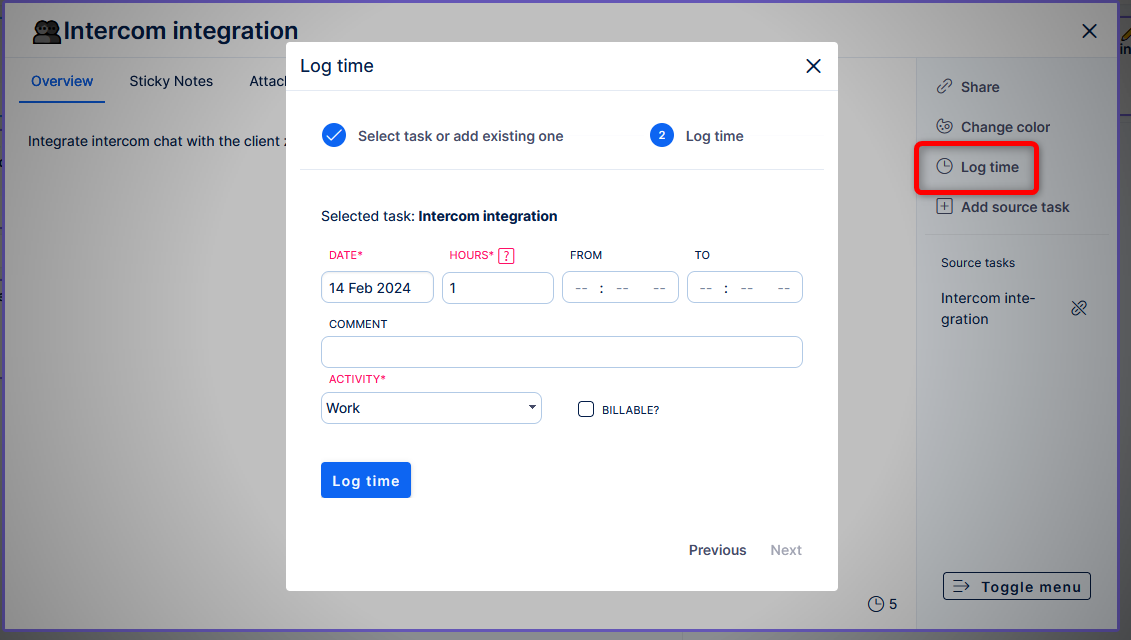
Conclusion
In conclusion, PBIs are essential in Scrum development, encapsulating the essence of envisioned solutions to address customer needs and expectations. Distinguished from tasks, PBIs emphasize solutions over problems, providing clarity and direction to the Scrum team. Breaking down larger features into smaller PBIs enhances agility, focus, and estimation accuracy. By incorporating sticky notes and templates into the Scrum process, Scrum teams can take organization, collaboration, and adaptability to the next level. This approach fosters an environment of continuous improvement and successful product development. Embracing the power of PBIs and sticky notes, Scrum teams can unleash their full potential and deliver exceptional value to their stakeholders. Sticky notes, as versatile and adaptable tools, complement the Scrum methodology and enhance its efficiency, while templates provide structure and consistency to PBI details, with the added benefit of tailored DoD agreements for different types of work.
Backlog Board
Optimizing Agile Workflow with a Backlog Board
In the world of Agile development, efficient and effective management of the product backlog is crucial for successful project delivery. A Backlog Board is a powerful tool that empowers teams to prioritize, refine, and manage their backlog items in a visual and collaborative manner. This knowledge article explores the benefits of using a Backlog Board and how it can support Agile teams in delivering high-quality products.
What is a Backlog Board?
A Backlog Board is a visual representation of the product backlog, often displayed on a physical board or in digital project management tools. It provides a clear overview of the work items in different stages of refinement and development. A typical Backlog Board consists of three primary columns: Inbox, To-Refine, and Refined.
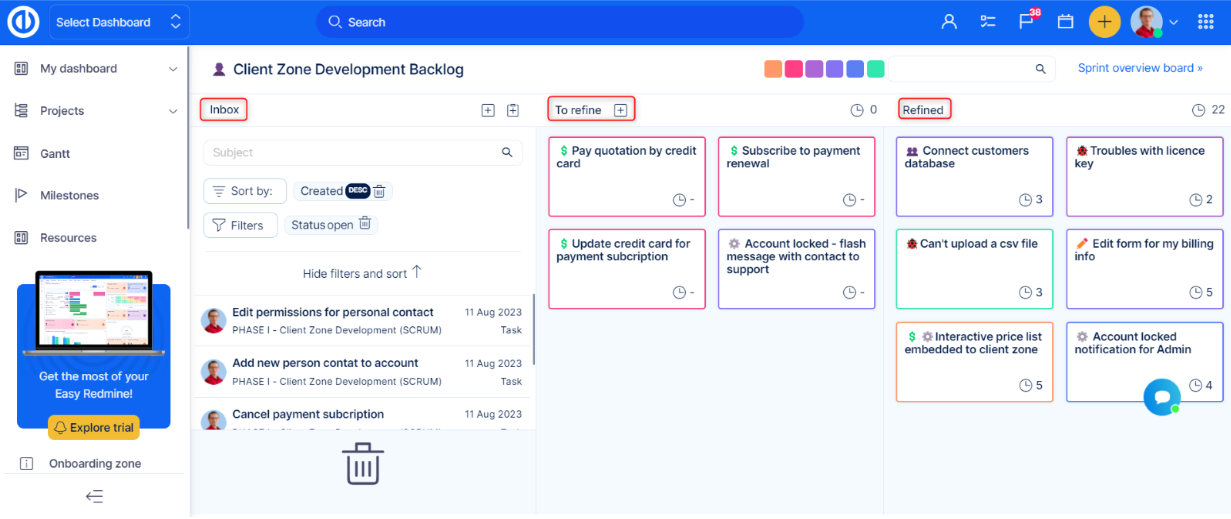
Inbox: This is the initial column where new ideas, requirements, or user stories are collected. These items may not be fully defined and require further analysis and clarification before moving forward. Additionally, the Backlog Board allows for easy filtering and effortless removal of items by dragging them to the trash bin, streamlining backlog management and maintenance.
To-Refine: In this column, backlog items from the Inbox are selected for refinement. The product owner, development team, and other stakeholders collaborate to break down large backlog items into smaller, actionable tasks with clear acceptance criteria. This stage ensures that items are ready for development in the next sprint. The PBIs themselves serve as a description of the solution and approach, as they outline the specific requirements and functionalities that need to be implemented for successful delivery. This clear description in the PBIs lays the groundwork for a well-defined and achievable sprint goal.
Refined: Once backlog items have been adequately refined, they are moved to the Refined column. These items are well-defined, estimated, and ready for implementation in upcoming sprints.
Supporting Refinements and Collaboration
The Backlog Board supports refinements by providing a centralized and visible space for the team to discuss and clarify the backlog items. This collaborative approach allows team members to share their insights and perspectives, leading to better understanding and improved backlog items. To enhance collaboration and streamline the refinement process, the utilization of sticky note templates can be integrated into the Backlog Board, providing a standardized framework for consistent discussions and capturing essential details.
Splitting Large Product Backlog Items Feature (PBIs)
Large and complex PBIs can create challenges for the development team. The Backlog Board facilitates the process of breaking down these large items into smaller, manageable pieces. By doing so, the team can tackle the work more effectively, improve estimation accuracy, and reduce risks associated with uncertainty.
Estimates, Colors, Emojis, and Filtering
Estimating the effort required for each backlog item is essential for sprint planning and managing team capacity. The Backlog Board serves as a versatile tool enabling teams to allocate story points or any other estimation metric of their choice, whether that's numerical units, textual descriptors, or even emojis, to each backlog item. This practice provides valuable insights into the scope and complexity of the work.
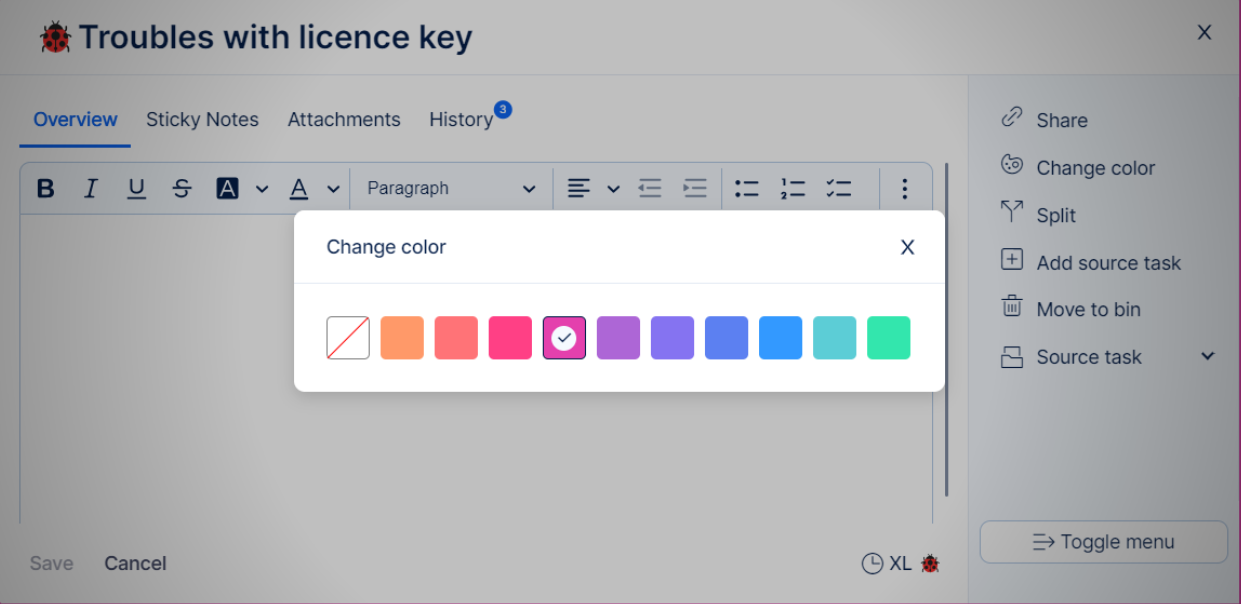
Using colors and emojis on the Backlog Board can help visualize various attributes or priority levels. For instance, color-coding items based on their urgency or importance can aid in identifying critical tasks at a glance. Emojis can also be used to indicate specific item types or stakeholder feedback.
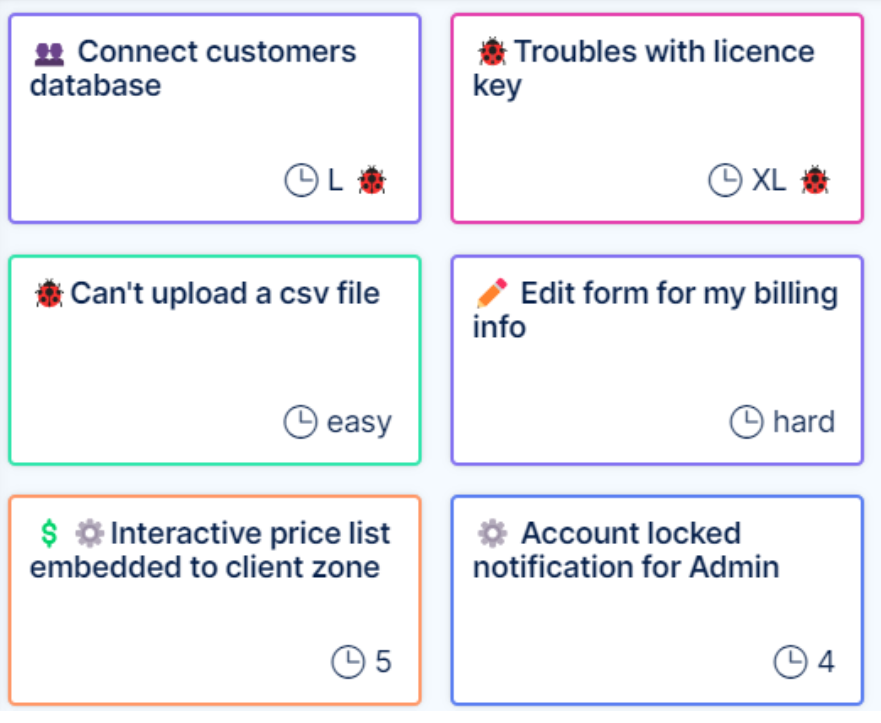
On the board you will find a toggler, by which you can control to completely hide items that do not fit the filters; or just show them greyed out.
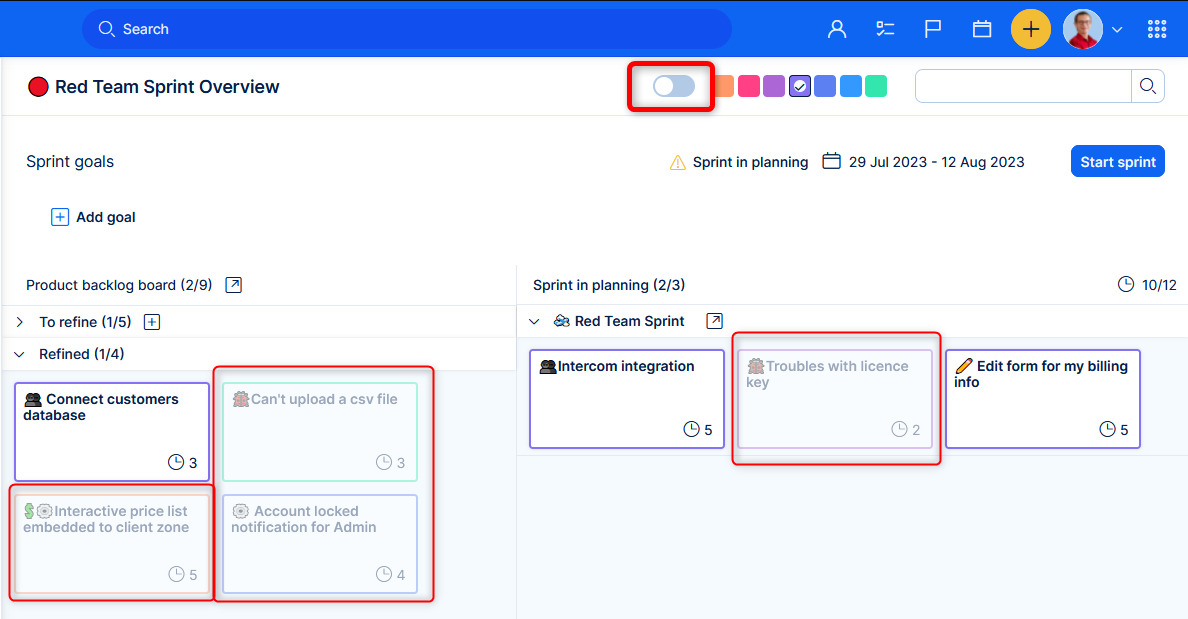
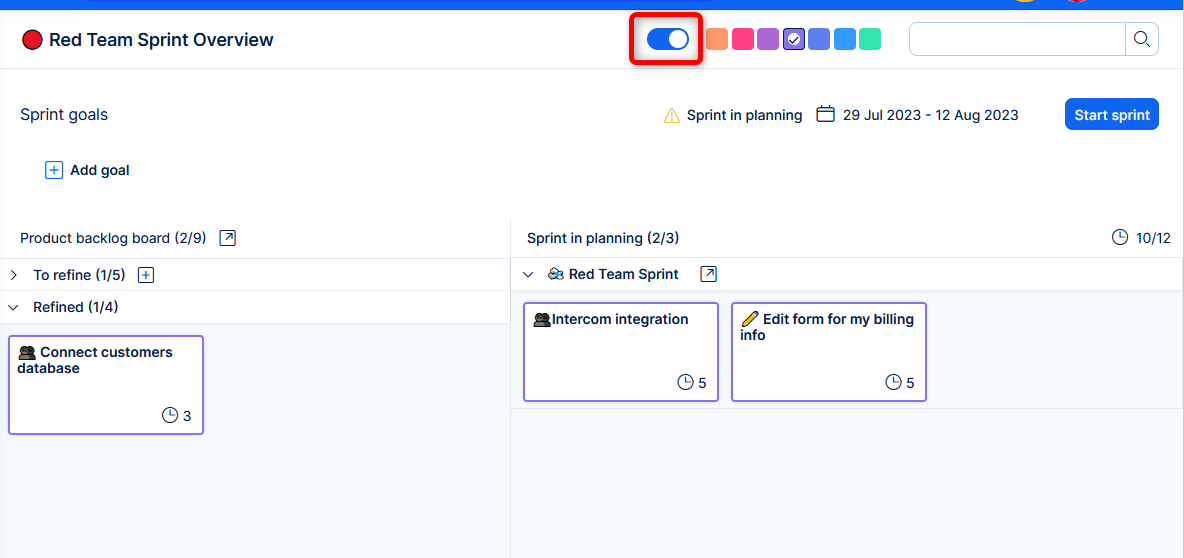
To have quick info about number of PBIs in each phase enable any filter and you will see the number of PBIs respecting the filter.
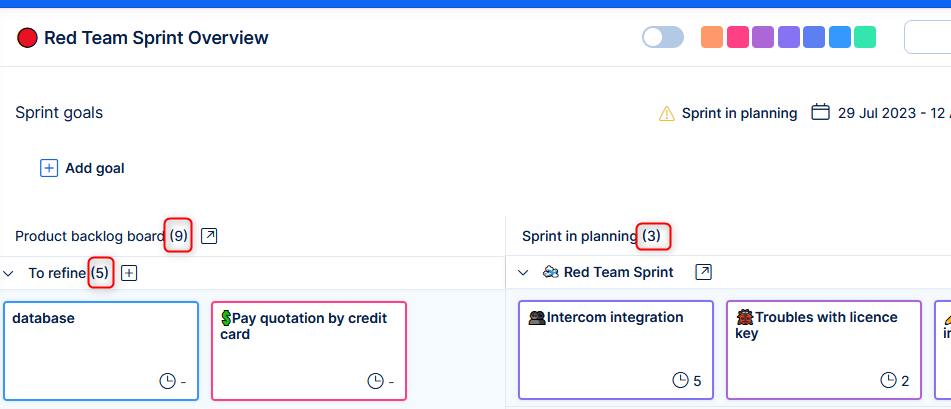
Additionally, filtering options on the Backlog Board enable teams to focus on specific subsets of backlog items, such as those assigned to a particular team member, priority level, or release version. This filtering capability enhances transparency and streamlines the planning process.
Important tracker setting
To be able to add a task into product backlog board, you need to enable the field on setting of respective trackers (Administration >> trackers >> selected tracker).
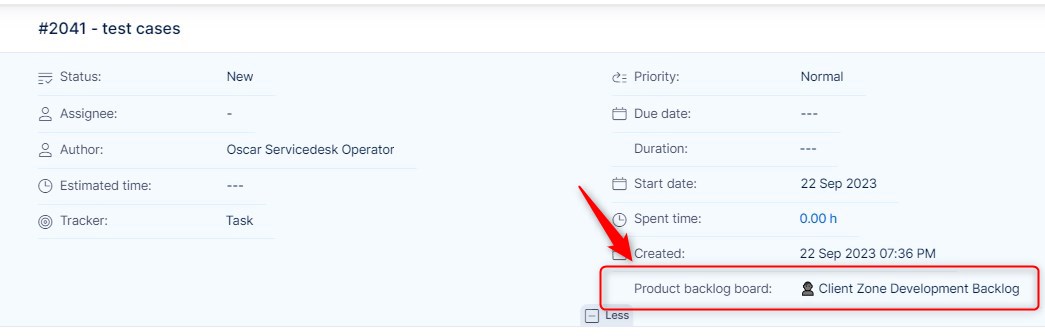
Conclusion
A well-organized Backlog Board is a valuable asset for Agile teams, as it streamlines the process of prioritization, refinement, and planning. By centralizing and visualizing the product backlog, the Backlog Board fosters collaboration, supports efficient refinements, and facilitates the management of large and complex backlog items. Through the use of estimates, colors, emojis, and filtering, teams can optimize their workflow, leading to improved productivity and successful product delivery in an Agile development environment.
Sprint Overview Board
Enhancing Agile Efficiency with a Sprint Overview Board
In Agile project management, maintaining a clear and organized overview of sprints is crucial for seamless collaboration among the Product Owner (PO), Scrum Master (SM), and development team. A Sprint Overview Board serves as a central visual tool that supports Sprint Planning, Sprint Reviews, and various other essential activities.
What is a Sprint Overview Board?
A Sprint Overview Board is a visual representation of the current sprints in an Agile project. It provides stakeholders, including the PO, SM, and development team, with a comprehensive view of the sprint backlog, progress, and planned activities. This board can be physical or digital, with the latter being more common in distributed or remote teams.
Supporting Sprint Planning and Sprint Reviews
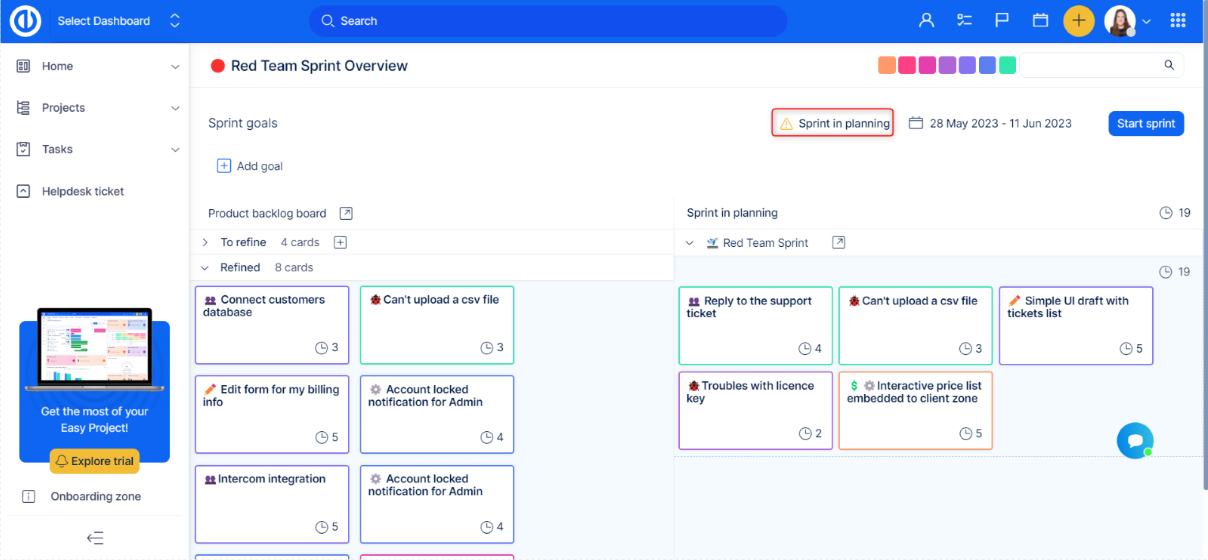
Goals of a Sprint Overview Board :
- Sprint Goal Definition and Review: The primary function of the Sprint Overview Board is to facilitate the definition and ongoing evaluation of the sprint goal. During sprint planning sessions, it serves as a canvas where the team outlines the specific objectives to be achieved. As the sprint progresses, the board aids in gauging progress toward the goal and enables real-time adjustments to optimize its attainment. The dynamic nature of the board ensures that the team remains aligned and responsive to evolving project dynamics.
- Strategic Planning and Implementation Tracking: This platform acts as a central hub for strategic planning and tracking of task implementation. During sprint planning, Product Backlog Items (PBIs) are meticulously planned and organized here, forming a roadmap for execution. As the team embarks on implementation, the board serves as a visual aid to monitor the status of each task, enabling swift identification of potential bottlenecks or tasks that require additional attention. This real-time monitoring enhances efficiency and helps maintain focus on the sprint's overarching objectives.
- Focus on Essential Tasks and Prioritization: The Sprint Overview Board empowers the team to streamline their efforts by honing in on vital tasks and prioritizing them effectively. By providing a comprehensive snapshot of the sprint backlog, the board ensures that the team dedicates their energy to tasks that align with the sprint goal. This focused approach minimizes distractions and optimizes the team's collective productivity.
- Continuous Improvement and Reflective Analysis: During Sprint Retrospectives, the board evolves into a valuable analytical tool. It enables the team to retrospectively assess their performance, identifying strengths, weaknesses, and areas for enhancement. By referencing the board's visual representation of the sprint journey, the team can make informed decisions for refining their strategies in subsequent sprints.
- Agile Adaptation and Flexibility: The Agile methodology thrives on adaptability, and the Sprint Overview Board is a pivotal enabler of this ethos. It empowers the team to swiftly adapt to changing requirements, emerging insights, or shifts in priorities. This flexibility ensures that the team's strategies remain dynamic and aligned with the evolving project landscape.
- Enhanced Communication and Stakeholder Engagement: Acting as a conduit for effective communication, the board fosters shared understanding between the team and stakeholders. It provides a comprehensive view of work completed, ongoing activities, and upcoming tasks. This shared visibility enhances collaboration, reduces miscommunication, and ensures that all stakeholders are informed about the project's progress.
In essence, the Sprint Overview Board serves as an instrumental asset in Agile project success. Promoting communication, collaboration, and transparency, empowers the team to remain focused, organized, and adaptable throughout the sprint lifecycle. Through these strategic functions, the board plays a pivotal role in driving the delivery of valuable increments of work in each sprint, contributing significantly to project achievement.
Creating a New Sprint
The Sprint Overview Board supports the process of creating a new sprint. It allows the team to move relevant backlog items, set a clear sprint goal, and identify capacity. In some cases, it aids in discussions about adjusting sprint duration based on past performance, data analysis, and alignment with stakeholders. The sprint duration, which is bordered by the start and end dates, can be initially set during sprint planning and further adjusted even while the sprint is in progress. Capacity of a team is displayed next to the sprint name. This level of flexibility ensures a well-planned and efficient sprint, enabling teams to optimize their workflow and adapt to changing project dynamics.
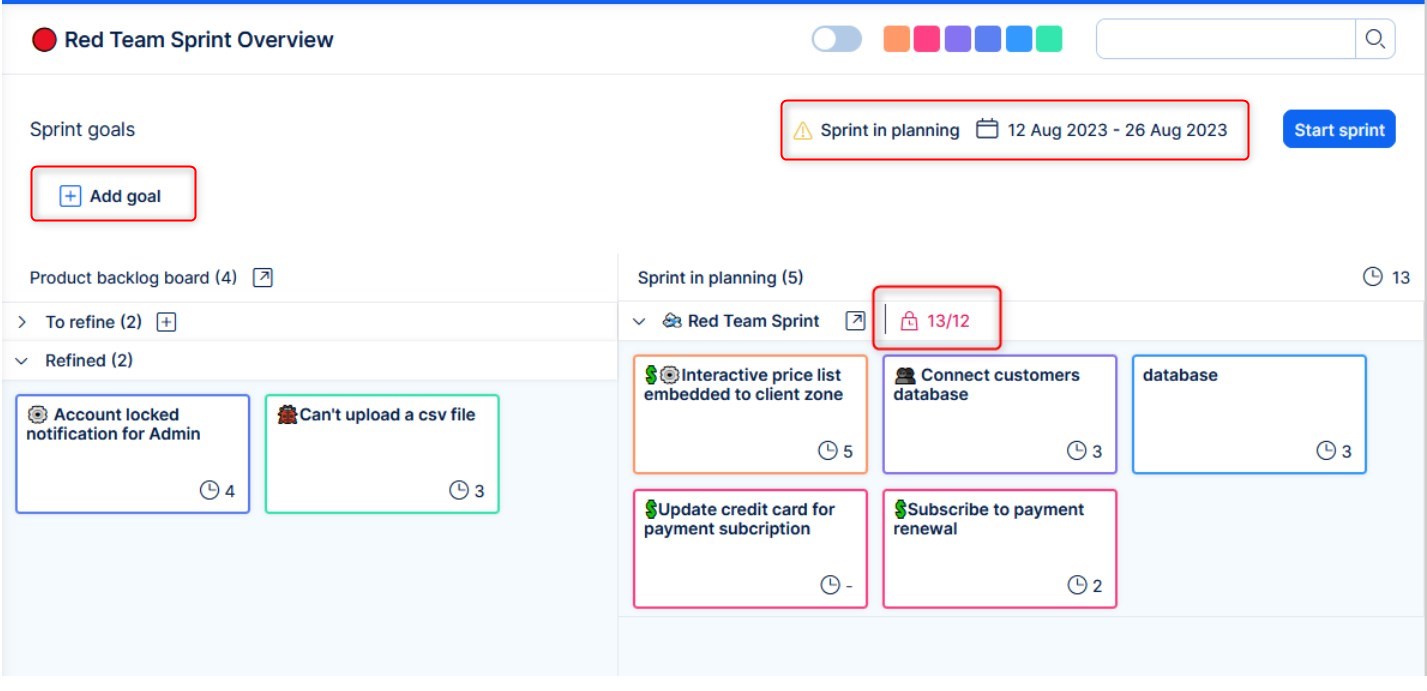
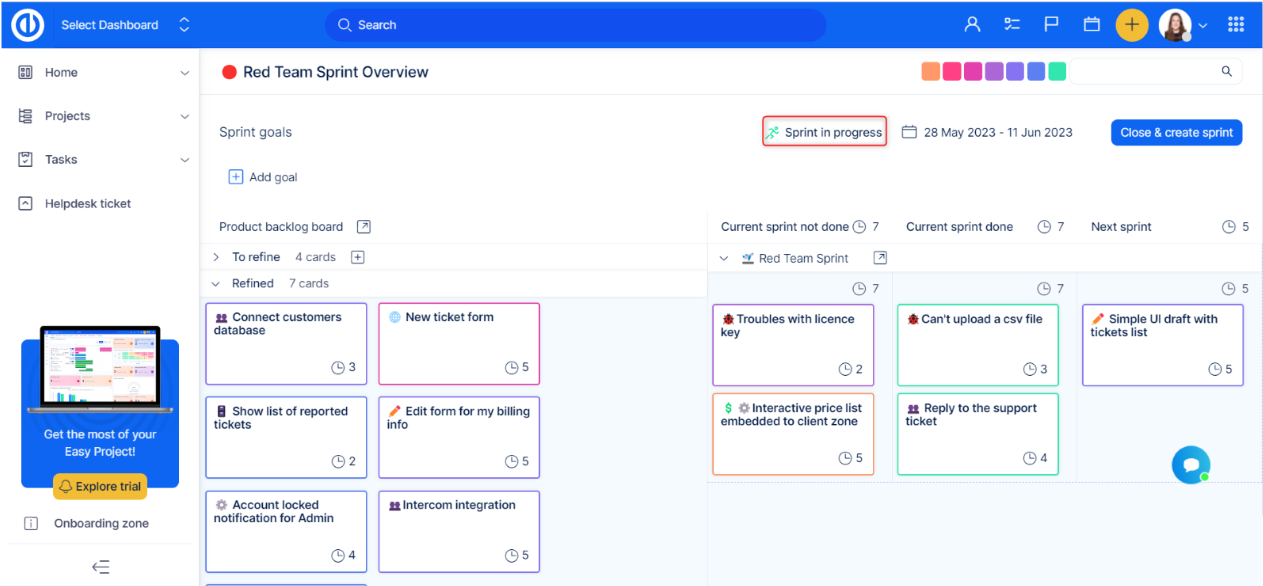
Closing a Sprint
As a sprint comes to an end, the Sprint Overview Board facilitates the closure process. The team can review the sprint's progress, mark completed items, and address any remaining tasks or issues. This visual closure enables the team to reflect on their accomplishments and learn from challenges, contributing to continuous improvement.
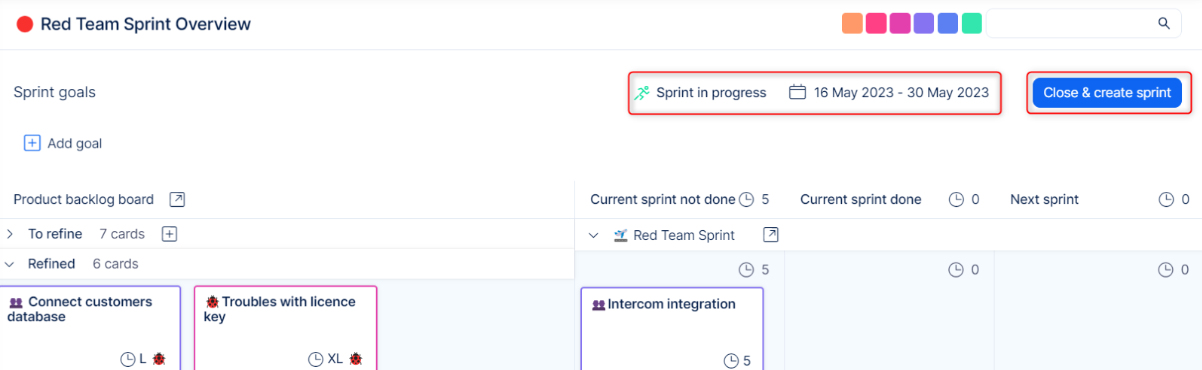
Transitioning from Current Sprint to Future Work
The Sprint Overview Board also plays a pivotal role in transitioning from the current sprint to future work. Once a sprint is completed, the board can be used to archive the completed items and any unfinished tasks. This step ensures that the team maintains a historical record and reference for future planning and retrospectives.
With the current sprint closed, the team can focus on planning for the next sprint. The Sprint Overview Board allows them to move seamlessly into the next iteration, select new backlog items, and establish a fresh sprint goal.
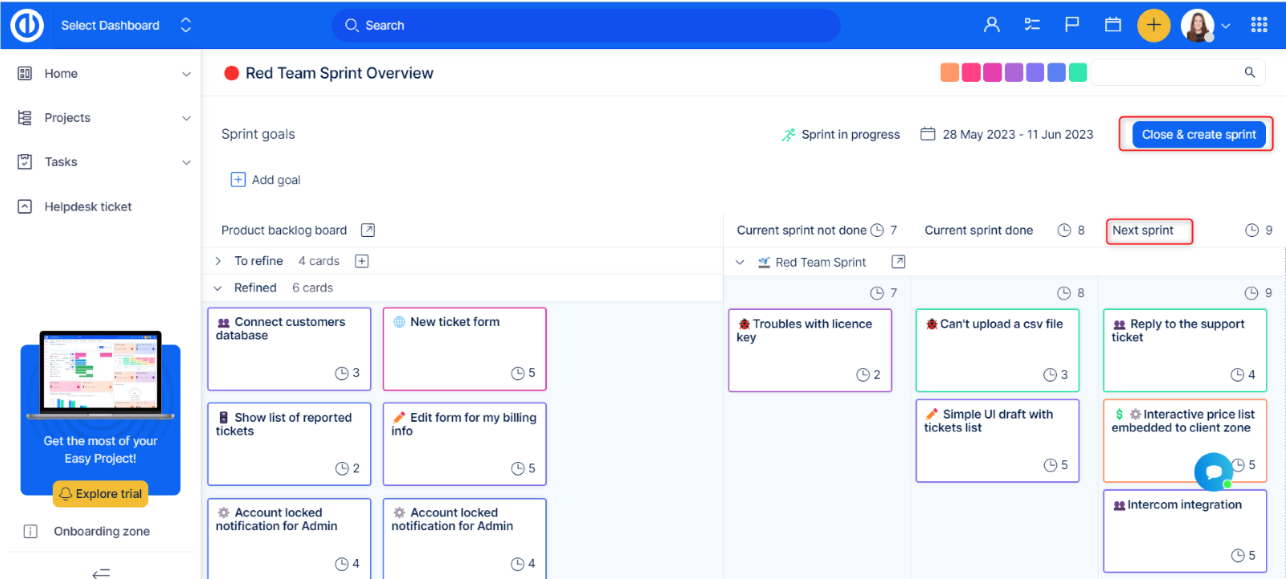
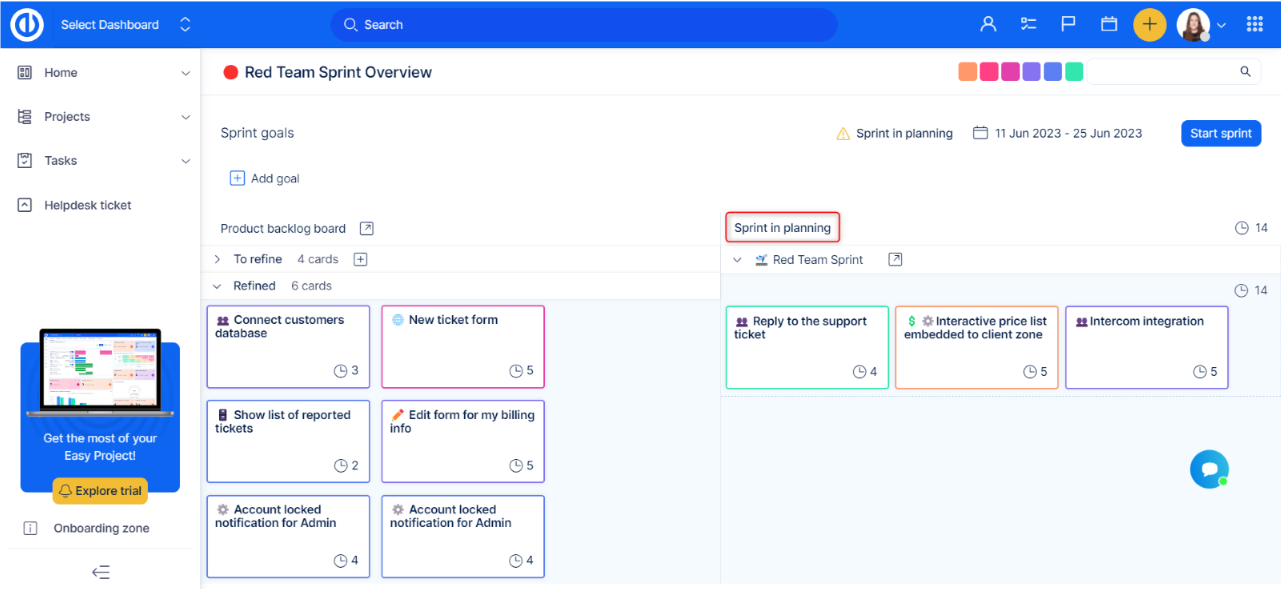
Conclusion
The Sprint Overview Board is a vital tool for Agile teams, as it fosters effective communication and collaboration among the Product Owner, Scrum Master, and development team. By supporting Sprint Planning and Sprint Reviews, creating and closing sprints, and facilitating the transition between iterations, the board enhances the team's efficiency and transparency. As an integral part of the Agile workflow, the Sprint Overview Board empowers teams to deliver high-quality products and continuously improve their development process.
Team Sprint Board
The Team Sprint Board
In Agile software development, the Team Sprint Board is a crucial tool used by development teams to visualize and manage their work during a sprint. It serves as a central hub for tracking progress, fostering collaboration, and ensuring transparency among team members. We explore the significance of the Team Sprint Board for development teams and how it supports daily scrums, eases task management with sticky notes, and enforces best practices for column and swimlane configurations.
What is a Team Sprint Board?
The Team Sprint Board is a physical or digital board that displays the status of various user stories or product backlog items (PBIs) during an Agile sprint. It is a fundamental part of Scrum, which is a popular Agile framework used by development teams to deliver high-quality software iteratively and incrementally.
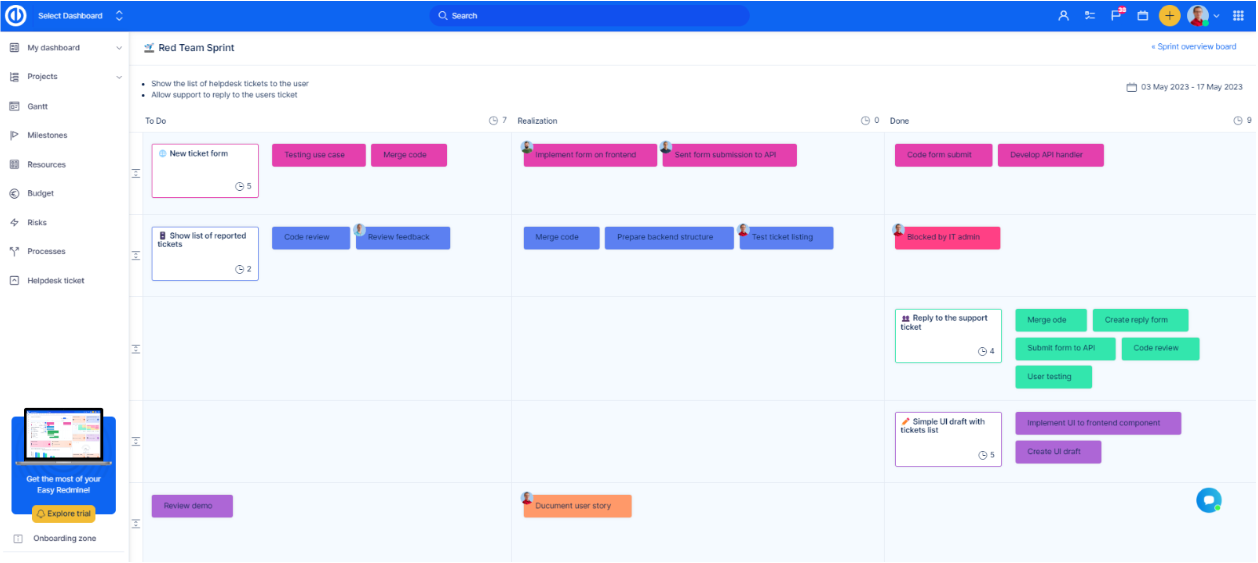
Supporting Daily Scrums (Standups)
The Team Sprint Board plays a vital role in supporting daily scrums, also known as standup meetings. During daily scrums, team members gather to discuss their progress, goals, and any impediments they might be facing. The visual representation of the sprint board allows team members to quickly grasp the current status of tasks and identify potential bottlenecks.
Each team member moves their sticky notes (representing tasks or PBIs) across the board during the daily scrum to update their progress. This practice fosters transparency and enhances communication, making it easier for the team to collaborate effectively and make informed decisions to achieve their sprint goals.
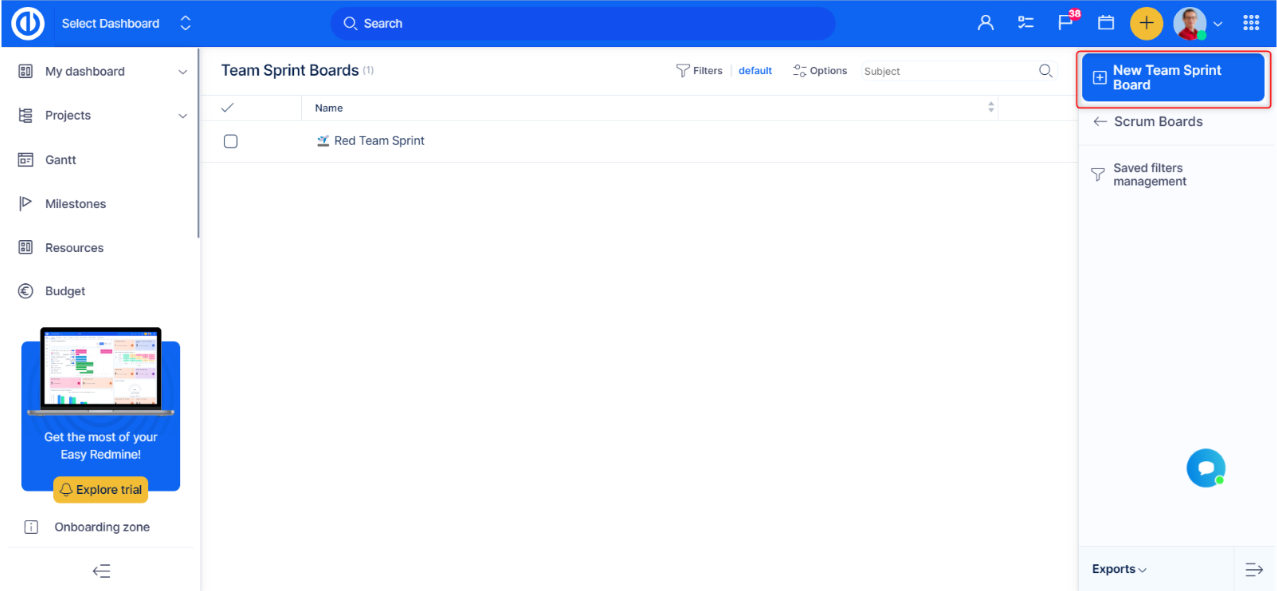
Goals of the Team Sprint Board
- Daily Stand-ups: During daily stand-up meetings, the Sprint Overview Board serves as a focal point to discuss the progress of tasks and any potential blockers. It enables the team to have meaningful and focused discussions about the work that needs attention.
- Alignment and Collaboration: The board fosters alignment and collaboration within the team. It provides a shared understanding of the sprint's objectives and progress, enabling everyone to work together towards a common goal.
- Early Issue Detection: With the visual representation of tasks, any potential issues or risks can be identified early in the sprint. This allows the team to take proactive measures to address them and ensure a successful sprint.
- Motivation and Accountability: The visual representation of completed tasks can motivate team members and create a sense of accomplishment. Moreover, it enhances accountability as the progress is transparent to the whole team.
Easy to Create Sticky Notes
One of the most significant advantages of the Team Sprint Board is the ease of creating sticky notes. These sticky notes serve as steps, methods, and distribution of the task, story, or bug to other parts. Each sticky note represents individual steps to deliver the PBI. Team members can use different colored sticky notes to represent different types of work or priorities, making it easier to identify and track them on the board.
The simplicity of sticky notes allows team members to quickly adapt to the board as new tasks arise or priorities change. This flexibility ensures that the team stays focused and organized throughout the sprint. Furthermore, team members can prepare these sticky notes either manually or from templates during the sprint refinement, and it will be visible at the Team Sprint Board. This feature is available in the PBI's editation, providing a convenient way to capture and track essential information and tasks throughout the sprint.
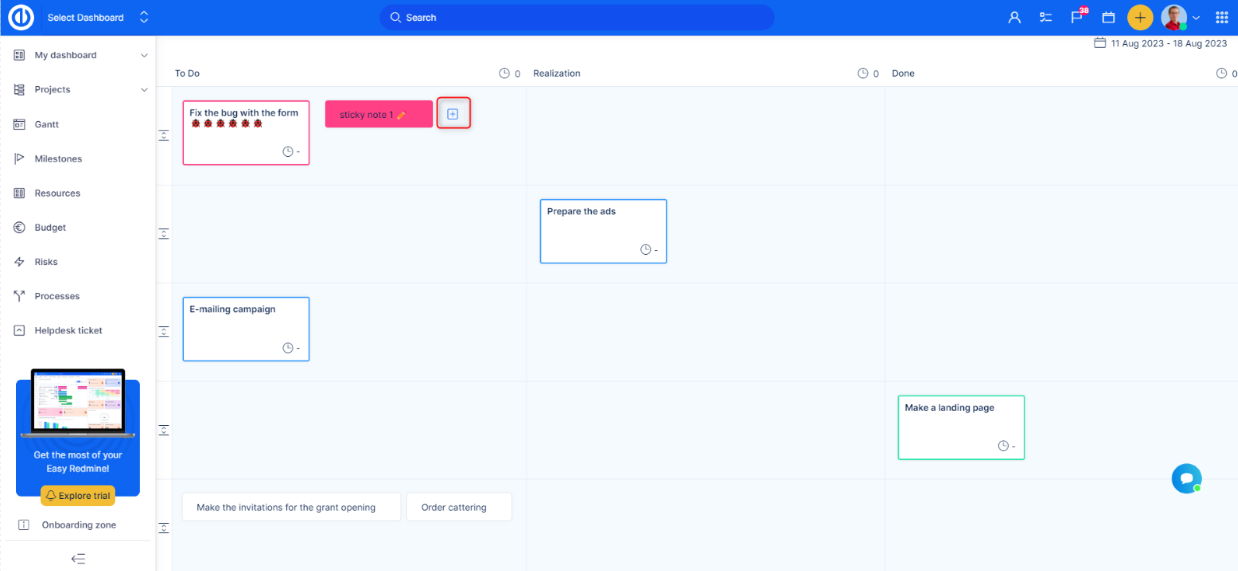
Column and Swimlane Configurations
While the Team Sprint Board provides great flexibility in managing tasks through sticky notes, it does have some limitations regarding column configuration. Typically, a basic Team Sprint Board consists of three main columns: "To Do," "In Progress," and "Done." These columns represent the workflow stages of tasks or PBIs.
Sticky notes replace statuses with columns, empowering teams to streamline workflow. Teams define columns for todo, implementation, and done. Combined with slips, it allows unlimited variations for quick setup and improvement. Adhering to Scrum practices, columns should reflect primary workflow stages only, not separate entities. Efficient and effective workflow management is achieved with this approach.
Furthermore, the introduction of swimlanes brings an additional layer of versatility to the Team Sprint Board. Swimlanes, which can be moved up and down the board, offer a practical solution for sorting and prioritizing tasks within the sprint workflow. New empty swimlane will be shown on top after planning along with small notes right at the beginning of the sprint, and can be then moved as needed. This feature enhances the team's ability to focus on high-priority items and adapt their resource allocation dynamically. By incorporating swimlanes into the board's framework, teams can optimize their workflow visualization and task management with even greater precision and agility.
Kanban as a solution for additional columns
To address the need for additional columns or swimlanes beyond the standard three-column workflow in the Team Sprint Board, teams can adopt the Kanban methodology alongside Scrum. Kanban allows for a more customizable workflow, enabling teams to visualize and manage different types of work effectively. By combining Scrum with Kanban, teams can maintain essential Agile elements while enjoying the flexibility to tailor their board to specific project requirements.
There is an option to display selected kanban board on a task, to do so a native field on tracker needs to be enabled. ( administration>>trackers>>selected tracker).
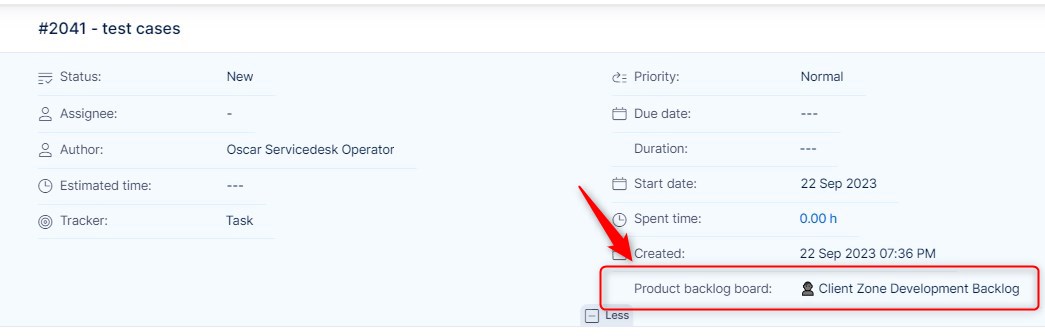
Conclusion
The Team Sprint Board is an indispensable tool for development teams practising Agile methodologies, particularly Scrum. By visualizing the sprint backlog and updating the progress of tasks through sticky notes, the board enhances collaboration and communication among team members. However, it's essential to adhere to Scrum best practices and maintain the standard three-column workflow, making it easier to track progress and achieve sprint goals effectively. For teams seeking more flexibility in workflow configurations, integrating Kanban practices alongside Scrum is a recommended solution to strike a balance between structure and customization.
Other related topics
As the world of software development continues to evolve, so does the implementation of Agile methodologies. Scrum, a popular framework within the Agile landscape, has undergone significant transformations to meet the changing needs of development teams and the software they produce. Let’s explore some of the advantages that have occurred in Scrum, including its reduced need for support, the utilization of multiple backlogs, and its integration with the Easy Project app.
Reduced Need for Support
One of the remarkable shifts in Scrum methodology is its reduced dependency on external support. In its earlier stages, Scrum teams often required extensive coaching and guidance to implement the framework effectively. However, as Scrum practices have become more ingrained in the software development culture, teams have gained a stronger understanding of the methodology's principles and practices. With experience, they have become more adept at self-organizing, making decisions, and adapting their processes to suit their unique project requirements. This empowerment and self-sufficiency reflect the maturation of Scrum and its successful integration into the workflows of development teams.
