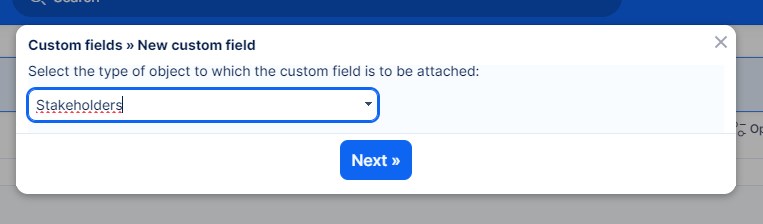Stakeholders
Stakeholders is a project module to keep track of concerned persons of your project. A person added among the stakeholders does not have to be a member of the project at the same time. Moreover, you can add one client/account or add notes related to stakeholders.
How it works
It is a regular project module – enable it in Project controls >> Modules. If the CRM module is installed in your application, some advanced functions are available.
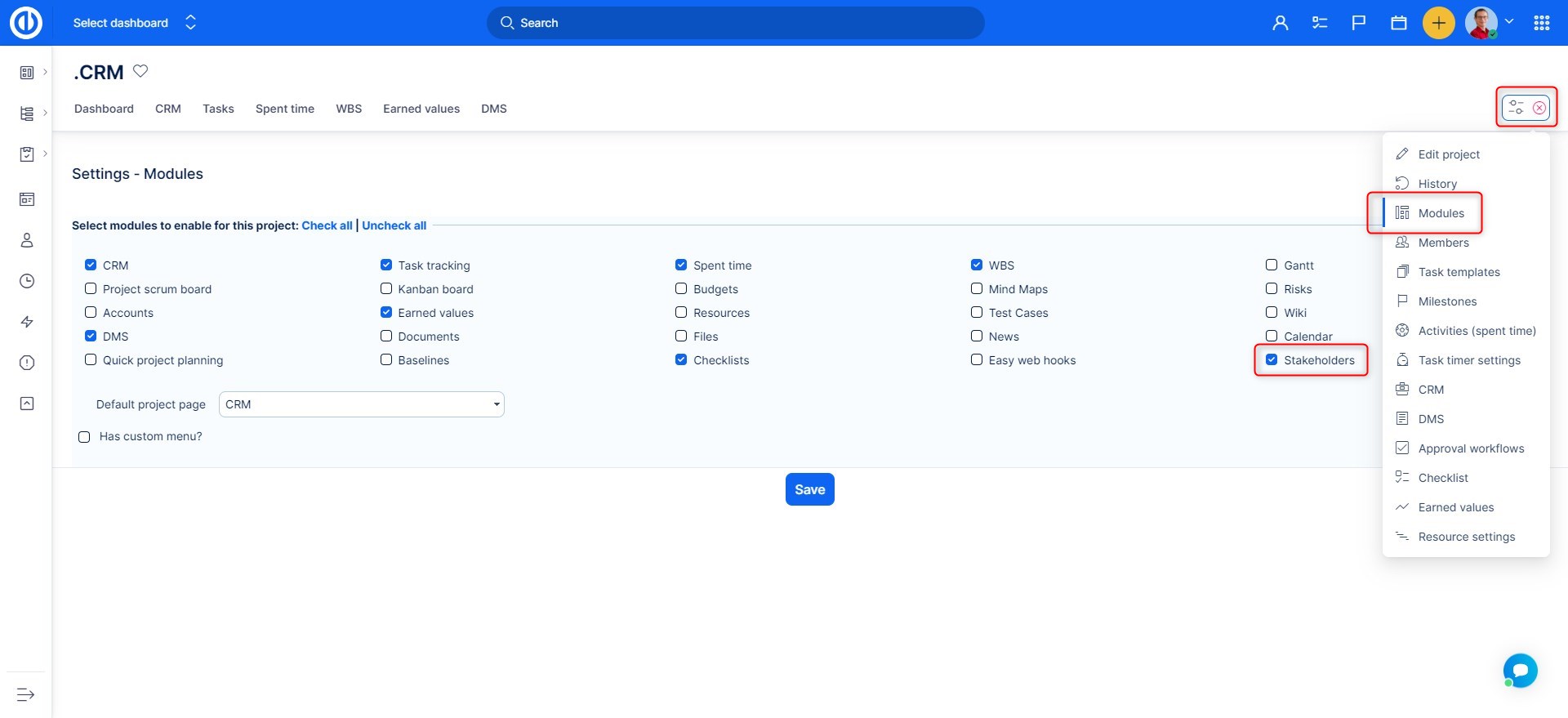
Once the module is enabled, you can get to the list of stakeholders by clicking the respective button in the project's top menu. Below the list, you can add or edit notes related to your stakeholders. Next to the list of stakeholders on the right are the buttons:
- Add stakeholder – Search for a stakeholder in your database (already in other projects) and add it to this project. With the CRM module installed, you can search and add personal contacts in addition to stakeholders.
- New stakeholder – Create a new stakeholder, who will be automatically linked to this project (and who can later be linked to other projects).
- Add account – In addition to stakeholders, you can add one client/account per one project that will appear right under the list of stakeholders and is intended to represent the client of this project (not to be confused with the project module Accounts). This option is only available with the CRM module installed.
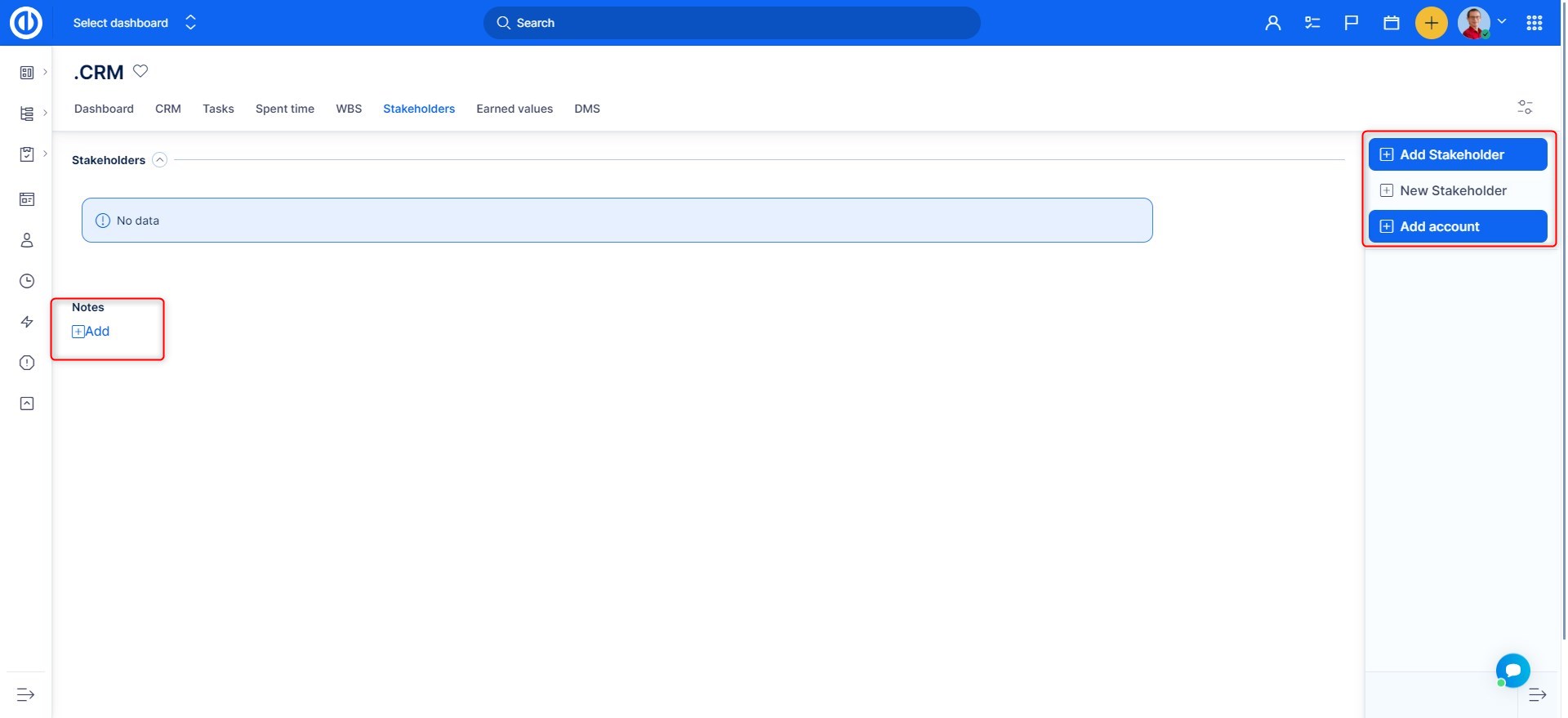
This is what the New stakeholder form looks like.
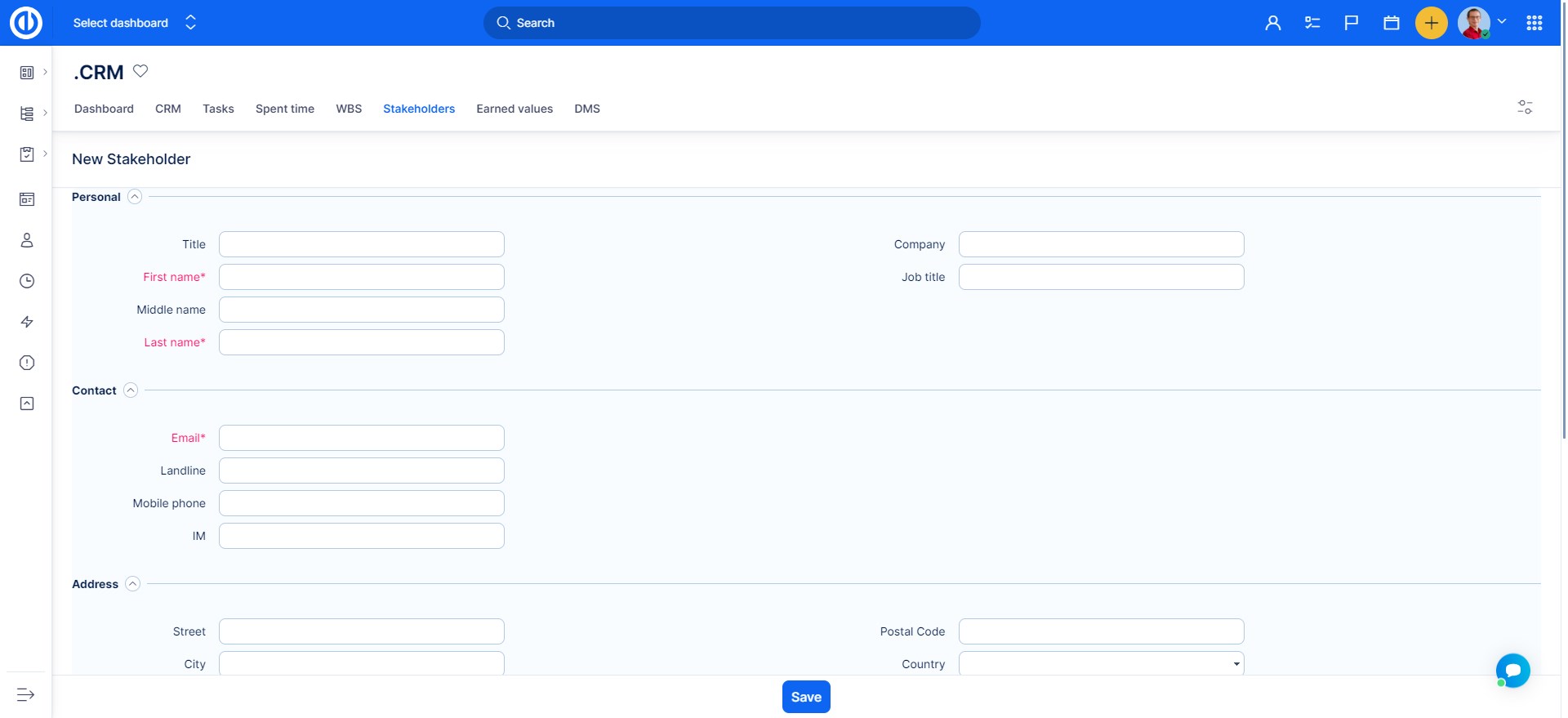
When linking an existing stakeholder to a project, you can describe his/her role in the project. This description is saved only in that particular project. The same person may act in a different role in a different project.
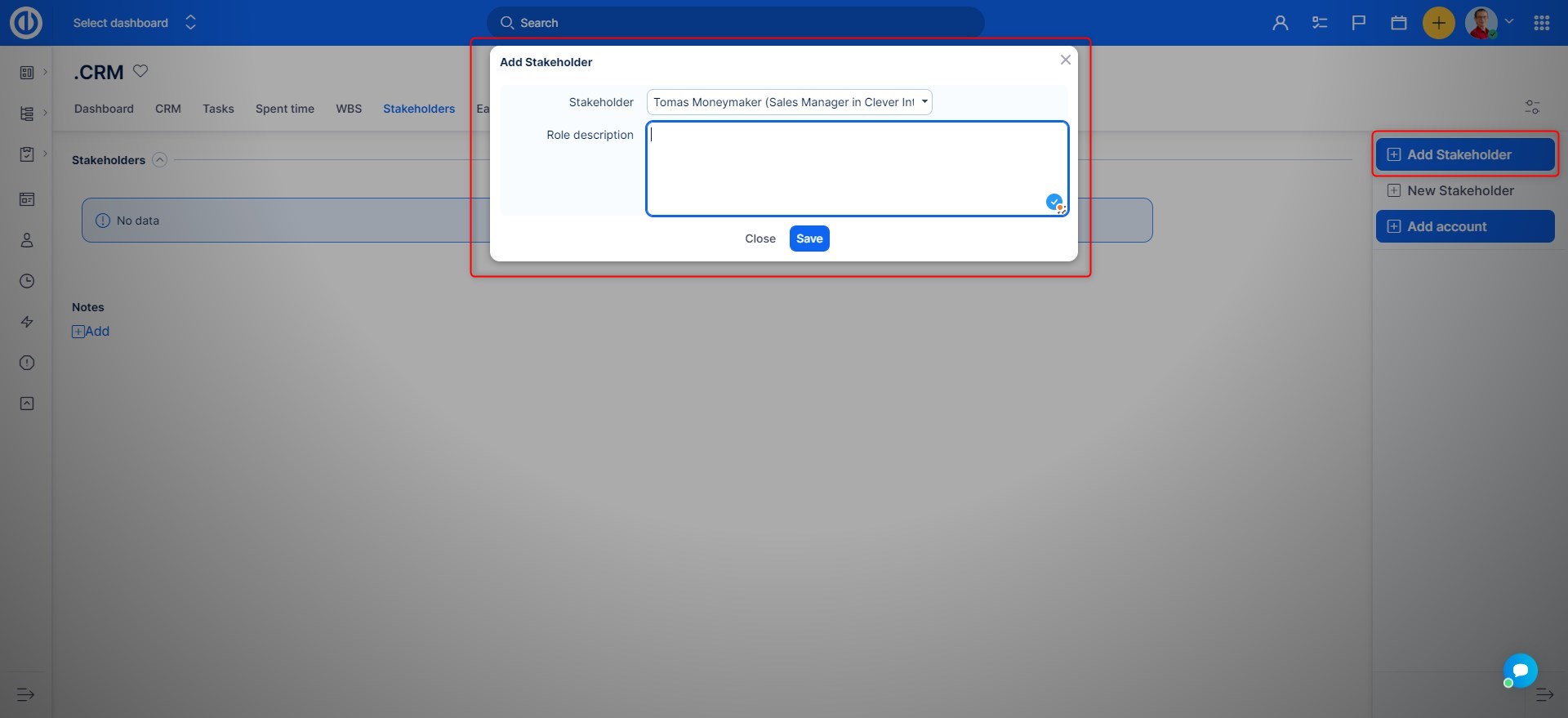
When a stakeholder is created, the following actions can be performed:
- Edit – Edit data linked to this stakeholder.
- Delete – Delete data linked to this stakeholder.
- Anonymize – Anonymize data linked to this stakeholder (see GDPR features).
- Convert to personal contact – This option is only available with the CRM module installed.
The related permissions are in the global section of Roles and permissions:
- View stakeholders – the user can see the Stakeholders module in visible projects
- Manage stakeholders – the user can add, create, edit, and delete stakeholders
- Anonymize – user can anonymize visible stakeholders (GDPR feature)
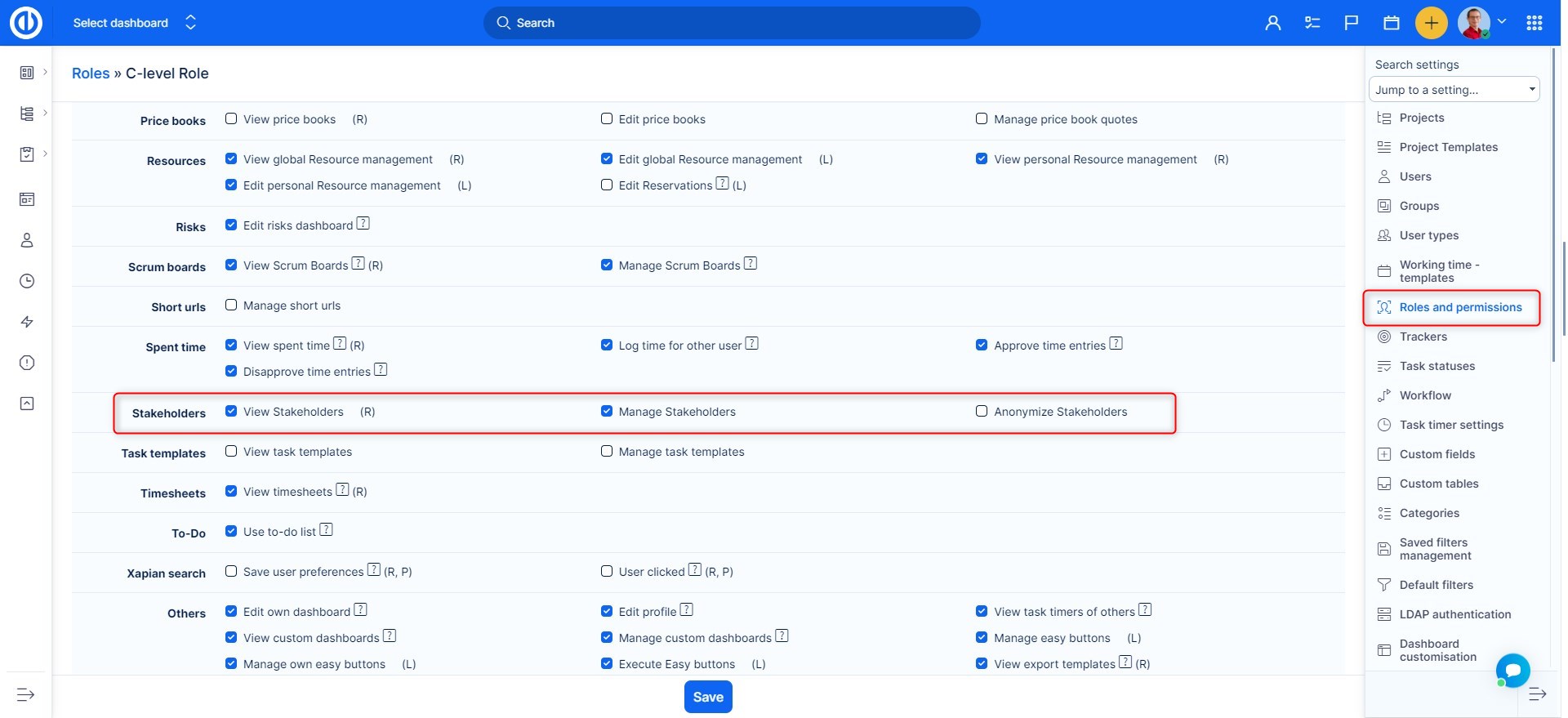
Stakeholders allow custom fields, although the existing native fields are enough for most cases.