- Default theme is designed for most users as it brings standard light-colored graphic layout suitable for typical work, particularly in daylight or well-lit environments at night.
- Compact theme is a light-colored theme with the layout of graphic elements much more compacted to display maximum data on one screen, thus reducing the need for scrolling.
- Dark theme displays dark surfaces across the majority of the UI, thus helping improve visual ergonomics by reducing eye strain and facilitating screen use in dark environments.
Design themes
Easy Project comes with 3 design themes to meet various users' needs - Default, Compact, and Dark. Every user can switch between the themes on his user's profile.
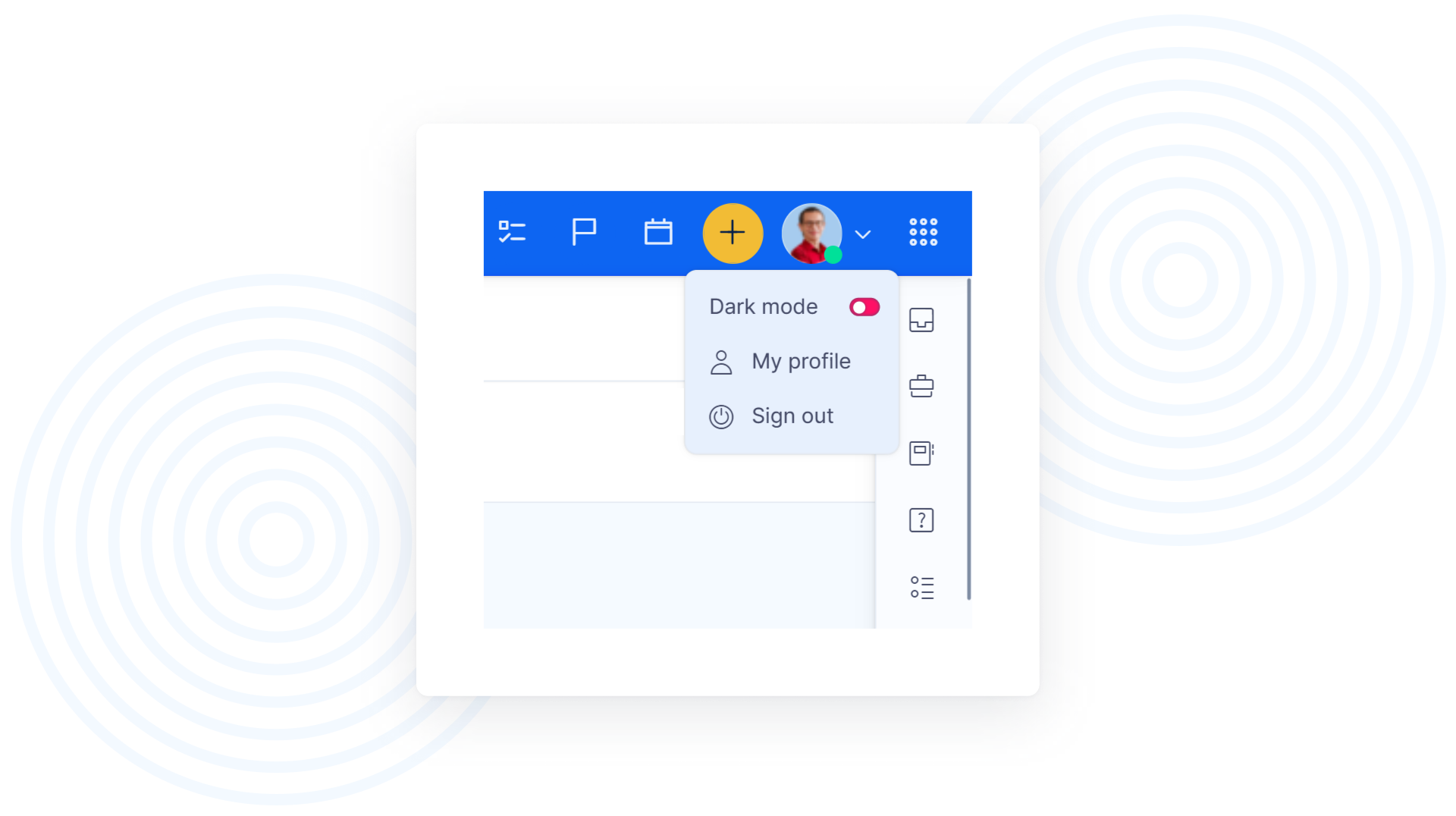
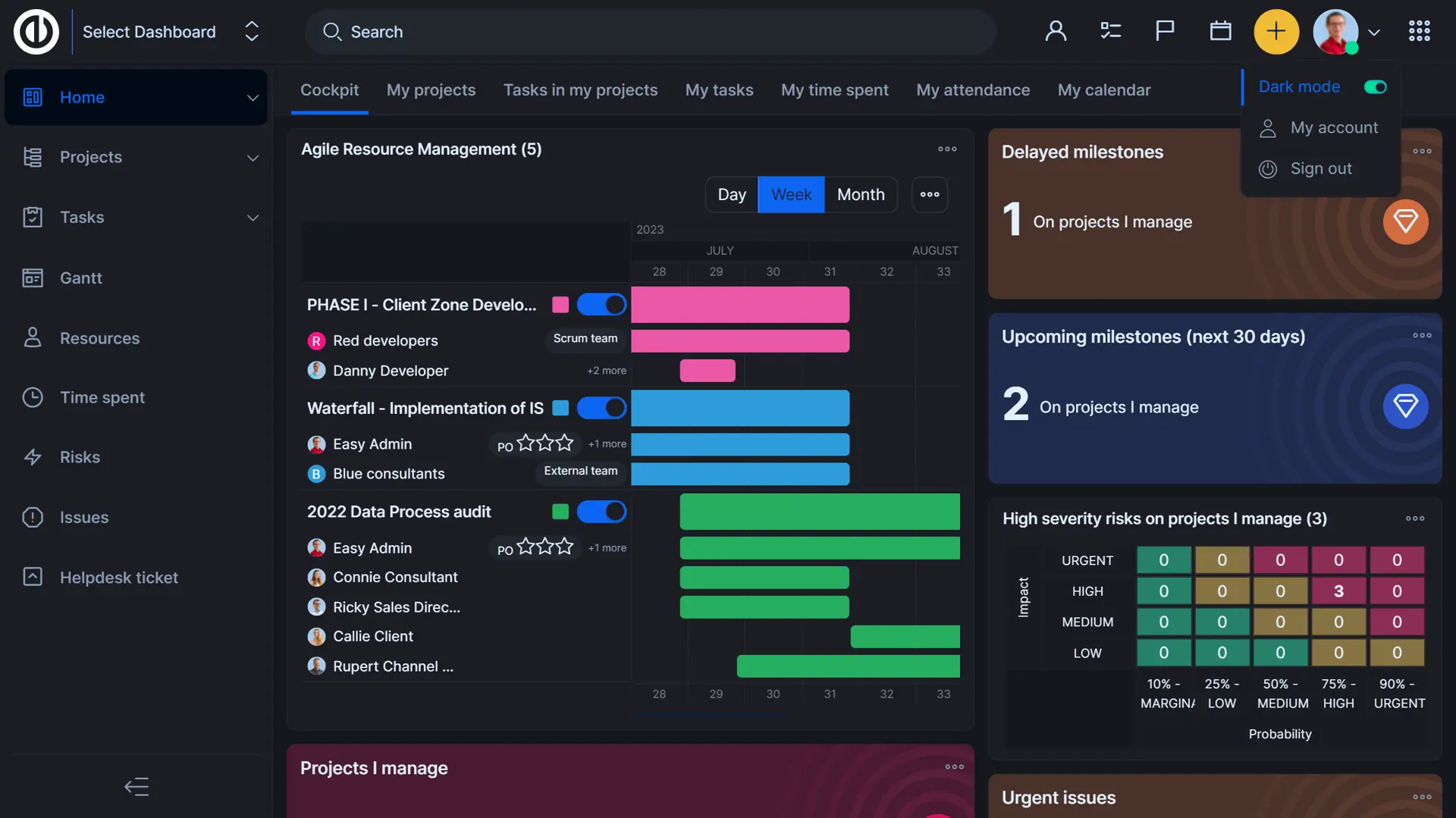
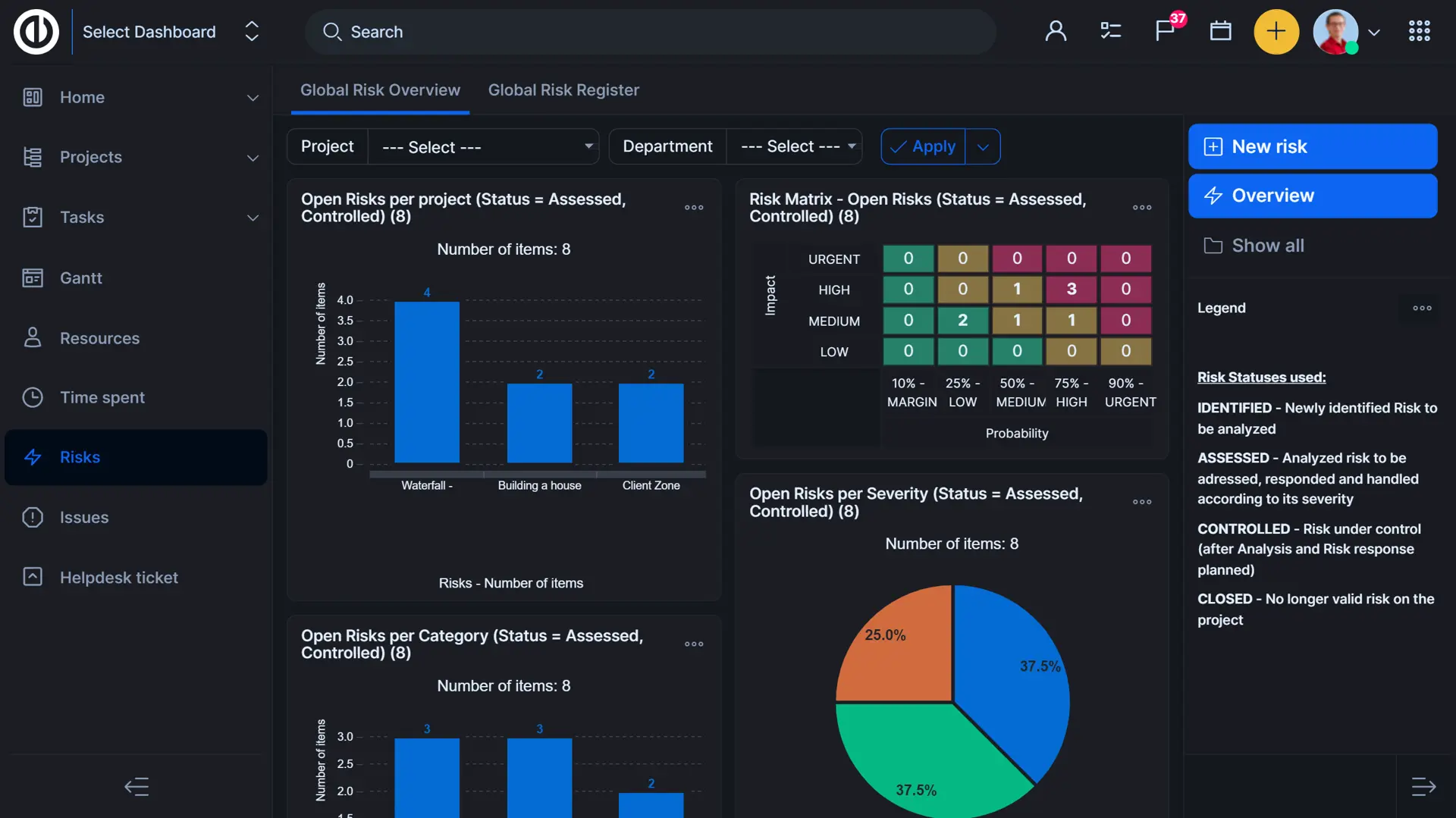
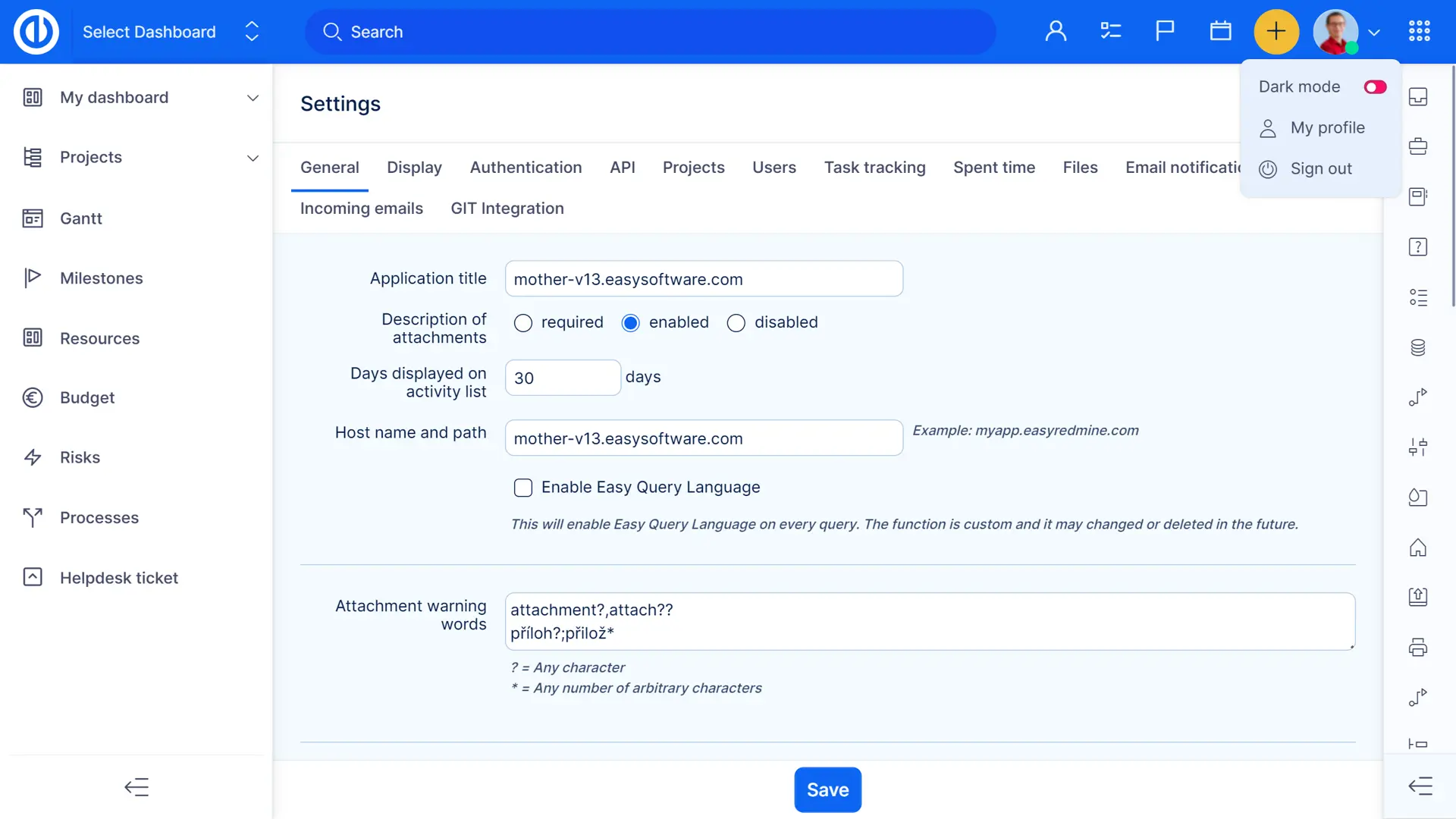
All-in-one project platform
Combine project management, tasks, ITSM, and source code management in a single unified software.
AI-powered
Enhance productivity with secure, on-site AI that summarises, and transforms notes into actionable tasks.
Data protection
Choose on-premises deployment or utilise an ISO-certified cloud. Open-source code audits guarantee exceptional security for your intellectual property.
Reporting and data insights
Use Easy Project's real-time, flexible reporting tools to make informed decisions.
Product
Easy Project redefines your technology projects
- All-in-one platform powered by Easy AI.
- Combines hybrid project management, IT service management, and source code management.
- Trusted by over 1,000 satisfied technology services and enterprise customers.
- Simplifies the management of complex projects and ensures smooth post-delivery support.
- Customizable project management software tailored to your organization's unique needs.
Trusted by the best






