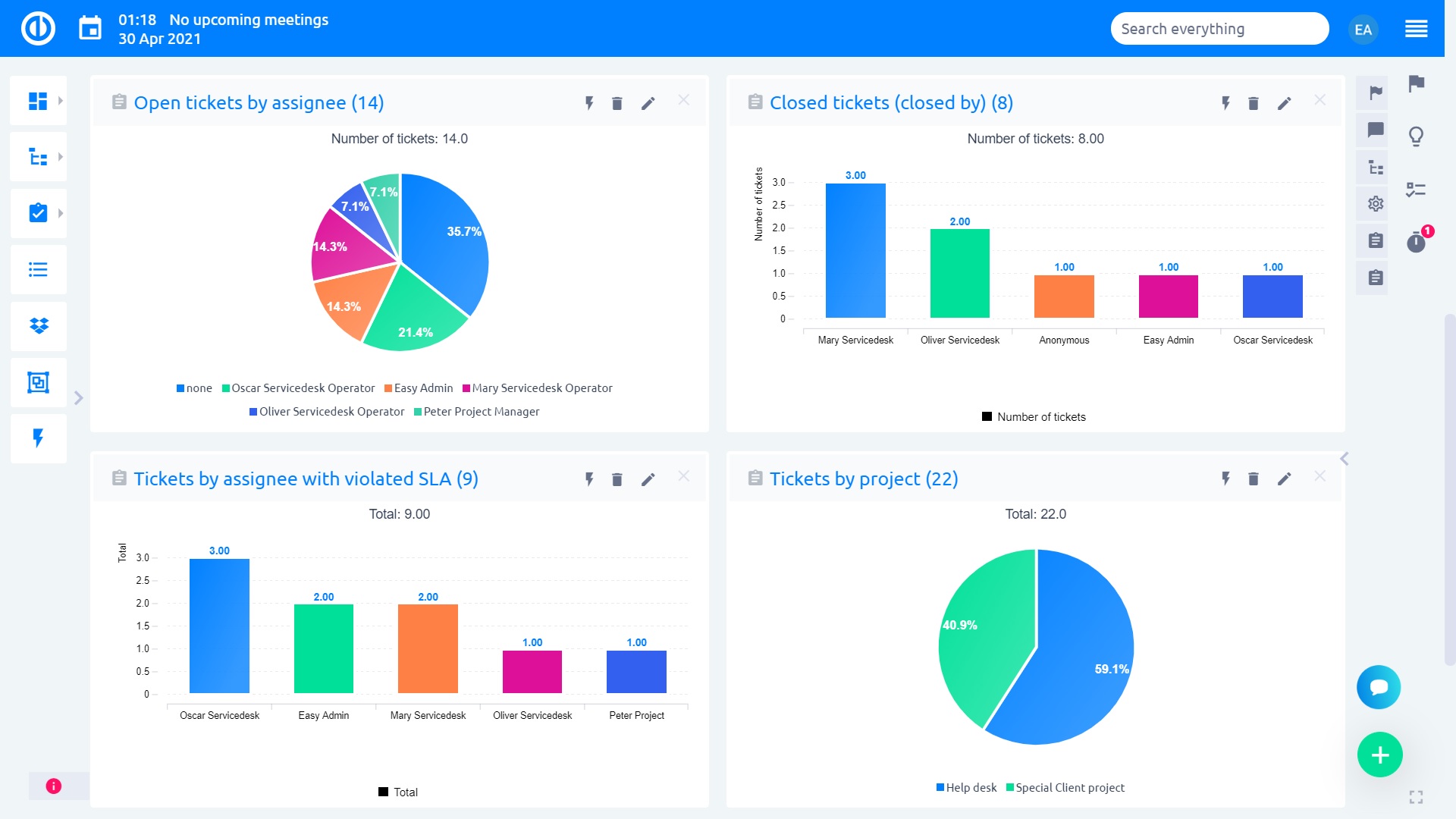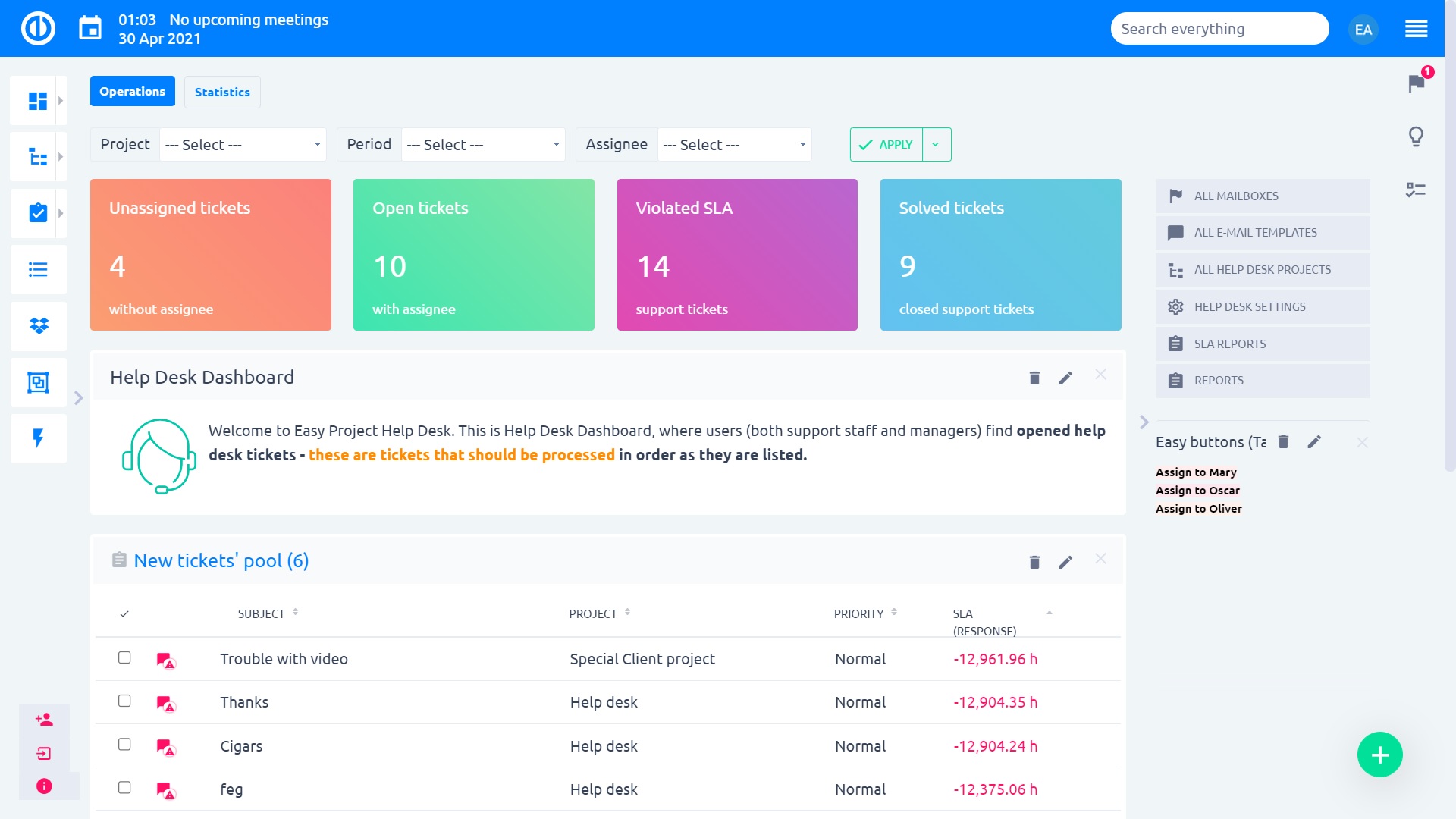How to Automate Customer Service With Easy Project
The role of customer service in the success of any business cannot be ignored and it stretches to the extent that bad customer service can be an outright deal-breaker for potential customers.

As the owner of any business, regardless of what scale you’re operating on, customer service should be one of your key priorities and you must ensure that your existing and potential customers are assisted and guided in the most effective way possible.
What Is Automated Customer Service and Why Is It Important?
Having said that, it is also important to understand that customer service is tricky and it’s not as easy as it seems to get it right. Initially, even the most efficient of human-driven customer service frameworks might collapse due to an overload of people requiring assistance, challenging situations, and constant time pressure, leading to various consequences among the customer service staff including fatigue, irritability, and impaired decision-making abilities.
This is where the concept of automated customer service comes into play. Automated customer service refers to the utilization and incorporation of digital technologies and functions into your customer service process, to reduce the element of human involvement and make your customer service framework more reliable and dependable.
HelpDesk in Easy Project
Reasons to Automate Customer Service
Investing in the automation of the customer service of your business/project is something that you will not regret, and it always pays off, both in the short and the long run. Here are the benefits associated with it.
1. Live Support Around The Clock
Customers hate adhering to business hours to get their queries answered and this could be a deal-breaker for them. While this is a constraint in human-driven customer service, you can easily ensure that your existing and potential customers can get assistance and answers to their queries through automated customer service that works around the clock.
According to Zendesk, an overwhelming 89% of the customers consider a quick response to their initial inquiry important, which is only possible through automated customer service.
2. Decreased Running-Costs
Automating customer service would require a one-time investment to acquire the software/hardware and provide training but that is all. You can bring down your running expenses associated with customer service to a significant extent by opting for automation.
3. Quick Response Time
Of course, automated customer service would reduce the waiting and response time drastically, increasing your chances of landing a customer.
4. Reliability
For monotonous tasks such as answering queries and providing basic assistance, technology is highly reliable, and you can expect your automated system to perform these tasks in a smooth manner with minimal errors or mistakes.
5. Customers’ Comfort
Customers are often more comfortable in communicating with automated systems to convey their queries, allowing them to ask more questions and get their queries/concerns addressed.
6. Less Dependencies
Dependencies in customer service processes can prove to be highly disruptive and could slow down the entire customer service chain. Fortunately, automated customer service minimizes dependencies, making the processes quicker and smoother.
HelpDesk in Easy Project
How To Setup Easy Project HelpDesk
In order to automate customer service, you will need software that suits your requirements, and the Easy Project project management tool is one that you can use, and setting up an Easy Project help desk is fairly simple.
1. Add Project To HelpDesk
To begin with, before setting up a HelpDesk, you will need to create a basic project, which you will later add to the HelpDesk. You can view the list of existing projects and add the one you want to HelpDesk using the given option. Upon adding a project to the HelpDesk, the settings for the HelpDesk will appear.
2. Set And Configure Default Mailbox
Next, you can create a default mailbox by going to Administration >> HelpDesk >> All mailboxes >> Add mailbox. This will prompt open a panel where you can configure settings such as intervals and mailbox settings. Once done, the mailbox will appear in the settings and you can assign a project to a mailbox.
3. Select Default Task Type
Easy Project also allows you to select a default task type for the HelpDesk tickets, choose an assignee from the drop-down menu and add co-workers. By selecting an assignee and adding co-workers, you can ensure that you’ve placed the most suitable people to resolve issues that come under their domain, increasing overall productivity.
Afterward, you can define the contractual hours (monthly), remaining hours, aggregated start date, and aggregated period. The same HelpDesk settings panel also lets you define the domain/email/keywords that will fill this project. This function is extremely useful to gather all incoming messages related to a certain domain, at the same place and making the response cycle more efficient.
4. Monitor SLA
To ensure effective resolution of tickets, can you also configure the service-level agreement (SLA) settings by tweaking the hours to response, hours to solve, priority level, and SLA working hours. Through effective prioritization, you can make sure that time-sensitive issues get resolved quickly and you do not lose crucial time addressing less important issues first.
Keeping track of SLA metrics can prove to be extremely important as it allows you to analyze the performance of your customer service team, identify discrepancies where evident, and take corrective action at the earliest.
Considerations and Conclusion
While automating your customer service can certainly make your overall operations more efficient and highly reliable, it is also important to understand that automating customer service is an ongoing process that requires you to observe and monitor the processes, as well as the results, at regular intervals, to ensure that the entire framework is running smoothly.
You might also need to introduce new functions and measures to optimize the processes even further, the need for which is entirely dependent on the type of your business/project and your objectives.
Moreover, the extent of how positively automated customer service can impact your entire business/project also depends on how well you integrate the entire set of channels and related elements. Technologies, as well as your employees, must all be integrated right into the system, in order to avoid an operational mess and bottlenecks within your processes.
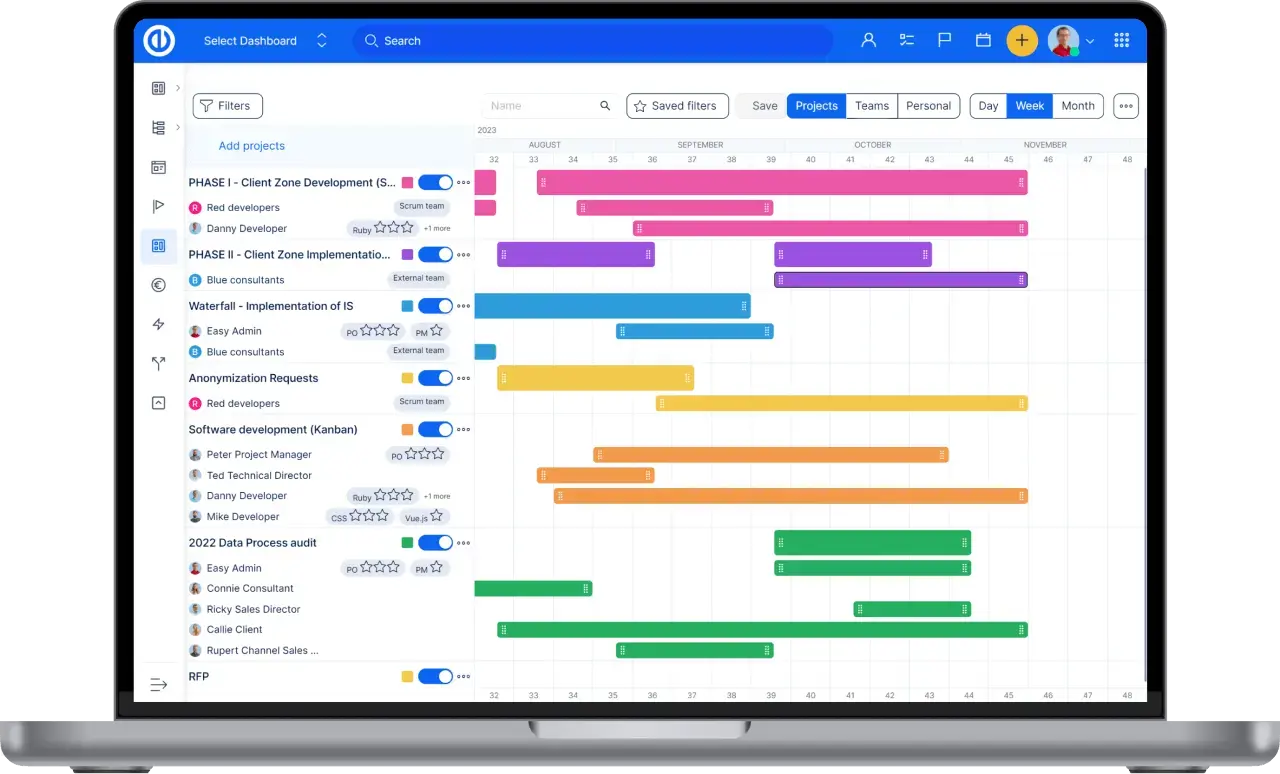
All-in-one software for a modern project manager? Easy.
Get all powerful tools for perfect project planning, management, and control in one software.